WhatsApp or email with our sales team or get in touch with a business development professional in your region.
Adobe Acrobat Sign vs eSignGlobal: Deep Comparison for send envelope Workflows





This article compares Bulk Send, Scheduled Send, Signing Order, evidence & compliance, and API/operations between Adobe Acrobat Sign and eSignGlobal, helping teams move from evaluation to execution.
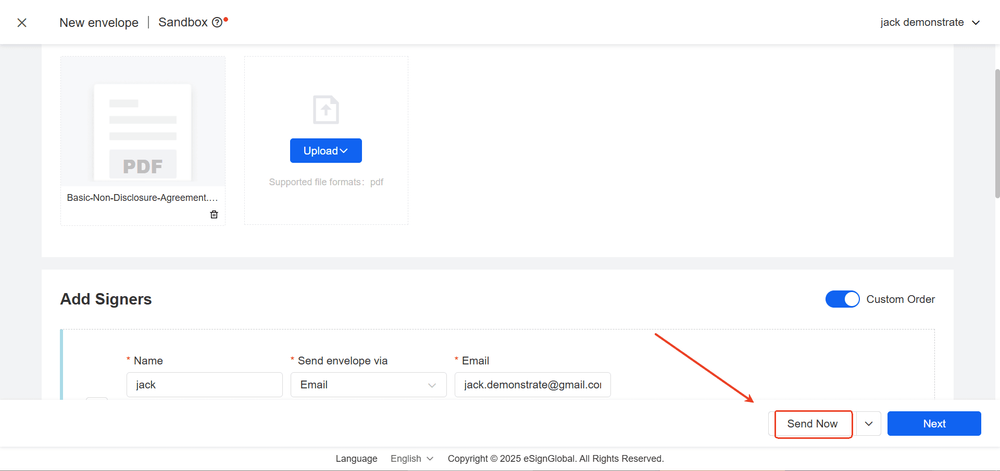
Table of Contents
- 1) Snapshot
- 2) Core feature matrix
- 3) Typical scenarios
- 4) Shared sending flow
- 5) Compliance & evidence (SES)
- 6) Cost & integration
- 7) Implementation checklist
- 8) Selection notes
1) Snapshot
- Both provide reliable web launch + field placement;
- eSignGlobal offers clear ops for Bulk / Scheduled / Signing Order with a progress board and status export;
- Identity mixes (access code / SMS / ID / face), timestamps / hashes / action logs / evidence bundles, and lean API/Webhook simplify rollout;
- If you’re standardized on Adobe Acrobat Sign, staying within that ecosystem is still viable.
2) Core feature matrix (summary)
| Dimension | Adobe Acrobat Sign | eSignGlobal |
|---|---|---|
| Launch & templates | Mature web UI, templates, fields | Comparable; terminology fits bilingual teams |
| Bulk Send | Template + CSV | Template + CSV; progress board + status export |
| Scheduled Send | Scheduling (plan-dependent) | Send Later on launch/field pages |
| Signing Order | Serial/parallel/mixed | Serial/parallel/unordered, multi-step per signer, file drag-reorder |
| Identity checks | MFA options | Access code / SMS / ID / face combinations |
| Evidence & audit | Audit trail, certificate | Timestamps, hashes, logs, evidence bundle |
| API & Webhook | Broad marketplace | Lean integration with HR/CRM/ERP/CLM |
3) Typical scenarios
3.1 One template × many recipients (onboarding, policies, compliance)
- Adobe Acrobat Sign: smooth after template–CSV mapping is set.
- eSignGlobal: choose Bulk Send → sample CSV → upload & validate → sample preview → track in Bulk Files, export statuses.
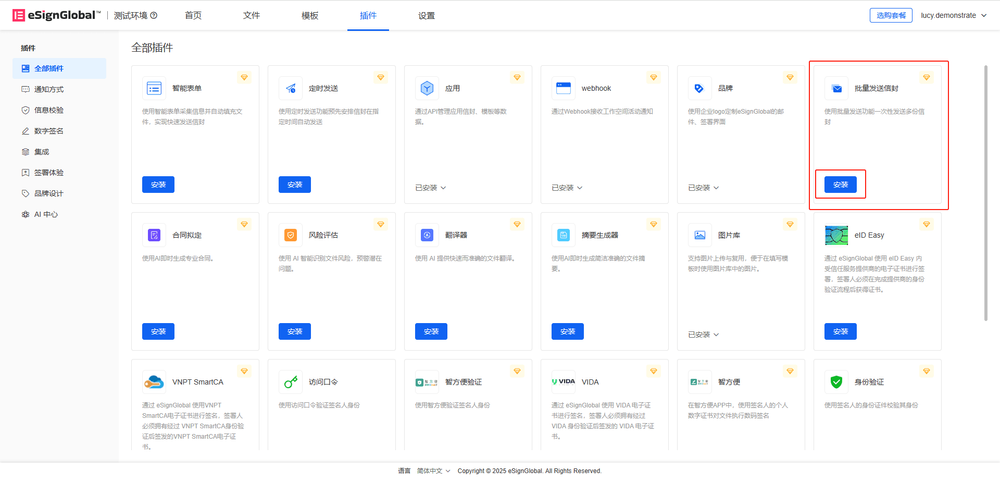
3.2 Time-zone delivery & coordinated launches
- Adobe Acrobat Sign: scheduling by plan.
- eSignGlobal: Send Later on both pages; pair with deadline + auto-reminders.
3.3 Strict approvals + parallel confirmations
- Adobe Acrobat Sign: serial/parallel supported.
- eSignGlobal: same order = parallel, different = serial, unordered option, multi-step per signer, and file re-ordering—easy “parallel → serial → parallel.”
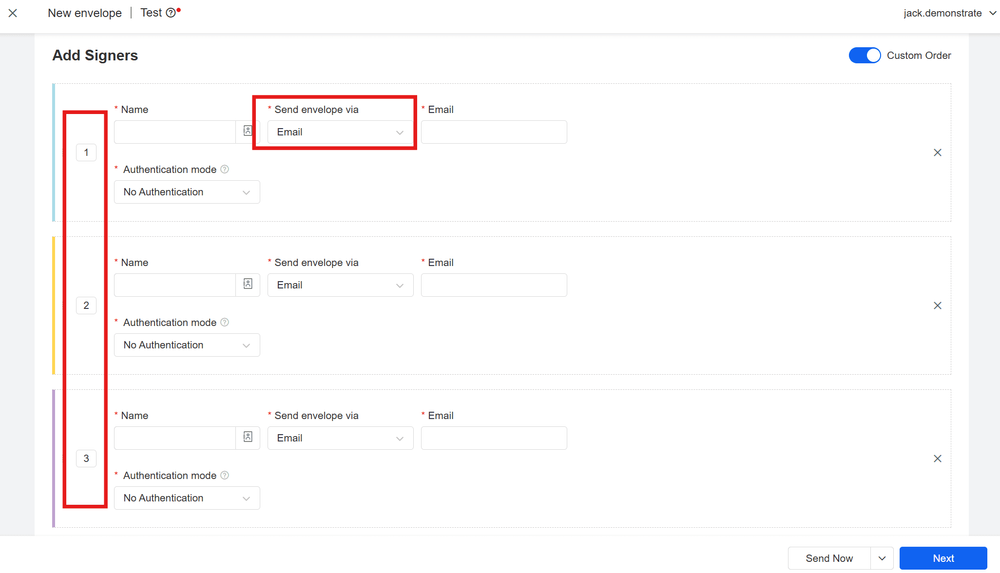
4) Shared sending flow
Add documents (DOCX or export to PDF) → add recipients/CC → set deadline/reminders/attachments/access code → place fields (signature/date/text/checkbox/radio/dropdown) → send & track (resend nudges, download final file & evidence).
5) Compliance & evidence (SES)
- SES covers typed names, tick-box consent, drawn or image signatures;
- Keys: intent & consent, integrity, traceability (timestamps/IP/UA/logs), retention;
- Jurisdictions: EU eIDAS, US E-SIGN/UETA, HK/SG widely recognize e-signatures;
- Practice: SES + access code/SMS for most commerce; add ID/face/certificates for higher-risk; keep the evidence bundle.
6) Cost & integration
- Adobe Acrobat Sign: comprehensive ecosystem; total cost varies by plan/add-ons.
- eSignGlobal: lean API/Webhook and clear ops reduce onboarding and maintenance effort.
7) Implementation checklist
Variables = CSV columns; pilot 5–10 rows; combine Bulk × Scheduled × Signing Order; enable MFA by risk; integrate via API/Webhook; monitor open/completion/time-to-sign.
8) Selection notes
Choose eSignGlobal if you value batch ops, flexible scheduling, routing clarity, evidence delivery, and lower integration overhead; stay with Adobe Acrobat Sign if your stack is anchored to its marketplace and templates.

Shunfang
Head of Product Management at eSignGlobal, a seasoned leader with extensive international experience in the e-signature industry.
Follow me on LinkedIn
Get legally-binding eSignatures now!
30 days free fully feature trial
Business Email
Get Started
 Only business email allowed
Only business email allowed


