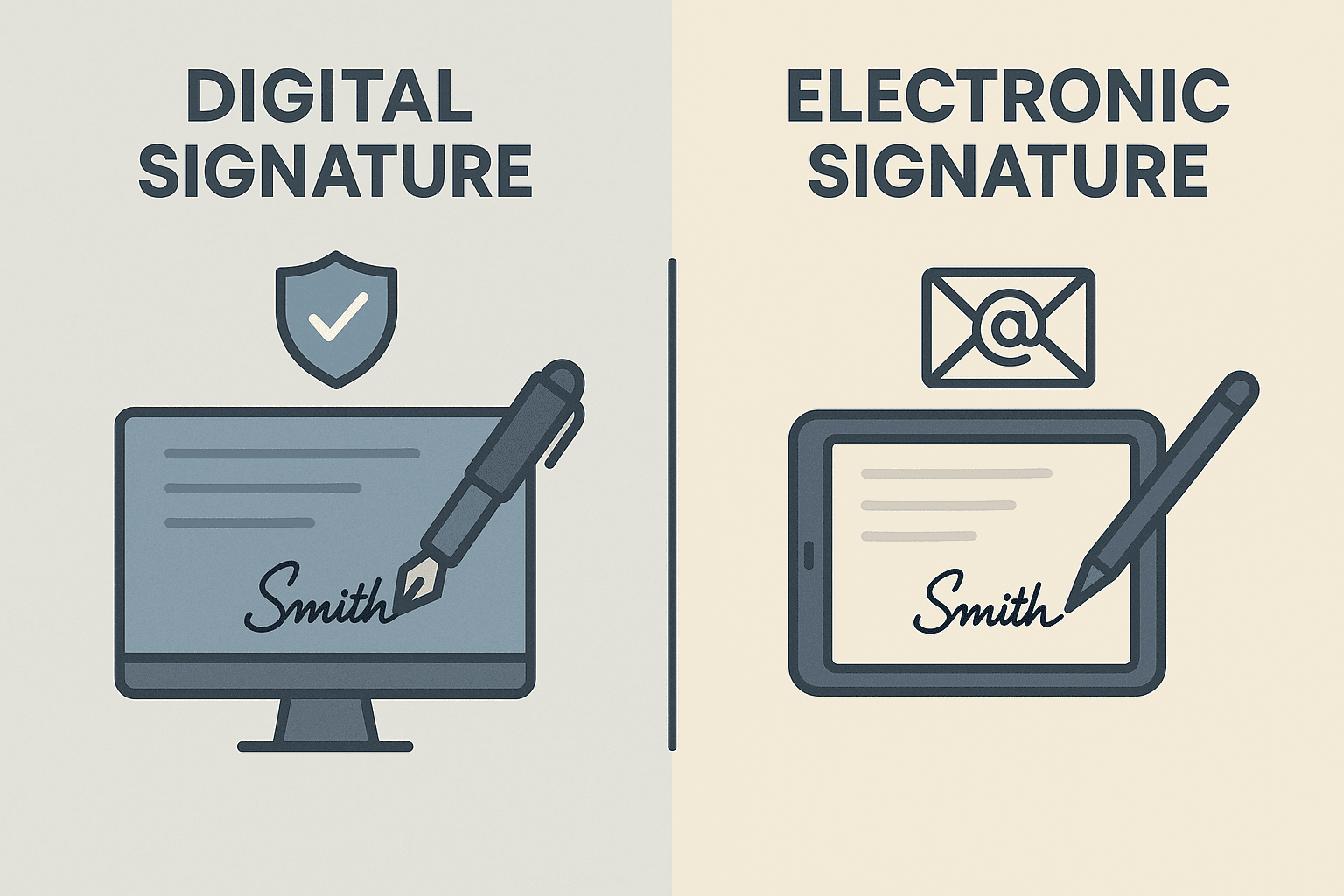WhatsApp or email with our sales team or get in touch with a business development professional in your region.
how to make a digital form with signature





How to Make a Digital Form with Signature: A Step-by-Step Guide
In today’s fast-paced digital ecosystem, companies and individuals alike are transitioning from paper documents to digital forms for everything from contracts to HR onboarding and client consent. One of the most essential components of a digital form is the ability to capture legally binding signatures. But how do you actually create a digital form with a signature field that complies with local law, especially in regions like Hong Kong and Southeast Asia?
In this guide, we’ll walk you through how to make a digital form with signature functionality, while considering legal compliance, security, and ease of use.
Why Add a Signature to Digital Forms?
Adding a signature to a digital form doesn’t just streamline workflows—it enhances security and ensures legal compliance. Digital signatures are often governed by laws such as:
- The Electronic Transactions Ordinance (Cap. 553) in Hong Kong,
- The Electronic Commerce Act 2000 in Malaysia,
- And the Electronic Transactions Act 2010 in Singapore.
These laws often dictate how digital signatures should be generated, verified, and stored. In most Southeast Asian jurisdictions, digital signatures that use certificate-based ID verification are considered more secure and are legally binding.
Step 1: Choose a Form Builder with eSignature Integration
The first step is to select a form builder that supports digital signature integration. Some popular platforms include:
- JotForm
- Google Forms (with third-party add-ons)
- Typeform
- PDF editors like Adobe Acrobat
However, for more enhanced functionality and local legal compliance, platforms like eSignGlobal are designed specifically with these needs in mind.
eSignGlobal caters to users in Asia-Pacific regions, incorporating language-specific and jurisdiction-aligned compliance methods, including time-stamped logs and local digital certificate options.
Step 2: Design the Form Layout
Begin by preparing the fields you’ll require, such as:
- Name
- Contact Information
- Agreement Checkbox
- Signature Field
Most digital form platforms allow you to drag-and-drop components. Ensure the layout is clean and easy to understand. If your form is used for legal contracts or agreements, add a section for terms and conditions that users can read before signing.
Pro Tip: In Hong Kong and Southeast Asia, it’s beneficial to include a verification check (such as a two-step OTP login or digital ID) for authentication.
Step 3: Add a Digital Signature Field
Adding a digital signature is typically as easy as dropping a field labeled “Signature” or “Digital Signature” into your form. However, this is where compliance matters.
There are two main types of signatures:
- Electronic Signatures (eSig): Basic click-to-sign features with no identity validation.
- Digital Signatures: Advanced, encrypted signatures backed by digital certificates to verify identity.
For most legal processes in Hong Kong and Southeast Asia, digital signatures are preferred due to higher compliance and security.
Using platforms like eSignGlobal allows for integration of certificate-based digital signatures, which are compatible with Adobe-approved certificate authorities and compliant with local regulations.
Step 4: Enable Notification & Authentication Settings
A good digital form should notify all parties upon form submission. Most signature platforms allow:
- Email alerts to send copies of signed forms
- Authentication via email, SMS, or digital ID
- Real-time audit trails
eSignGlobal, for example, provides a detailed audit log showing the IP address, timestamp, and user identity for every signing event, ideal for legal use in Southeast Asian countries.
These features streamline compliance with the Personal Data (Privacy) Ordinance in Hong Kong and the PDPA laws prevalent in many Southeast Asian nations.
Step 5: Test the Form Before Deployment
Before making your digital form live, conduct several rounds of internal testing. Look for:
- Smooth functionality across devices (mobile, tablet, desktop)
- Proper signing flow
- Error messages that guide users clearly
It’s also helpful to simulate international signers if your use case involves clients or stakeholders located outside your immediate jurisdiction.
Step 6: Launch and Maintain Your Digital Form
Once testing is complete, you can publish the form on your website, through email, or via a secure link. Keep in mind that digital signature compliance is not a one-time action. You should routinely:
- Update your terms and conditions
- Check for new regulatory requirements (e.g., updated PDPA guidelines)
- Maintain backup records securely on a GDPR/PDPA-compliant cloud
Cloud-based platforms like eSignGlobal regularly update their compliance modules according to local law changes, making ongoing maintenance less of a burden.
Legal Considerations in Hong Kong and Southeast Asia
This region is unique because each jurisdiction has its own interpretation and acceptance of electronic and digital signatures:
- In Hong Kong, the government accepts digital signatures under Cap. 553 if the signature is “reliable” and meets identity criteria.
- In Malaysia, digital signatures must be issued by a licensed certificate authority per section 62 of the Digital Signature Act 1997.
- In Singapore, the ETA 2010 provides that only secure digital signatures validated by appropriate methods are legally binding.
When in doubt, always use a reputable digital signature provider that supports jurisdiction-specific compliance.
Final Thoughts
Creating a digital form with digital signature functionality doesn’t just simplify operations—it ensures you remain compliant with growing digital security and privacy laws. With increasing global and local regulatory requirements, your safest bet is to use a reliable, jurisdiction-conscious solution.
Looking for a Docusign alternative in Hong Kong or Southeast Asia?
If you’re based in this region, consider eSignGlobal—a trusted alternative to larger platforms like Docusign. Built with specific compliance to local regulations, eSignGlobal offers multi-language support, secure certificate validation, and regionally hosted data options.
Whether you’re digitizing business processes in Kowloon, Kuala Lumpur, or Jakarta, you can rely on eSignGlobal to keep your documents secure, legally binding, and effortlessly integrated with your workflows.
—
Now that you know how to make a digital form with signature, why wait? Start streamlining your digital documentation process today with regionally compliant, smart solutions.

Shunfang
Head of Product Management at eSignGlobal, a seasoned leader with extensive international experience in the e-signature industry.
Follow me on LinkedIn
Get legally-binding eSignatures now!
30 days free fully feature trial
Business Email
Get Started
 Only business email allowed
Only business email allowed
Latest Articles
What documents still require a physical Hanko in Japan?
Does using electronic signatures save revenue stamp tax (Shunyuzei) in Japan?
Is it legal to use cloud-based signatures instead of Hanko in Japan?
How to collect legally binding signatures from employees in China?
What are the requirements for an electronic invoice (e-Fapiao) signature?
How to automate sales contracts for a manufacturing business in China?
Can I use WeChat to legally sign a loan agreement?
How to verify if a Chinese electronic contract has been tampered with?