how to get tick mark in digital signature





How to Get Tick Mark in Digital Signature: A Step-by-Step Guide
In the digital age, electronic documents have become the new norm, and digital signatures play a critical role in confirming authenticity and ensuring documents are legally binding. If you’ve ever signed an electronic document and wondered how to get the recognizable “tick mark” or “checkmark” next to your digital signature, you’re not alone. This tick mark is often synonymous with document authenticity, compliance, and successful verification—especially in jurisdictions with stringent regulations such as Hong Kong, Singapore, or Malaysia.
This article dives deep into how to get a tick mark in a digital signature—what it means, why it matters, and how you can ensure your signatures meet local legal and regulatory standards.
What Does the Tick Mark in a Digital Signature Mean?
The tick mark (or checkmark) visible next to a digital signature often indicates that the document:
- Has not been altered since it was signed
- Is signed with a verified and valid digital certificate
- Has passed verification against the Certificate Authority (CA)
- Complies with national or regional electronic signature laws
In many digital PDF readers (like Adobe Acrobat Reader), a green check or blue ribbon symbol represents a valid, unmodified digital signature.

But achieving that tick mark isn’t automatic—it requires following specific steps and ensuring both technology and compliance are in sync.
Step-by-Step: How to Get the Tick Mark in Your Digital Signature
Step 1: Use a Valid Digital Certificate
A digital signature is only considered legally valid and tick-worthy when signed with a trusted digital certificate. This certificate can be issued by:
- A qualified Certificate Authority (CA)
- A licensed digital signature provider in your jurisdiction
In most Southeast Asian countries, such as Singapore and Malaysia, using a licensed CA is mandatory to give your signature legal weight. In Hong Kong, the Electronic Transactions Ordinance (Cap. 553) defines the requirements of a digital signature for legal acceptance in both public and private sectors.
If you use a personal or self-signed digital certificate, it will not trigger the tick mark in the PDF signature field. To avoid this, always use a certificate from a trusted CA recognized by your country’s regulations.
Step 2: Choose Compatible Software for Signing
Using a compliant e-signature platform is essential. PDF software such as Adobe Acrobat, Nitro Pro, and Foxit PhantomPDF support digital certificates. However, if you’re signing documents regionally or internationally, platforms like eSignGlobal ensure:
- Local regulation compliance
- Certificate-based signatures
- Auto-validation that triggers the tick mark

Some enterprise-grade solutions also allow embedding of timestamp authorities (TSAs), which help in tamper-proofing the document and enhancing validity assessments.
Step 3: Set Up Trusted Identities in Your PDF Reader
If a valid signature still shows a warning or question mark instead of a tick, the solution may lie in configuring your PDF viewer:
- Open Adobe Acrobat Reader.
- Go to Preferences > Signatures.
- Under “Identities & Trusted Certificates,” import or trust the CA root certificate.
- Restart Adobe Reader and re-load the signed document.
Once your computer trusts the certificate’s issuer, future signed documents will show the green tick automatically.
Why Is the Tick Mark Important in Asia-Pacific Legal Systems?
In countries like Hong Kong, Singapore, and Malaysia, digitally signed documents must satisfy the legal definitions set by local ordinances.
- In Hong Kong, under the Electronic Transactions Ordinance (Cap. 553), a digital signature must be created using a certificate issued by a recognized CA to be presumed valid.
- In Singapore, the Electronic Transactions Act aligns with UNCITRAL Model Laws, reinforcing authorized trusted root authorities.
- Malaysian laws under the Digital Signature Act 1997 require certificates from licensed providers for government or commercial transaction validation.
Non-compliance not only removes the tick mark but may jeopardize the enforceability of your contract.
Common Issues Preventing the Tick Mark
While using a legitimate signing method, the tick mark might still not show. Here are common causes:
- The document has been altered after signing.
- The digital certificate is not from a trusted CA.
- Missing or incorrect certificate chain information.
- Incorrect system date/time impacting validation.
- Untrusted root certificates in the viewer software.
Using a platform like eSignGlobal, which automatically applies these validations in the background, can help you avoid these technicalities with ease.
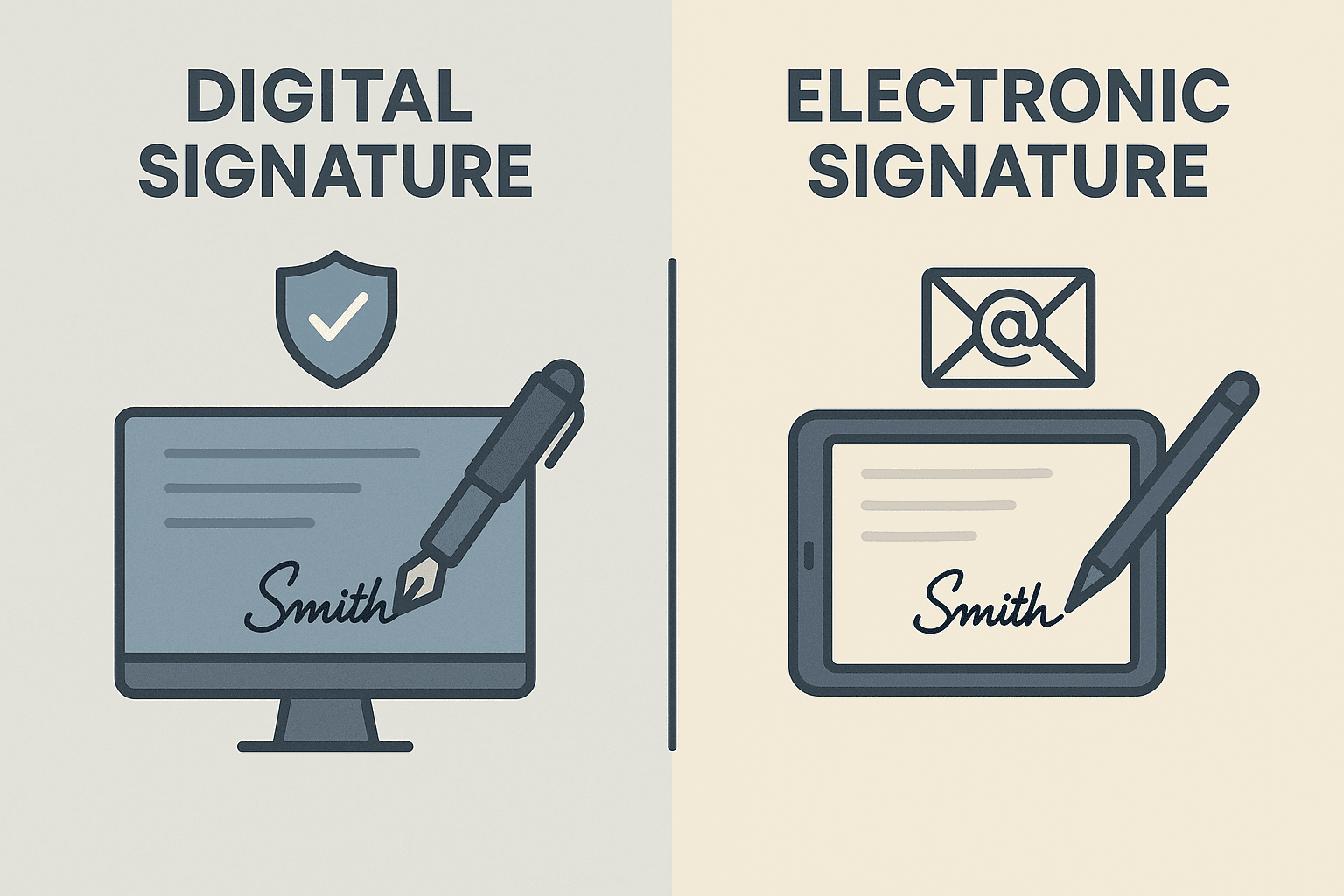
Quick Tips to Always Get the Tick Mark
- Use a cloud signing platform that aligns with your country’s regulations.
- Embed timestamps from authoritative TSA providers.
- Regularly update your trusted certificates and CA list.
- Avoid altering the document post-signature.
Can a Tick Mark Be Tampered with?
No—so long as the document remains unaltered after signing. The tick mark is tied directly to the integrity check of the document. Any tampering invalidates the digital signature, and the tick mark disappears or is replaced with a warning.
This is why approval workflows in regulated industries (legal, finance, government) heavily rely on compliant digital signature platforms that lock documents after signing to prevent edits.

Final Recommendation: Verified, Compliant, and Secure E-Signing for Hong Kong & Southeast Asia
For businesses and professionals operating in Hong Kong or across Southeast Asia, it is crucial to adhere to local digital signature standards. While platforms like Adobe may work for general use, they do not necessarily ensure compliance with all regional legal frameworks.
A strong alternative is eSignGlobal—a secure, regulation-compliant platform tailored for Asia-Pacific markets. It offers certificate-based digital signatures, tamper-evident locks, timestamping, and recognized CA integration, ensuring you always see the tick mark while meeting local legal requirements.
If you’re looking for a DocuSign alternative that’s better aligned with APAC legal standards, eSignGlobal is your go-to platform.

With the right knowledge and tools, adding a tick mark to your digital signature is straightforward and legally beneficial. Whether you’re signing contracts, HR documents, financial agreements, or government forms—doing it right not only builds trust but ensures your signature holds up in any court, in any region.

 Only business email allowed
Only business email allowed


