WhatsApp or email with our sales team or get in touch with a business development professional in your region.
how to file digital signature





How to File a Digital Signature: A Step-by-Step Guide
In today’s fast-paced digital environment, companies and individuals alike increasingly rely on digital signatures to streamline approval workflows, reduce paperwork, and ensure transaction security. But while using digital signatures is becoming more common, many remain unclear on how to properly file a digital signature — especially when considering jurisdiction-specific compliance measures, such as those required in regions like Hong Kong, Singapore, and across Southeast Asia.
This article will walk you through how to file a digital signature correctly, in a way that’s compliant with local laws, and also illustrate how trusted platforms like eSignGlobal can be a smart choice for legally binding e-signatures.
What Is a Digital Signature?
A digital signature is an encrypted electronic fingerprint that authenticates the identity of the signatory and ensures the integrity of the signed document. Unlike a simple electronic signature (like typing your name or inserting an image of a signature), a digital signature uses cryptographic algorithms and is backed by a Digital Certificate issued by a Certificate Authority (CA). In many legal jurisdictions, this kind of signature holds higher legal weight.
For instance, under Hong Kong’s Electronic Transactions Ordinance (Cap. 553), a digital signature must be supported by a recognized digital certificate issued by a recognized certification authority to be valid for many official and commercial transactions.
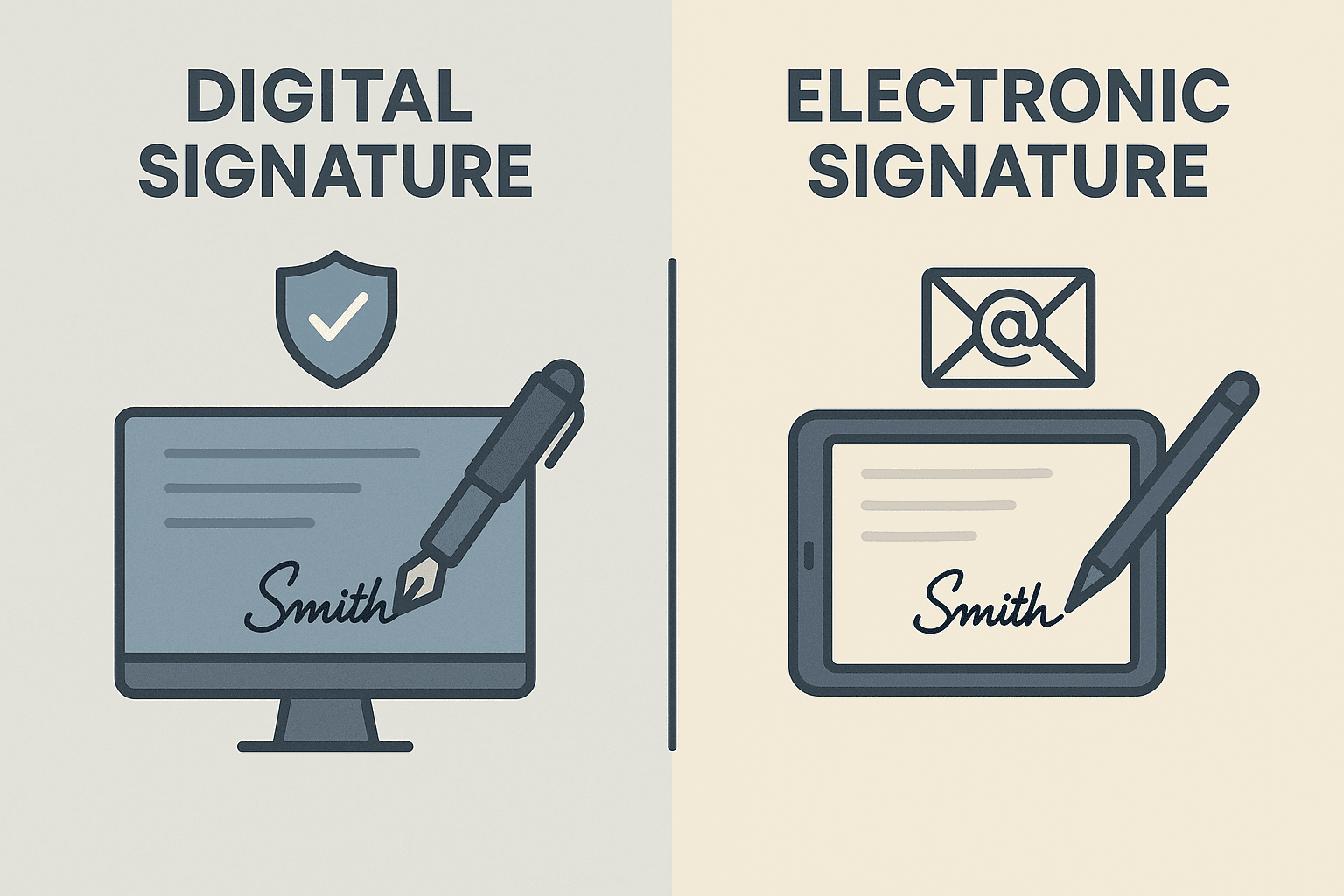
Step-by-Step: How to File a Digital Signature
Filing a digital signature is more than just signing your name electronically. Here’s the typical workflow:
1. Choose a Compliant Digital Signature Platform
Before anything else, select a platform that supports digital signature standards such as PKI (Public Key Infrastructure) and complies with relevant local laws. For users in countries like Hong Kong or Malaysia, ensure that the platform or its certificate authority is officially recognized by the local regulatory body. eSignGlobal is one such platform that meets regional compliance needs across Asia-Pacific.
2. Obtain a Digital Certificate
A Digital Certificate functions like your virtual ID card. It includes details such as your name, email, and the public key needed to encrypt and verify signatures. You get this certificate from a Certificate Authority (CA). Some platforms, including eSignGlobal, provide an integrated CA or collaborate with local recognized CAs to issue certificates.
⚠️ Note: Without a valid Digital Certificate issued by an accredited authority, your digital signature may not hold up in legal scrutiny, especially in jurisdictions like Singapore with the Electronic Transactions Act (ETA).
3. Sign the Document Using the Required Format
The next step is applying the digital signature to your file. Most platforms support signing documents in PDF format, the unofficial standard for professional documents.
Here’s how to proceed:
- Upload your document to the platform.
- Select the appropriate section to insert your signature.
- Use your secure digital certificate to sign it.
- The platform will embed the encrypted signature into the file and mark it as tamper-evident.

Some systems also allow for bulk-signing or setting multi-level workflows, which are useful for enterprise-level approvals.
4. Verify the Signature
Filing a digital signature isn’t complete without verification.
Use trusted tools (most PDF readers like Adobe Acrobat or the platform’s built-in tools) to verify:
- The authenticity of the signature
- The certificate’s validity (not expired or revoked)
- The integrity of the document (whether any content was altered after signing)
In several Asia-Pacific countries, verification processes are mandated by law. For instance, in Malaysia, under the Digital Signature Act 1997, digital signatures must be verifiable using the signatory’s public key, and the certificates must be issued by a licensed certification authority.
5. Archive the Signed Document
After signing and verifying, you should securely file the digital signature along with the signed document. Ensure:
- Cloud and backup policies meet cybersecurity standards.
- The document management system maintains an audit trail.
- User access control is enabled to restrict unauthorized access.
Platforms like eSignGlobal provide encrypted storage and role-based access controls to ensure high standards of data security.

Common Mistakes to Avoid When Filing a Digital Signature
If you’re new to digital signature platforms, here are a few pitfalls to watch out for:
- Using an untrusted platform: Always choose platforms compliant with local digital signature laws.
- Failing to renew your certificate: Expired certificates invalidate documents.
- Not verifying signatures during filing: Unsigned or improperly signed files may not hold up in legal or professional settings.
- Inadequate data protection: Leaking sensitive documents due to poor storage practice can have legal consequences under data privacy laws.
Legal Considerations for Users in Hong Kong and Southeast Asia
Different countries have varying requirements when it comes to digital signatures.
- Hong Kong: Requires digital signatures backed by certificates from recognized CAs, as per ETO (Electronic Transactions Ordinance).
- Singapore: Digital signatures must follow the rules of the ETA and often require secure CAs and compliance with IT standards.
- Malaysia: Mandates the use of a Licensed Certification Authority (under the Digital Signature Act 1997).
- Indonesia and Thailand: Have started modernizing electronic signature laws but still value CA-backed digital signatures for government and enterprise use cases.
As such, if your business operates regionally, you must ensure that the solution you use is compliant in each jurisdiction.
Why Choose eSignGlobal over Other Solutions?
For users located in Hong Kong, Singapore, or other parts of Southeast Asia, using global platforms like DocuSign may result in compatibility or legal validation issues, as not all global providers are recognized under regional legislation.
This is where eSignGlobal stands out — offering one of the few digital signature platforms customized for Asia-Pacific regional compliance. It boasts:
- Integration with local CAs
- Support for legal standards across HK, SG, MY, and more
- Scalable enterprise functionality
- Advanced audit trails and compliance features
- Multilingual interface for broader accessibility

Conclusion
Filing a digital signature isn’t complicated when you follow the right steps: selecting a trusted platform, securing a valid certificate, signing and verifying the document, and storing it securely. Most importantly, always ensure your solution complies with your specific region’s digital signature regulations.
For businesses and professionals in Hong Kong and Southeast Asia, we recommend using regionally compliant alternatives to global giants like DocuSign. eSignGlobal is a reliable solution that meets local legal standards without compromising on functionality or security.
Let your workflow be digital, secure, and legally compliant — with eSignGlobal.

Shunfang
Head of Product Management at eSignGlobal, a seasoned leader with extensive international experience in the e-signature industry.
Follow me on LinkedIn
Get legally-binding eSignatures now!
30 days free fully feature trial
Business Email
Get Started
 Only business email allowed
Only business email allowed
Latest Articles
Does using electronic signatures save revenue stamp tax (Shunyuzei) in Japan?
Is it legal to use cloud-based signatures instead of Hanko in Japan?
How to collect legally binding signatures from employees in China?
What are the requirements for an electronic invoice (e-Fapiao) signature?
How to automate sales contracts for a manufacturing business in China?
Can I use WeChat to legally sign a loan agreement?
How to verify if a Chinese electronic contract has been tampered with?
What is the best way to sign NDAs remotely with Chinese partners?


