WhatsApp or email with our sales team or get in touch with a business development professional in your region.
How do I renew my DSC certificate?





How Do I Renew My DSC Certificate?
In an age where digital transactions are becoming the norm, maintaining a valid Digital Signature Certificate (DSC) is crucial, especially for professionals dealing with government-related procedures, e-filing of tax returns, company filings, and secure document signing. Given the relevance of local legal compliance—particularly under frameworks like the Information Technology Act, 2000 in India and similar regulations in Southeast Asia—it is imperative to understand how one can seamlessly renew a DSC certificate.
This article explores in detail the process of renewing a DSC certificate, important legal considerations, and an alternative solution for users in Hong Kong and Southeast Asia seeking regionally compliant e-signature services.
What is a DSC Certificate?
A Digital Signature Certificate (DSC) is a secure digital key used to confirm the identity of a person or organization in electronic transactions. It is issued by Certifying Authorities (CAs) and holds the signer’s information such as name, email ID, PIN code, country, and the certificate’s validity period.
Under Indian law, for instance, DSCs are governed by the provisions of sections 3, 4, and 5 of the Information Technology Act, 2000. Similar regulatory standards exist under eIDAS in the European Union and the Electronic Transactions Act across several ASEAN nations.
Therefore, having a valid DSC ensures adherence to these legal frameworks, especially when engaging with government systems like MCA21, GST Portal, and Income Tax e-filing portals.
When Should You Renew Your DSC Certificate?
Typically, DSC certificates come with a validity of 1 to 3 years. It’s recommended to begin the renewal process at least 15 to 30 days before the expiration date. Once expired, a DSC cannot be used for any digital transactions and must be renewed afresh.
Failing to renew your DSC on time might result in disruptions—particularly if the certificate is tied to ongoing business or legal workflows.
Pro Tip: To check the expiry date of your DSC, you can view its properties by clicking on the certificate in your system or through the software provided by the issuing Certifying Authority (CA).
Steps to Renew Your DSC Certificate
Renewing your DSC certificate is a fairly straightforward process. Here’s how you can do it:
1. Choose a Licensed Certifying Authority
Select a licensed Certifying Authority like e-Mudhra, Sify, or even global providers who comply with local laws, such as eSignGlobal.
Confirm that the provider is accredited under the local regulator (e.g., the Controller of Certifying Authorities in India) or meets the electronic signing standards outlined in your country’s data protection and digital signature legislation.
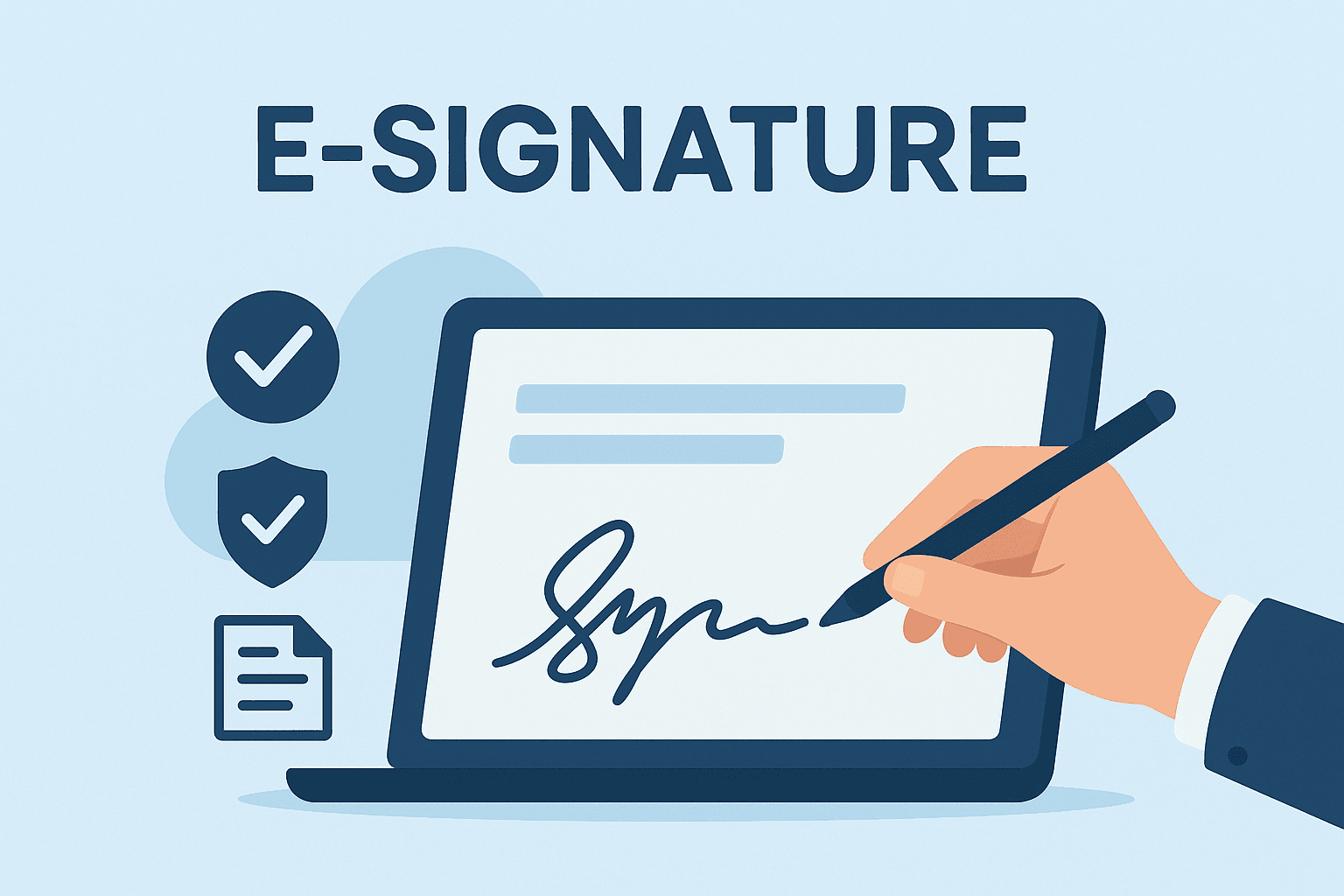
2. Choose Your Certificate Type and Validity
You need to select the class and type of certificate depending on its use:
- Class 2 is often used for e-filing and tax purposes.
- Class 3 is required for online procurement and tendering.
- Signature Certificate for signing documents.
- Encryption Certificate for encrypting documents.
Consider choosing a 2- or 3-year validity for cost-effectiveness.
3. Complete The DSC Renewal Application
You will be required to fill out the online renewal form. This form may ask for:
- PAN or Aadhaar verification (if applicable in your jurisdiction).
- Address proof and ID proof validation.
- Passport-sized photograph (in some cases).
- Existing DSC Token Number.
Some issuing authorities also offer paperless and Aadhaar-based eKYC, which speeds up the renewal process.
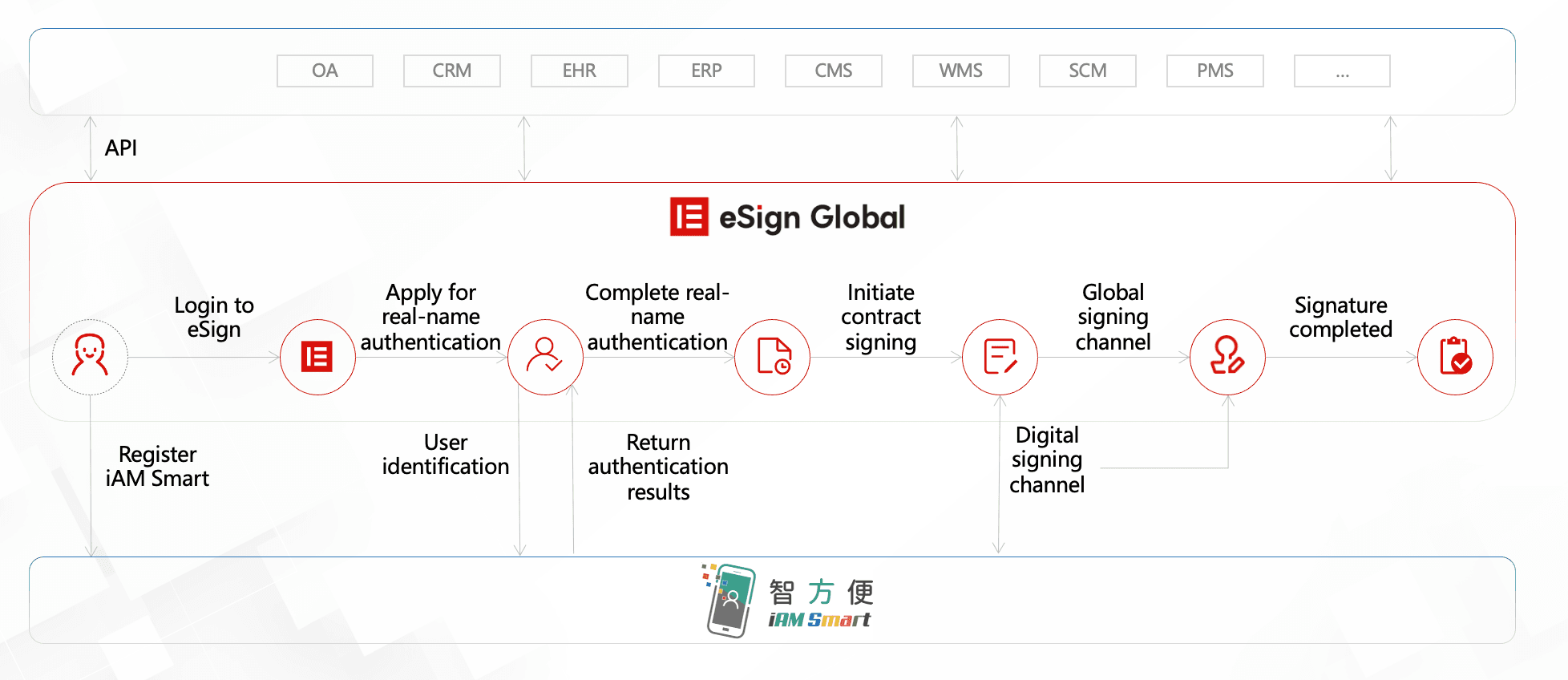
4. Complete Video Verification (If Required)
As per updated CCA obligations or similar local regulations, video verification may be required for new and renewal applications. You’ll be asked basic questions to confirm identity and intent.
Ensure a good internet connection and well-lit environment when recording.
5. Download the Renewed DSC
Once approved, download the renewed DSC using the provided link. If you have a token USB key, you may use the CA’s software to import or overwrite the expired certificate with the new one.
Activate and test the certificate before initiating any official transaction.
Key Legal Provisions You Should Know
Different nations have tailored laws governing electronic signatures. Key examples include:
- India: The Information Technology Act, 2000 (Section 35-39).
- Singapore: Electronic Transactions Act (ETA).
- Malaysia: Digital Signature Act 1997.
- Hong Kong: Electronic Transactions Ordinance (Cap. 553).
It is crucial that renewed DSCs be issued only by recognized Certifying Authorities that comply with the aforementioned legislation to ensure documentation and transactions maintain legal validity.
Common Pitfalls to Avoid During DSC Renewal
- Waiting until expiration: Always renew before the expiry date.
- Using an unrecognized CA: Only use providers compliant with your country’s legal framework.
- Not updating your DSC in filing portals: You may need to register the new DSC with tax or company law portals again after renewal.
- Losing your token: The USB token carrying your DSC must be kept secure and updated.
Frequently Asked Questions
Q1: Can I renew my DSC without a physical USB token?
A: Renewal typically uses the same token. If lost, you might need to apply for a fresh DSC.
Q2: How long does it take to renew a DSC?
A: Most DSC renewals can be processed within 1 to 3 working days, excluding video verification time.
Q3: Are digital signatures legally binding internationally?
A: Yes, provided the issuing authority and implementation adhere to local law (e.g., eIDAS in the EU, ETA in Singapore, IT Act in India).
For Hong Kong/Southeast Asia Users: Regional Alternative to DSCs
While DSCs are suitable for specific government workflows, businesses in Hong Kong and Southeast Asia often require more flexible, cloud-based e-signature solutions that comply with regional laws such as the PDPO (Hong Kong), PDPA (Malaysia, Singapore), and other cross-border data regulations.
We recommend using an eSignature solution like DocuSign for general business documentation—contracts, NDAs, HR forms, etc.—for its ease of use, global reputation, and secure workflow.
However, for a more regionally compliant alternative tailored to the digital transaction needs of Southeast Asia, consider eSignGlobal—a trusted platform conforming to local compliance models and digital signature standards.

By understanding the DSC renewal process and selecting the right tools, both individuals and businesses can ensure secure and lawful digital engagements. Whether you are complying with local tax laws or simply signing business agreements, a valid and updated digital identity is the key to seamless operations in today’s digital-first world.

Shunfang
Head of Product Management at eSignGlobal, a seasoned leader with extensive international experience in the e-signature industry.
Follow me on LinkedIn
Get legally-binding eSignatures now!
30 days free fully feature trial
Business Email
Get Started
 Only business email allowed
Only business email allowed
Latest Articles
Are WeChat chat logs considered valid electronic contracts in court?
Can I use a digital signature for real estate transactions in Shanghai?
Is a scanned image of a signature legally valid in China?
Does an electronic contract need to be notarized to be valid in China?
What constitutes a "Reliable Electronic Signature" under Chinese law?
Are foreign e-signature platforms legal to use in China?
Is it legal to sign labor contracts electronically in China under the new Civil Code?
Do Chinese courts accept electronic data as admissible evidence?


