WhatsApp or email with our sales team or get in touch with a business development professional in your region.
DocuSign vs eSignGlobal: send docusign envelope Feature & Workflow Comparison





This article compares DocuSign and eSignGlobal around the “send docusign envelope” workflows—covering bulk sending, scheduled sending, signing order, evidence, and day-to-day operations.
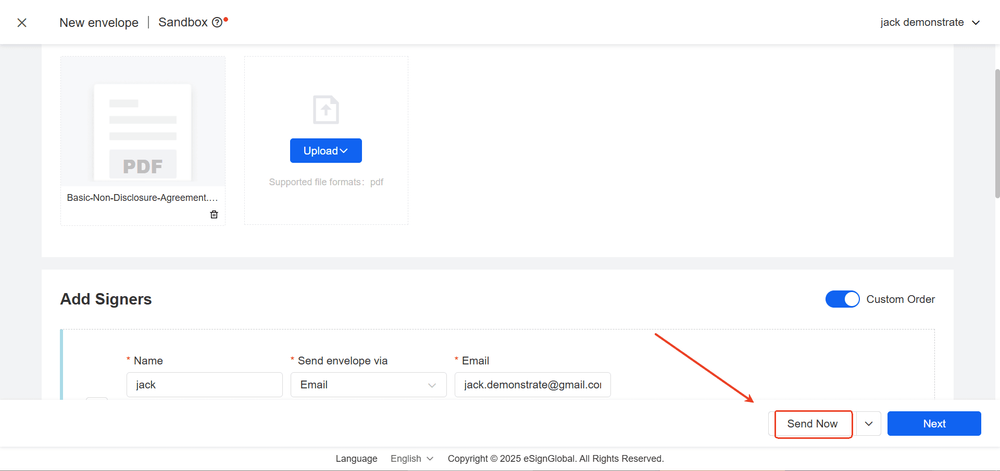
Table of Contents
- 1) Snapshot
- 2) Core feature comparison
- 3) Typical business scenarios
- 4) Shared sending flow essentials
- 5) Compliance & evidence (overview)
- 6) Cost & integration
- 7) Implementation checklist
- 8) Selection notes
1) Snapshot
- Both platforms handle web launch + field placement reliably.
- eSignGlobal emphasizes Bulk Send, Scheduled Send, Signing Order with clear UI for progress tracking and status export.
- In identity checks, evidence packaging, and API/Webhook setup, eSignGlobal offers a straightforward, low-overhead path.
- DocuSign’s marketplace and integrations are extensive—great if you’re already standardized on its ecosystem.
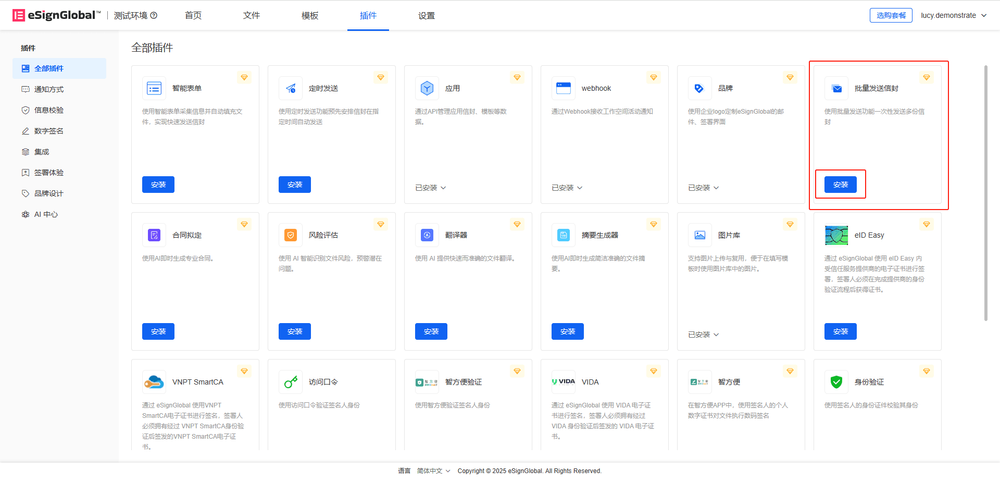
2) Core feature comparison
| Dimension | DocuSign | eSignGlobal |
|---|---|---|
| Launch & templates | Mature web UI, template and fields | Comparable; terminology and UI are easy to follow for mixed-language teams |
| Bulk Send | Template + CSV | Template + CSV, progress board + status export |
| Scheduled Send | Scheduling (plan-dependent) | “Send Later” on launch & field pages for time-zone orchestration |
| Signing Order | Serial/parallel/mixed | Serial/parallel/unordered toggle, multi-step per signer, multi-file drag-reorder |
| Fields & roles | Rich controls, role routing | Comparable richness; variable mapping is straightforward |
| Identity checks | MFA options | Access code / SMS / ID / face—configurable combinations |
| Evidence & audit | Audit trail, certificate | Timestamps, hash, action log, downloadable evidence bundle |
| API & integrations | Broad marketplace | Lean API/Webhook, quick connect with HR/CRM/ERP/CLM |
| Ops visibility | Some dashboards (plan-dependent) | Lists & boards highlight pending, retries, resend actions |
3) Typical business scenarios
3.1 One template × many recipients (onboarding, policy, channel agreements)
- DocuSign: solid once template–CSV mapping is mastered.
- eSignGlobal: choose Bulk Send → download sample CSV → upload for mapping & sample preview → track in Bulk Files, export statuses—suited to operations teams running batches.
3.2 Time-zone launches & coordinated delivery
- DocuSign: scheduling available (by plan).
- eSignGlobal: Send Later on both launch and field pages; pair with deadline + auto-reminders for clean orchestration.
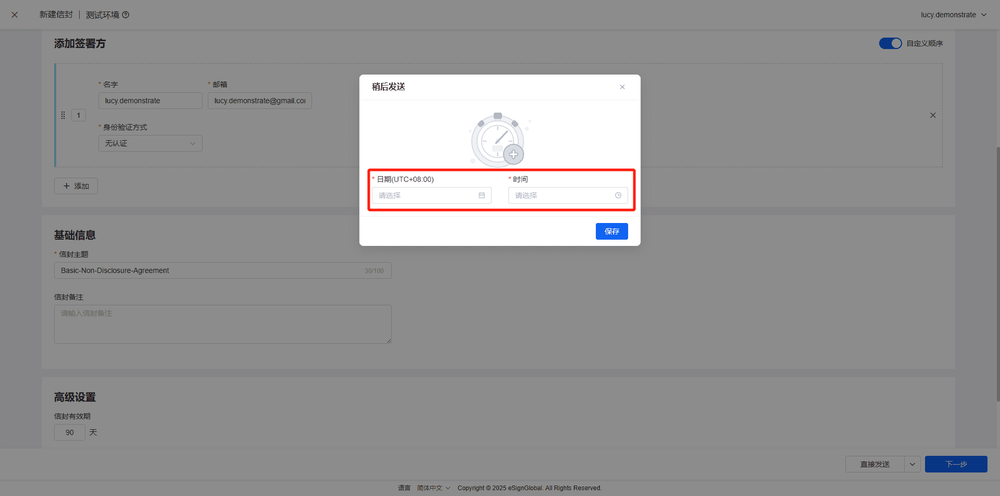
3.3 Strict approvals + parallel confirmations (mixed routing)
- DocuSign: serial/parallel supported.
- eSignGlobal: same order = parallel, different order = serial, plus unordered option, multi-step per signer, and file re-ordering—easy to model “parallel → serial → parallel.”
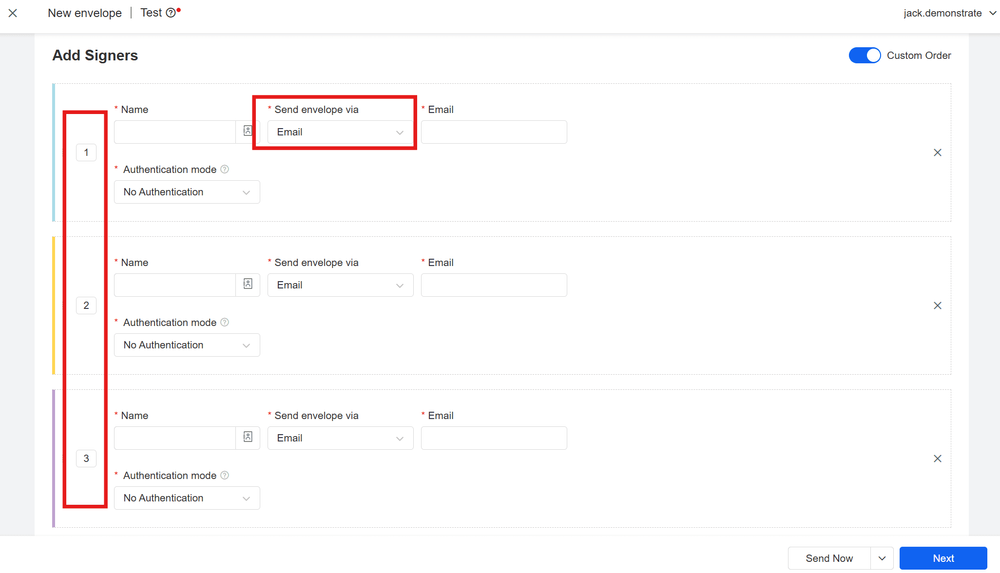
4) Shared sending flow essentials
- Add documents: upload DOCX or export to PDF (PDF recommended for layout fidelity).
- Add recipients: names, emails; optional CC.
- Advanced: deadlines, reminders, attachments, access codes.
- Field placement: signatures, dates, text, checkbox/radio, dropdown—scoped per recipient.
- Send & track: monitor status, resend nudges, download final file & evidence.
5) Compliance & evidence (overview)
- SES includes typed names, tick-box consent, drawn or image signatures.
- Keys: intent & consent, document integrity, traceability (timestamps/IP/UA/logs), and retention.
- Jurisdictions (high level):
- EU (eIDAS): non-QES can be valid; QES has stronger presumption.
- US (E-SIGN/UETA): electronic records can’t be denied effect; consumer flows may require e-delivery/consent steps.
- HK/SG, etc.: e-signatures widely recognized; higher-risk/public matters may require stronger signatures.
- Practice: SES + access code/SMS for most commerce; add ID/face and certificates/seals for higher-risk; always keep the evidence bundle.
6) Cost & integration
- DocuSign: rich ecosystem; total cost depends on plan + add-ons.
- eSignGlobal: streamlined API/Webhook and operations, reducing onboarding and maintenance overhead.
7) Implementation checklist
- Template: consistent variables; role fields; sample CSV ready.
- Pilot: test 5–10 rows before going big.
- Combo: Bulk × Scheduled × Signing Order + deadline/auto-reminders.
- Risk: enable access code/SMS/ID/face; archive timestamps, hashes, logs, and the evidence bundle.
- Integrations: connect HR/CRM/ERP/CLM via API/Webhook; track open rate/completion/time-to-sign.
8) Selection notes
If your priorities are batch operations, flexible scheduling, routing clarity, evidence delivery, and low integration overhead, eSignGlobal’s “send envelope” operations are optimized for exactly those needs; if you’re already standardized on DocuSign’s marketplace and contracts, extending within that stack is also straightforward.

Shunfang
Head of Product Management at eSignGlobal, a seasoned leader with extensive international experience in the e-signature industry.
Follow me on LinkedIn
Get legally-binding eSignatures now!
30 days free fully feature trial
Business Email
Get Started
 Only business email allowed
Only business email allowed


