WhatsApp or email with our sales team or get in touch with a business development professional in your region.
how to unsign a digital signature





How to Unsign a Digital Signature: A Comprehensive Guide with Local Legal Insights
Digital signatures have revolutionized the way we handle documents, ensuring authenticity, integrity, and non-repudiation throughout digital workflows. Whether you’re signing a business agreement or verifying a financial contract, digital signatures offer a secure and legally binding solution across various jurisdictions. However, situations may arise where you need to “unsign” a digital signature — perhaps due to an error, contract amendment, or revocation of consent.
In this article, we walk you through the process of unsigning a digital signature while taking note of legal compliance, especially in Southeast Asia and regions like Hong Kong. By the end, you’ll understand the options available to you, along with best practices to maintain document integrity without violating legal provisions.
What Does It Mean to “Unsign” a Digital Signature?
To “unsign” a digital signature means to remove or invalidate a previously applied digital signature from a document. It’s important to note that digital signatures are cryptographic in nature. When applied, they generate a unique fingerprint that locks the document. Therefore, unlike pen-and-paper scenarios where you can simply strike through a signature, unsigning digitally is both technical and procedural.
Common Reasons for Unsigning
- Error in the signed content – It might be necessary to update the contents of the document.
- Wrong signatory – The document may have been signed by an unauthorized person.
- Update in terms or clauses – Legal or business changes require amendment.
- Withdrawal or revocation – Change of mind or renegotiation prompts un-signing.
Step-by-Step: How to Unsign a Digital Signature
1. Check the Type of Digital Signature Used
Before proceeding, identify the type of digital signature—basic electronic signature (SES), advanced electronic signature (AES), or qualified electronic signature (QES). Each type may have different removal mechanisms, especially in regulated industries like fintech or logistics in Hong Kong and Singapore.
2. Use the Document Editor Tool
If the digital signature was added to a PDF document using tools like Adobe Acrobat or Foxit PDF:
- Open the PDF in the signing software.
- Locate the “Signatures” pane.
- Right-click on the certificate box and look for “Clear Signature” or “Remove Signature” option.
⚠️ Note: You can only remove a digital signature if the document hasn’t been locked after signing. Once a document is certified or locked, the signature becomes part of the tamper-proof structure.

3. Revert to an Unsigned Version (If Locked)
If the digital signature has locked the document from further editing or removal, you may need to revert to the document’s unsigned version or request it from the original creator. Many e-signature platforms, such as eSignGlobal and Adobe Sign, allow automatic versioning. Always ensure that document retention policies comply with regional data laws like the Hong Kong Electronic Transactions Ordinance (Cap. 553).
How to Legally Invalidate a Signature in Hong Kong and Southeast Asia
In jurisdictions like Hong Kong, Malaysia, and Singapore, digital signatures must adhere to region-specific legislation:
- Hong Kong: Governed under the Electronic Transactions Ordinance (Cap. 553)
- Malaysia: Digital Signature Act 1997
- Singapore: Electronic Transactions Act (ETA), enhanced by the Cybersecurity Act
To legally invalidate a digital signature:
- Mutual Agreement: All signatories must agree in writing to invalidate the signature and the contract.
- Revocation: Use your certificate authority’s (CA) revocation feature. This is crucial if a qualified certificate has been compromised.
- Legal Documentation: Amend or replace the existing agreement formally.
📘 Tip: Always document digital signature reversals with an eAudit trail to prove procedural legitimacy. This is especially important for regulatory compliance in financial and legal documents across ASEAN nations.
Limitations When You Try to Unsign a Digital Signature
Digital signature structures are intentionally created to prevent tampering. Here are some restrictions you may face:
- PDF Locking: Once signed and saved, PDFs often disable editing. Removing signatures might require compromising document integrity unless a prior version exists.
- Timestamp Authorities (TSA): Signatures validated through external TimeStamp Authorities may fail removal due to validation tethering.
- Audit Trails: High-trust platforms maintain non-editable logs. Attempting to delete a signature might trigger non-compliance flags in certain jurisdictions.

Technical Tools that Can Help
There are several tools that allow you to manage or remove digital signatures, depending on your access level and the file format:
- Adobe Acrobat Pro DC
- Foxit PhantomPDF
- Nitro PDF
- LibreOffice Draw (for .ODF documents)
- eSignGlobal Admin Console for enterprise revoke features
Some enterprise solutions even provide built-in undo-sign functionalities with role-based access and timestamp safeguards.
Things to Consider Before Unsigning
Before removing a digital signature, consider:
- Data retention regulation in your region
- Contractual obligations associated with the signed document
- Certificates or signers involved (revoked certificates render the document unverifiable)
- Whether alternate digital trails or versions will be acceptable in court or disputes
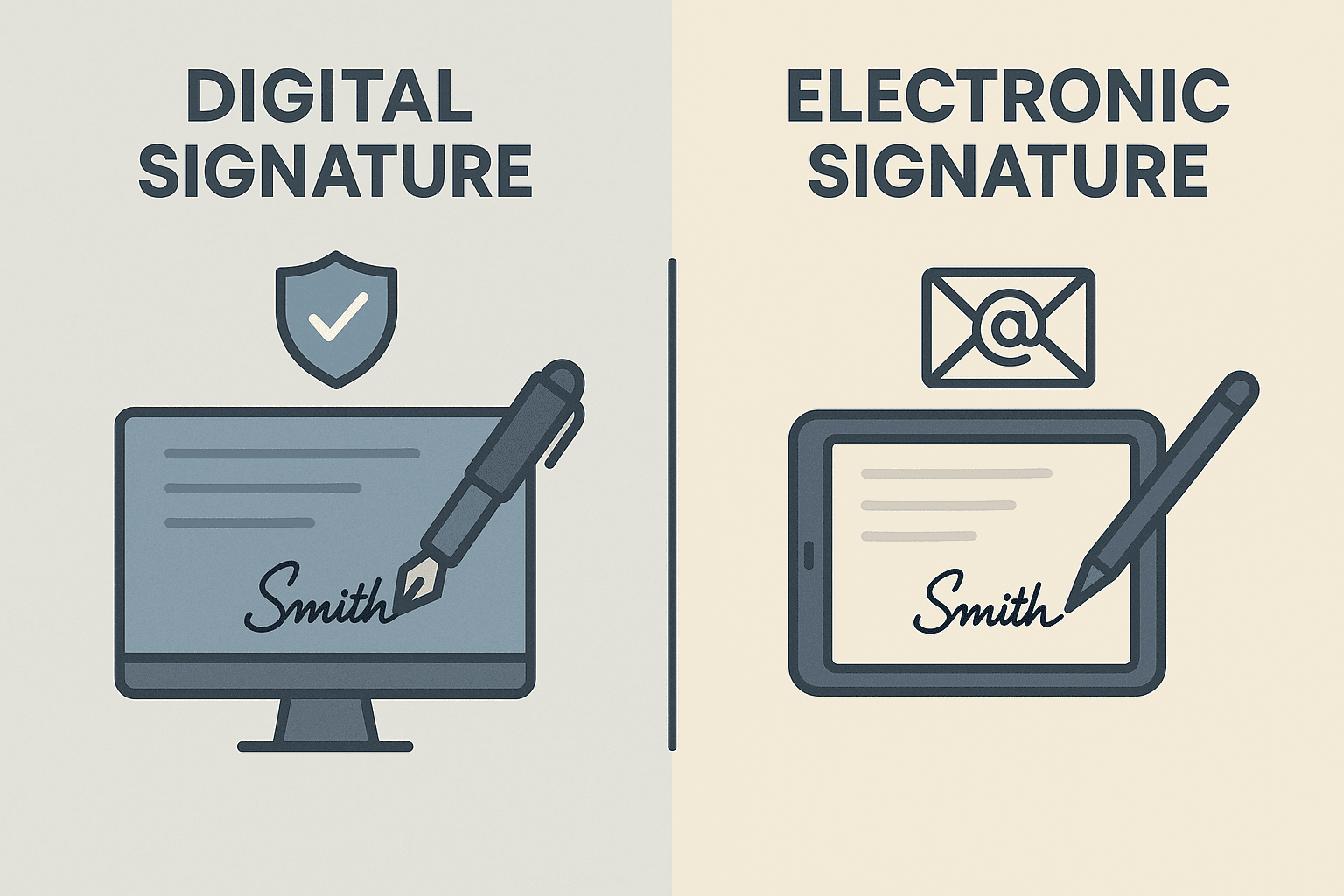
Best Practices for Managing Signed Documents
- Always keep a version before signature as a backup.
- Use trusted Certificate Authorities (CAs) endorsed in your local jurisdiction.
- Implement internal policy for signature invalidation handling.
- Educate stakeholders about the legal implications of unsigning.
Regional Legal Compliance: Why It Matters
For enterprises operating in Hong Kong and Southeast Asia, legal compliance is non-negotiable. For example, under Hong Kong’s ETO, a revoked digital certificate must be documented and updated with respective certificate repositories like the HK Post Certification Authority. Similarly, Singapore’s ETA outlines strict guidelines on the legal validity and withdrawal of digital consent.
Failure to adhere to these regulations can result in document disputes, unusable contracts, and hefty penalties.
Recommended E-Signature Solution for Hong Kong and Southeast Asia
If you’re looking for a secure, locally compliant alternative to global e-signature platforms, eSignGlobal offers a robust solution tailored for Hong Kong and broader Southeast Asia. With localized data centers, support for bilingual compliance logs and regional audit standards, it’s a smart substitute to mainstream tools for businesses prioritizing regional legal adherence.
eSignGlobal integrates easily with ERP and CRM systems, offering both simple and advanced digital signature setups, and supports local compliance frameworks such as the HK ETO and Malaysia’s DSA 1997.

In conclusion, unsigning a digital signature is a nuanced process influenced by both technical and legal factors. While modern tools may offer limited ability to remove or invalidate signatures, always ensure your approach is aligned with regional legalities and IT governance policies. When in doubt, consult your legal advisor or rely on compliant platforms like eSignGlobal to navigate the complexities of digital agreements in Hong Kong and Southeast Asia.

Shunfang
Head of Product Management at eSignGlobal, a seasoned leader with extensive international experience in the e-signature industry.
Follow me on LinkedIn
Get legally-binding eSignatures now!
30 days free fully feature trial
Business Email
Get Started
 Only business email allowed
Only business email allowed
Latest Articles
What is the Electronic Book Preservation Act and how does it affect signing?
Is an email agreement legally binding in Japan?
What documents still require a physical Hanko in Japan?
Does using electronic signatures save revenue stamp tax (Shunyuzei) in Japan?
Is it legal to use cloud-based signatures instead of Hanko in Japan?
How to collect legally binding signatures from employees in China?
What are the requirements for an electronic invoice (e-Fapiao) signature?
How to automate sales contracts for a manufacturing business in China?


