WhatsApp or email with our sales team or get in touch with a business development professional in your region.
How to register DSC for the first time?





How to Register DSC for the First Time?
In today’s digital era, secure online transactions are crucial—especially when it comes to identity verification and digital contracts. This is where a Digital Signature Certificate (DSC) comes in. Whether you are an individual, a professional like a Chartered Accountant or Company Secretary, or a representative of an organization, registering a DSC is an essential step to conduct secure and legally valid electronic transactions.
This article provides a step-by-step guide on how to register DSC (Digital Signature Certificate) for the first time, with a particular emphasis on local compliance regulations relevant to regions like Hong Kong and Southeast Asia. Understanding Digital Signatures not only strengthens your online security but also ensures legal recognition under cyber laws such as Hong Kong’s Electronic Transactions Ordinance and similar Southeast Asian legislations.
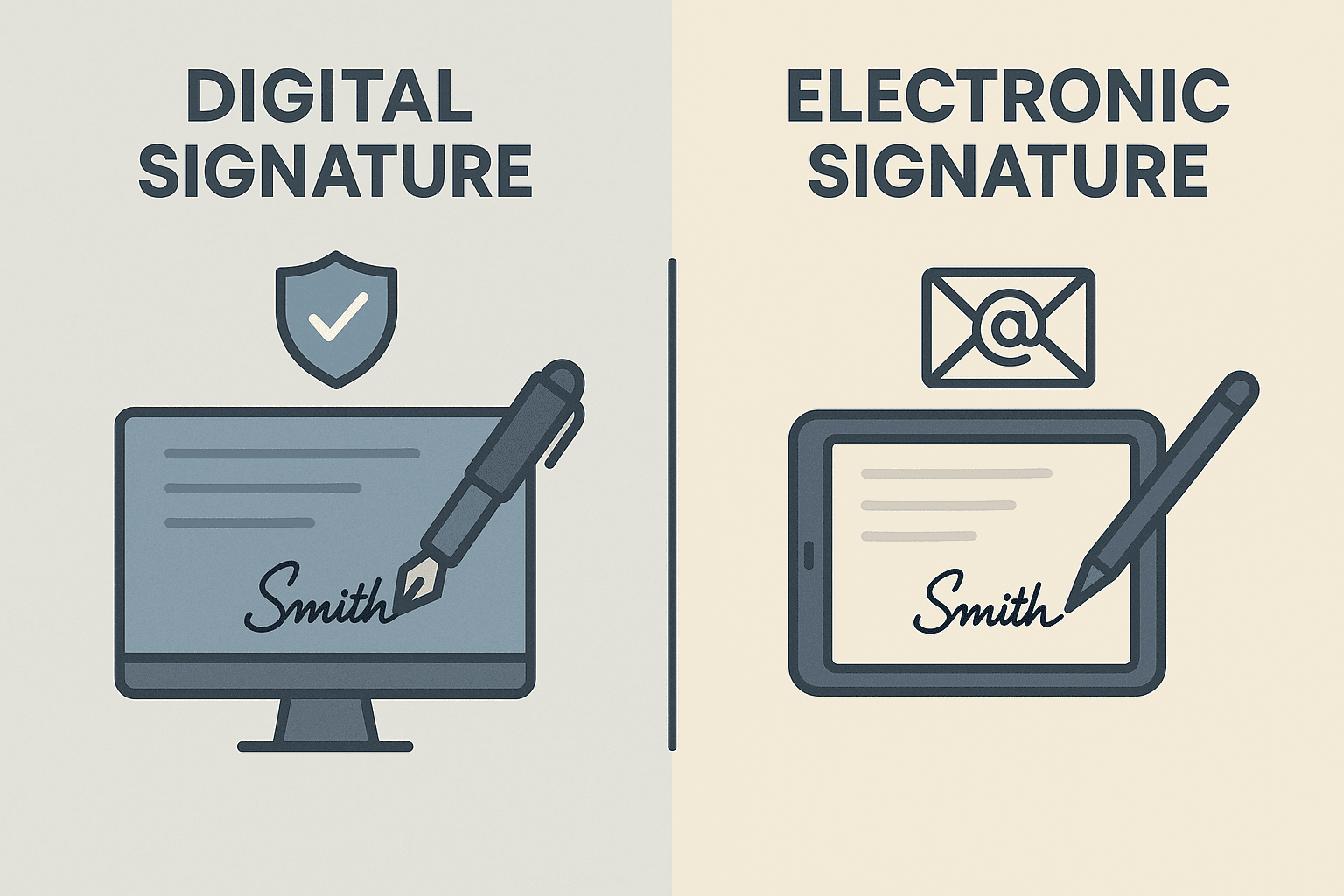
What is a Digital Signature Certificate (DSC)?
A Digital Signature Certificate (DSC) is an electronic form of a signature that authenticates the identity of the signatory. Issued by Certifying Authorities (CAs), it contains details like the holder’s name, country, email ID, public key, and the certificate’s validity. A DSC acts as a virtual fingerprint, ensuring that the messages or documents shared online are secure and tamper-proof.
In many jurisdictions, including Hong Kong and members of ASEAN, DSCs are legally recognized under their respective e-signature acts or related cyber legislation.
Why Do You Need a DSC?
Before diving into how to register one, it’s important to understand why a DSC is needed:
- To sign digital documents in secure transactions.
- For filing income tax returns, GST, and business registration online.
- To participate in e-procurement, government tenders, and auctions.
- To digitally sign PDF contracts, NDAs, or client agreements.
- To ensure compliance with local e-signature laws.
Many business and government platforms now mandate the use of DSCs for identity authentication and document signing.
Step-by-Step Guide to Register DSC for the First Time
Follow these steps to register a DSC for the first time.
Step 1: Choose the Right Class and Type
DSCs are categorized into Class 1, Class 2, and Class 3 certificates. However, many countries have now standardized these into only two categories: Signature and Encryption. The purpose of your DSC will determine which type you need:
- Signature Certificate: For signing documents.
- Encryption Certificate: For encrypting documents.
- Combo (Sign + Encrypt): For both functionalities.
For first-time users, especially business professionals or entities, the Signature or Combo certificate is generally recommended.
Step 2: Select a Licensed Certifying Authority (CA)
DSCs must be obtained from government-authorized Certifying Authorities. Each region has specific directories of approved CAs.
- In Hong Kong, you can refer to the Hongkong Post Certification Authority (HKPCA)
- In Singapore, the Infocomm Media Development Authority (IMDA) provides lists of licensed Certification Authorities.
- For cross-border needs, global platforms like eSignGlobal provide multi-jurisdictional compliant services.
Ensure the CA you choose complies with local legal requirements such as the ET Ordinance in Hong Kong, Electronic Transactions Act in Singapore, or similar laws in Malaysia, Indonesia, and Thailand.

Step 3: Fill Out the Application Form
Once you’ve selected your Certifying Authority, visit their official website and choose the appropriate application form. You will usually need to:
- Fill in your name, address, phone number, and email ID.
- Select the certificate type (Signature or Combo).
- Upload basic proof of identity and address (passport, ID card, utility bill).
Some providers also offer online applications with video verification facilities.
Step 4: Conduct Identity Verification
This step is critical and legally mandated.
- Online KYC (Know Your Customer): Upload scanned documents and participate in an online video verification call.
- Offline KYC (if applicable): Submit notarized copies directly or visit a Registration Authority in person.
The Certifying Authority verifies your identity as per regional standards. This ensures the legality and security of your DSC.
Step 5: Payment and Certificate Generation
Once your documents and identity are verified:
- Proceed to complete payment for your DSC. Depending on validity (1–3 years), prices will vary.
- After successful payment and verification, a DSC token (USB dongle or downloadable certificate) will be issued.
- You can then install your certificate on your computer or use it across supported digital certificate signing platforms.
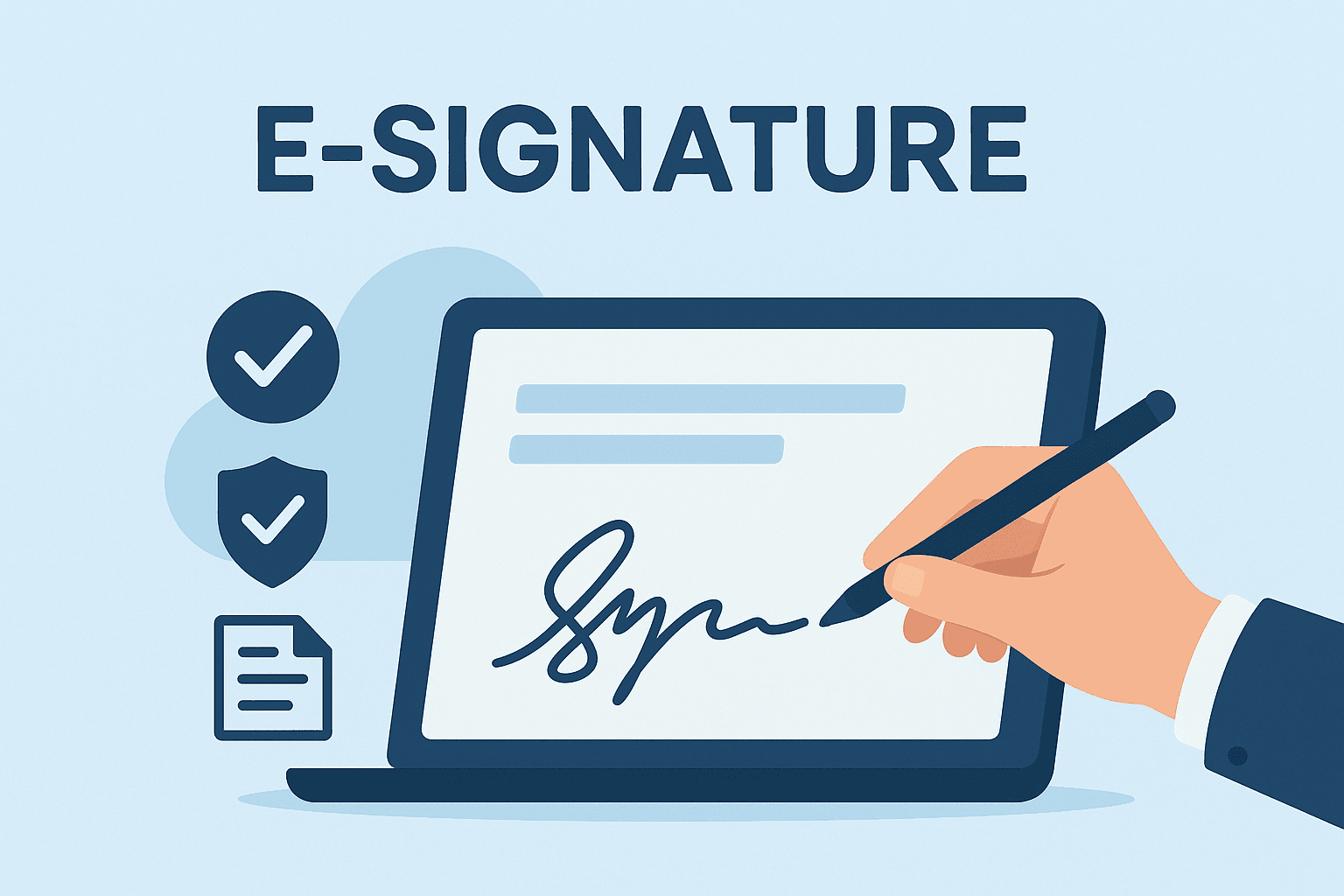
Step 6: Register the DSC on Government Portals (If Required)
Once your DSC is issued, you may need to register it on government or business platforms depending on your usage:
- For tax filing platforms, company registration portals, or e-procurement websites.
- Follow the DSC registration section on each portal.
- Insert the USB token or import your soft certificate, validate PIN/password, and complete install.
Platforms like MCA21 (India), IRAS (Singapore), and BRAVO (Business Registration in Vietnam) provide specific support for DSC integration.
Common FAQs about DSC Registration
Is my DSC valid in other countries?
Yes, if you’re using an internationally compliant CA and the digital certificate follows PKI (Public Key Infrastructure) standards. International providers like eSignGlobal offer documents compliant with EU eIDAS, ETSI, and US ESIGN Acts.
Can I use a DSC to sign PDF documents?
Absolutely. DSCs are commonly used to sign PDF contracts using platforms like Adobe Acrobat, Docusign, or eSignGlobal.
What if I forget my DSC password?
Depending on your provider’s security protocols, you may reset your password after identity verification or request a renewed certificate.
Regional Compliance: Asia’s Legal Digital Signature Landscape
It’s worth emphasizing that digital signatures must comply with local e-signature regulations:
- Hong Kong’s Electronic Transactions Ordinance (ETO) supports digital signatures that meet authentication standards.
- Singapore’s ETA (Electronic Transactions Act) recognizes certificates backed by licensed providers.
- Malaysia’s Digital Signature Act 1997 clearly states that only certificates issued by licensed authorities meet legal enforceability.
- Indonesia and Thailand have similar frameworks under their ICT laws.
If your business operates across borders in ASEAN, it is best to use an internationally recognized provider that offers region-agnostic support.
Secure, Compliant Alternative: eSignGlobal
For users in Hong Kong and Southeast Asia looking for an alternative to local DSC registration portals, eSignGlobal offers a regionally compliant, trusted document signing solution. It allows you to generate, manage, and verify digital certificates, all under a secure, legally recognized framework.
The platform includes:
- Cross-jurisdictional legal compliance (eIDAS, ETO, ETA)
- Integration with global tools like Salesforce, Microsoft, and G Suite
- Easy plug-and-play document signing with PDF support
- Biometric and multi-factor user authentication
- Audit trails for regulatory compliance
Organizations seeking flexibility, security, and legal validity across APAC markets can confidently rely on eSignGlobal solutions.

By following the steps outlined above, registering your DSC for the first time can be a smooth and secure process. Remember, always use a certified authority and keep your credentials secure. Whether it’s for filing taxes, signing contracts, or executing international business deals, a registered DSC ensures you’re legally protected in the digital space.
For streamlined cross-border digital signing with strong regional compliance, eSignGlobal is a recommended option. It’s ideal for individuals and organizations based in Hong Kong, Singapore, and across Southeast Asia who need legally binding, globally recognized e-signature solutions.

Shunfang
Head of Product Management at eSignGlobal, a seasoned leader with extensive international experience in the e-signature industry.
Follow me on LinkedIn
Get legally-binding eSignatures now!
30 days free fully feature trial
Business Email
Get Started
 Only business email allowed
Only business email allowed
Latest Articles
Can I use e-signatures for travel agency contracts?
Can I use e-signatures for hotel agreements?
Can I use e-signatures for catering contracts?
Can I use e-signatures for exhibitor forms?
Can I use e-signatures for speaker contracts?
Can I use e-signatures for venue hire?
Can I use e-signatures for sponsorship deals?
Can I use e-signatures for production contracts?


