WhatsApp or email with our sales team or get in touch with a business development professional in your region.
how to fill digital signature form





How to Fill a Digital Signature Form: A Comprehensive Guide with Local Compliance in Mind
As more businesses, individuals, and institutions move toward paperless workflows, digital signatures have quickly become an essential part of modern documentation. Whether you’re applying for a government document, signing a business contract, or completing HR onboarding paperwork, the ability to fill out a digital signature form correctly is crucial.
In many jurisdictions — including Hong Kong, Singapore, and other Southeast Asian territories — there are specific local compliance requirements surrounding digital signatures. Understanding not just how to use these signatures, but how to stay fully compliant with regional laws, adds another layer of importance to this process.
In this guide, we’ll walk you step by step through how to fill out a digital signature form correctly, discuss the difference between electronic and digital signatures, and introduce a compliance-friendly solution for users in Hong Kong and Southeast Asia.
What Is a Digital Signature?
A digital signature is not simply an electronically typed name; it’s a cryptographic technique that ensures data integrity and signer authentication. Digital signatures are embedded into the document with verified certificates and are compliant with laws such as the Electronic Transactions Ordinance (Cap. 553) in Hong Kong and the Electronic Transactions Act (ETA) in Singapore.
In technical terms, a digital signature uses a public key infrastructure (PKI) to securely bind a signer’s identity to the data in the document being signed.
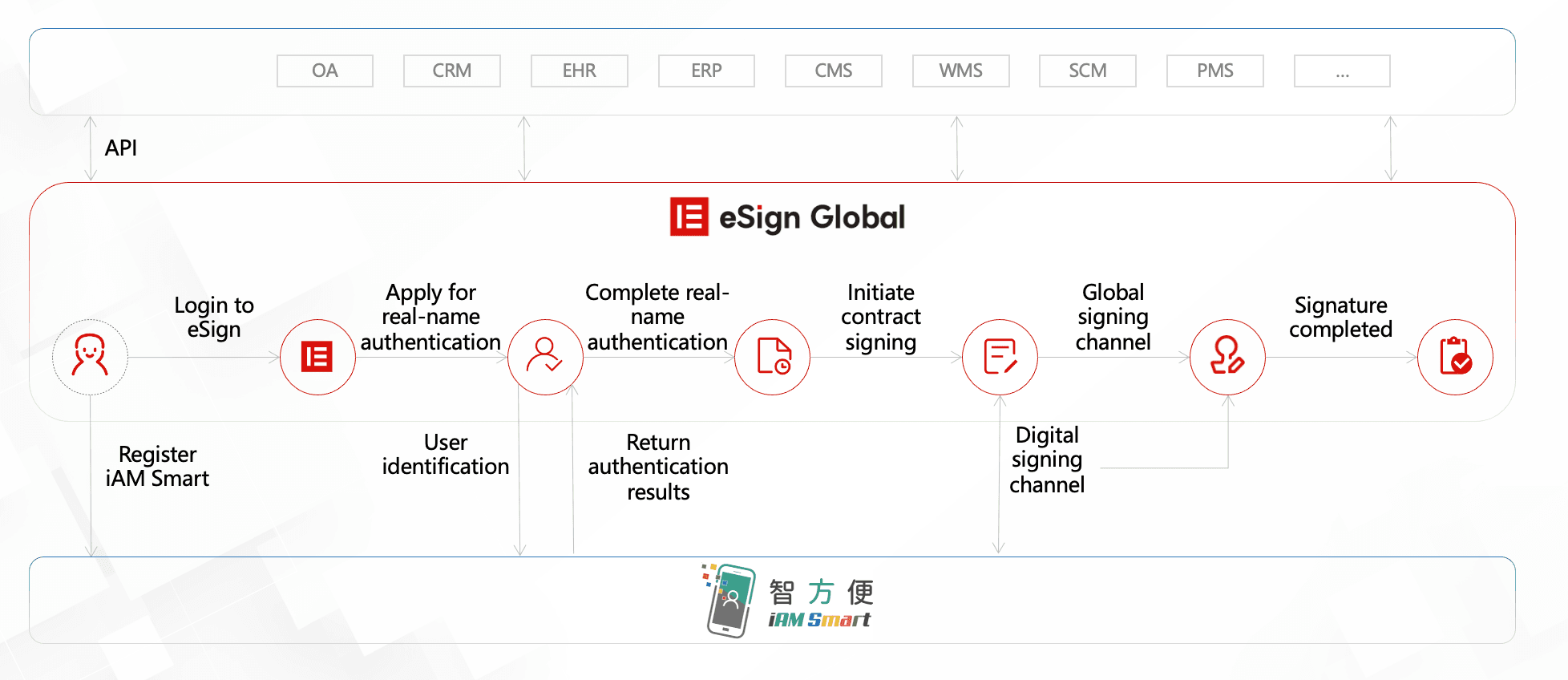
Step-by-Step: How to Fill a Digital Signature Form
Step 1: Choose a Compliant Digital Signature Software
Before you begin, select a reputable digital signature solution that complies with your country’s electronic signature laws. Popular global services like DocuSign are widely used, but for areas with specific jurisdictional compliance requirements (like Hong Kong), vendors like eSignGlobal offer regionally tailored compliance features.
Step 2: Access the Digital Form
Most digital signature forms are sent via a secure link through email or a document-sharing platform. Click on the link and open the document using the recommended software platform (e.g., eSignGlobal, DocuSign, or Adobe Acrobat).
Make sure to use a device that supports digital signature software properly — laptops and desktops offer better support than mobile devices for this kind of task.
Step 3: Review the Document Carefully
Before adding your signature, read through the document thoroughly. Double-check all pre-filled information for accuracy, verify dates, review terms and conditions if applicable, and ensure that all fields marked as “required” are completed.
Step 4: Select the Signature Field
When the form is properly configured, there will be a designated signature field. Click or tap on the field to open the signature window.
From here, you’ll be given multiple options:
- Draw your signature using your mouse or a digital pen
- Upload an image of your signature
- Type your name and allow the software to stylize it
Some platforms, like eSignGlobal, use multi-factor authentication and digital certificates to guarantee secure identity verification.
Step 5: Add Supporting Information if Needed
Some forms will require more than just a signature, such as initials, date, or additional identification (HKID, passport number, company ID). Make sure you enter any requested data correctly to avoid delays or rejections.
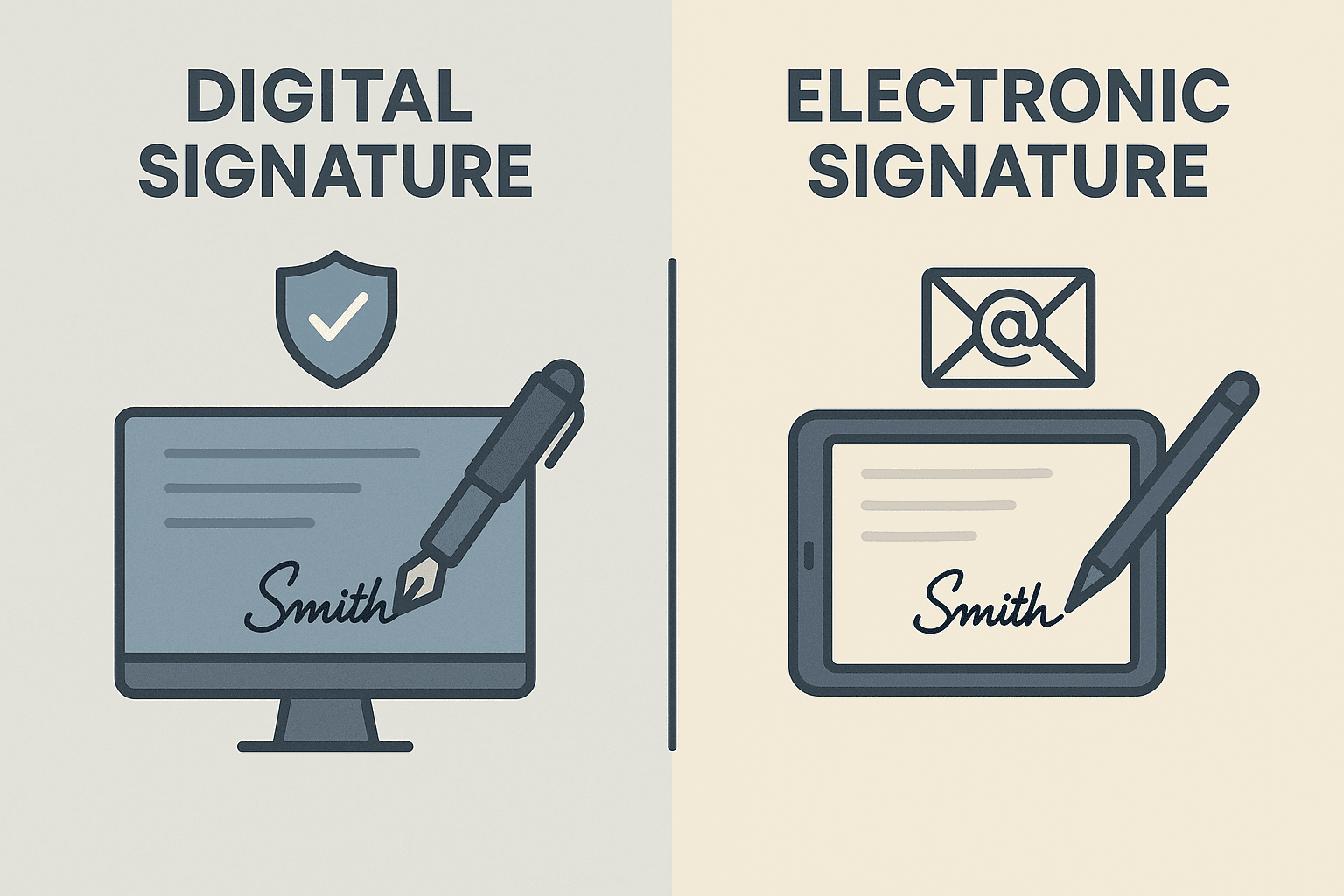
Step 6: Submit or Download
After you’ve completed the required fields and added your digital signature, you’ll typically have the option to either:
- Submit the form directly through the platform
- Save and download a copy for your records before submission
- Share with a co-signer or counterparty if needed
Always retain a copy for your records, ideally both in cloud storage and on a local secure device.
Local Regulatory Considerations in Asia-Pacific
Different countries and regions have their own digital signature regulations. It’s critical to use tools that are fully compliant with relevant local laws. For instance:
- Hong Kong: The Electronic Transactions Ordinance (Cap. 553) outlines the legal validity of digital signatures for government and business use.
- Singapore: The Electronic Transactions Act (ETA) governs digital signature acceptance in electronic records.
- Malaysia: Outlines similar requirements under its Digital Signature Act 1997.
If the tool you use doesn’t comply with these legal frameworks, your digital signature may not be legally valid in your jurisdiction. Always ensure your software provider offers regionally aligned digital certificates and document encryption protocols.
Common Mistakes to Avoid When Filling a Digital Signature Form
- Using Non-Compliant Tools: Using basic electronic signature methods (like a photo of your signature copied into a Word doc) can lead to legal rejection.
- Skipping Authentication Steps: Legitimate digital signature services require identity verification. If this step is skipped, the signature may not hold legal validity.
- Inserting Signature in the Wrong Location: Be certain to place your signature only in designated fields.
- Ignoring Required Fields: Some fields must be filled before signing is enabled; always review the form’s guidance.
- Forgetting to Save a Copy: Always download or securely save a PDF of the signed document.
Advantages of Using a Compliant Digital Signature Platform
When you use a platform like eSignGlobal, you’re not just signing a document — you’re doing it in a way that meets security and legal standards specific to your region.
- Secure Cloud-Based Storage
- Government-Grade Encryption
- Timestamping and Tamper-Proofing
- Detailed Audit Trails
- Multi-Party Workflow Management
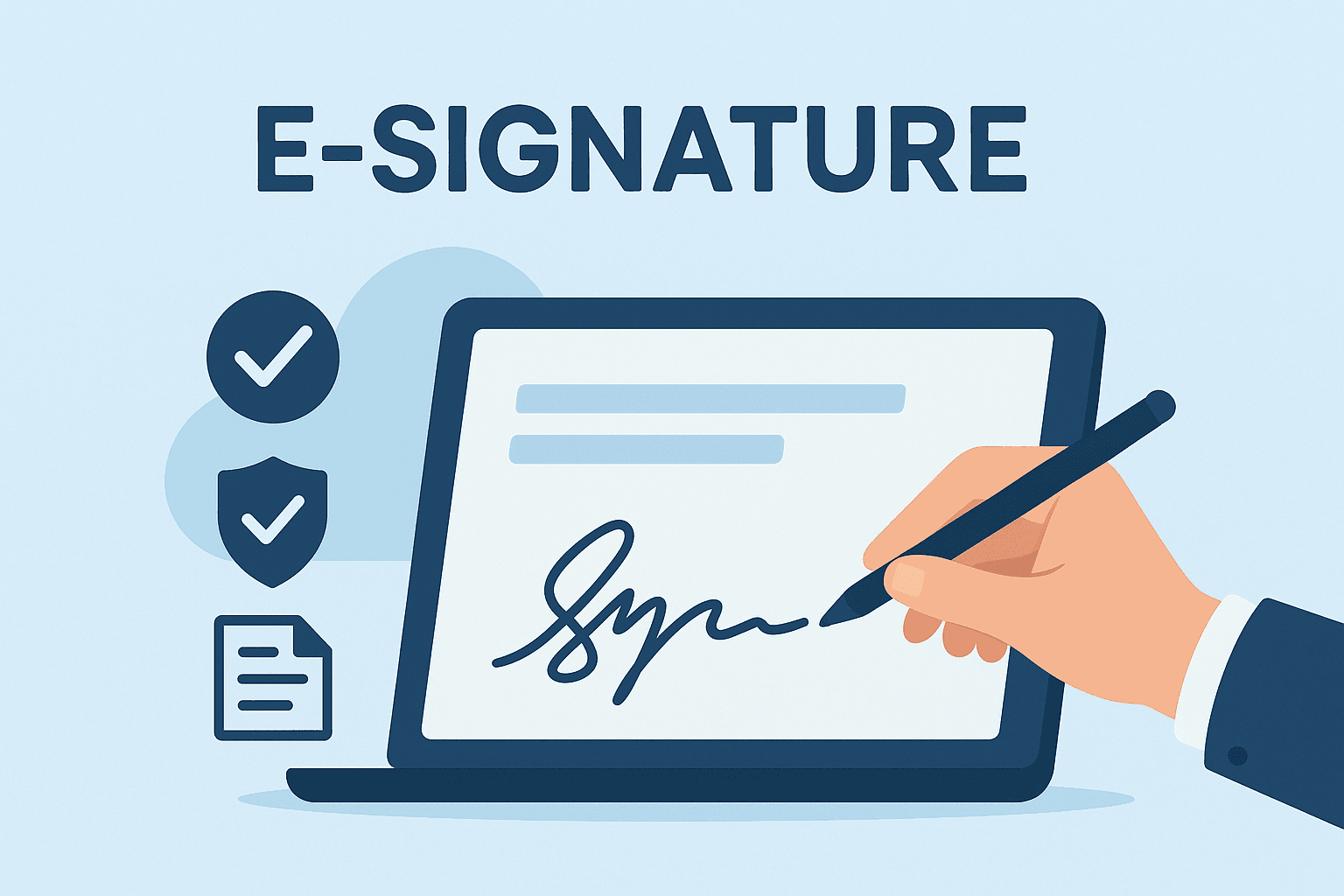
These features are non-negotiable for industries like finance, healthcare, and legal services, which are strictly regulated – especially in Asia-Pacific markets.
Recommended Regional Solution for Hong Kong & Southeast Asia
For individuals and organizations in Hong Kong or Southeast Asia looking for a secure and legally compliant digital signature platform, eSignGlobal is a standout option. With support for local legal frameworks and multi-language capabilities, it’s tailored for cross-border business and regulatory compliance.
While DocuSign may be globally recognized, eSignGlobal serves as a compliant alternative designed with region-specific requirements in mind. That makes it especially ideal for users who need legally binding digital signatures for use within or across APAC jurisdictions.

Conclusion
Filling out a digital signature form is not just about convenience — it’s also a matter of legal compliance and data security. By following the proper steps and using platforms that align with local laws, users can ensure that their digital signature holds its intended legal and practical value.
Whether you’re based in Hong Kong, Singapore, or elsewhere in Southeast Asia, investing in a reliable and regionally compliant solution like eSignGlobal ensures you stay one step ahead in today’s digital-first world.
Ready to get started? Choose a trusted partner and upgrade how you sign today.

Shunfang
Head of Product Management at eSignGlobal, a seasoned leader with extensive international experience in the e-signature industry.
Follow me on LinkedIn
Get legally-binding eSignatures now!
30 days free fully feature trial
Business Email
Get Started
 Only business email allowed
Only business email allowed
Latest Articles
What documents still require a physical Hanko in Japan?
Does using electronic signatures save revenue stamp tax (Shunyuzei) in Japan?
Is it legal to use cloud-based signatures instead of Hanko in Japan?
How to collect legally binding signatures from employees in China?
What are the requirements for an electronic invoice (e-Fapiao) signature?
How to automate sales contracts for a manufacturing business in China?
Can I use WeChat to legally sign a loan agreement?
How to verify if a Chinese electronic contract has been tampered with?


