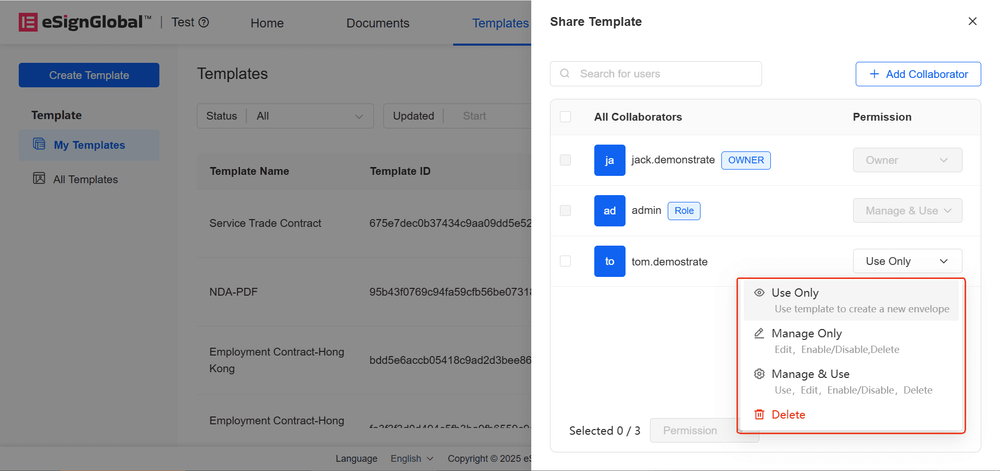WhatsApp or email with our sales team or get in touch with a business development professional in your region.
Template Authorization
Before using the features in this user manual, you need to understand the template permission restrictions corresponding to different versions:
- Trial Version: Does not support template permission function
- Basic Version: Supports template permission function
- Professional Version: Supports template permission function
Using eSignGlobal, you can authorize templates to workspace members and assign usage and management permissions.
Template Authorization
-
Click the ‘Authorize’ button on the template.
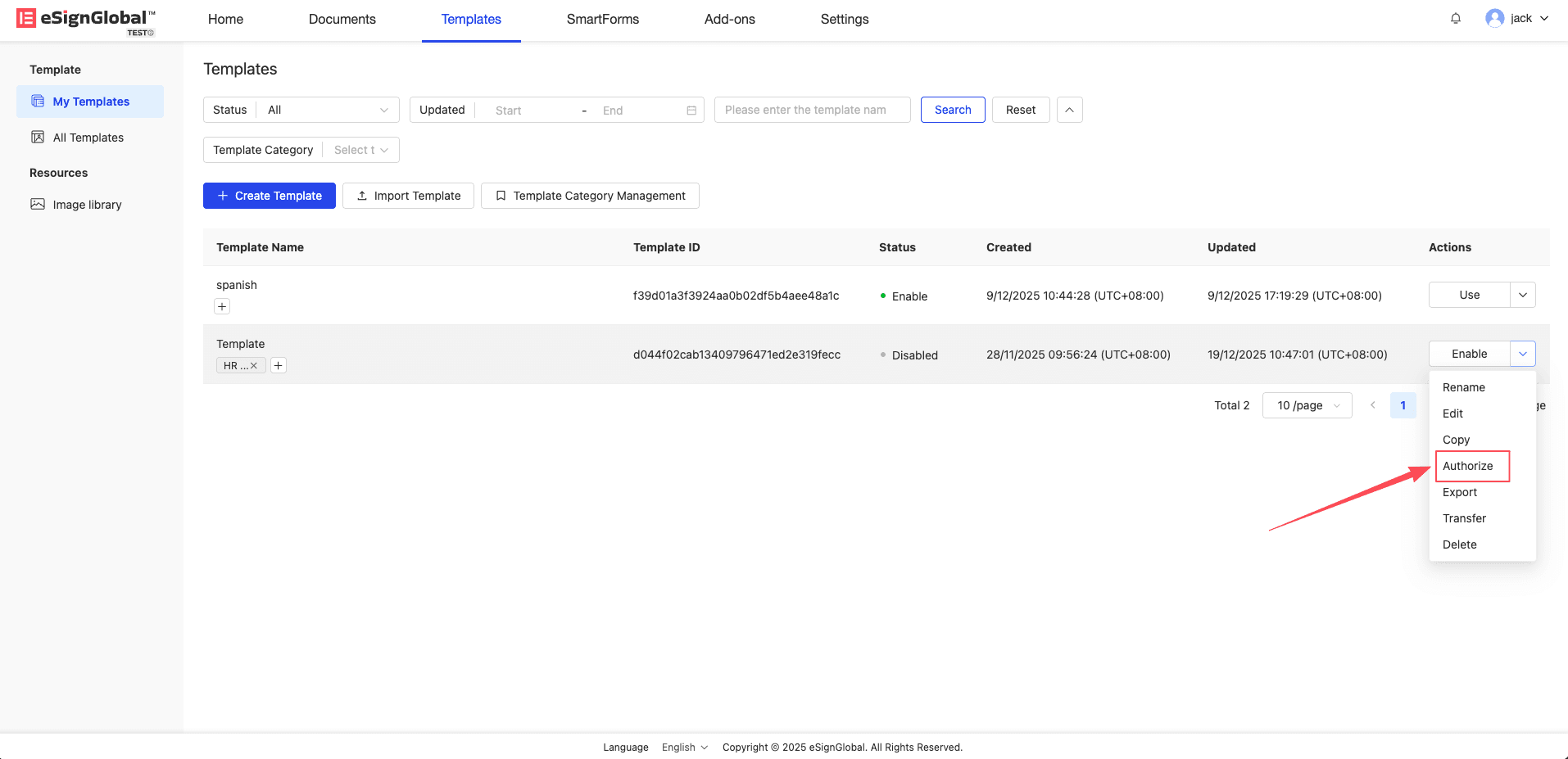
Note:
- Only the template owner has authorization permissions
-
View the current authorization scope and permissions. Click the ‘Add Share’ button to add an authorization scope.
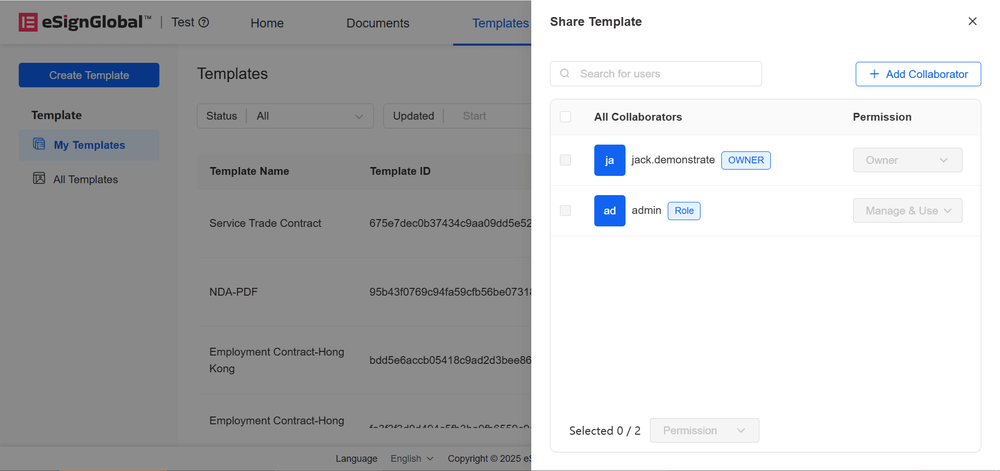
Tip:
- 【Usable】: Allows initiating signatures with the template
- 【Manageable】: Allows editing, enabling, disabling, and deleting the template
- 【Manageable/Usable】: Includes all management and usage permissions
-
After selecting the target member, click the ‘Confirm’ button.
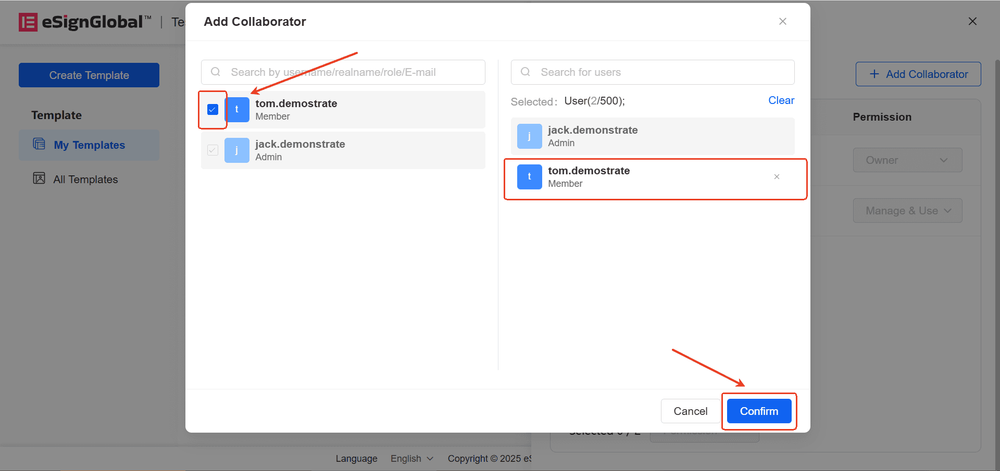
-
The default authorization is ‘Usable’ permission. You can adjust permissions through the dropdown. Deleting the share will revoke user permissions.