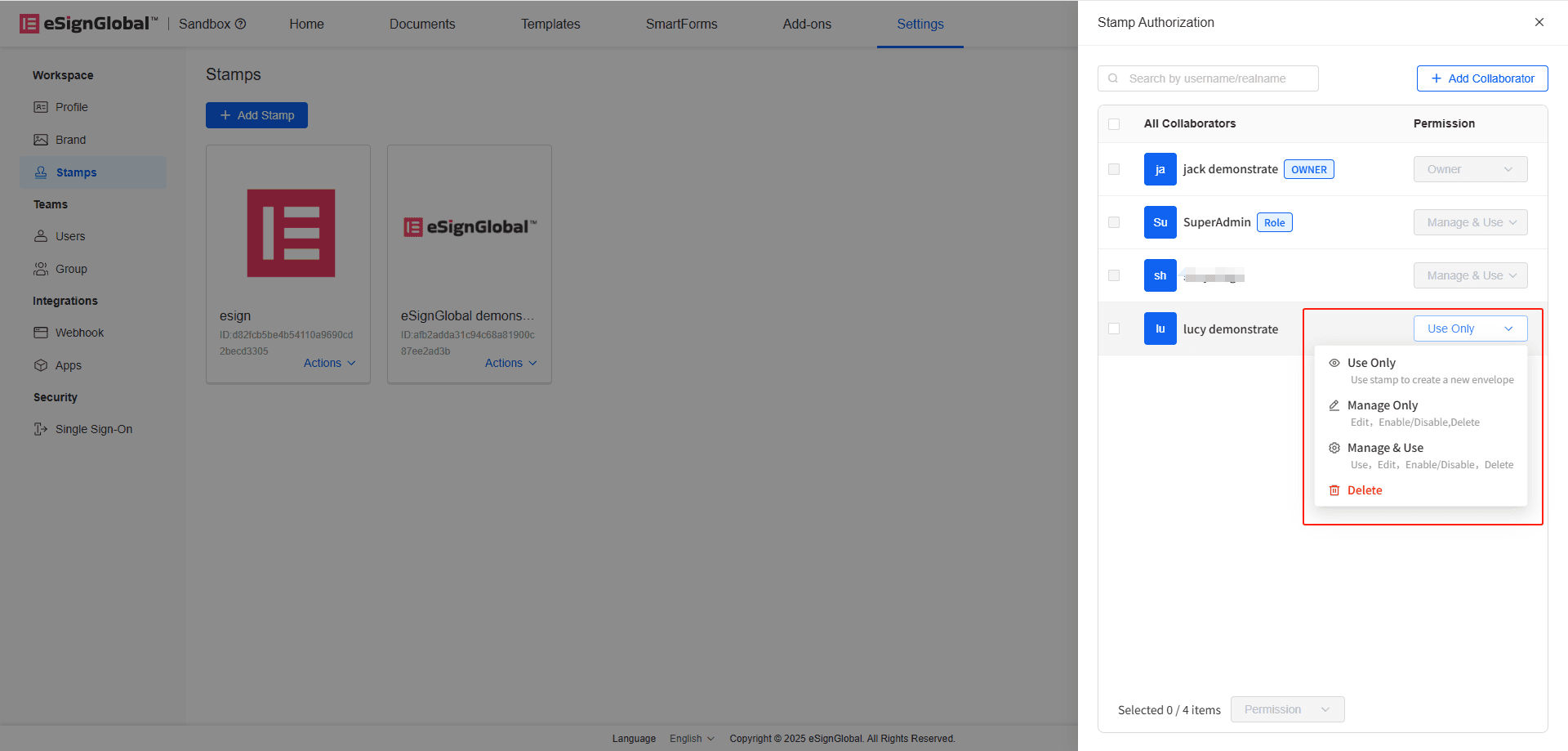eSignGlobal provides stamp authorization capabilities, allowing administrators or super administrators to authorize created stamps to other users within the workspace.
- Click the dropdown button for stamp operations and select [Authorize].
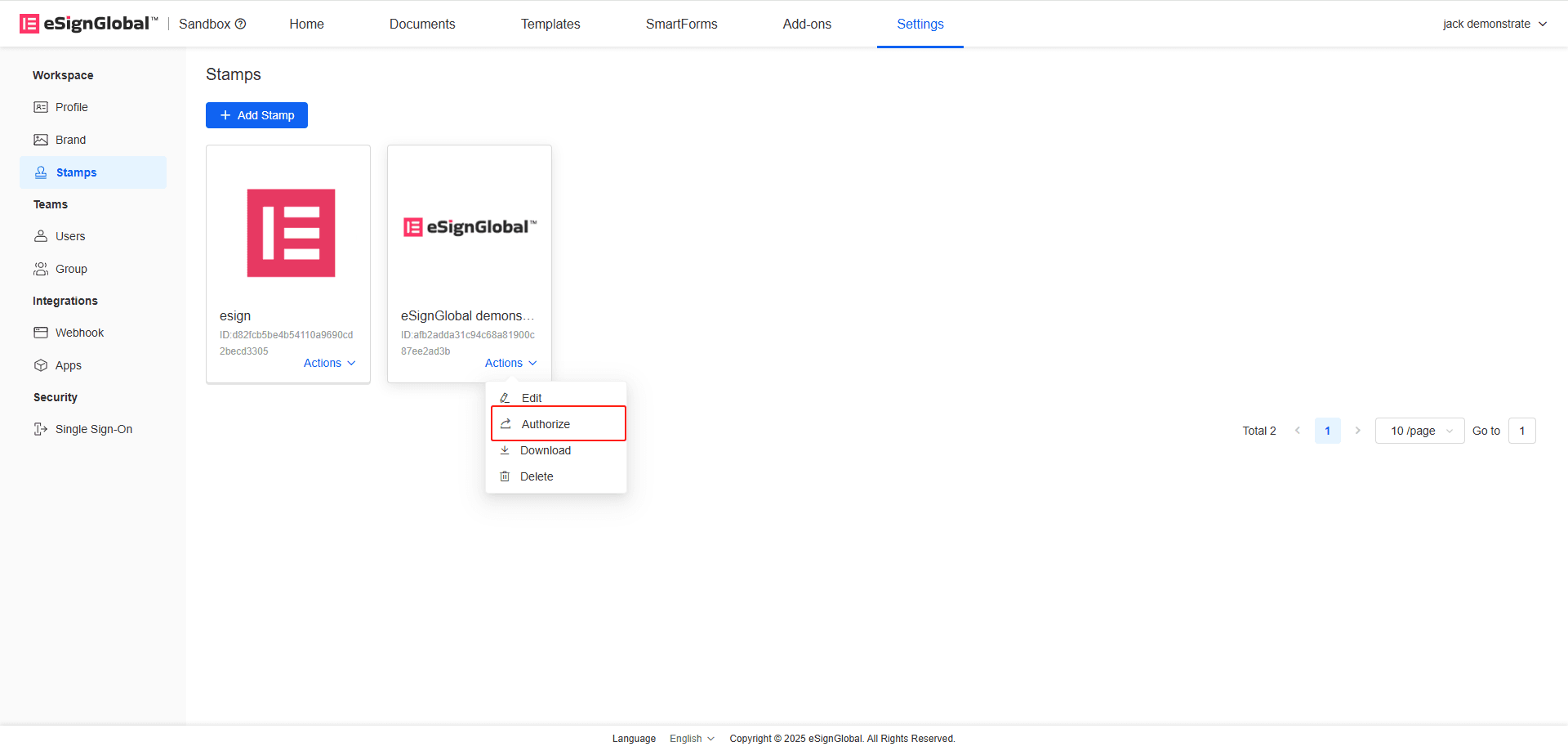
- A pop-up window will display the list of members in the workspace who have permission to manage or use the stamp. This list includes the stamp owner, super administrators, authorized administrators, and authorized regular members.
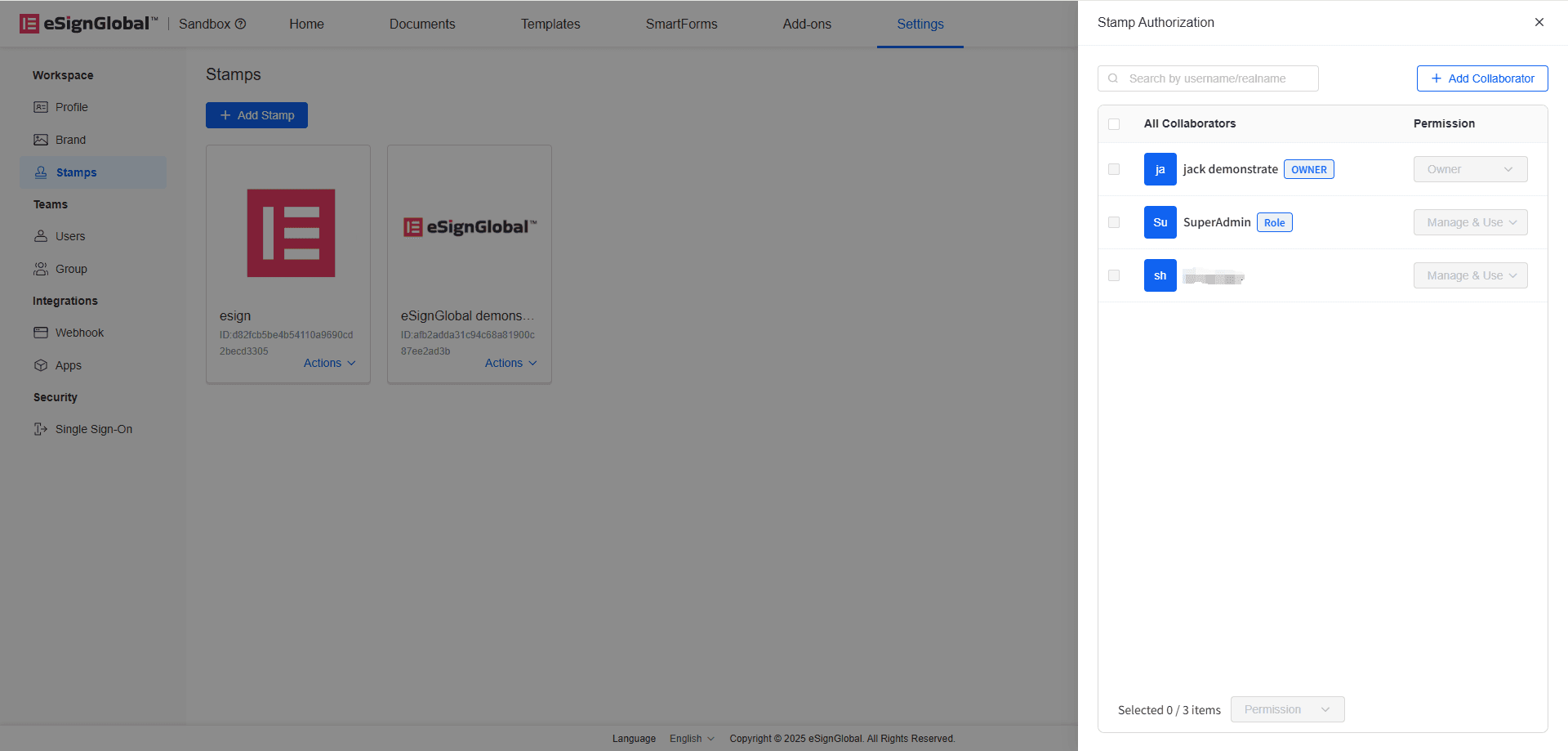
- Click the [Add Collaborator] button.
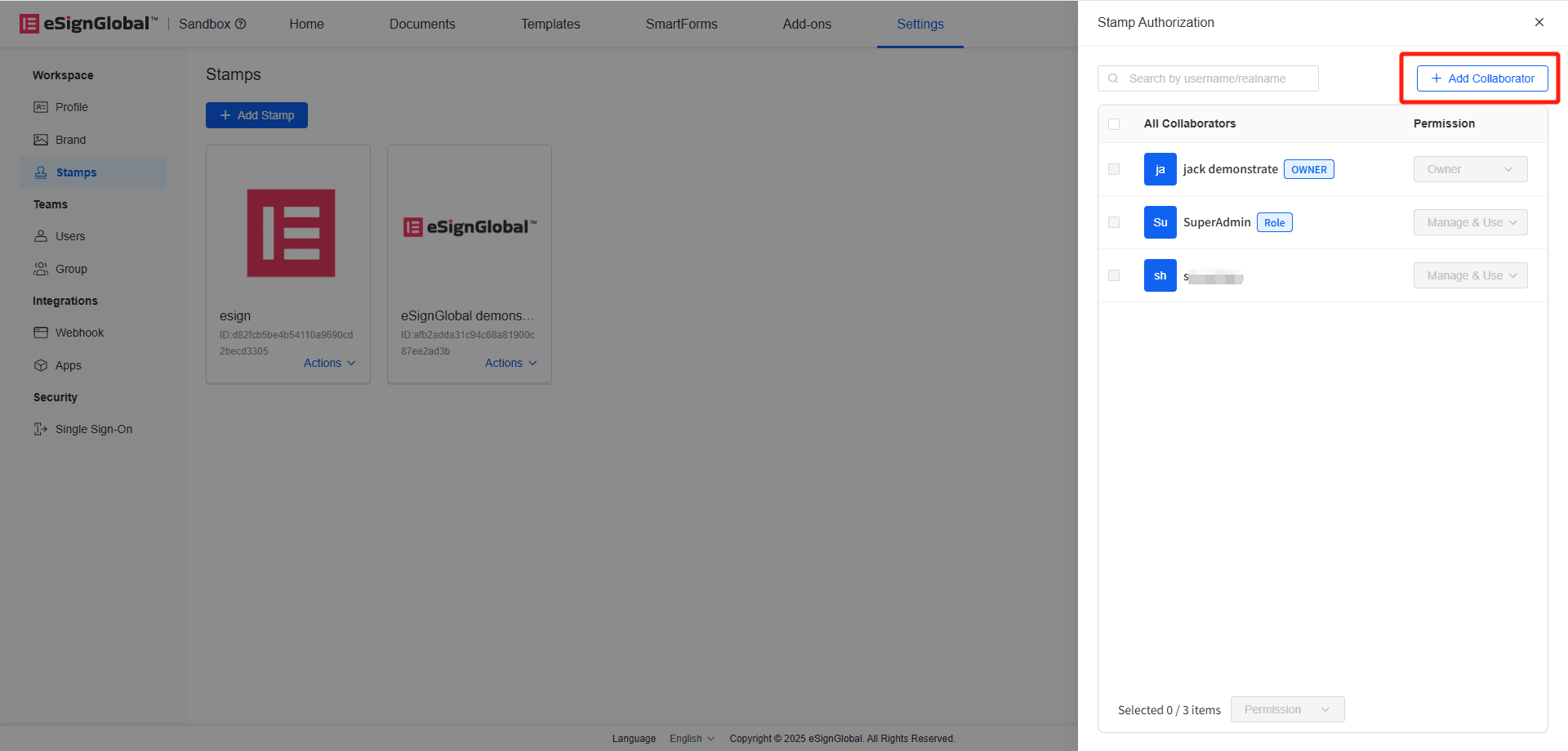
- Select the member to be authorized from the left list, then click [Confirm].
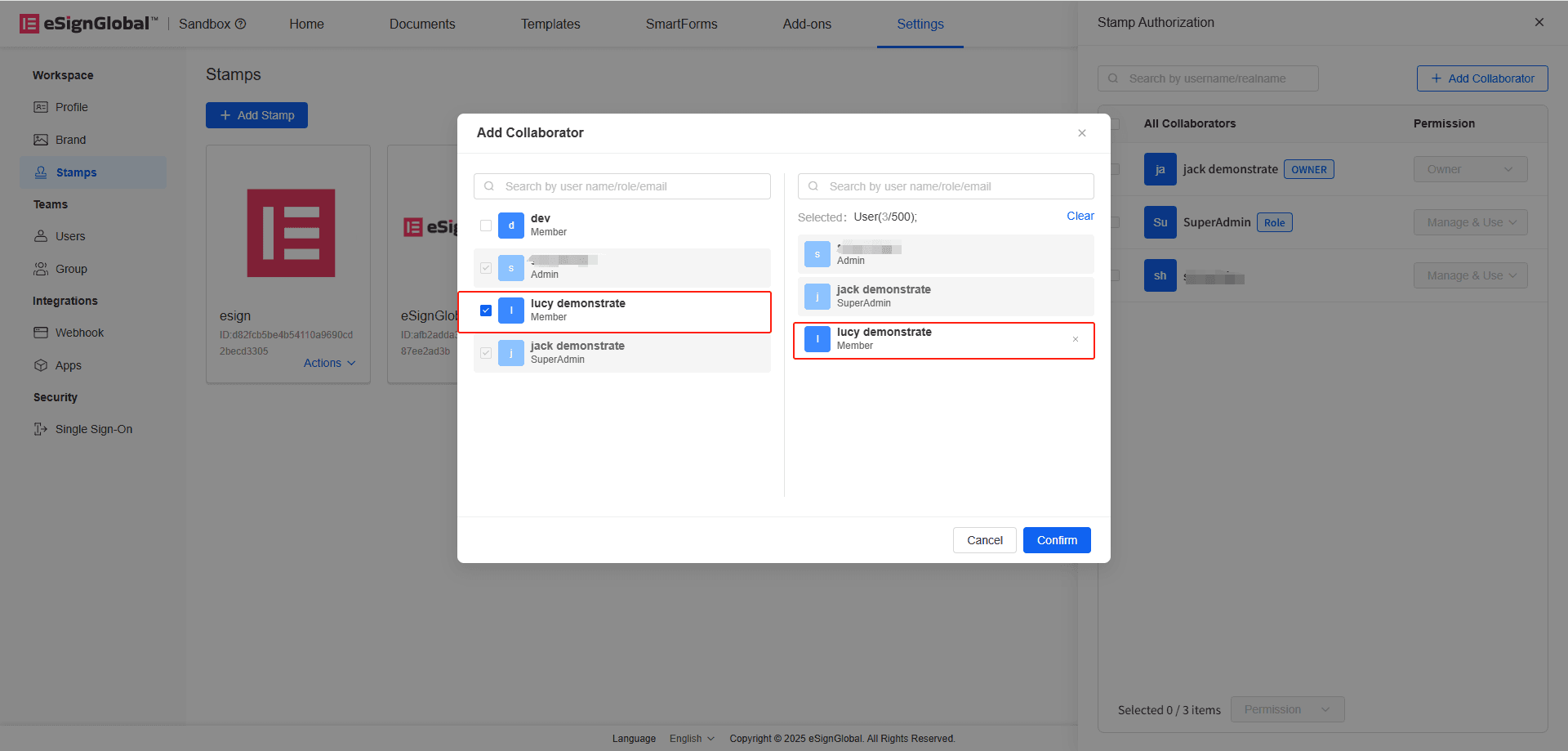
- Click the dropdown box next to the authorized member, select the required permission, and the authorization is complete.
Notes:
- Use Only: The stamp can be used when signing envelopes.
- Manage only: The stamp can be edited, activated, deactivated, or deleted, but cannot be used for signing.
- Manage & Use: The stamp can be used when signing envelopes, and can also be edited, activated, deactivated, or deleted.