With eSignGlobal, you can quickly implement secure single sign-on integration between your application and an identity provider using the standard SAML2.0 protocol specification.
Install the Add-On
- Install the [Single Sign-On] add-on.
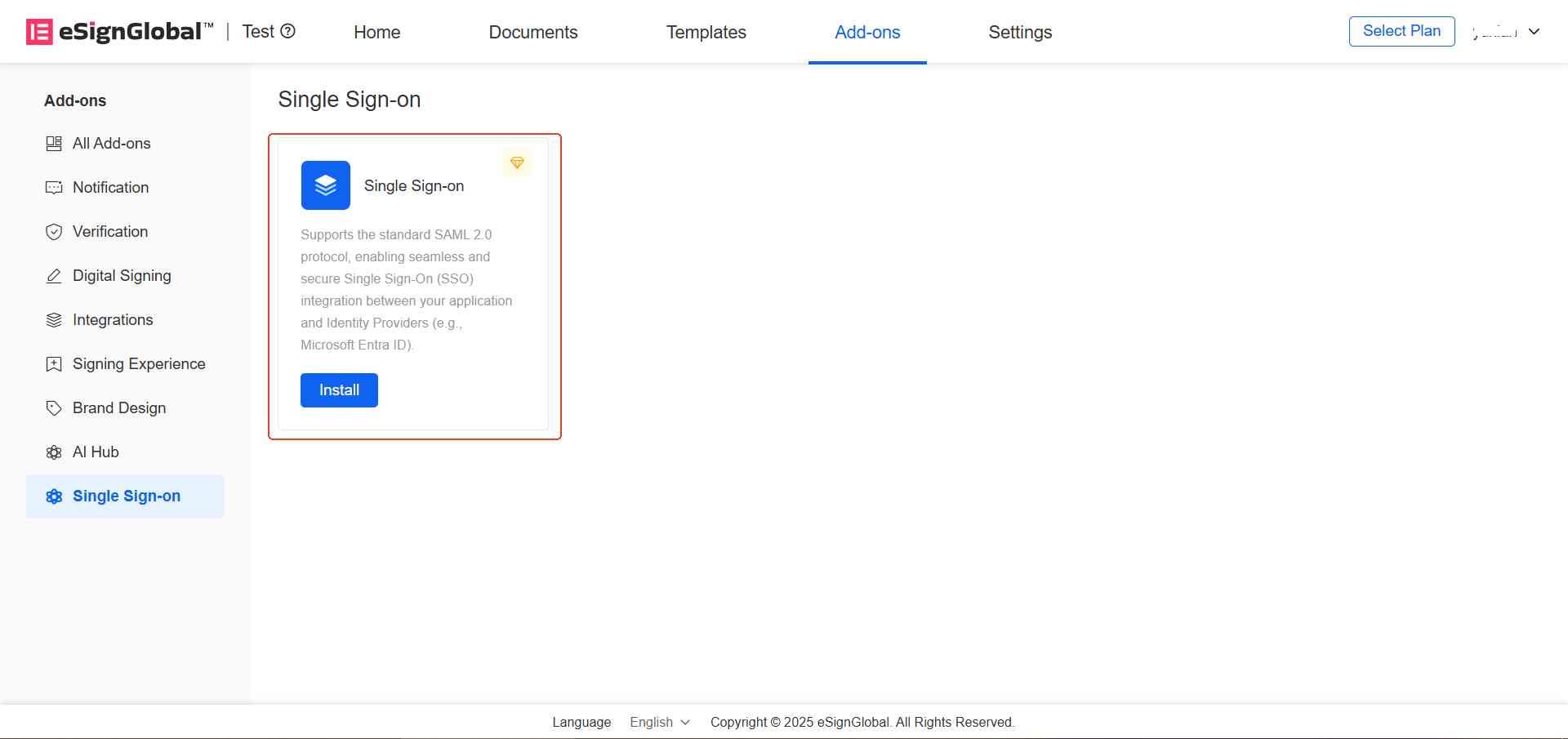
Configure SSO
- Go to [Settings] - [single sign-on] page, click [Add configuration].
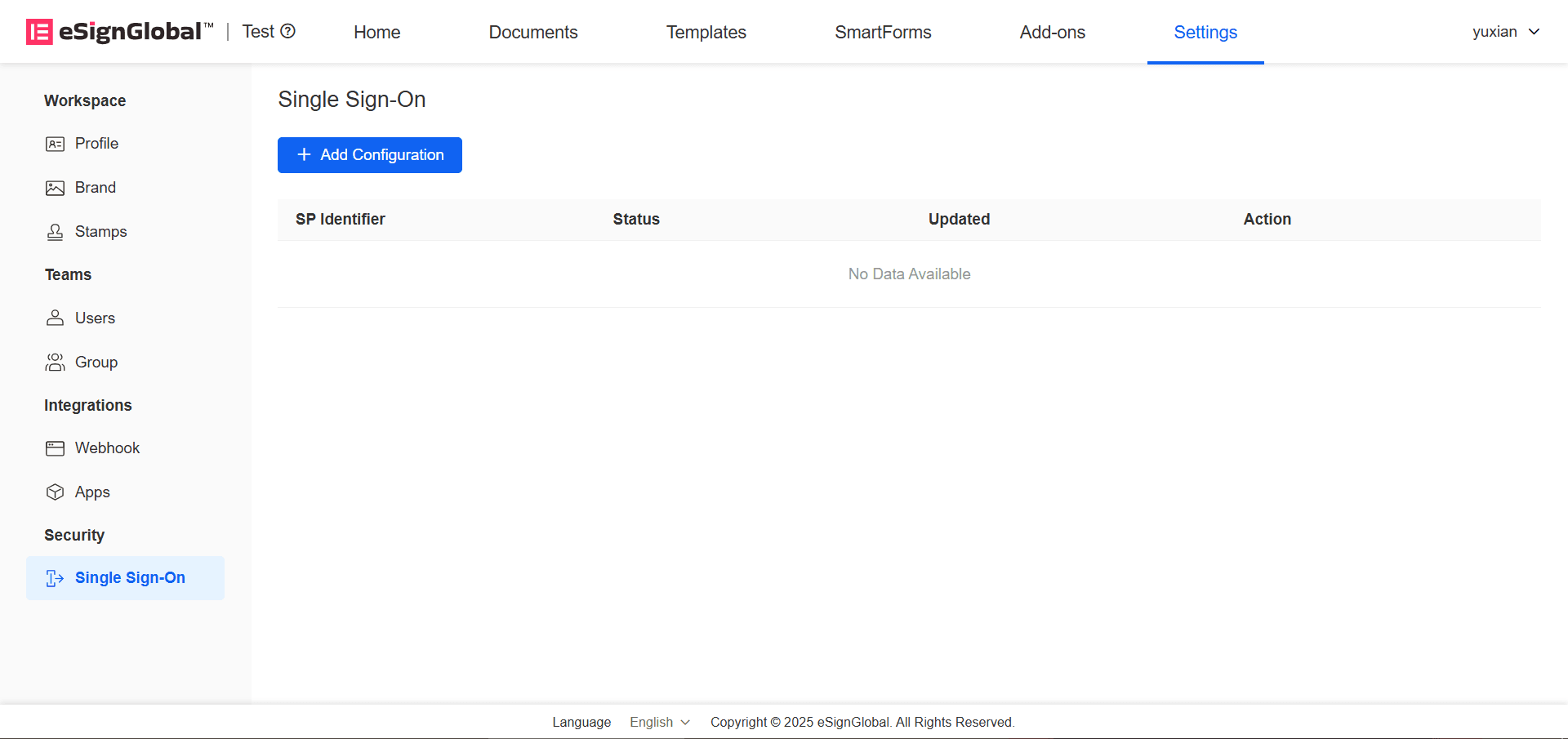
- Enter [SP Identifier] and select [SSO Protocol].
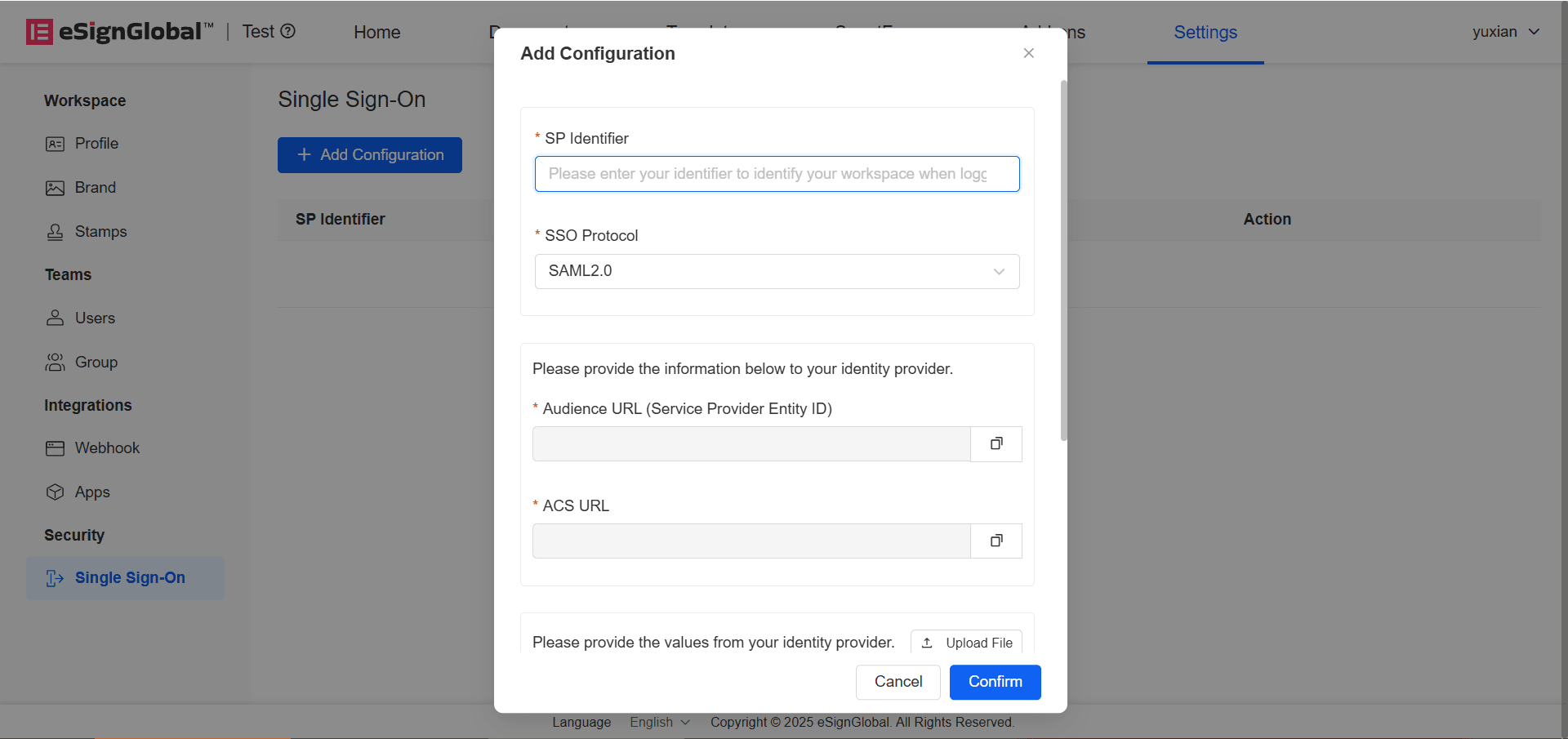
Tip:
- SP identifier: used to identify your workspace when SSO logs in.
- After the input is completed, the audience URL (service provider entity ID) and ACS URL(redirect URL) will be automatically generated.
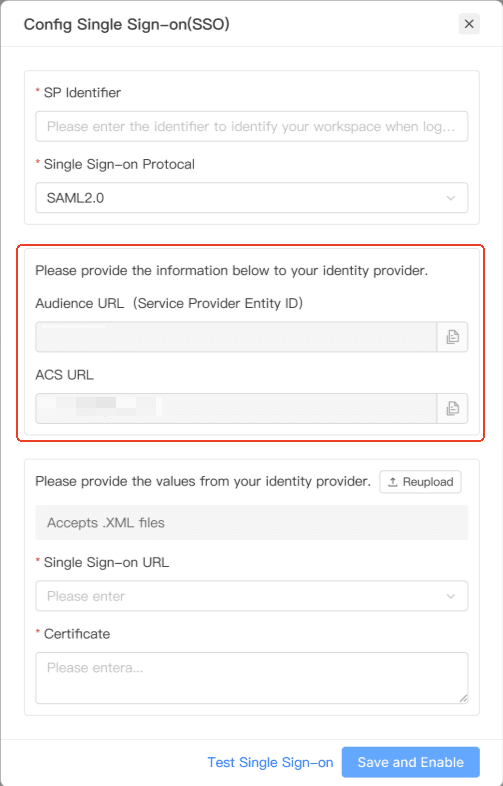
Tip:
- Please provide the audience URL (service provider entity ID) and ACS URL to the identity provider.
- Please fill in the configuration information of the identity provider, or upload the file directly.
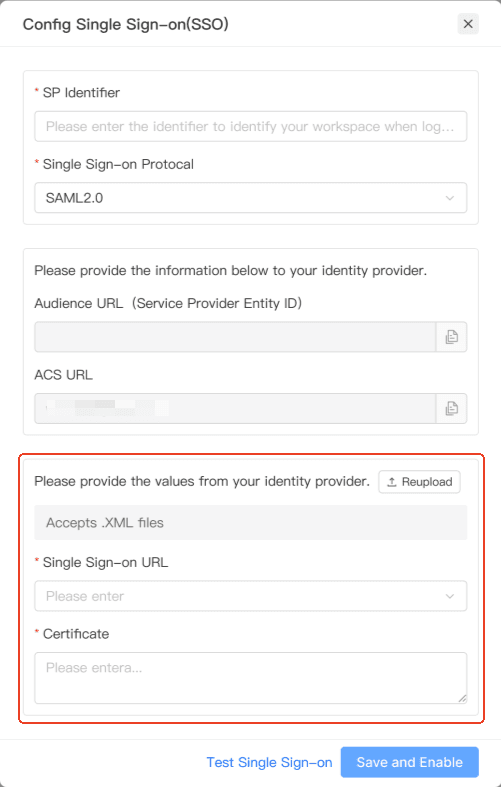
- After the configuration is completed, click [Save and Enable] , and the single sign-on will be automatically enabled after the save is successful.

