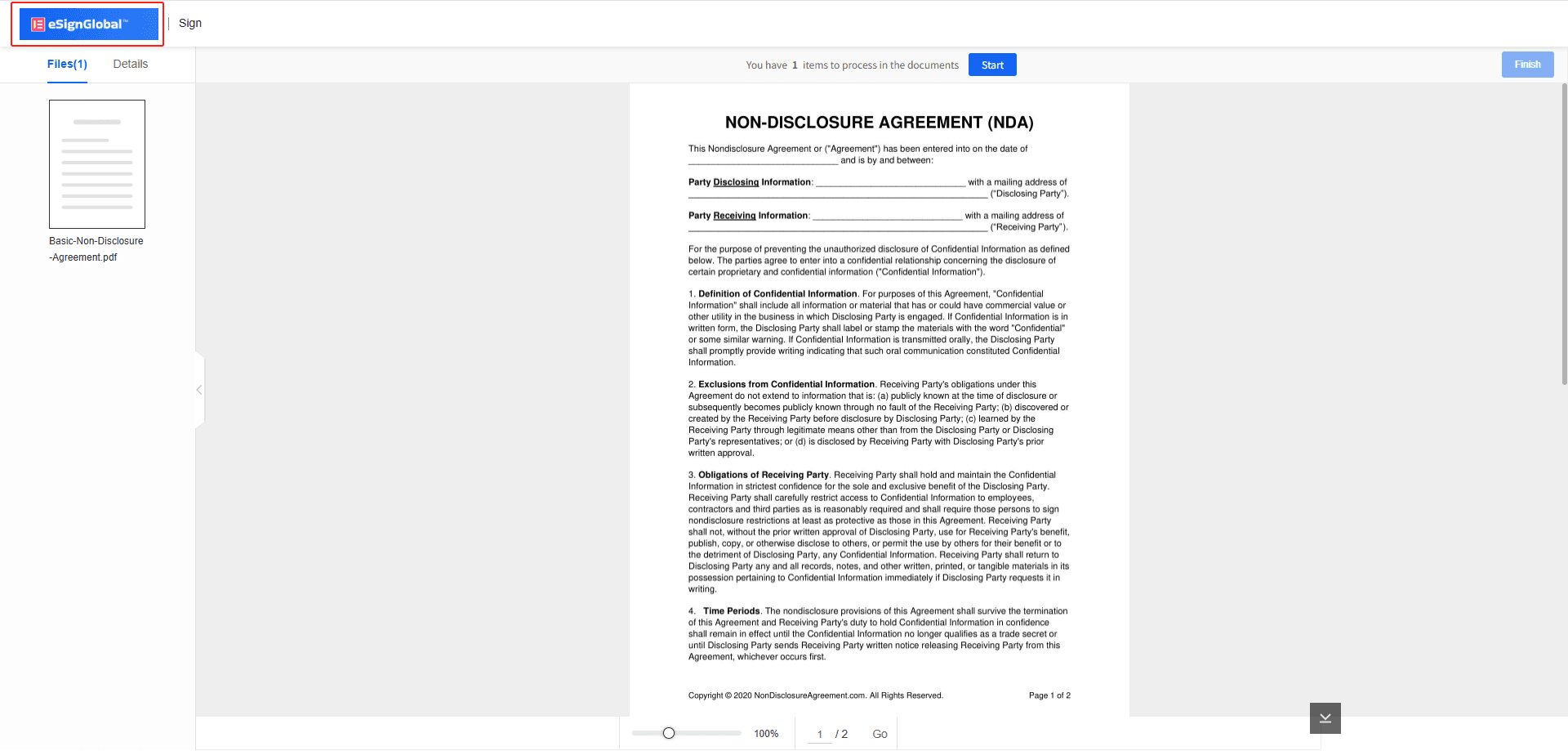Workspace admins can customize eSignGlobal emails and sign pages with their company logo.
- In the Workspace Settings page, admins select the [Brand] menu.
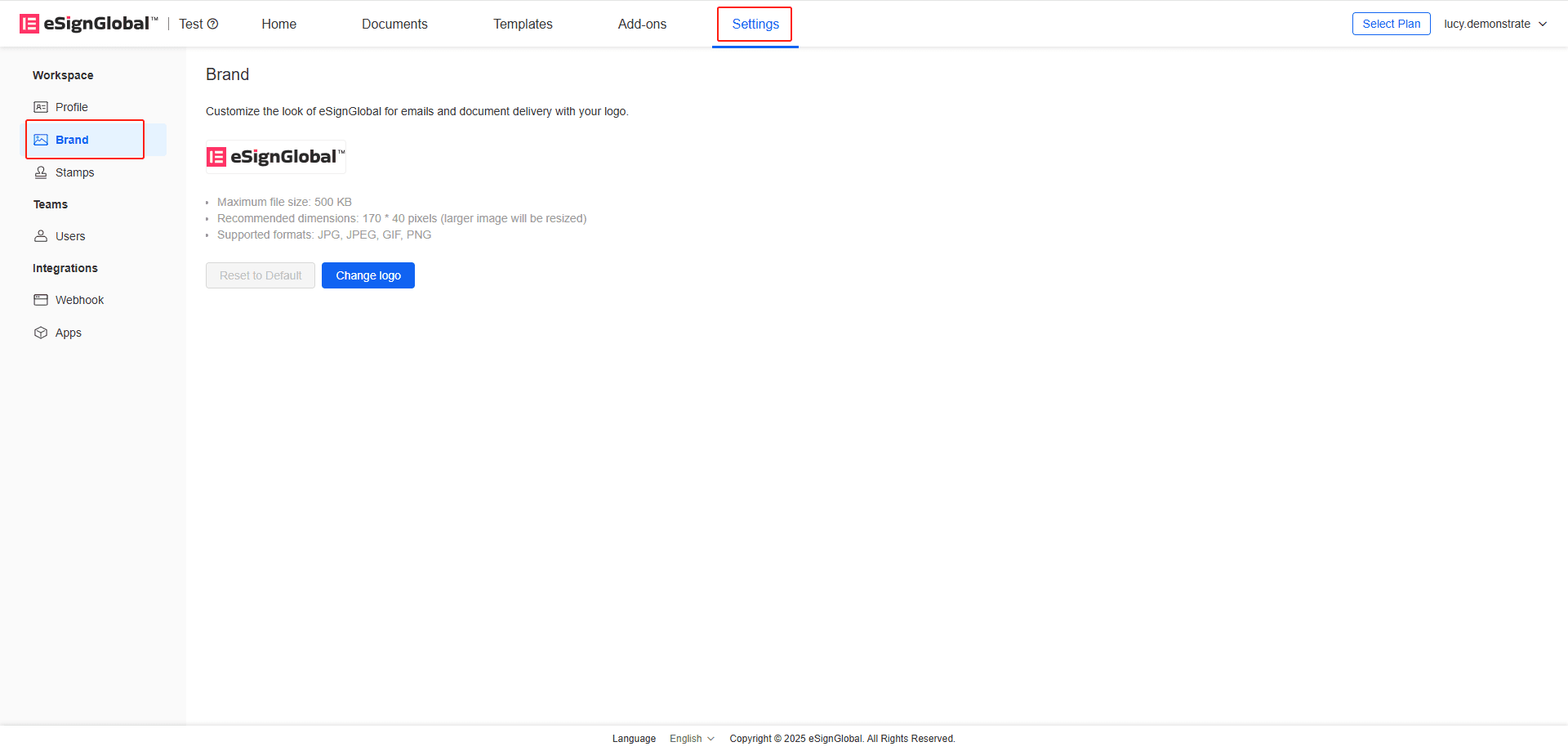
- Click [Select Logo].
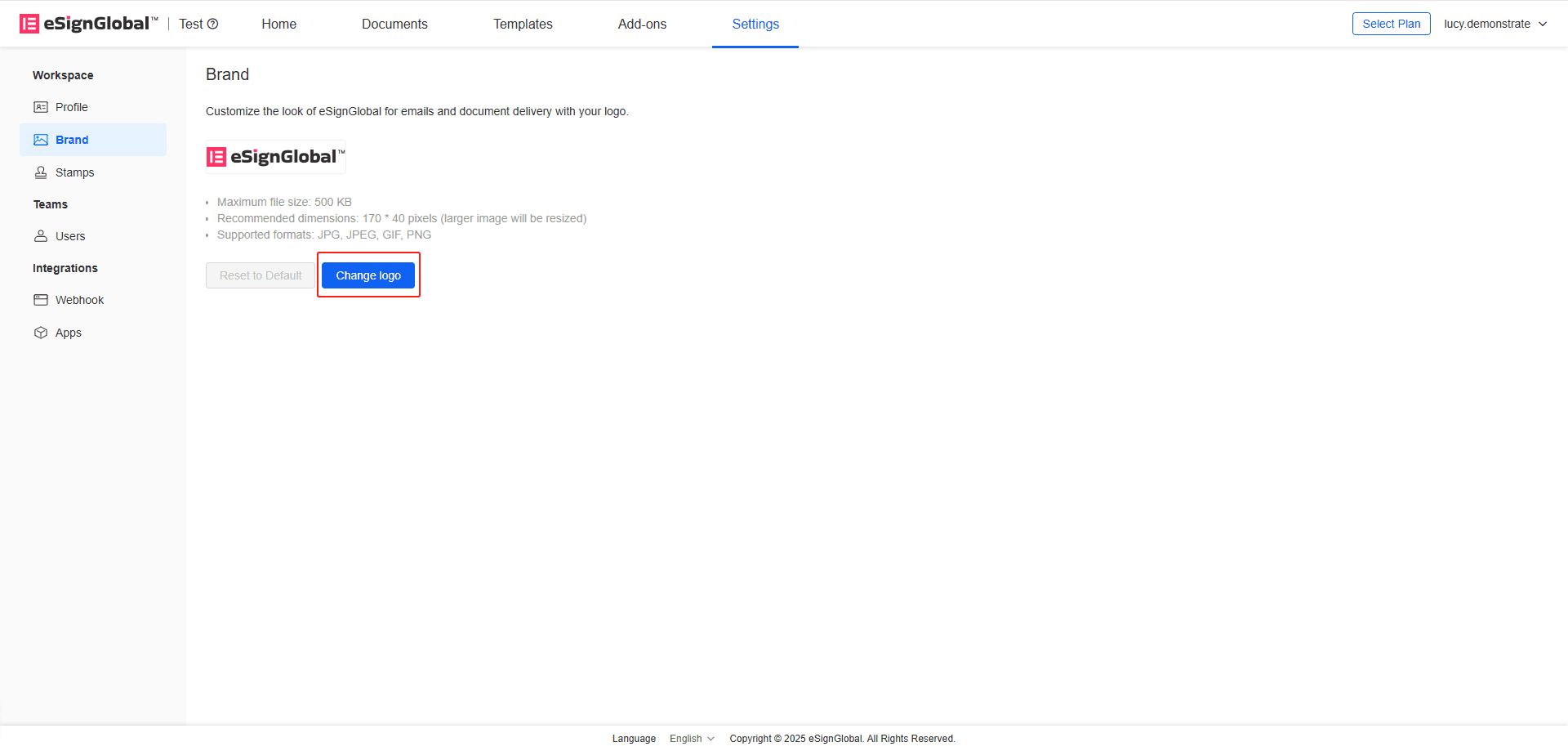
- Click [Choose File] to upload the logo image.
Notes:
● Max file size: 500KB
● Recommended dimensions: 170 x 40 pixels (larger images will be resized)
● Supported formats: JPG, JPEG, GIF, PNG
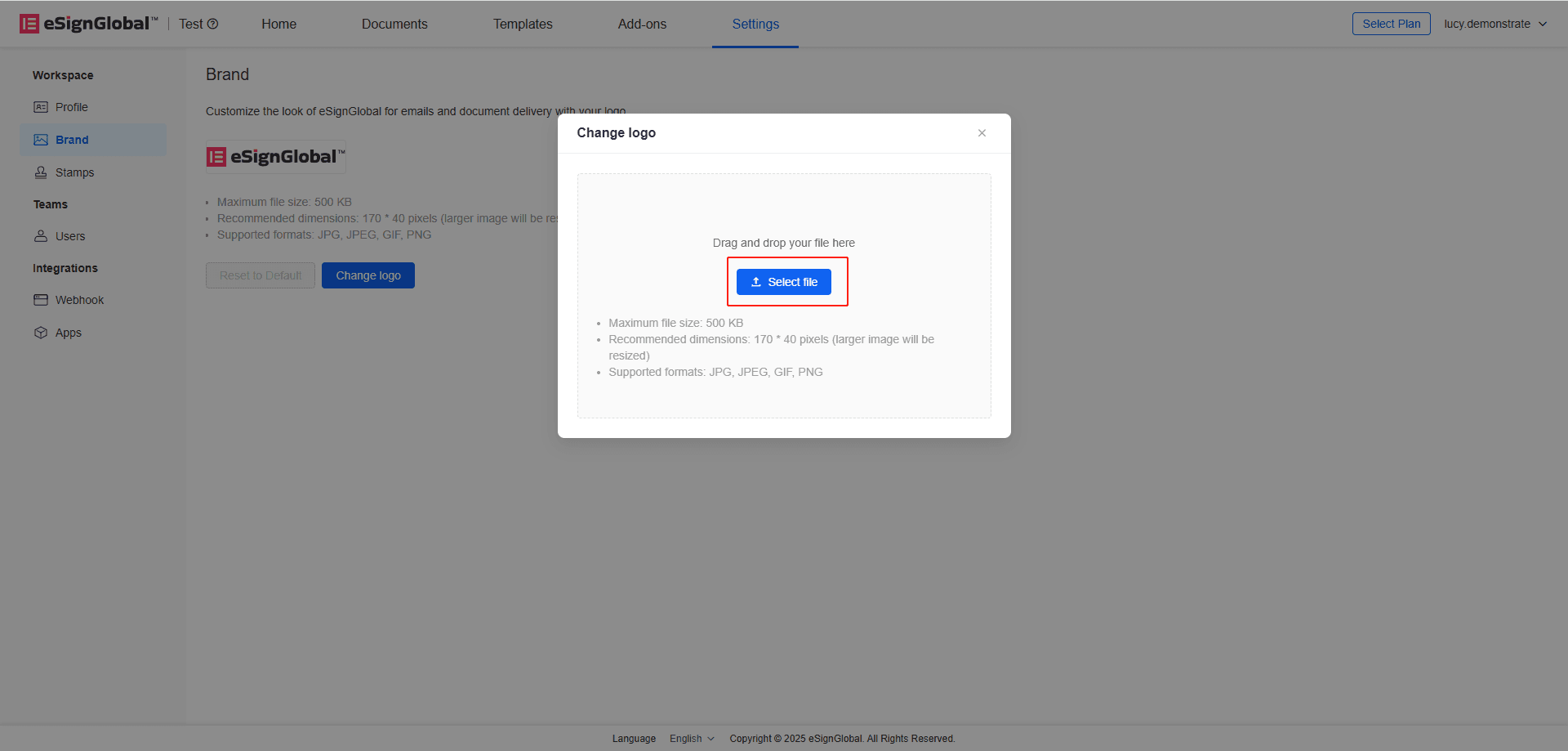
- Click [Save] to apply the logo.
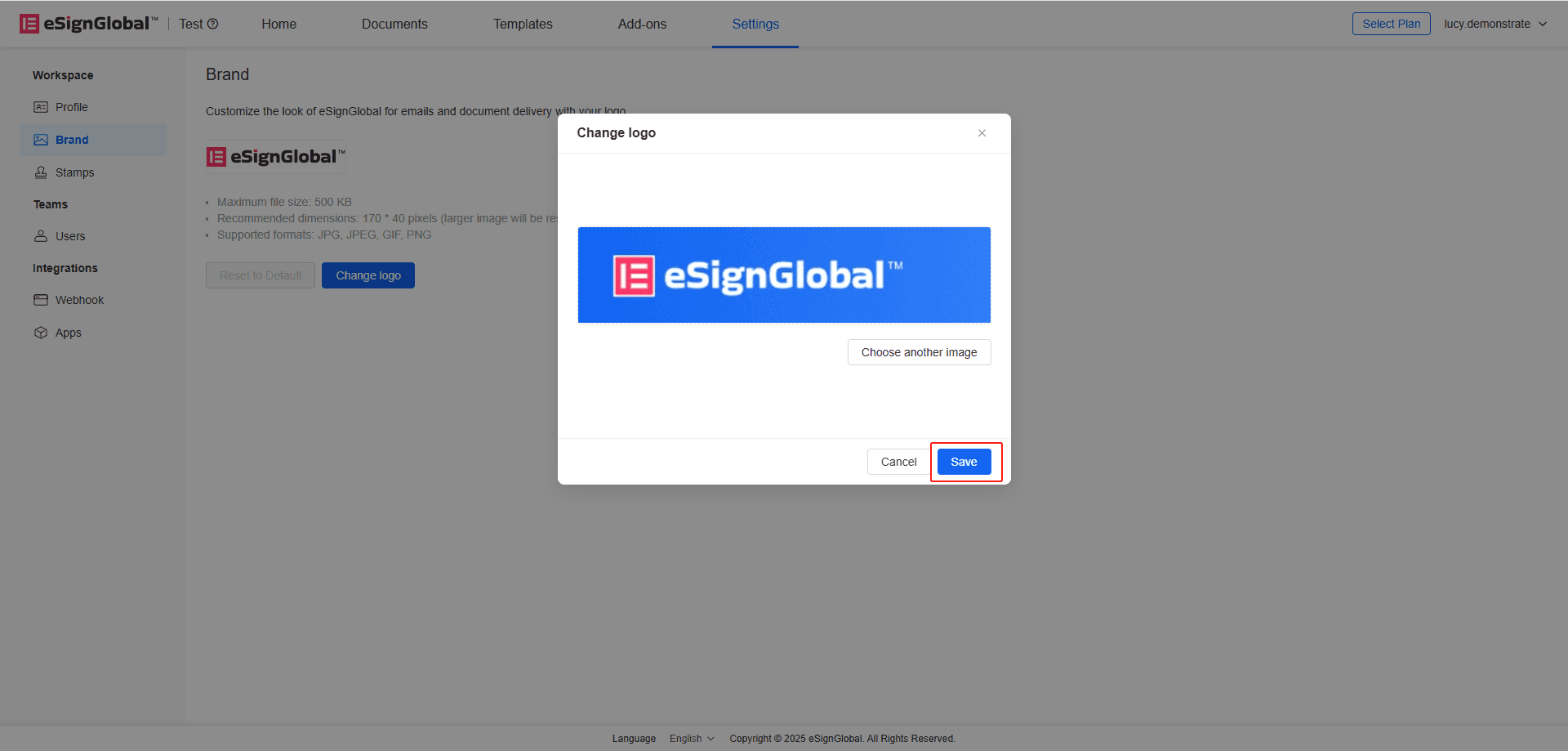
- Customized logos will display in sent emails.
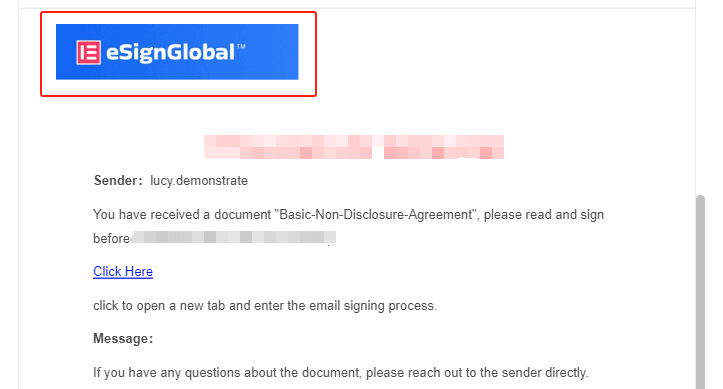
- Customized logos will display on signing pages.