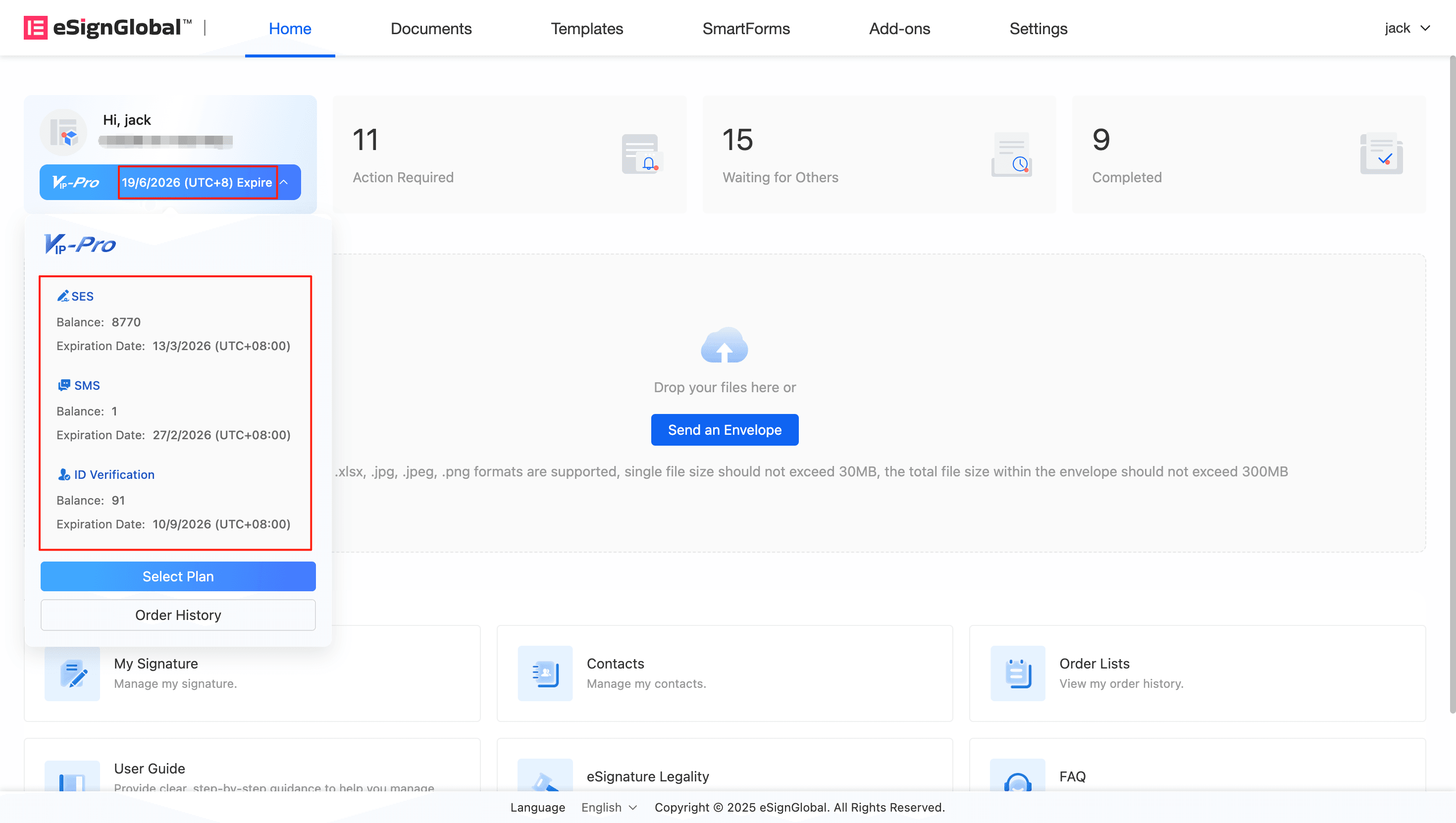Through the online ordering function provided by eSignGlobal, you can flexibly select the corresponding plan according to the required service scope and usage scale, and conveniently start the subscription service.
Order and Payment
- After logging in, click on the workspace on the home page, and then click [Select Plan] to enter the order page.
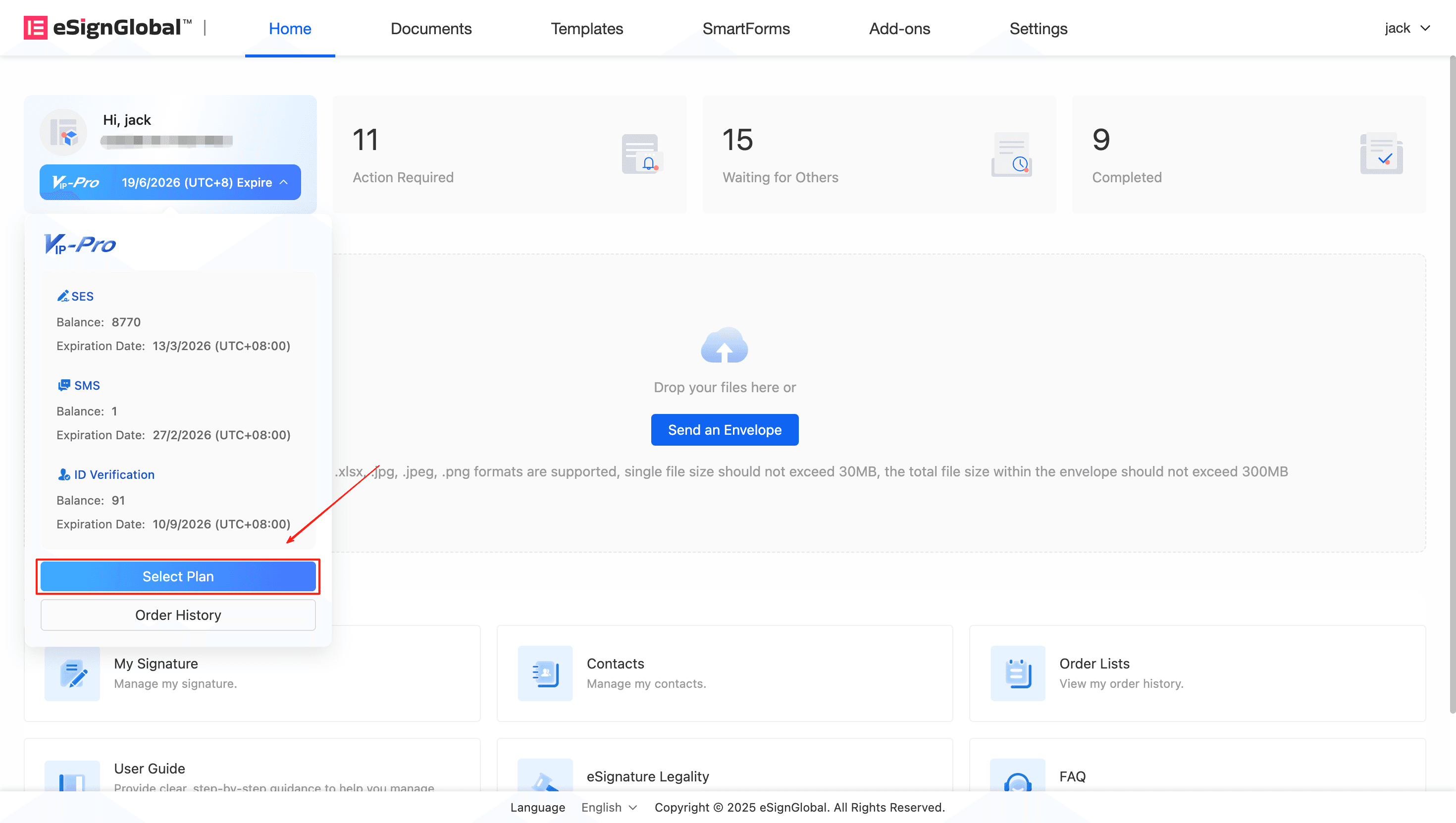
- On the ordering page, select the plan according to your needs and click [Buy Now].
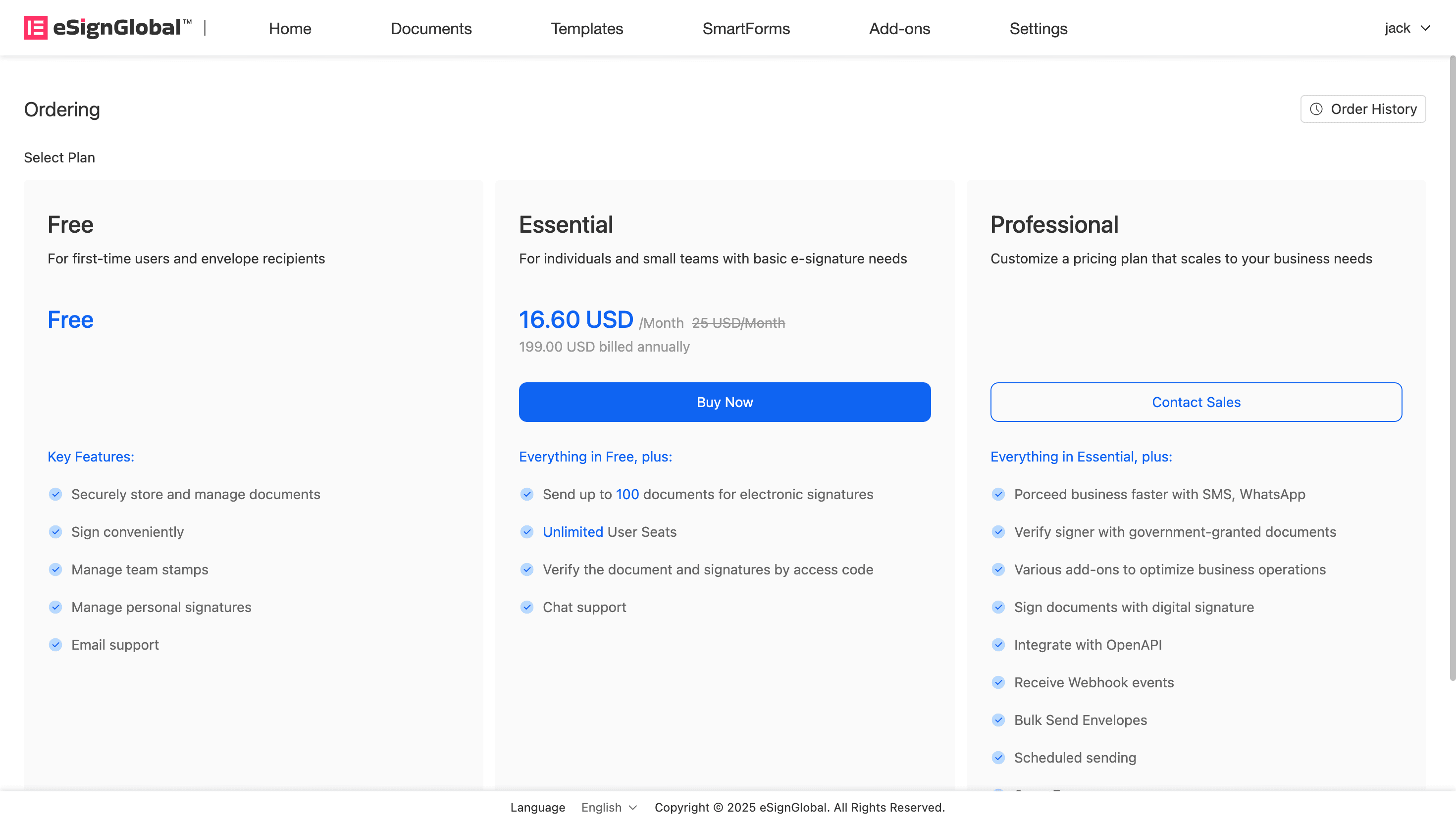
Note:
- The charge and service time are based on a one-year cycle, and the service will take effect immediately after the payment is successful.
- Essential plan can be placed directly. For Professional plan, please click [Contact Sales] to contact us or leave your contact information. The Professional plan includes all the services of the Essential plan.
- Select any payment method and click [Check Out].
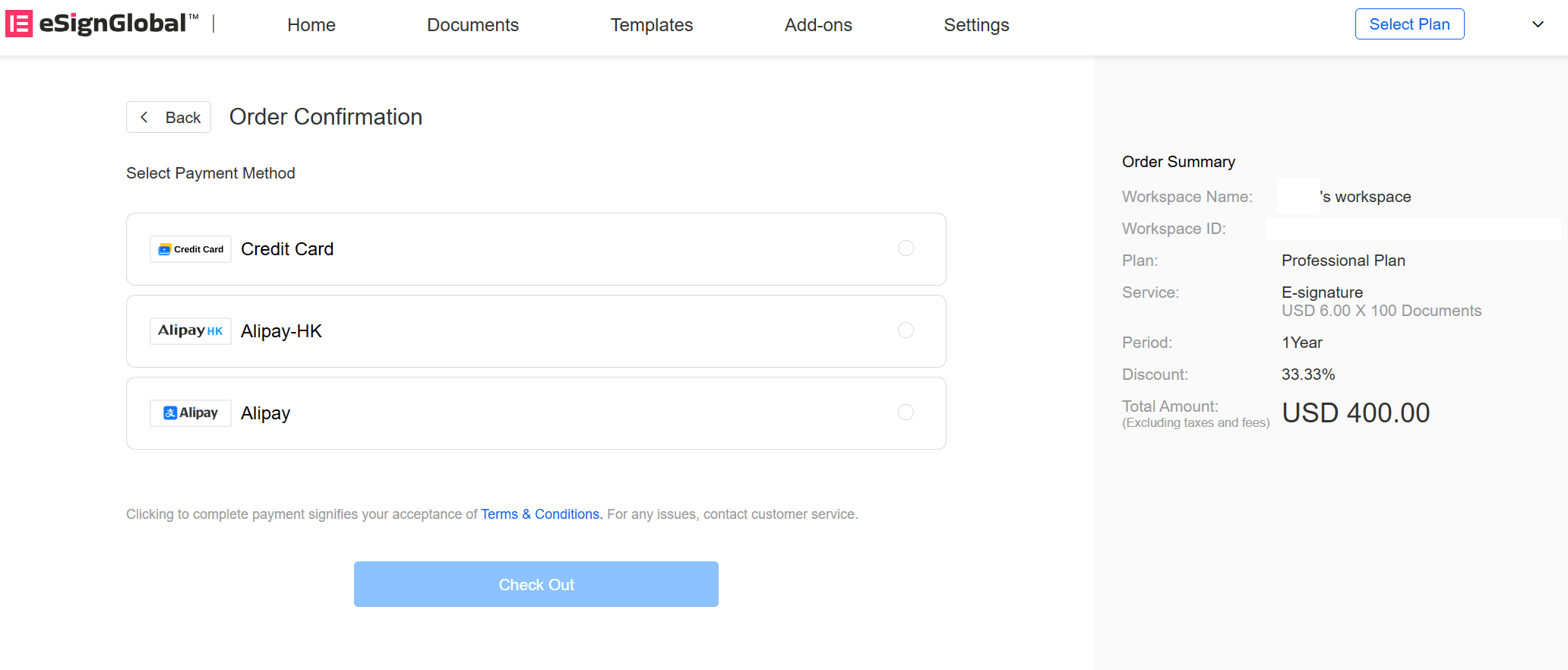
- The page below indicates that the payment was successful.
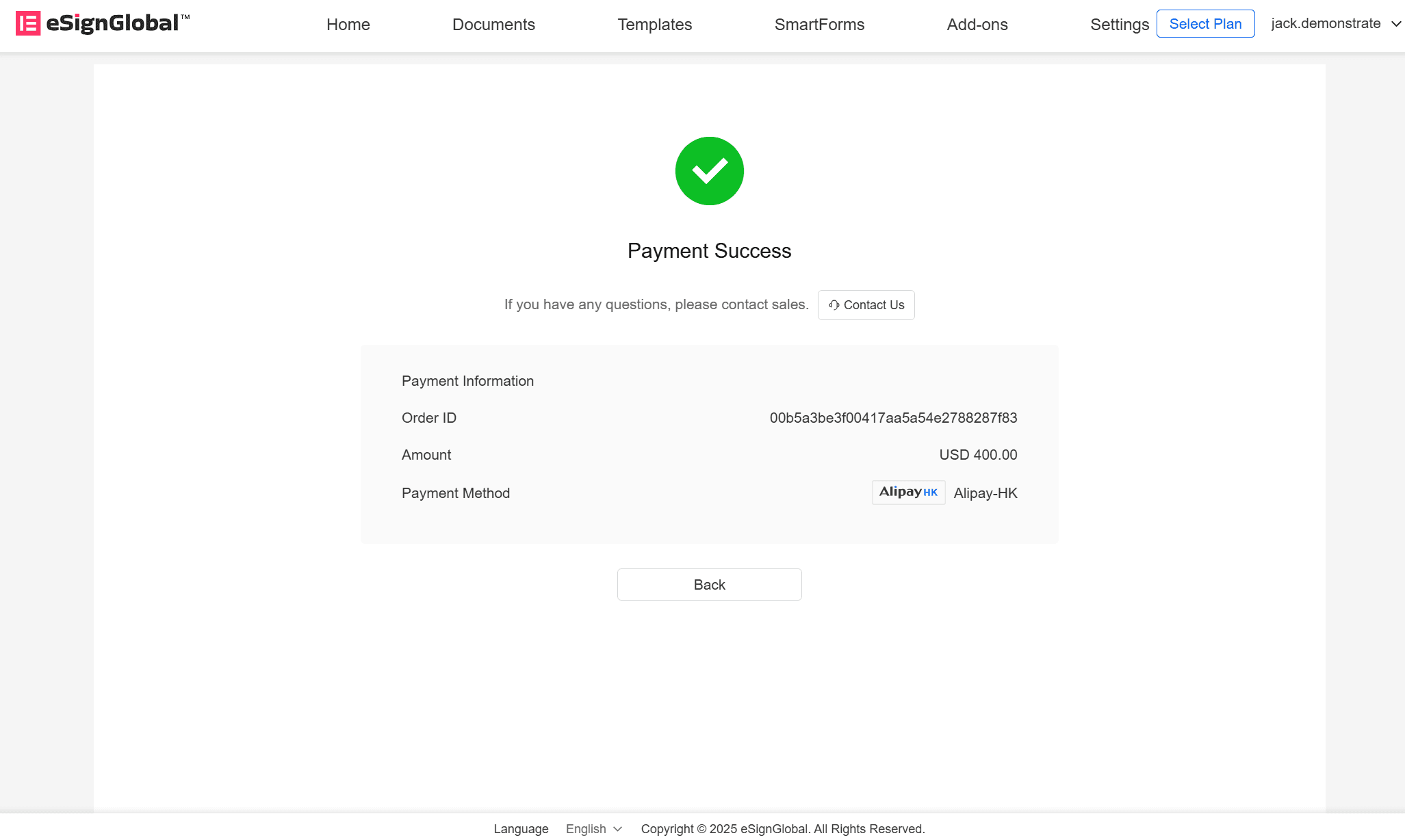
- You can click Workspace on the homepage to view the subscription version, expiration date, and the remaining order balance.