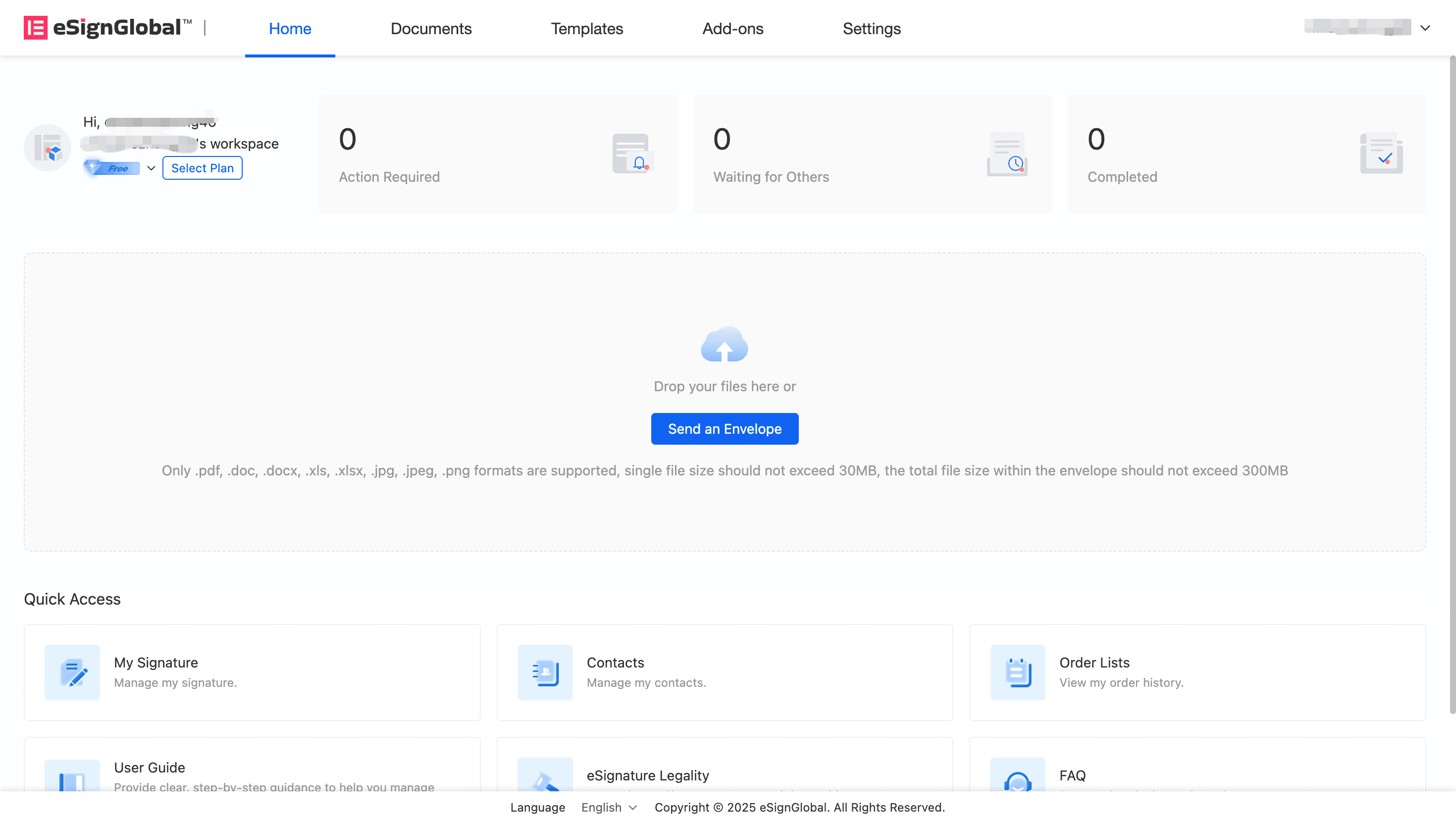eSignGlobal offers users a quick registration and login experience via Google, making it easy to get started with eSignatures.
Website:https://www.esignglobal.com /
- Users can visit the eSignGlobal website and click [Sign In] to access the user login page.
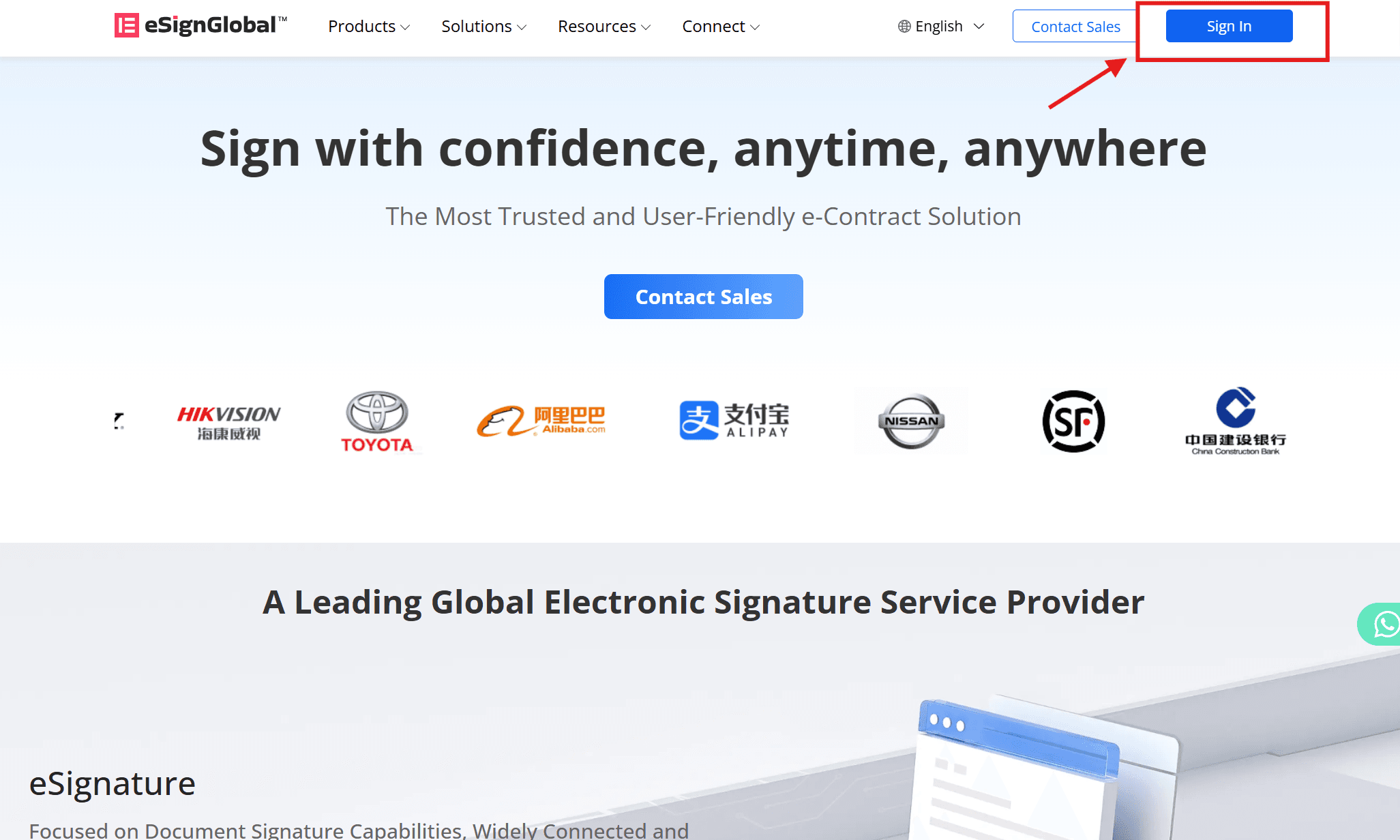
- On the login page, click the [Login with Google] button.
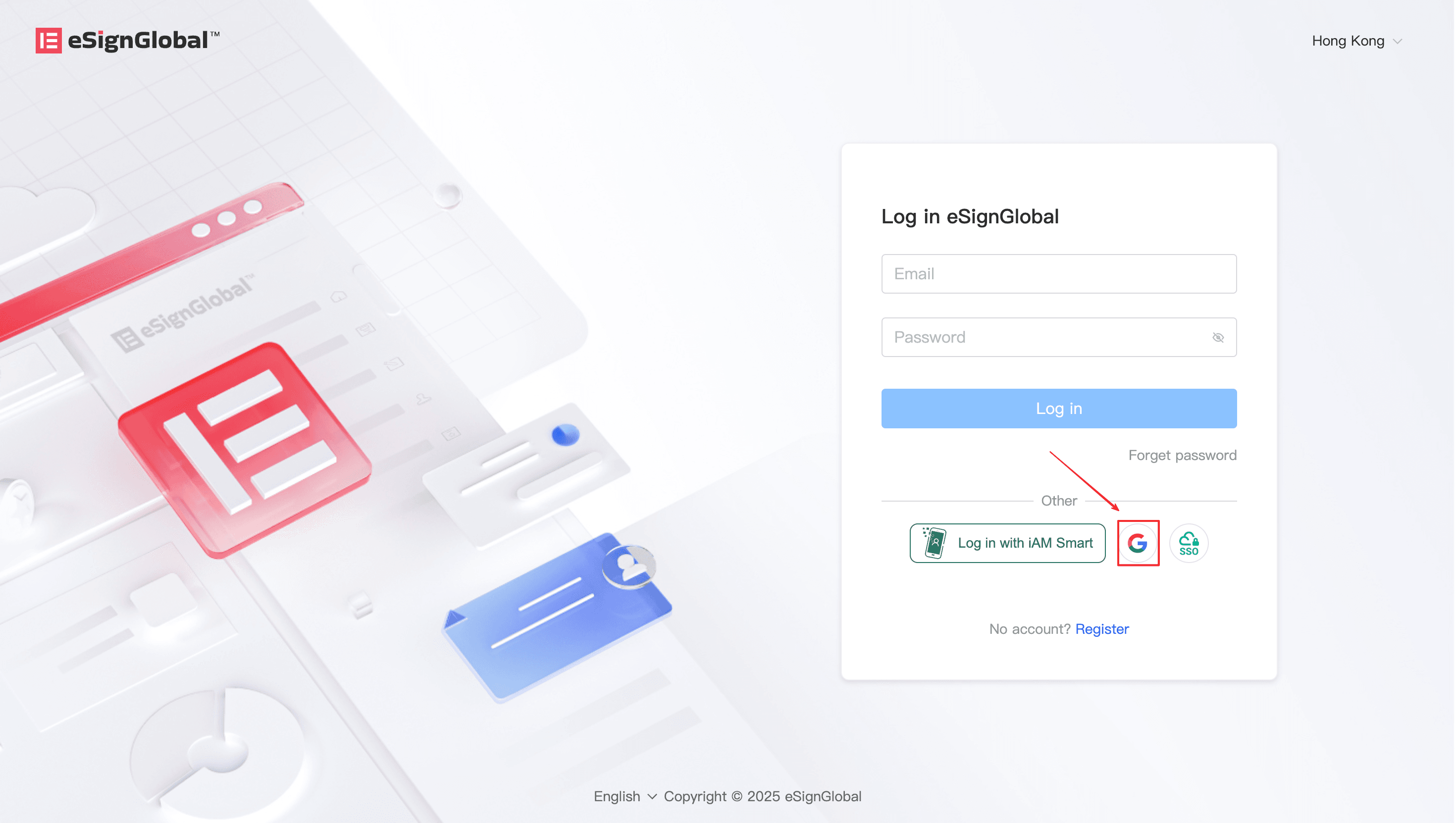
- Select your Google account and grant authorization.
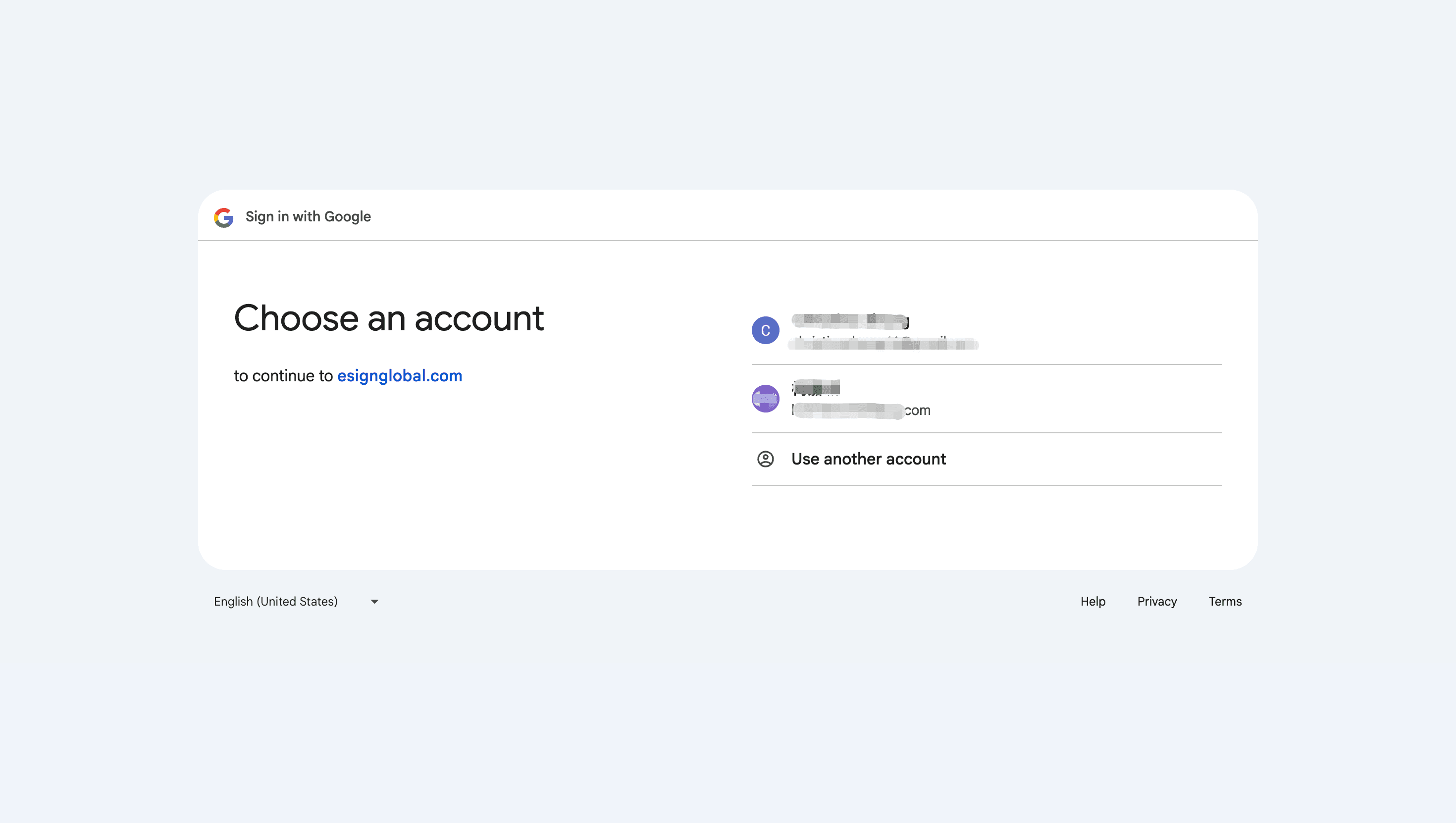
- After authorization, the system will automatically create an eSignGlobal account (for first-time users) or log you directly into your existing account.