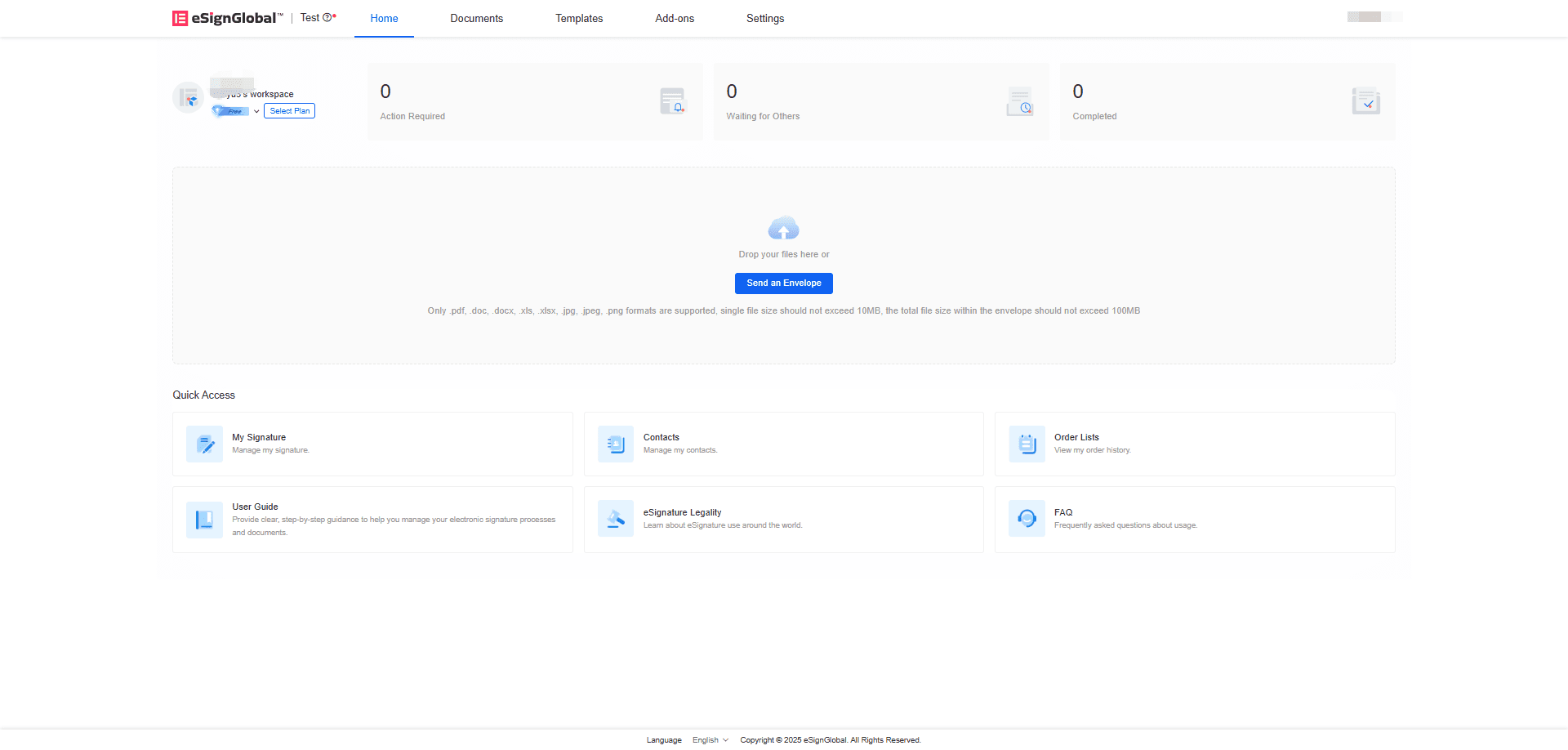WhatsApp or email with our sales team or get in touch with a business development professional in your region.
Log in with Singpass
eSignGlobal supports Singapore users to register and log in using Singpass.
- When the country/region is in Singapore, click [Log in with Singpass].
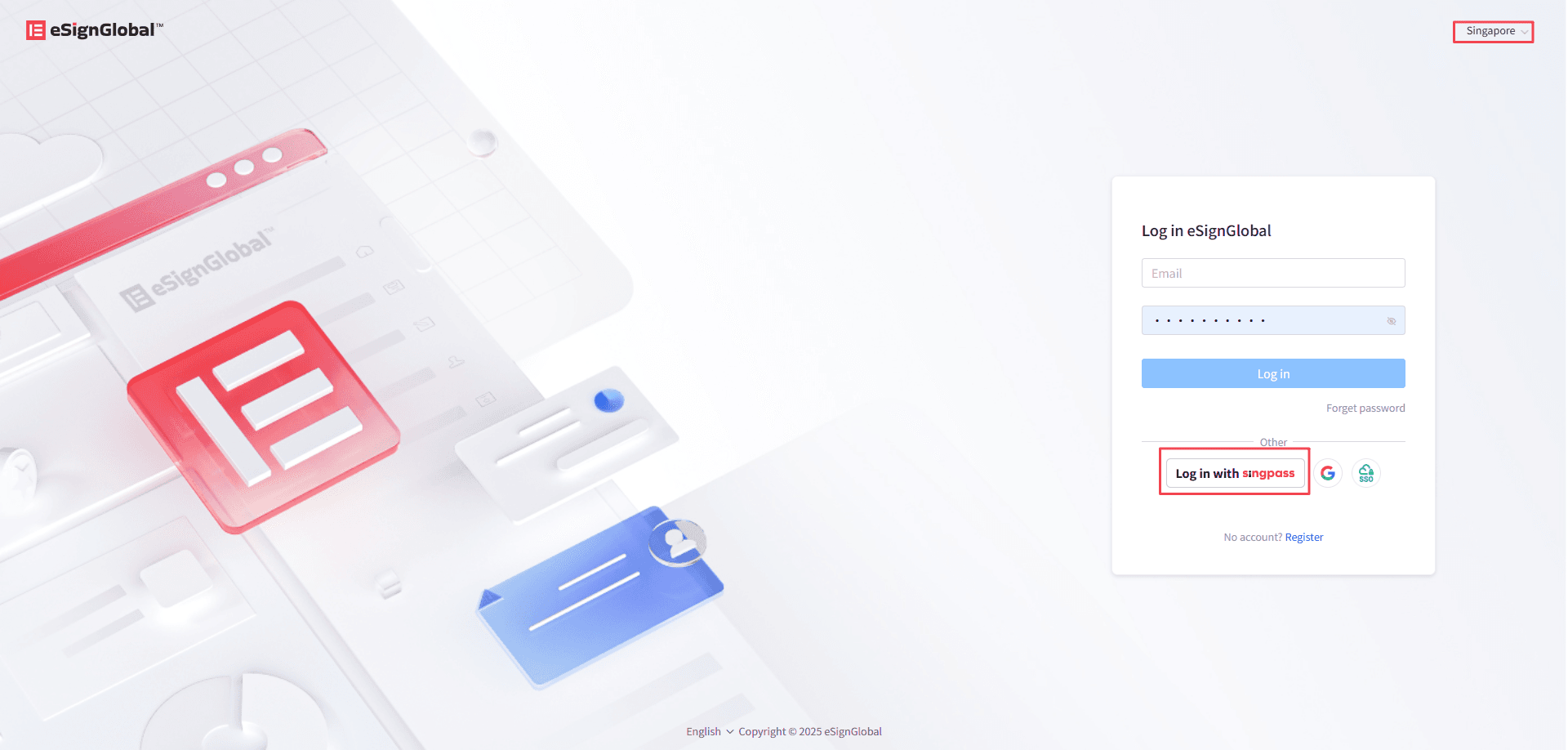
- Enter the Singpass scan code page, users use Singpass to scan the code and authorize login.
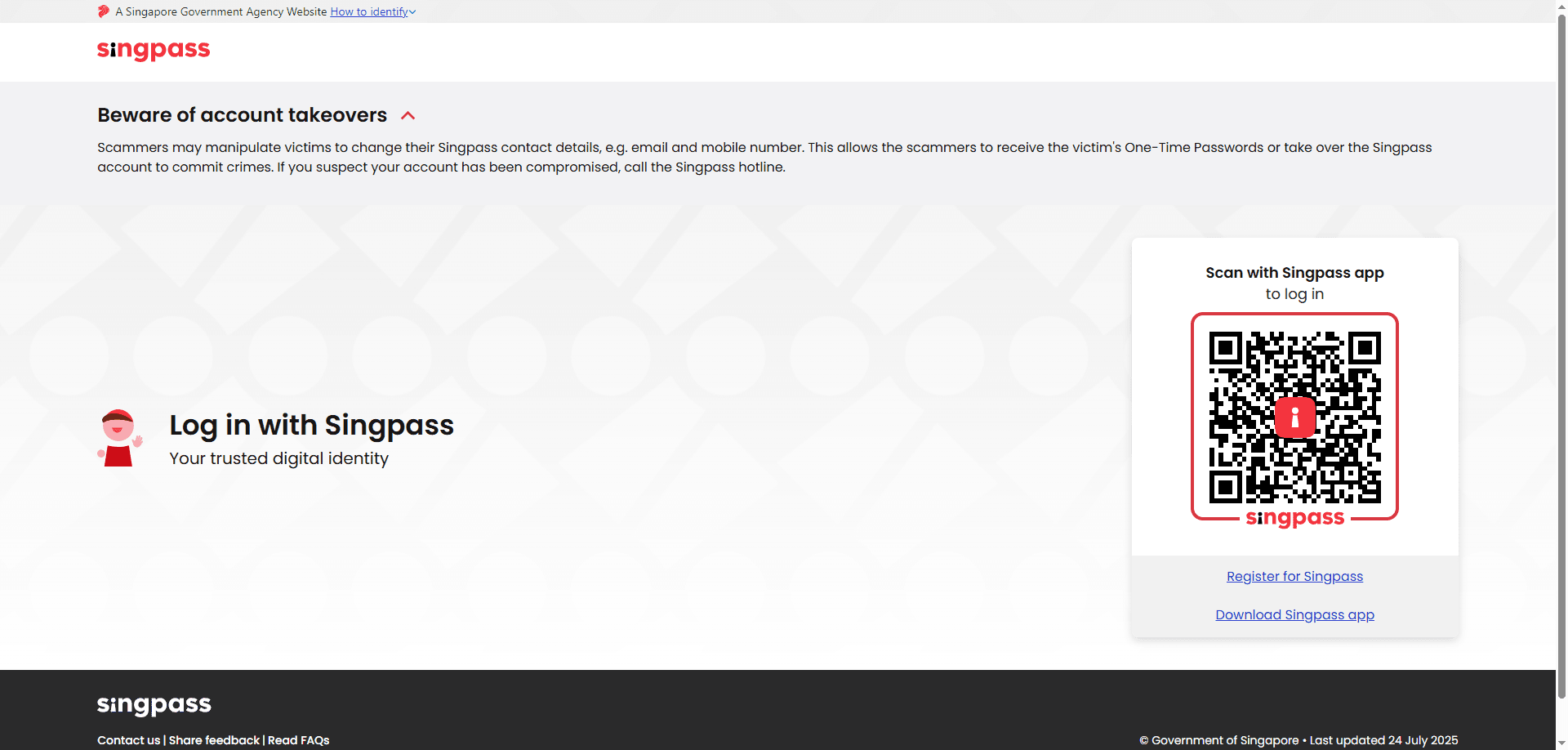
- When logging in with Singpass for the first time, after successful login, users will enter the account registration page.
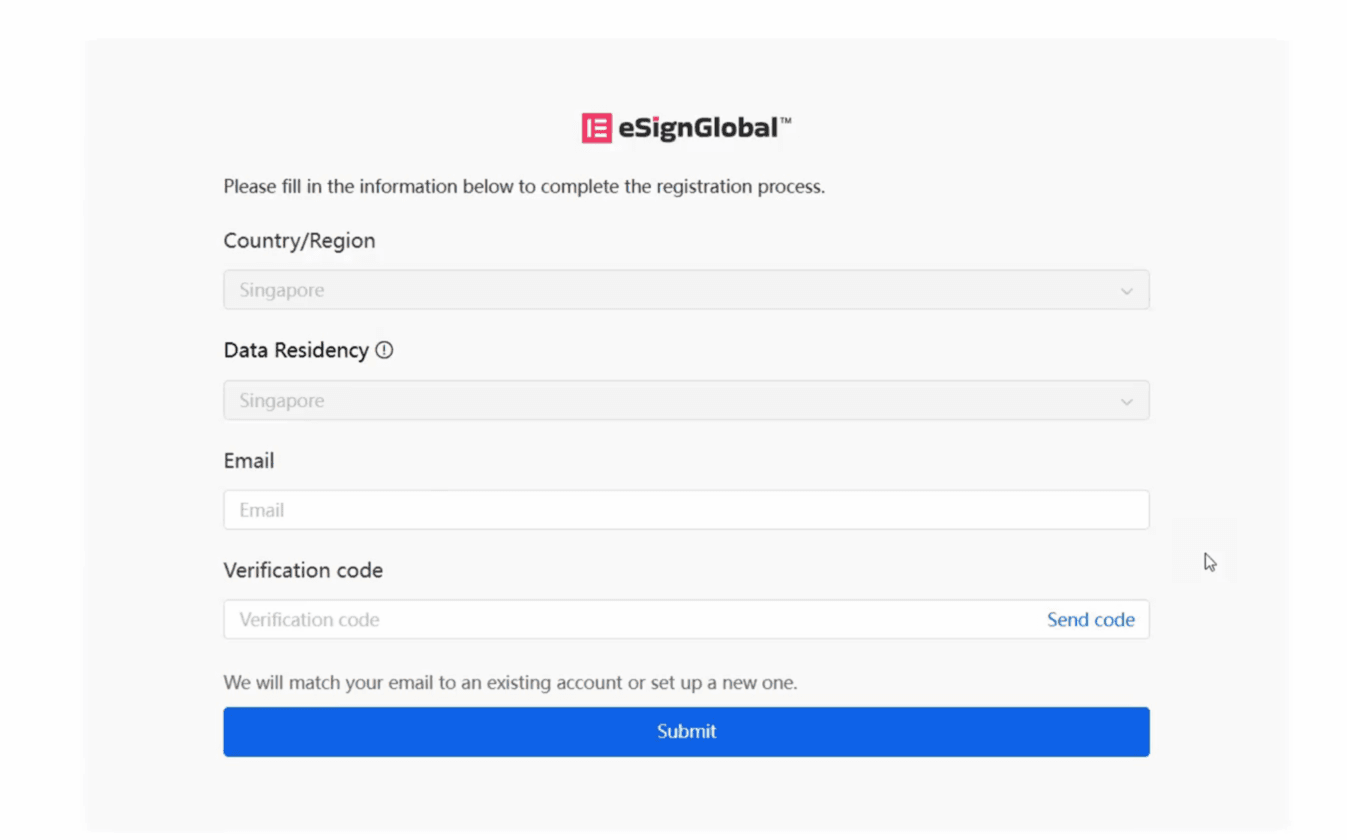
Note:
- Email binding: Email is not a required field, and email binding can also be completed on the eSignGlobal page later. To ensure the user experience, it is recommended that you complete the email binding on this page.
- Existing account merging: When the email address filled in by the user has already been registered on eSignGlobal, the account will be merged. Users can subsequently log in using account password or Singpass.
- New account registration: When the email address filled in by the user has not been registered on eSignGlobal, a new account will be automatically created for the user.
- After the user clicks Submit, the Singpass login process is successfully completed, and the eSignGlobal homepage is entered.