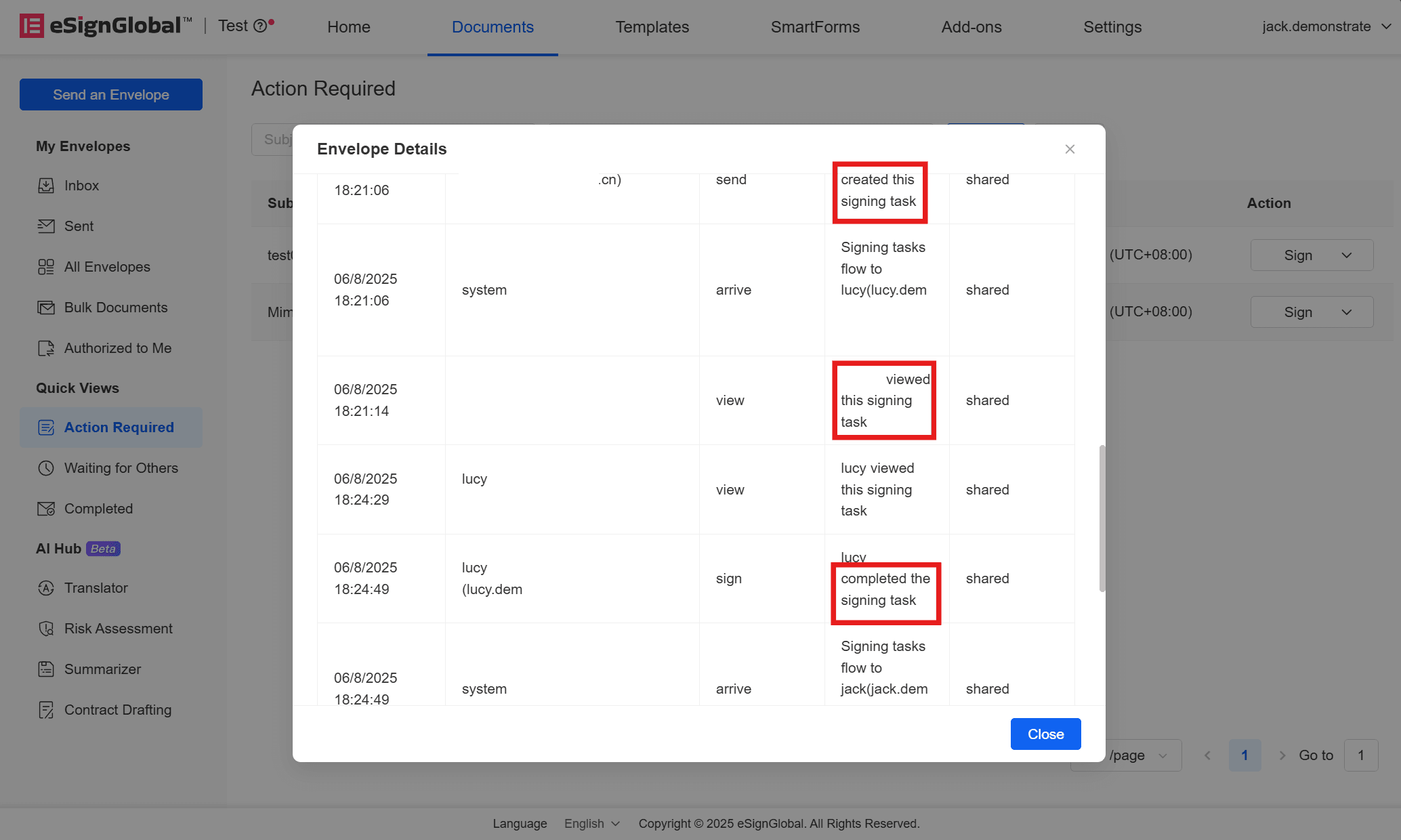eSignGlobal allows you to view the details of an envelope signing activity, including the envelope subject, status, launch date, recipients, expiration date, and other basic information, as well as envelope documents, attachments, and remarks. Through the [Activity] function, you can also query the recipients' operation records such as viewing and signing envelopes.
- After the user logs in, click the top menu bar [Documents] to enter the envelope list.
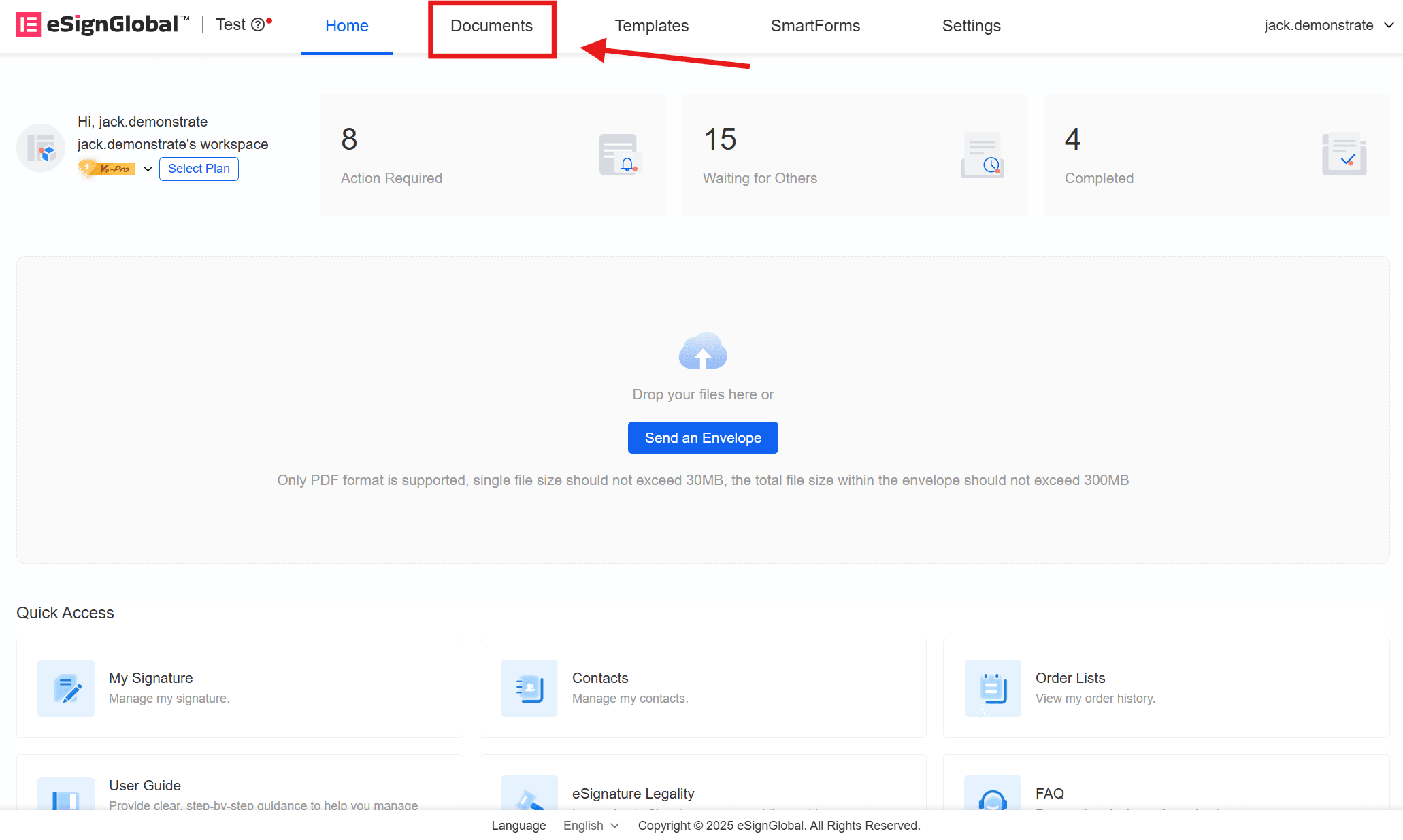
You can also click on the right side of the account information to quickly enter the envelope list of [Action Required] [Waiting for Others] and [Completed].
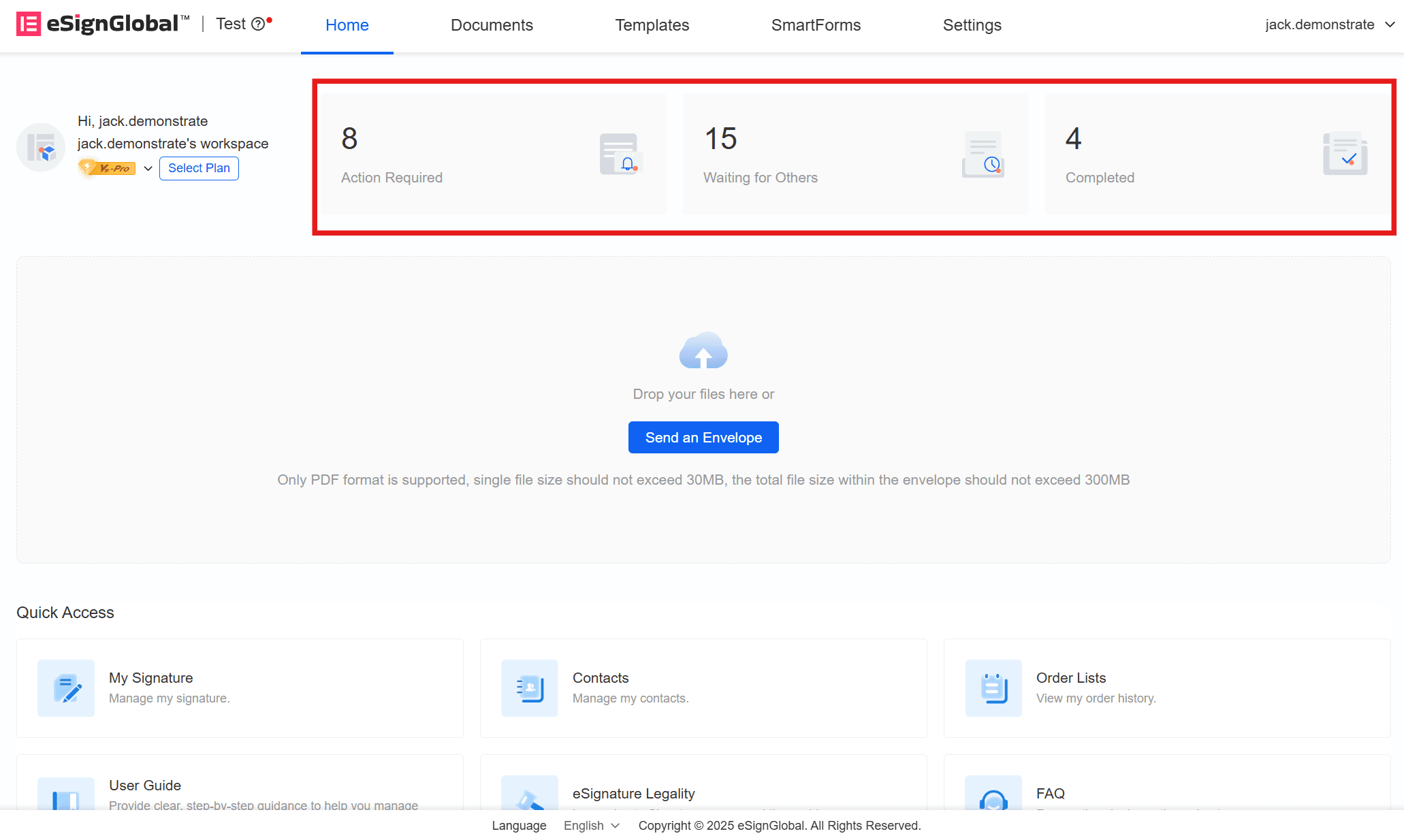
- After entering the envelope list, find the envelope to be queried with the help of the search column on the left, and click [Details] under the [Action] column to view the envelope information.
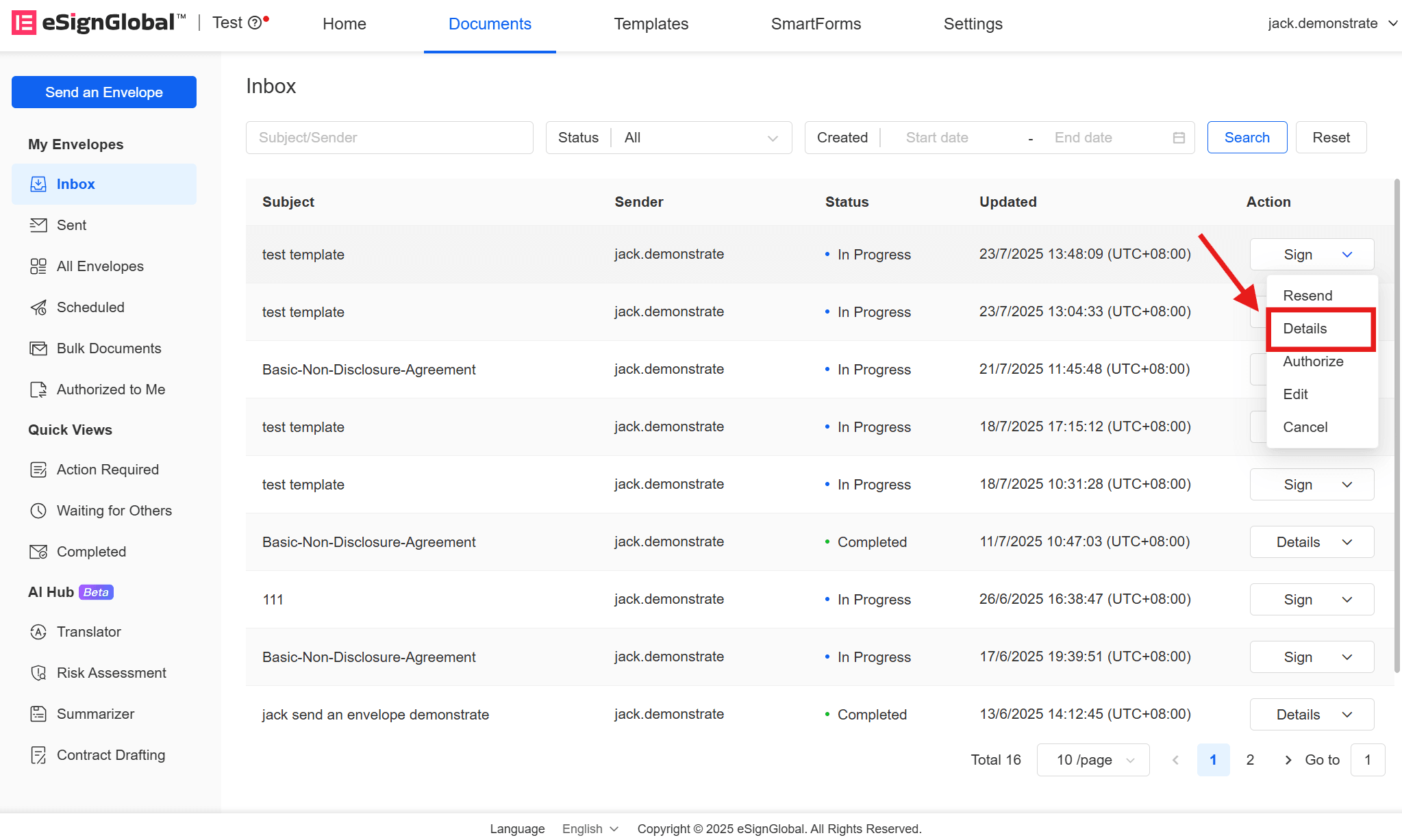
- On the details page, you can query basic information such as the Subject, ID, Status, Sender, Launch date, and Expiration date of the envelope.
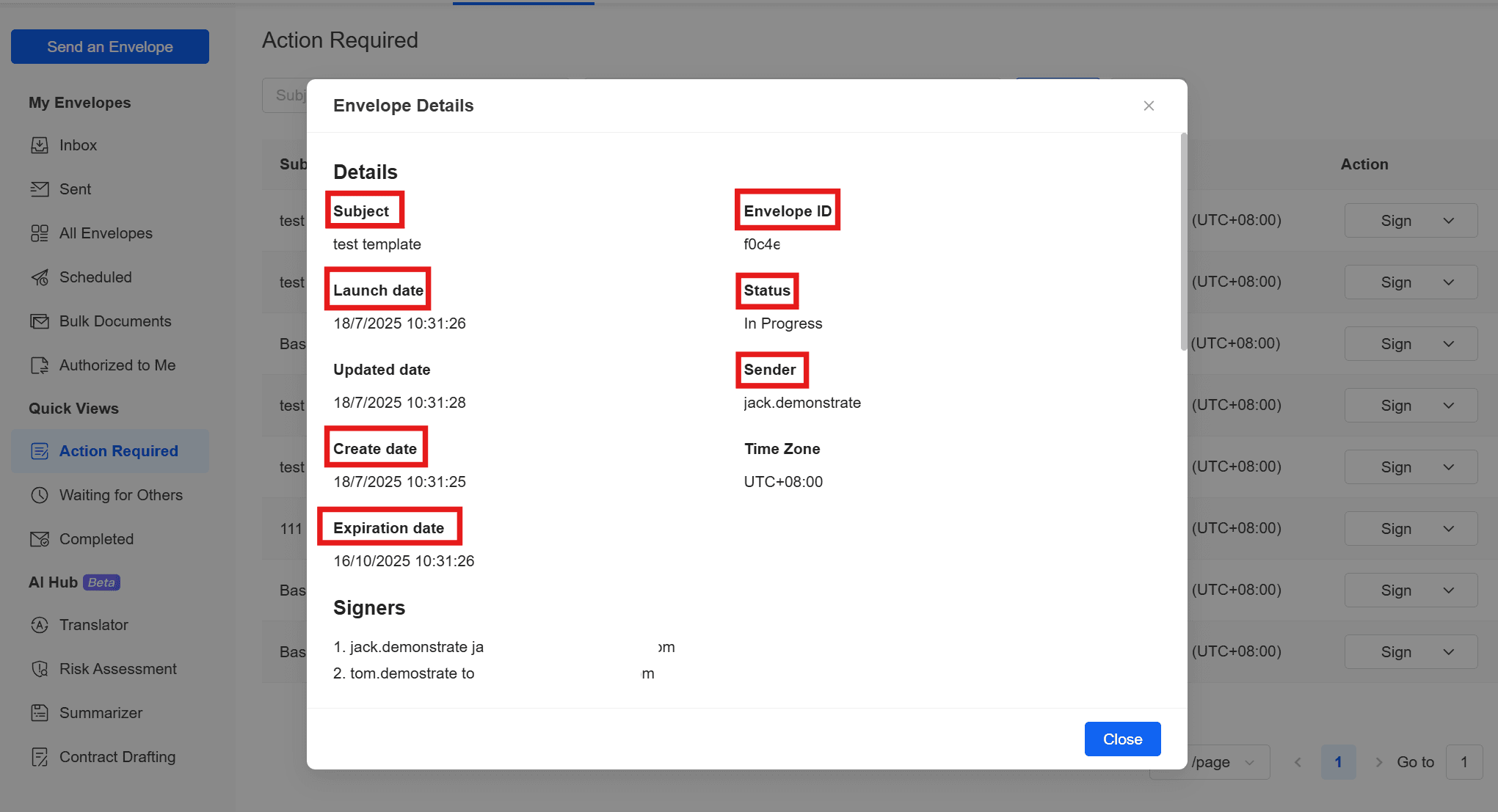
You can also view information such as Signers, Documents, CCs, Attachments, and Remarks.
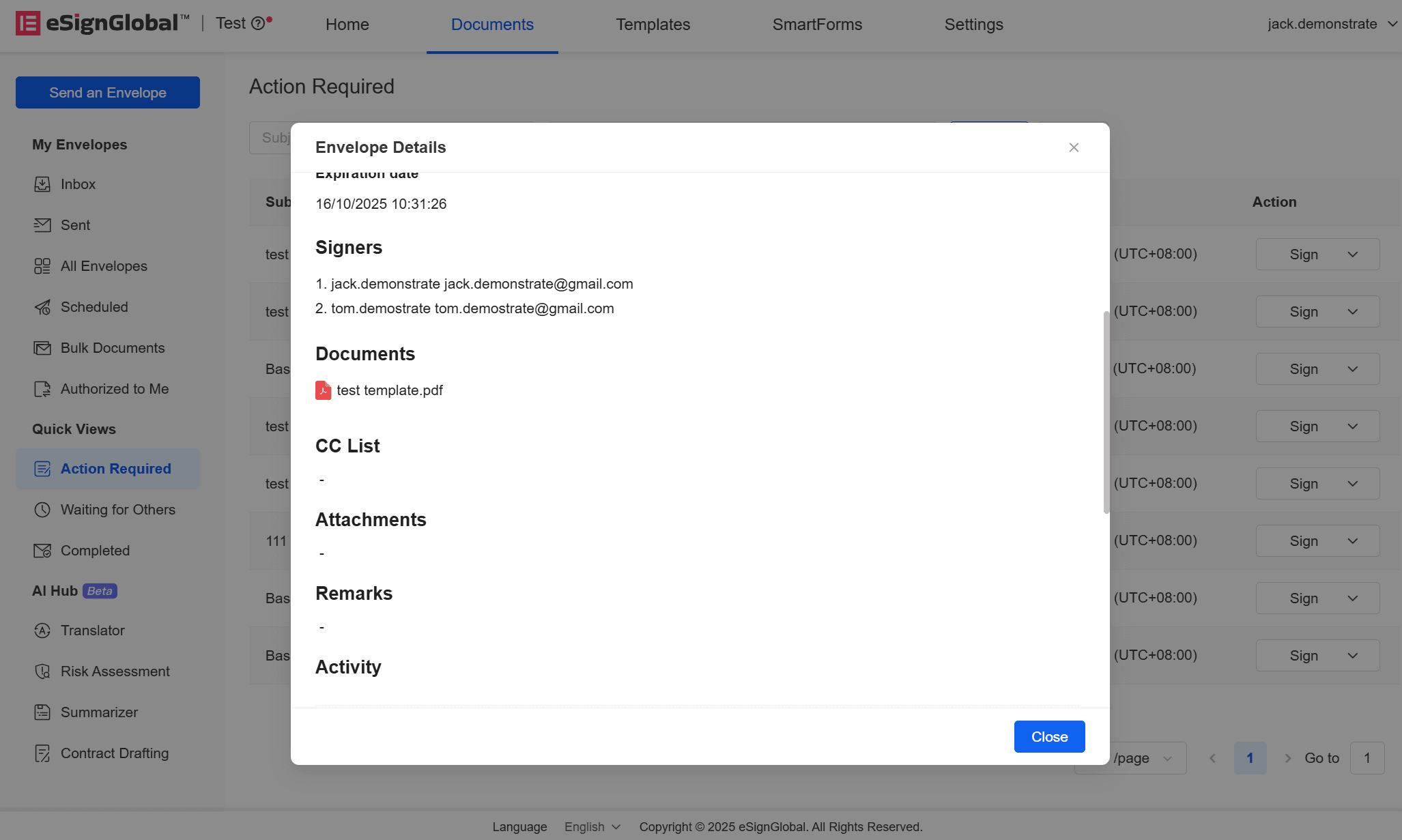
You can view the signing and viewing activities of the envelope recipients in [Activity].