WhatsApp or email with our sales team or get in touch with a business development professional in your region.
Change Account Password
eSignGlobal supports users to modify their login email to ensure account security.
- Log in to the eSignGlobal system and enter the [Account Management].
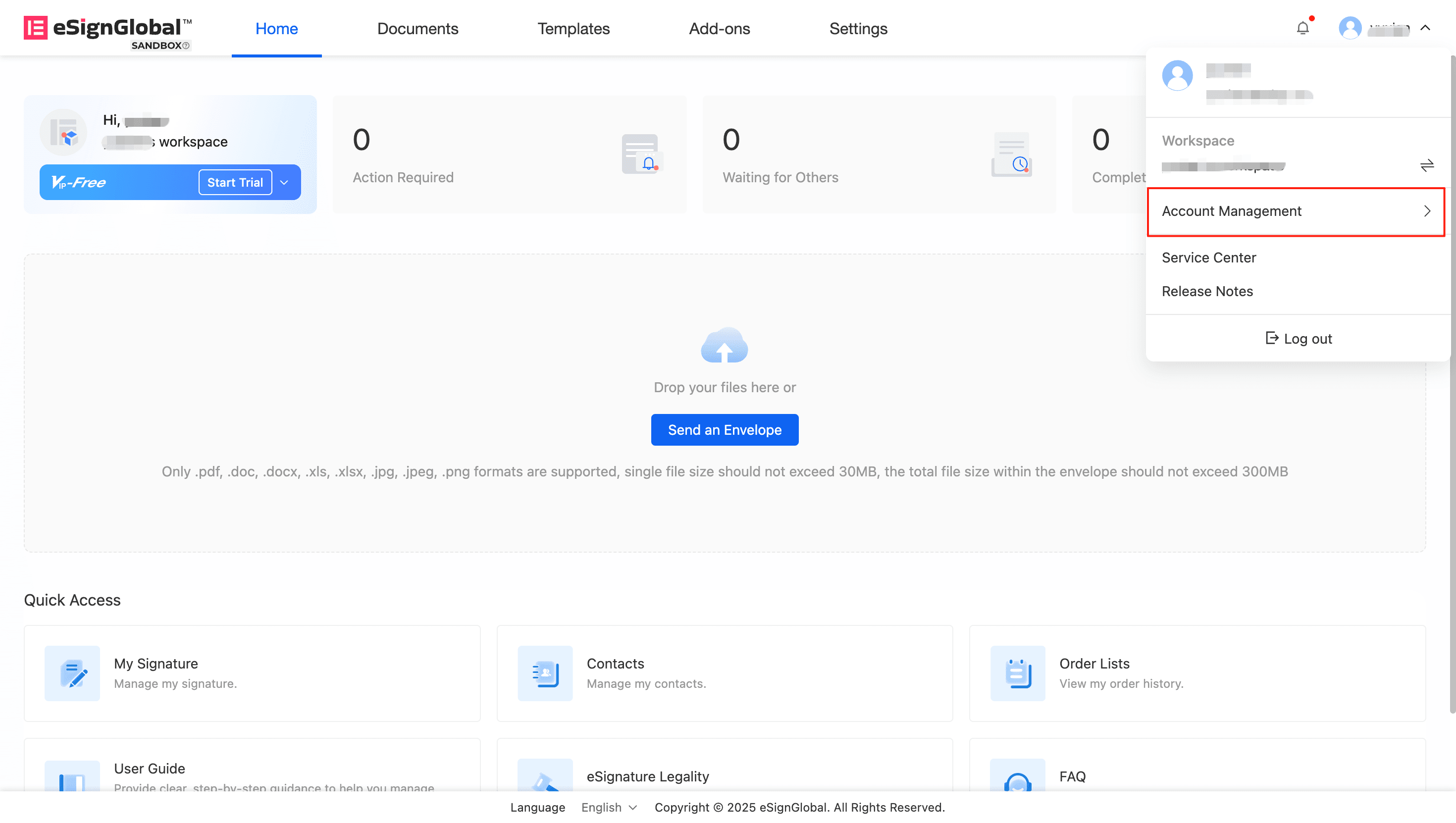
- Click the [Change] button.
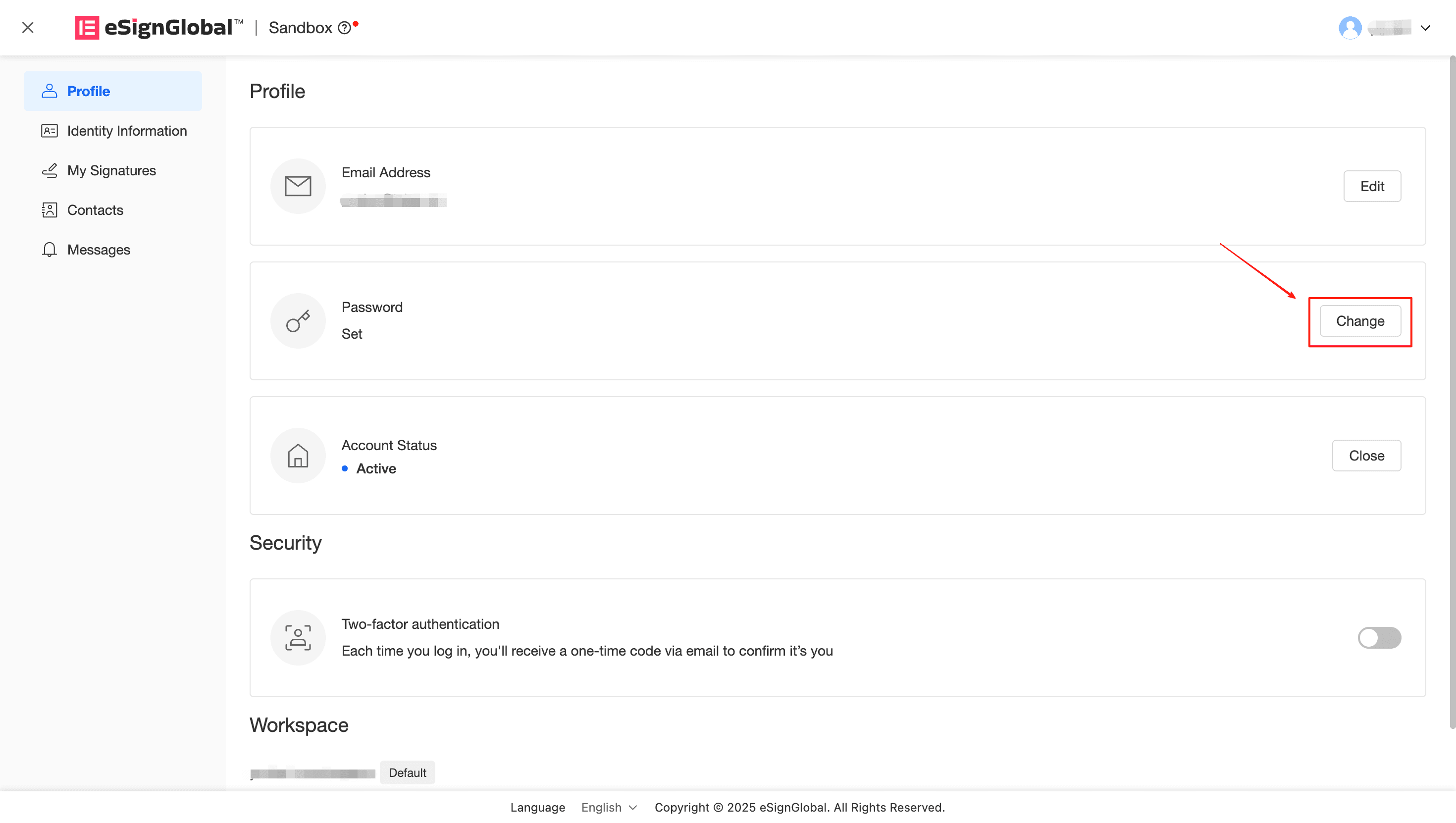
- Click [Send Code], enter the verification code sent to your email, and complete account verification.
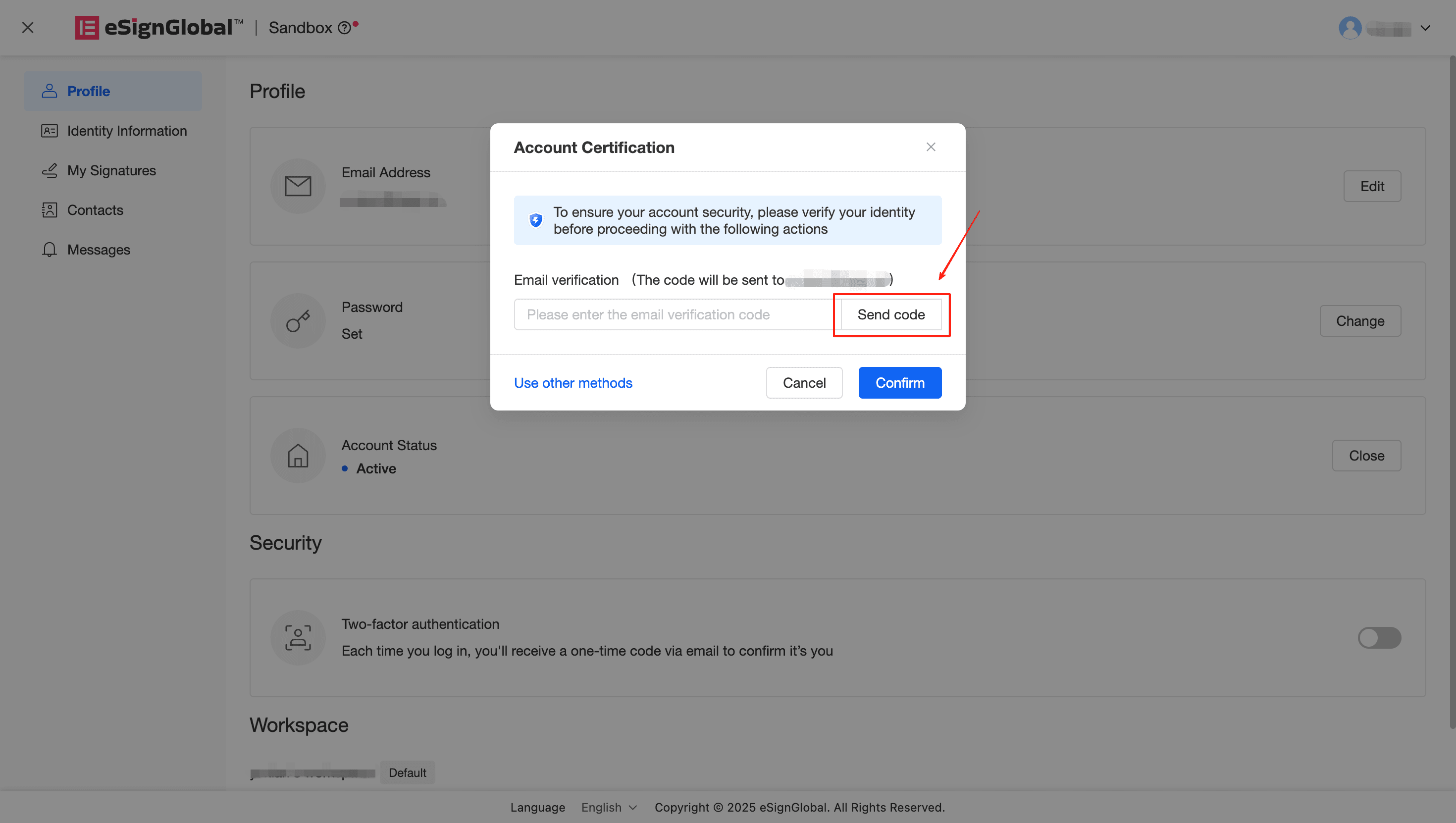
- Set a new password and enter the new password again to confirm.
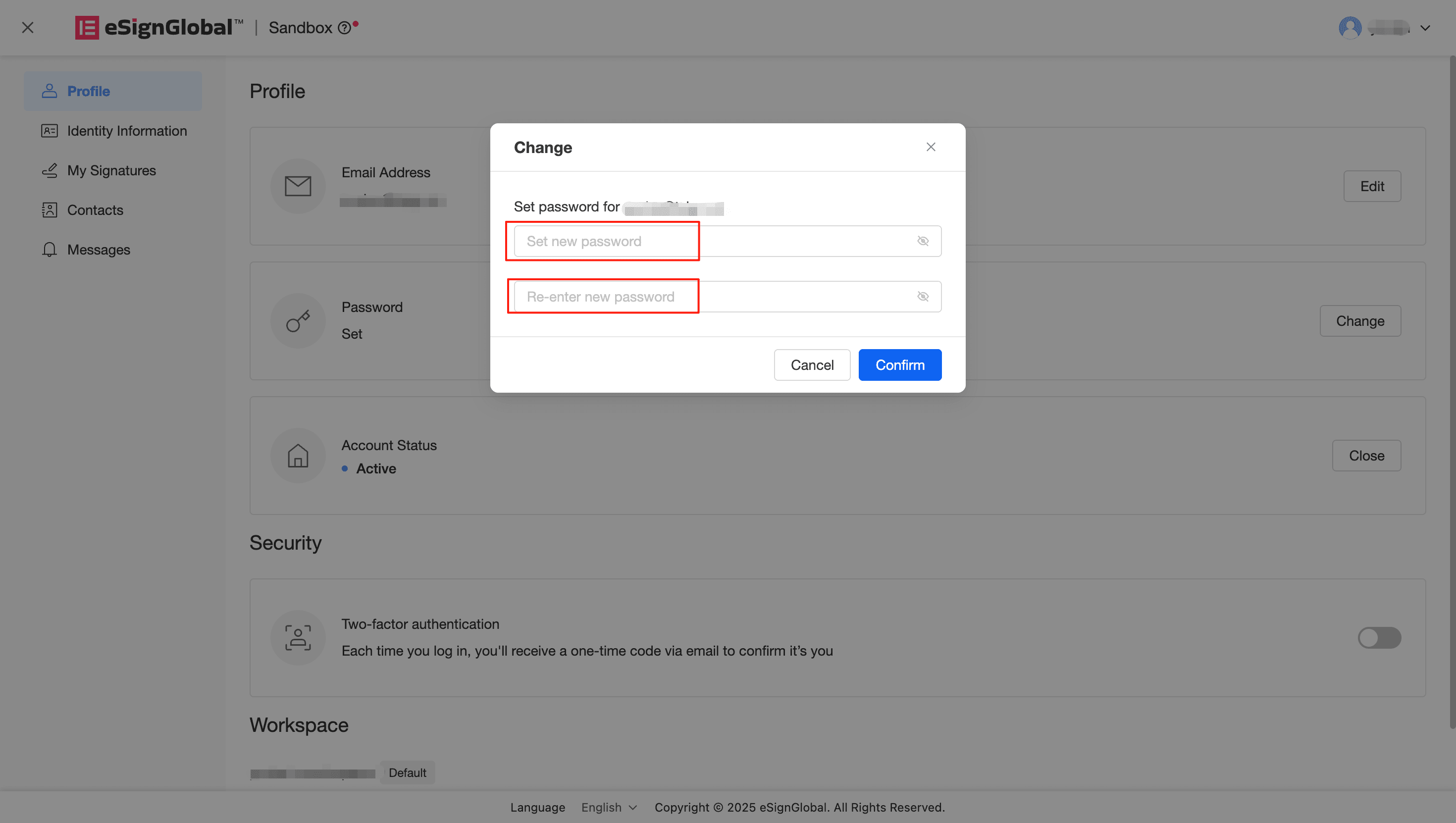
Note:
-
The password must meet the following requirements:
-
At least 8 characters
-
At least one uppercase letter, one lowercase letter, one number, and one special character (!@#$%^&*()_±[]{}|~<>`)
-
No spaces

