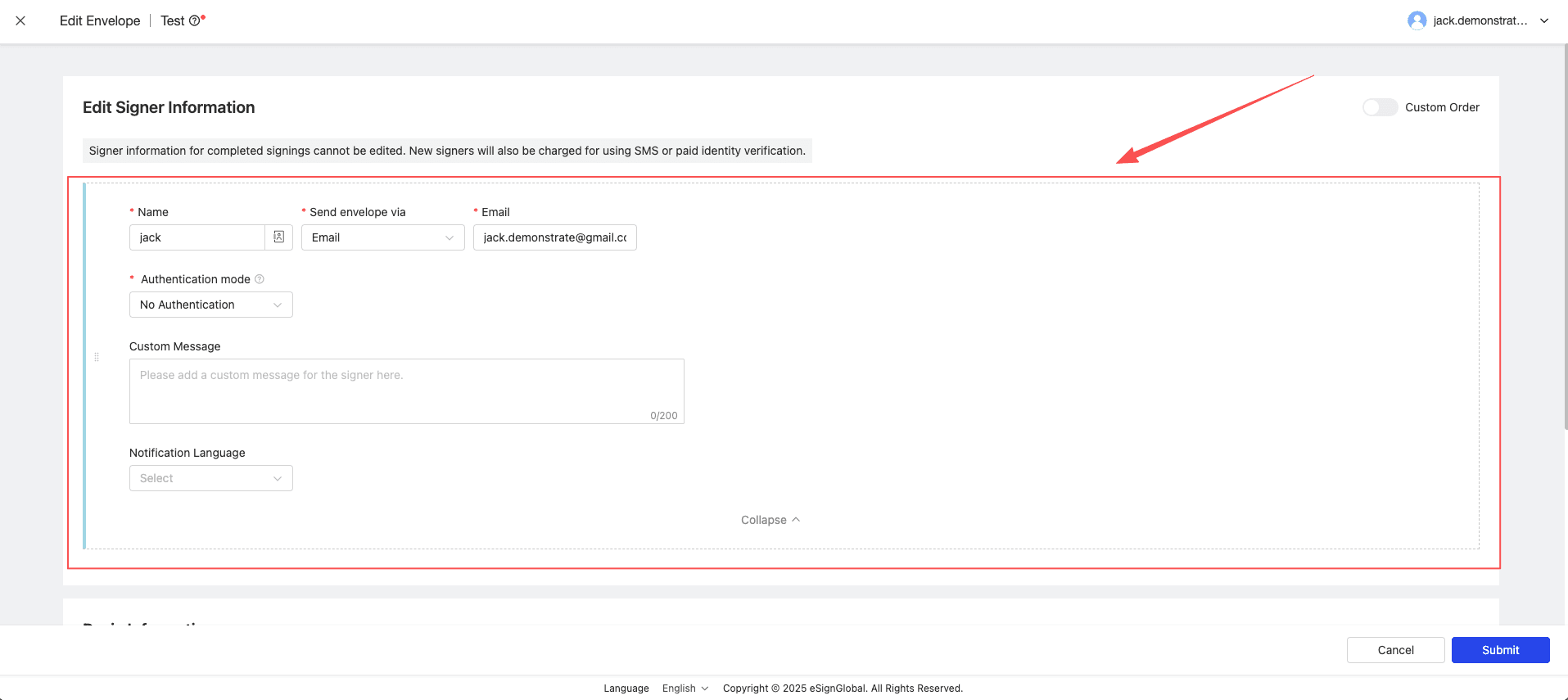WhatsApp or email with our sales team or get in touch with a business development professional in your region.
Edit Envelope
eSignGlobal supports users to edit unfinished envelopes, such as modifying unsigned signer information and adding envelope CC recipients.
Envelope Editing Entrance
-
After entering the envelope list, users can edit envelopes that are in the status of “In Progress”.
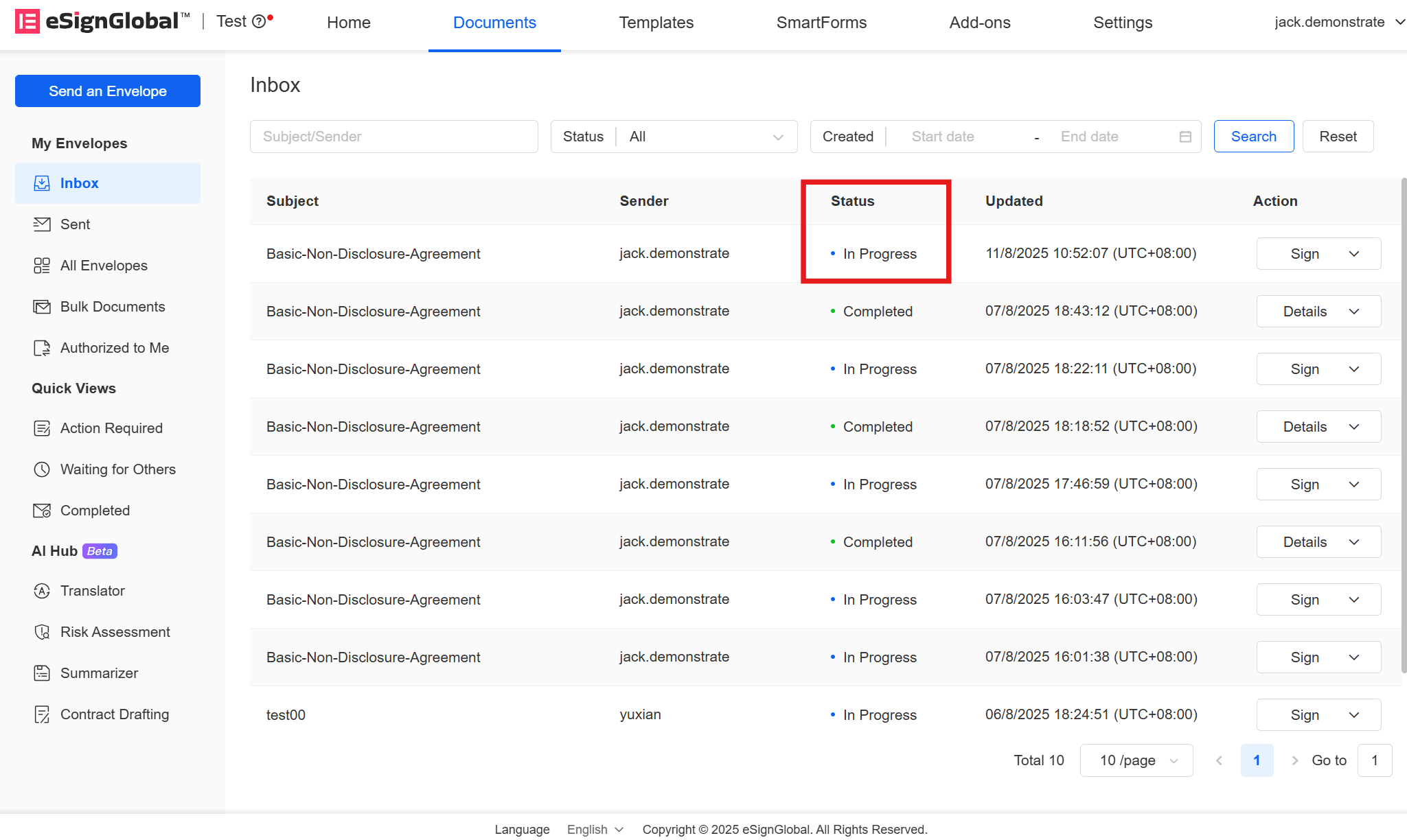
-
Click the “Edit” operation under the “Actions” column on the right side of the corresponding envelope.
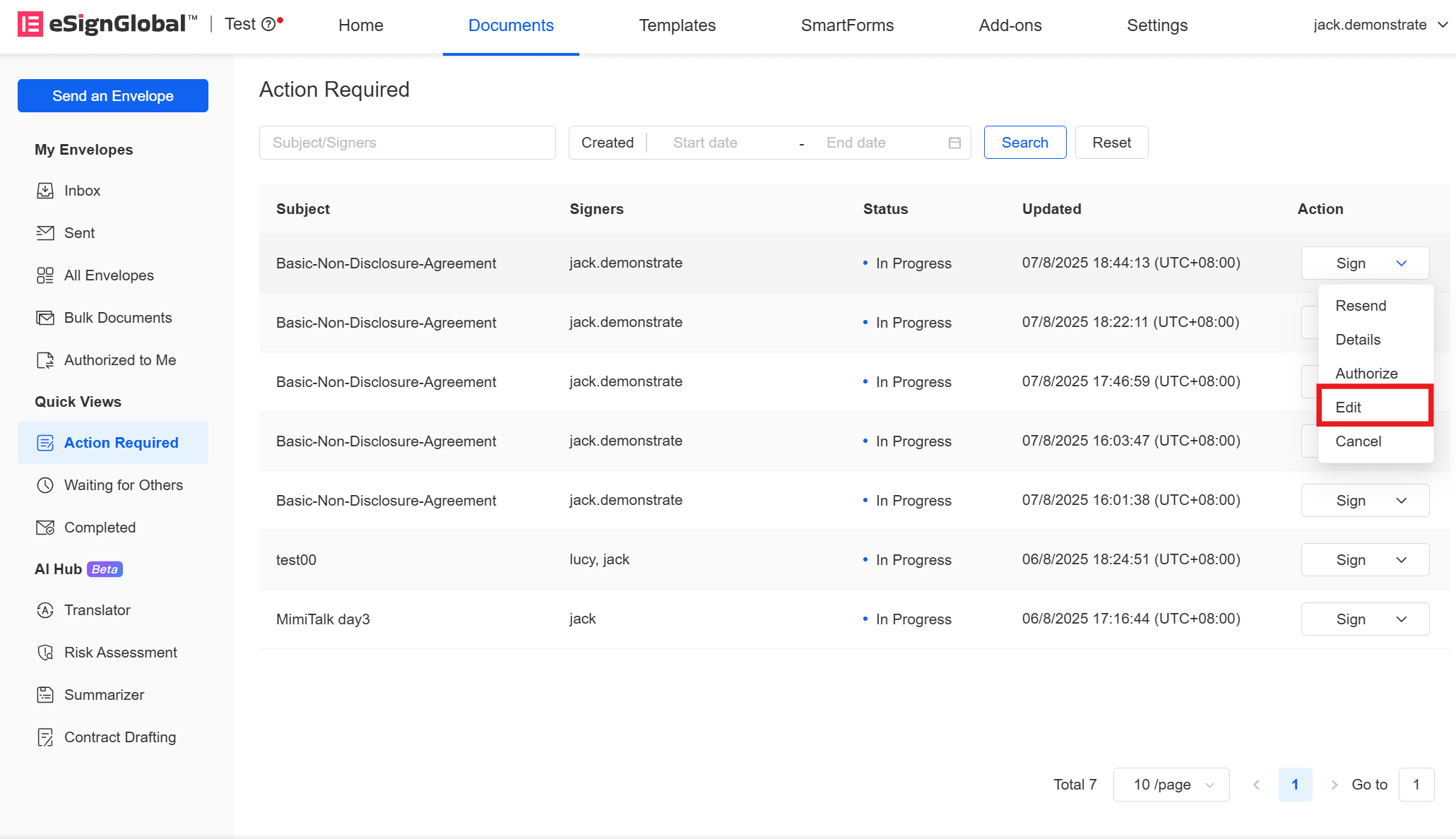
Add CC Recipients
-
On the envelope editing page, you can add envelope CC recipients.
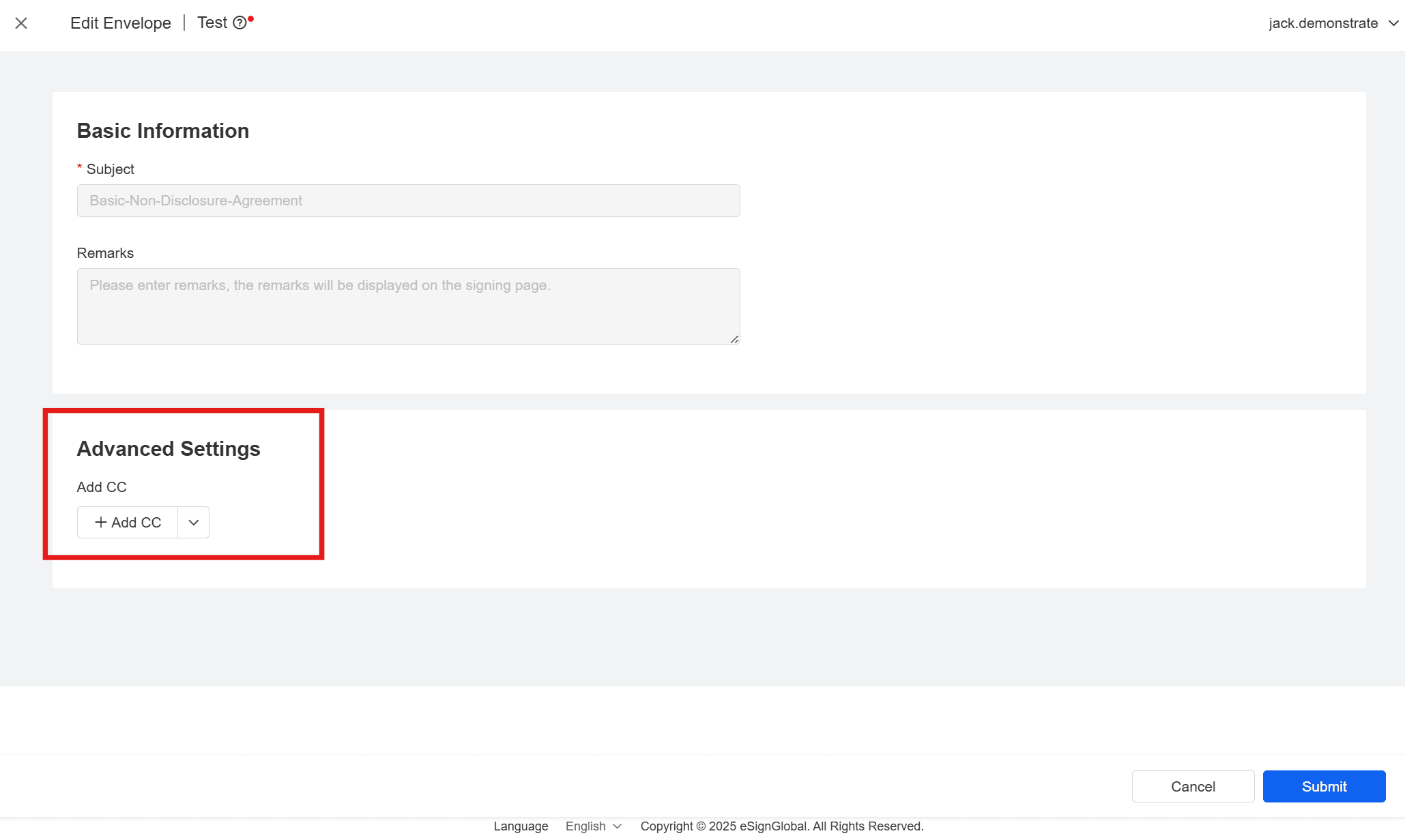
-
You can add CC recipients one by one, or add them in bulk from “Contacts” or “Users”.
Note:
- The number of CC recipients cannot exceed 10.
- When adding CC recipients one by one, only email sending is supported.
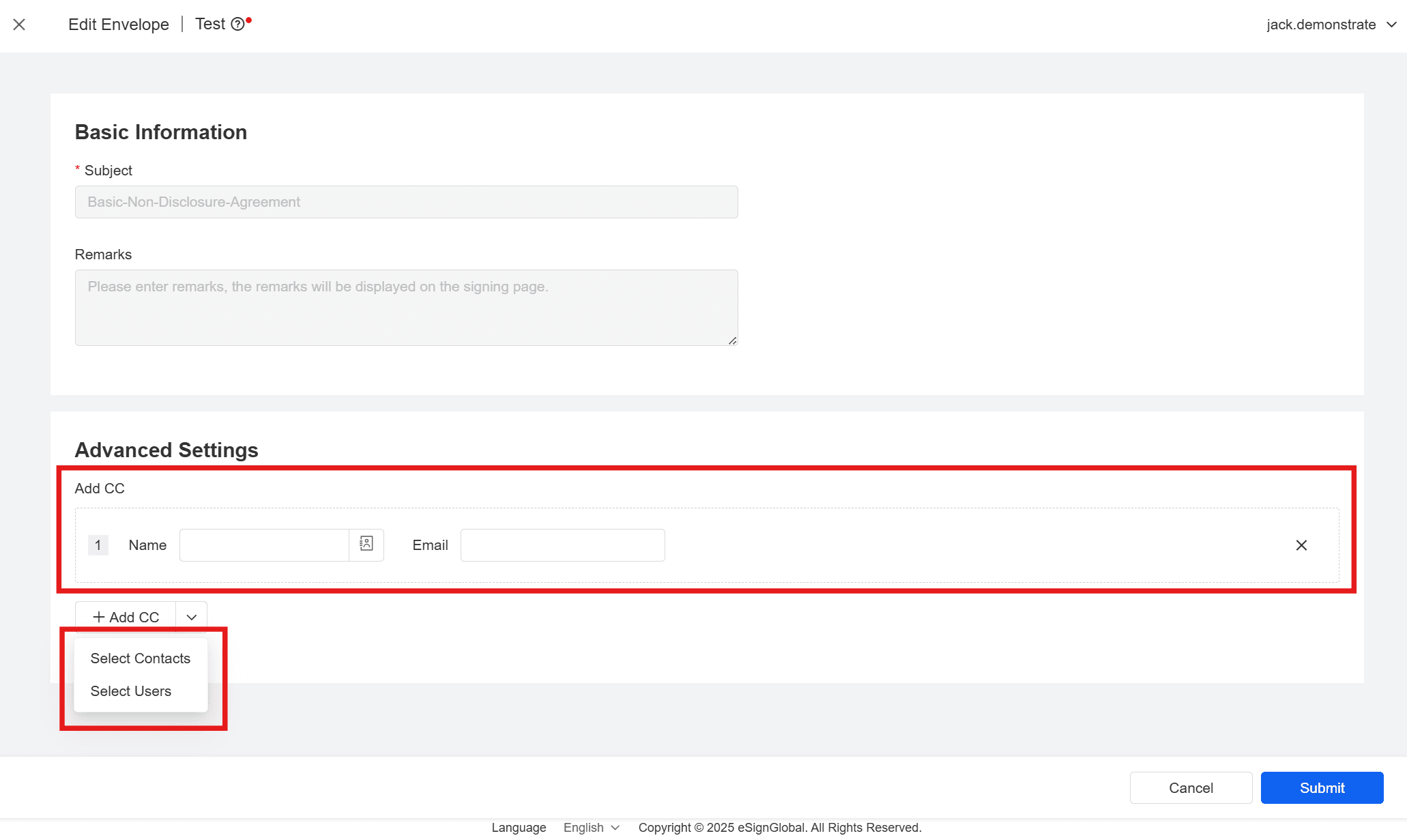
-
After editing is complete, click “Submit” in the lower right corner.
Edit Signer Information
-
Supports modifying the name, email, identity verification method, custom message, and notification language of unsigned signers.
Note:
- When the signer has completed signing, the signer information cannot be modified.
- Changing the signing order of signers is not supported.