WhatsApp or email with our sales team or get in touch with a business development professional in your region.
Edit Email Address
eSignGlobal supports users to edit their login email address to ensure account security.
- Log in to the eSignGlobal system and enter the [Account Management].
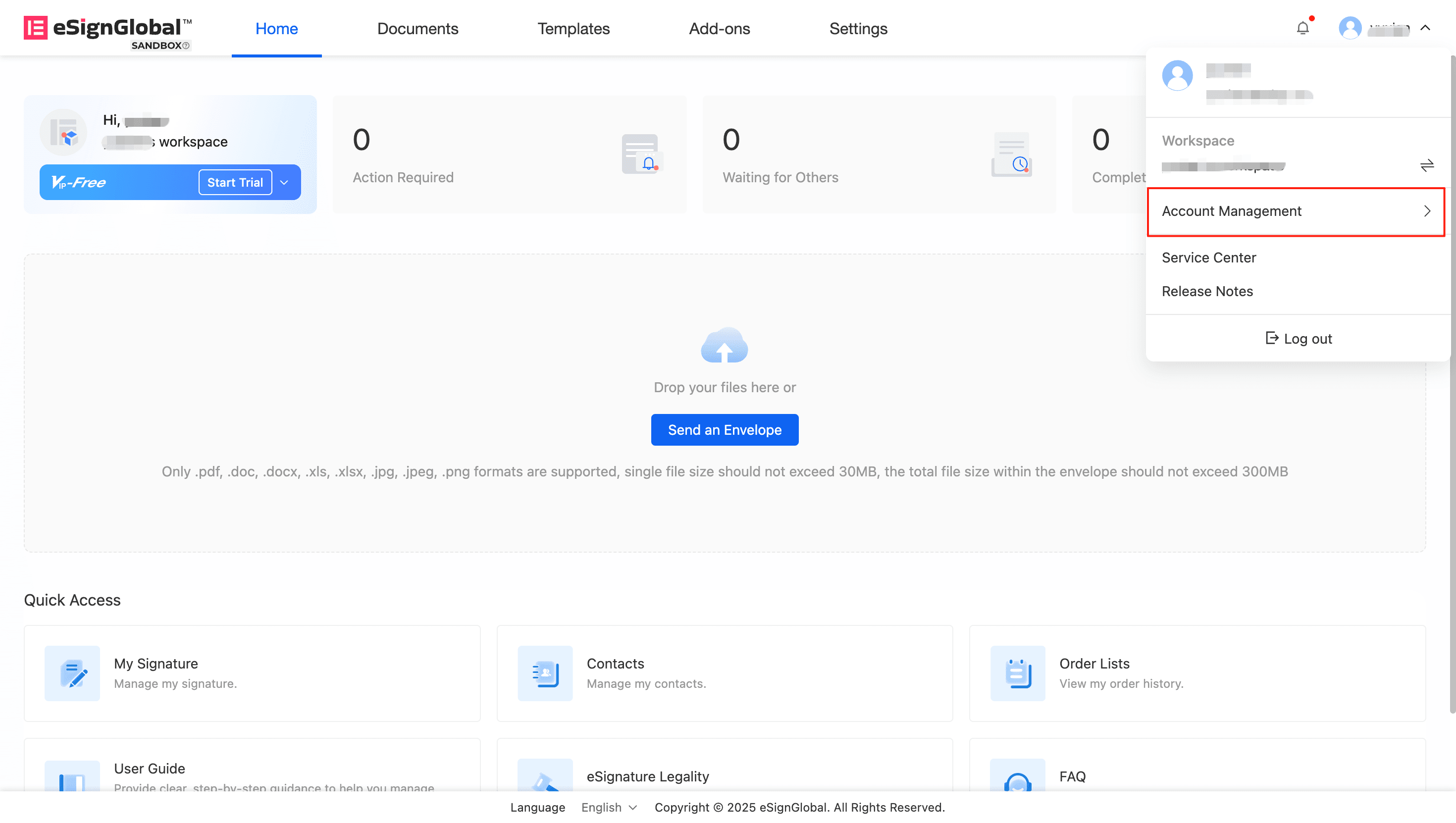
- Click the [Edit] button.
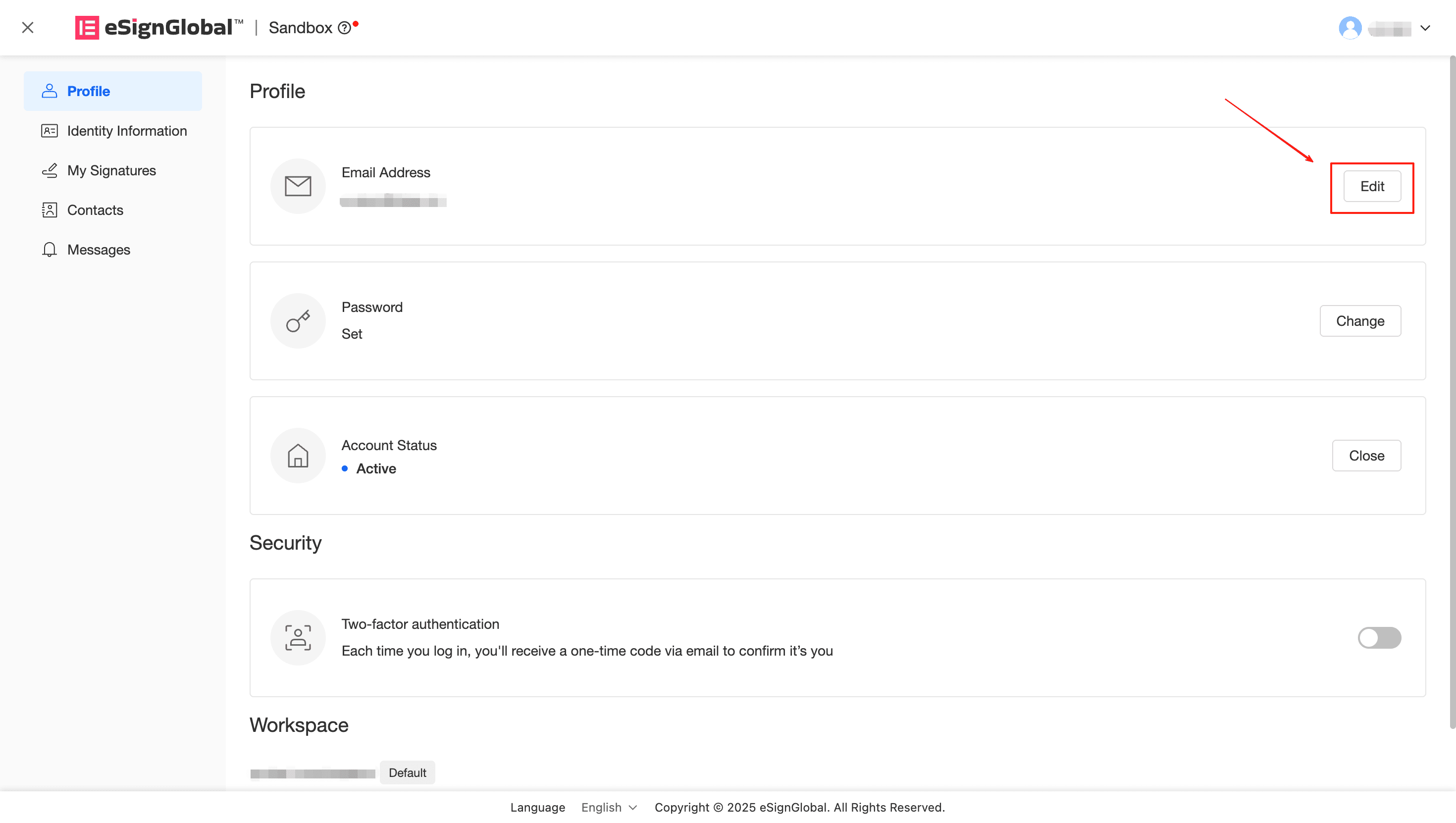
- Click [Send Code], enter the verification code sent to your email, and complete the account verification.

- Enter the new email address and complete the verification process for the new email.
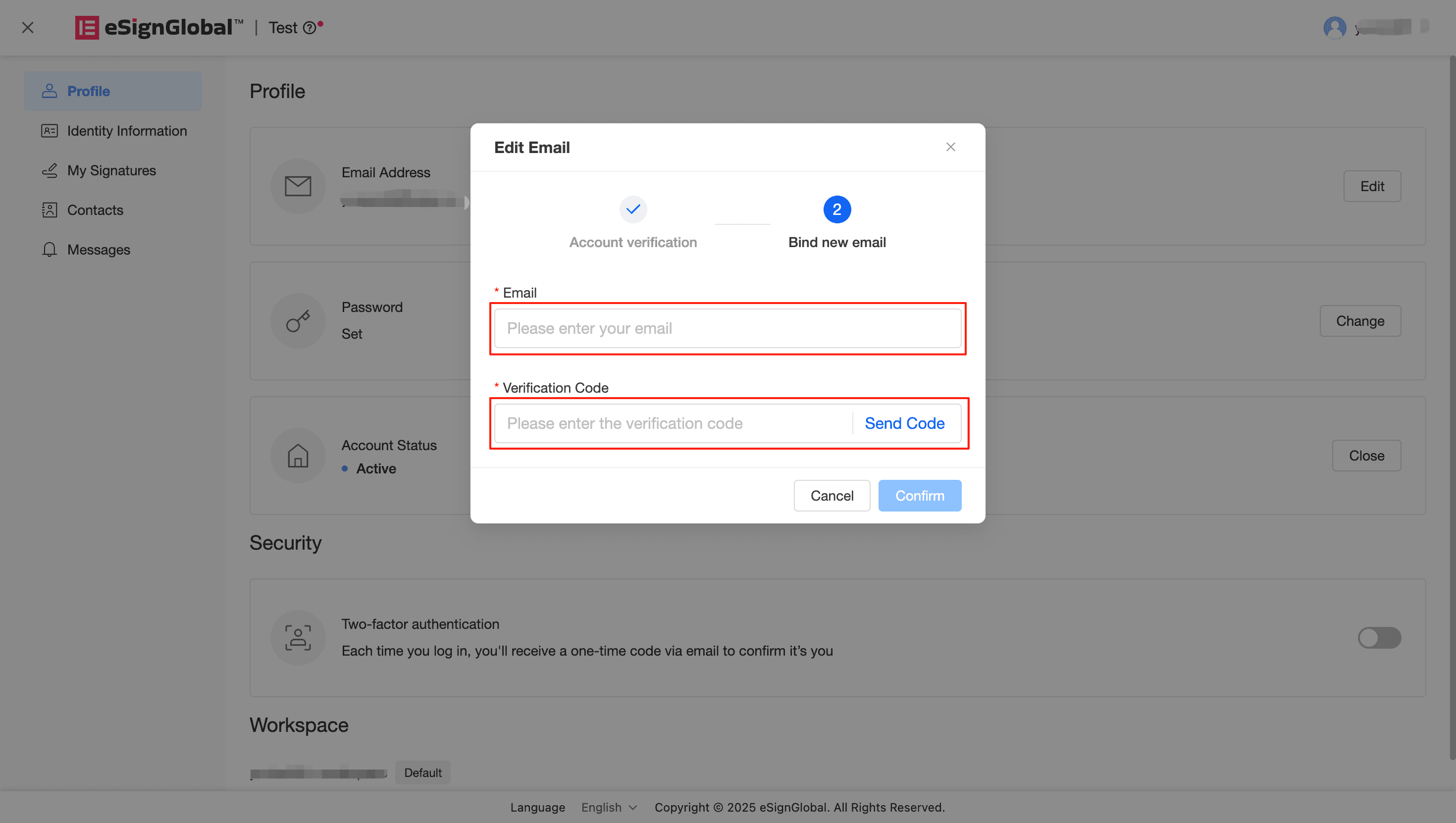
Note:
After editing the login email address, your contact email will not be automatically updated. If you wish to receive notifications such as resource transfer using the new login email address, please contact the super administrator or administrator of your workspace to update the contact email.

