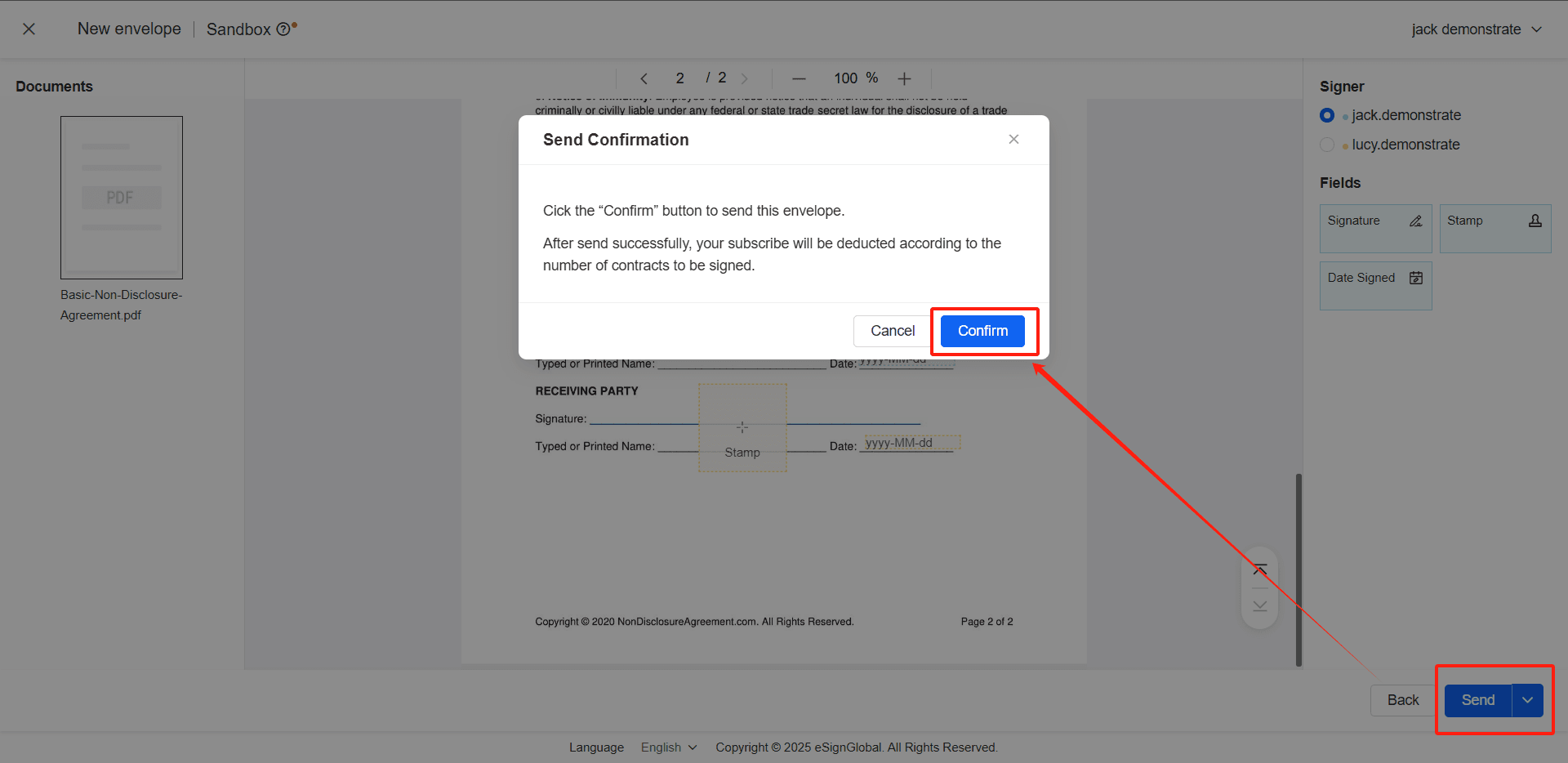With eSignGlobal, you can quickly create an envelope and conveniently complete the signing process online.
Add Documents
- Users can access the send envelope page from the homepage or the document list.
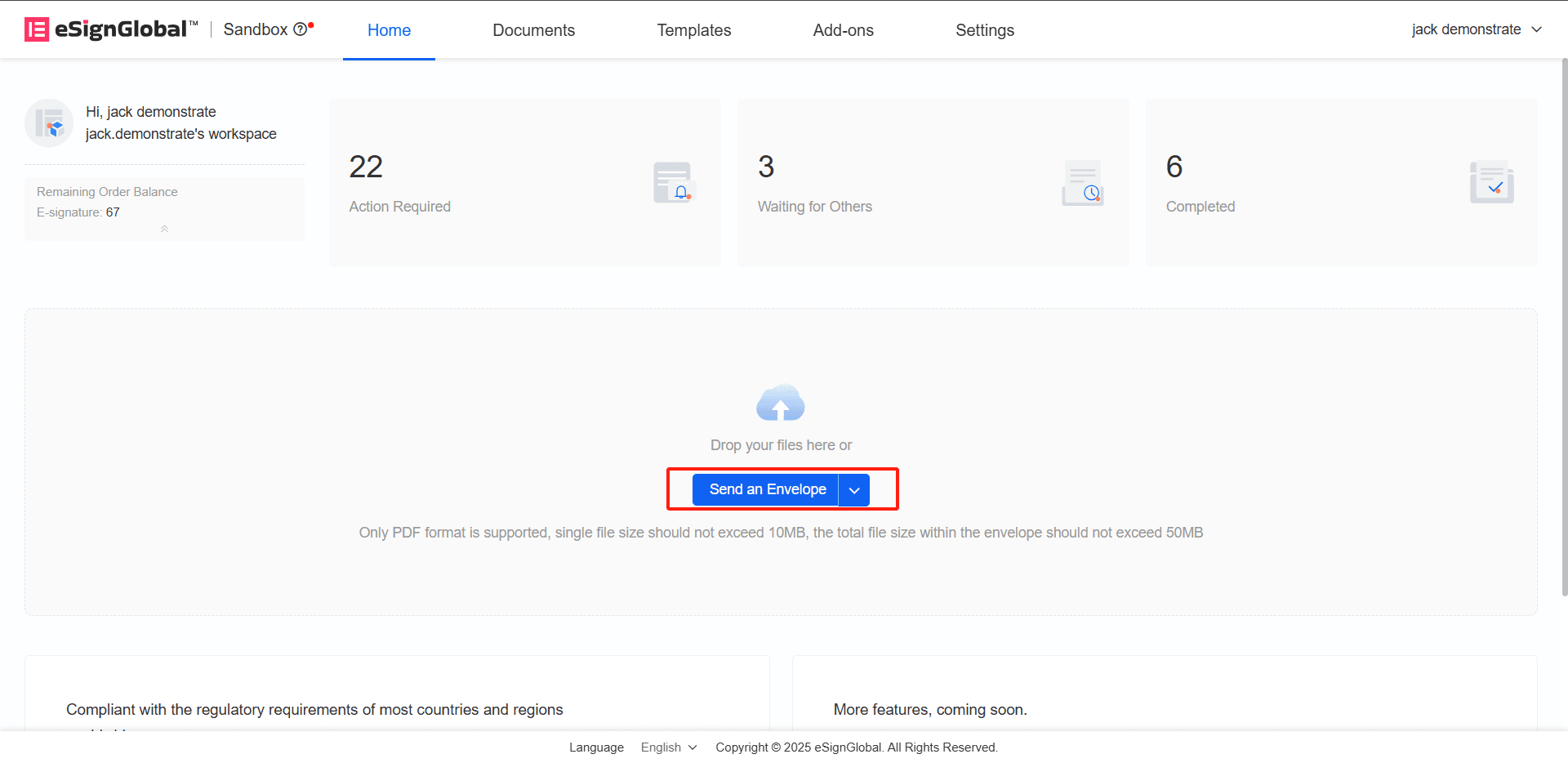
- Users can upload files to quickly send an envelope.
Note:
- Supported file formats: .pdf, .doc, .docx, .xls, .xlsx, .jpg, .jpeg, .png
- Single file size should not exceed 30MB.
- An envelope can contain up to 10 files.
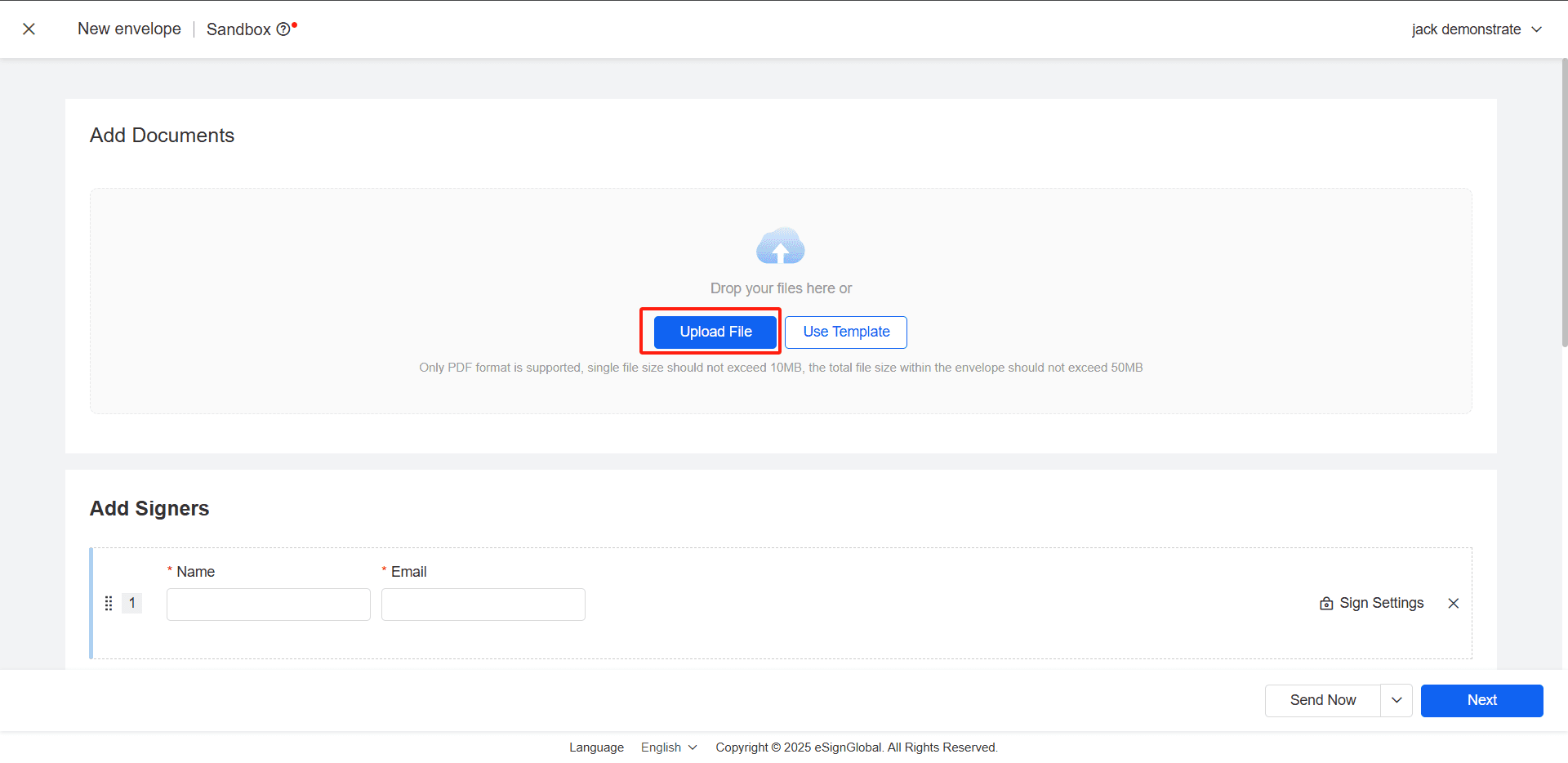
Add Signers
- Enter signer's name and email address.
Note:
- You can add up to 10 signers per envelope.
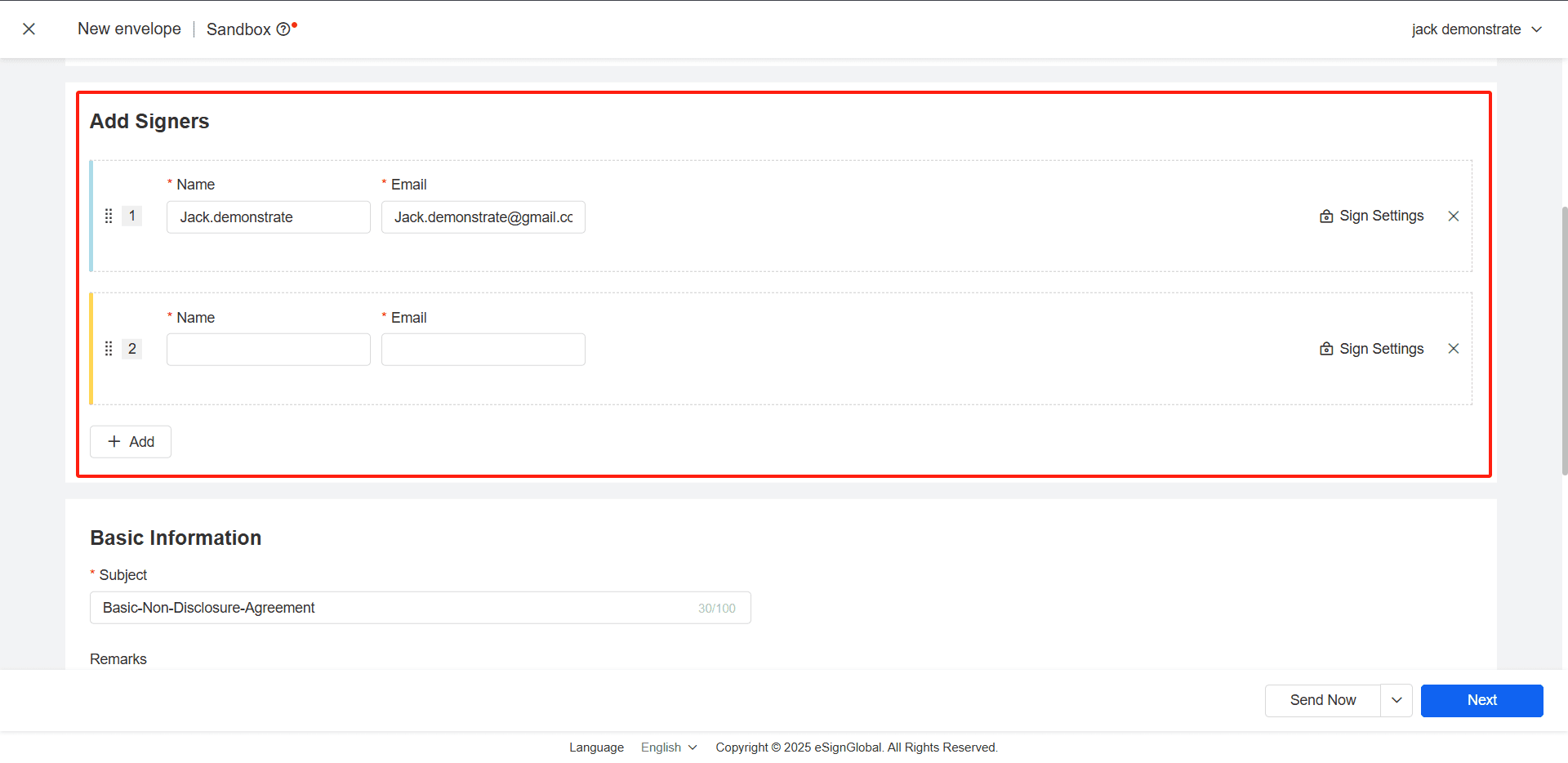
Basic Information
- Enter subject and remark.
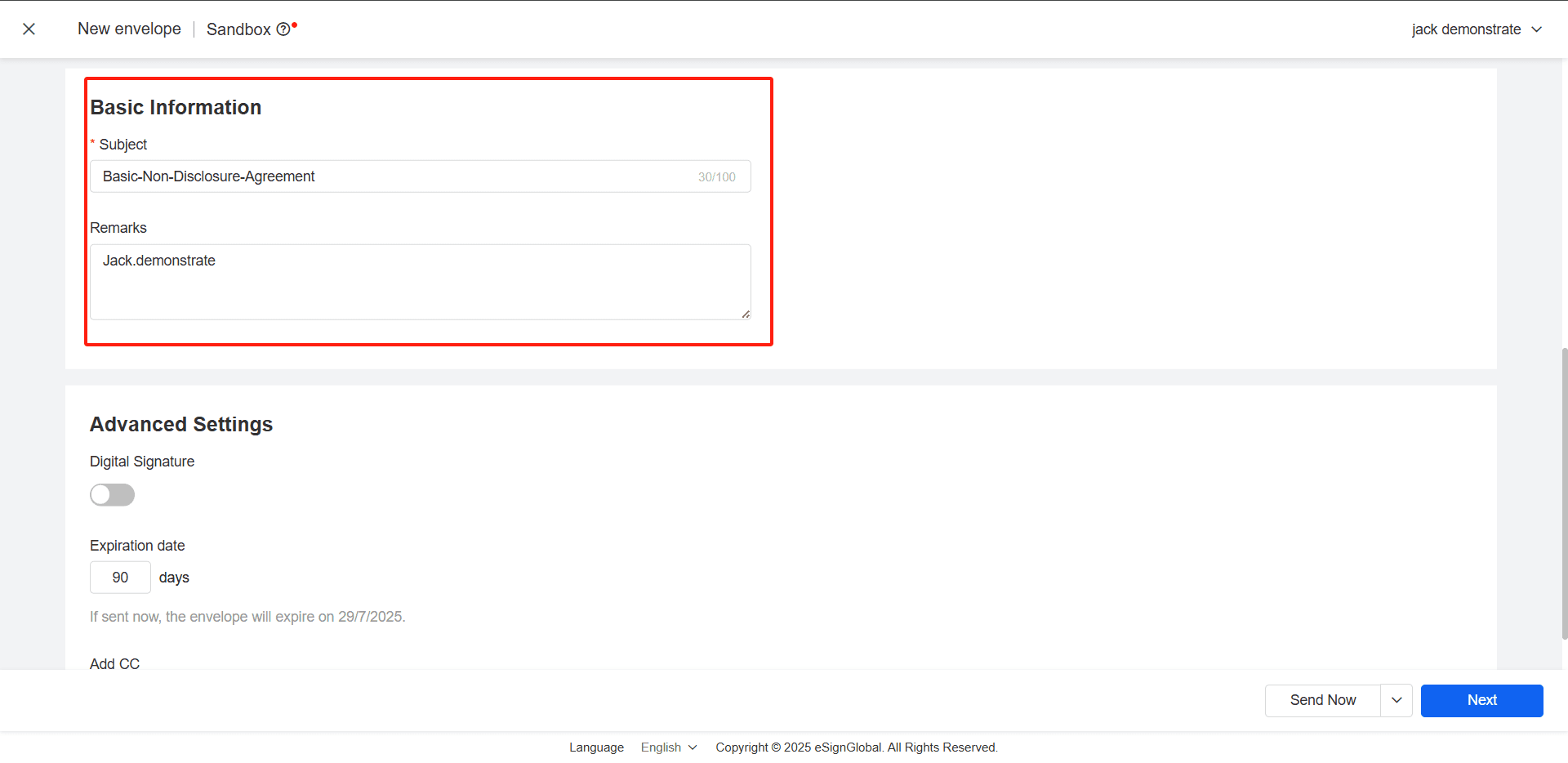
Advanced Settings
- Add Advanced Settings Information.
Warning:
- You can set a signing deadline of up to 90 days.
Note:
- Supports adding up to 10 CC recipients .
- An envelope can contain up to 10 Attachments.
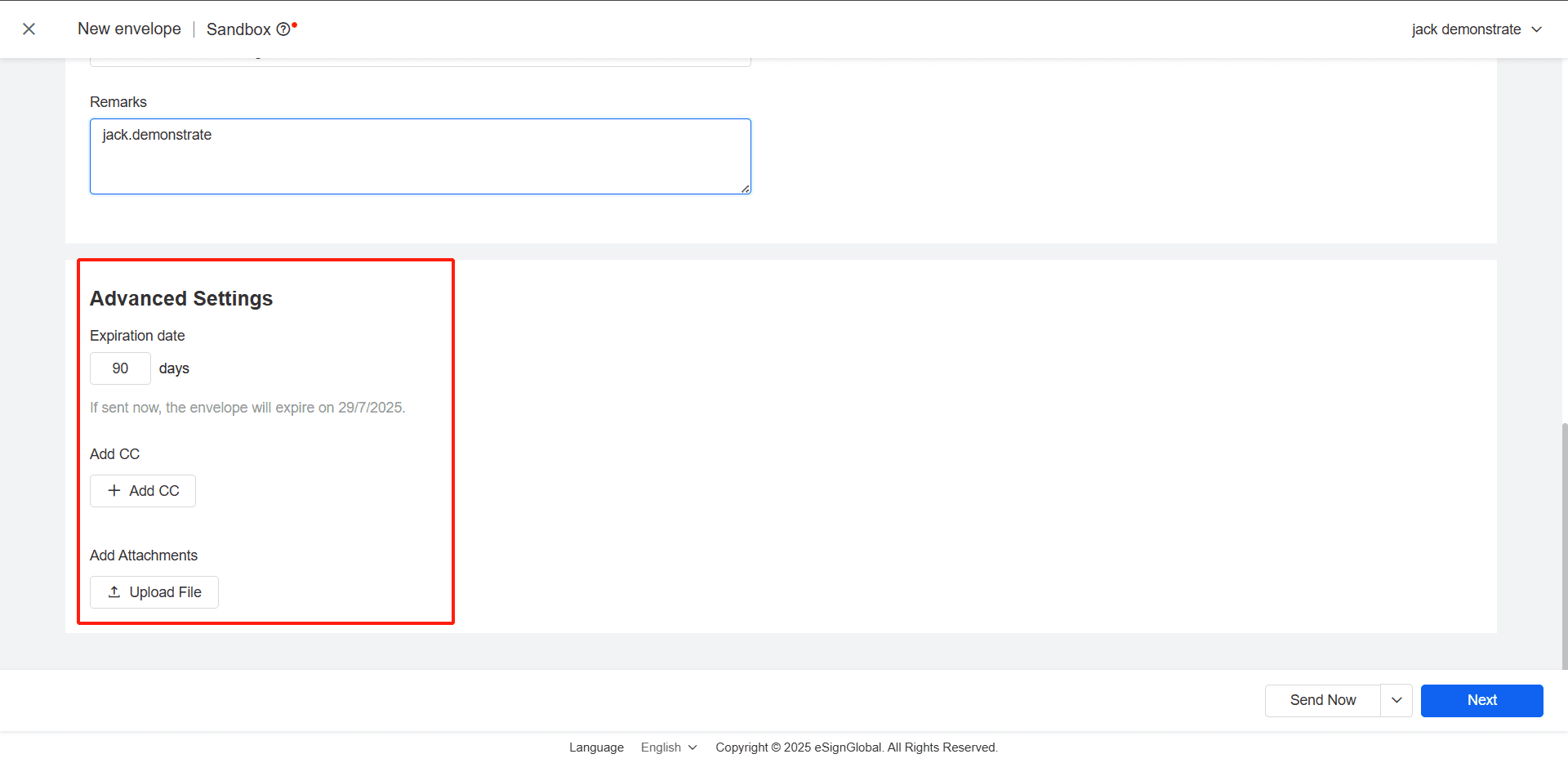
- Click [Next] to review the document and specify the signing locations.
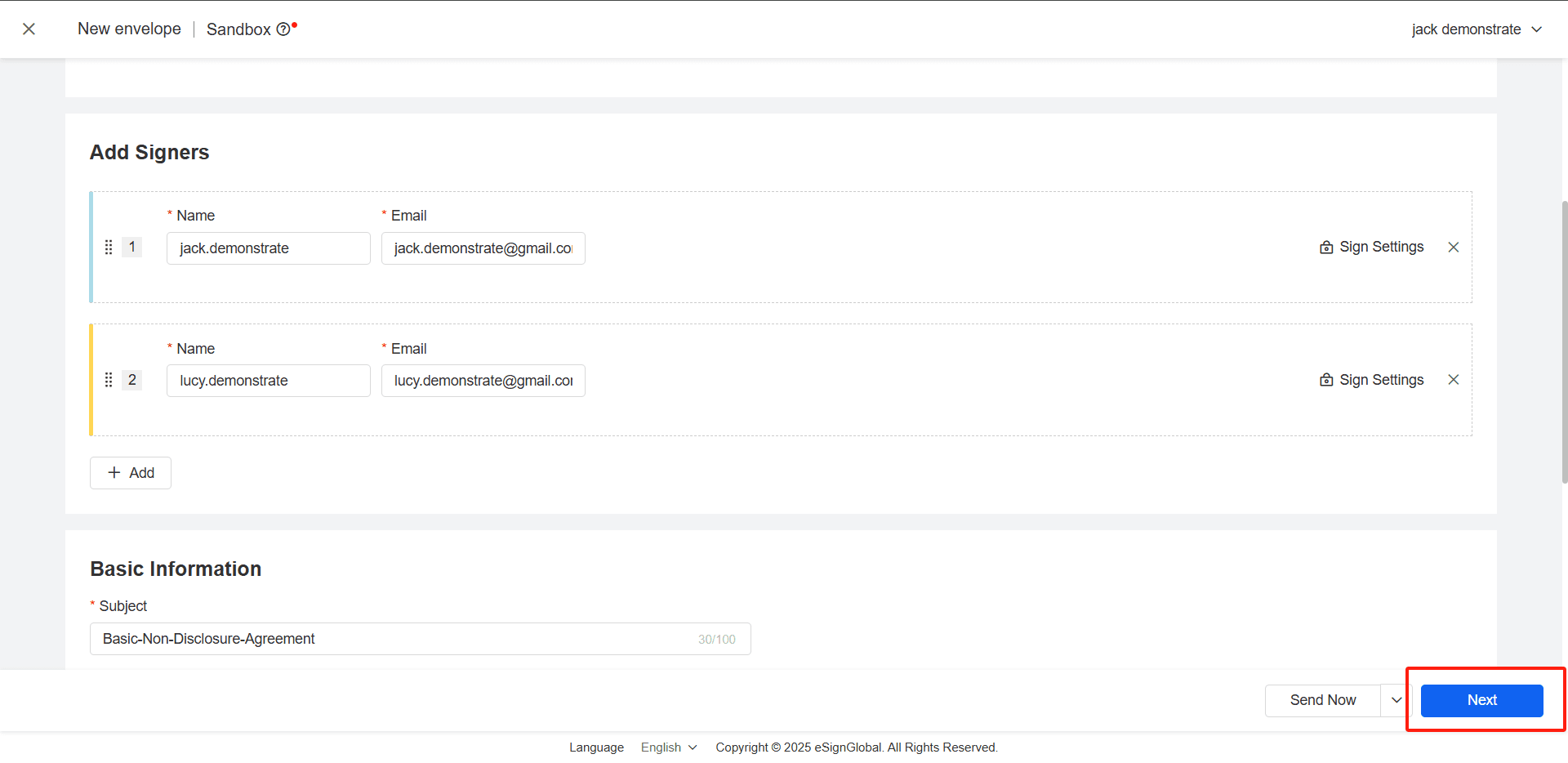
Add Fields
- Add fields to the document.
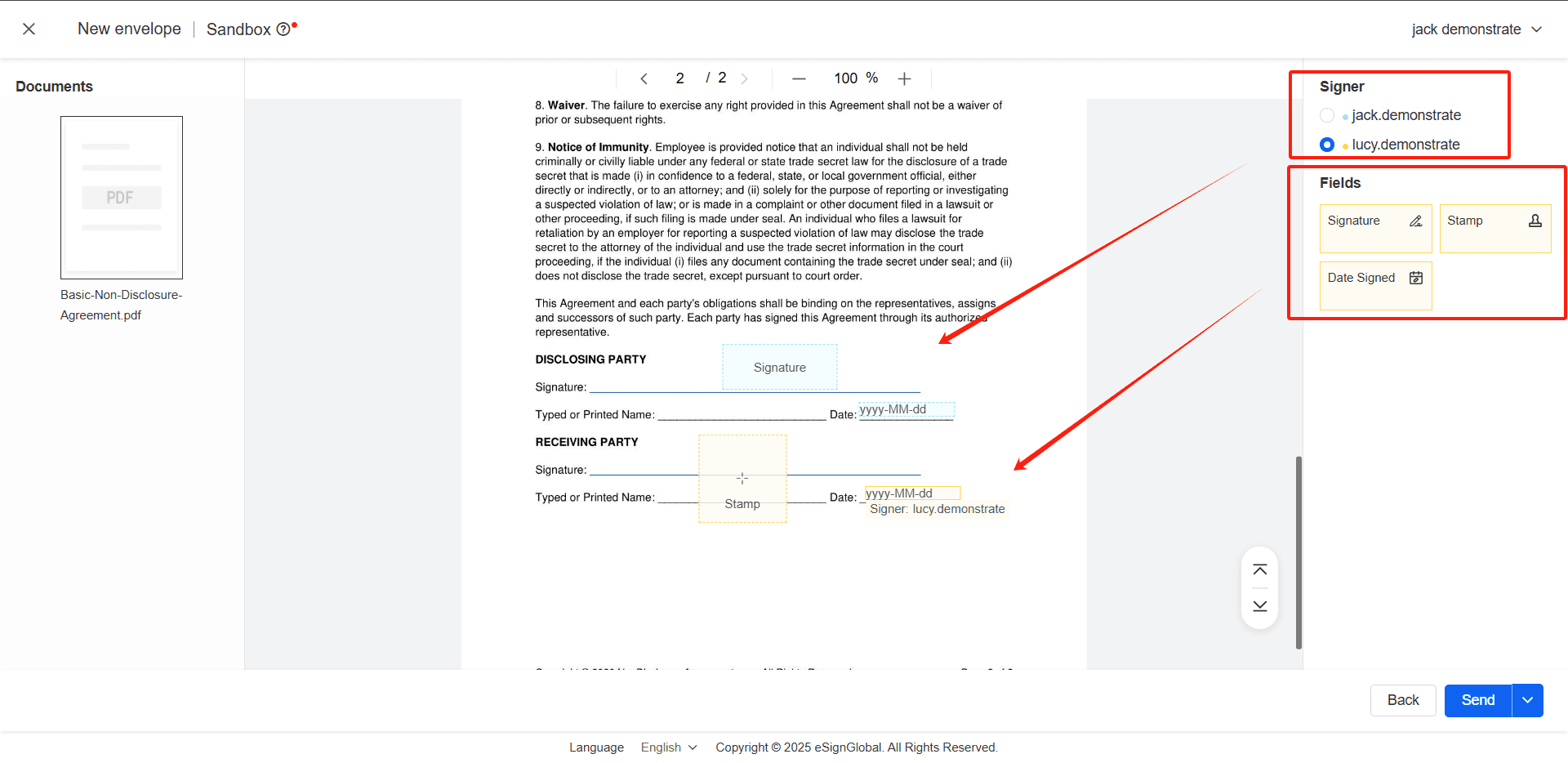
- Click [Send] to send the envelope.