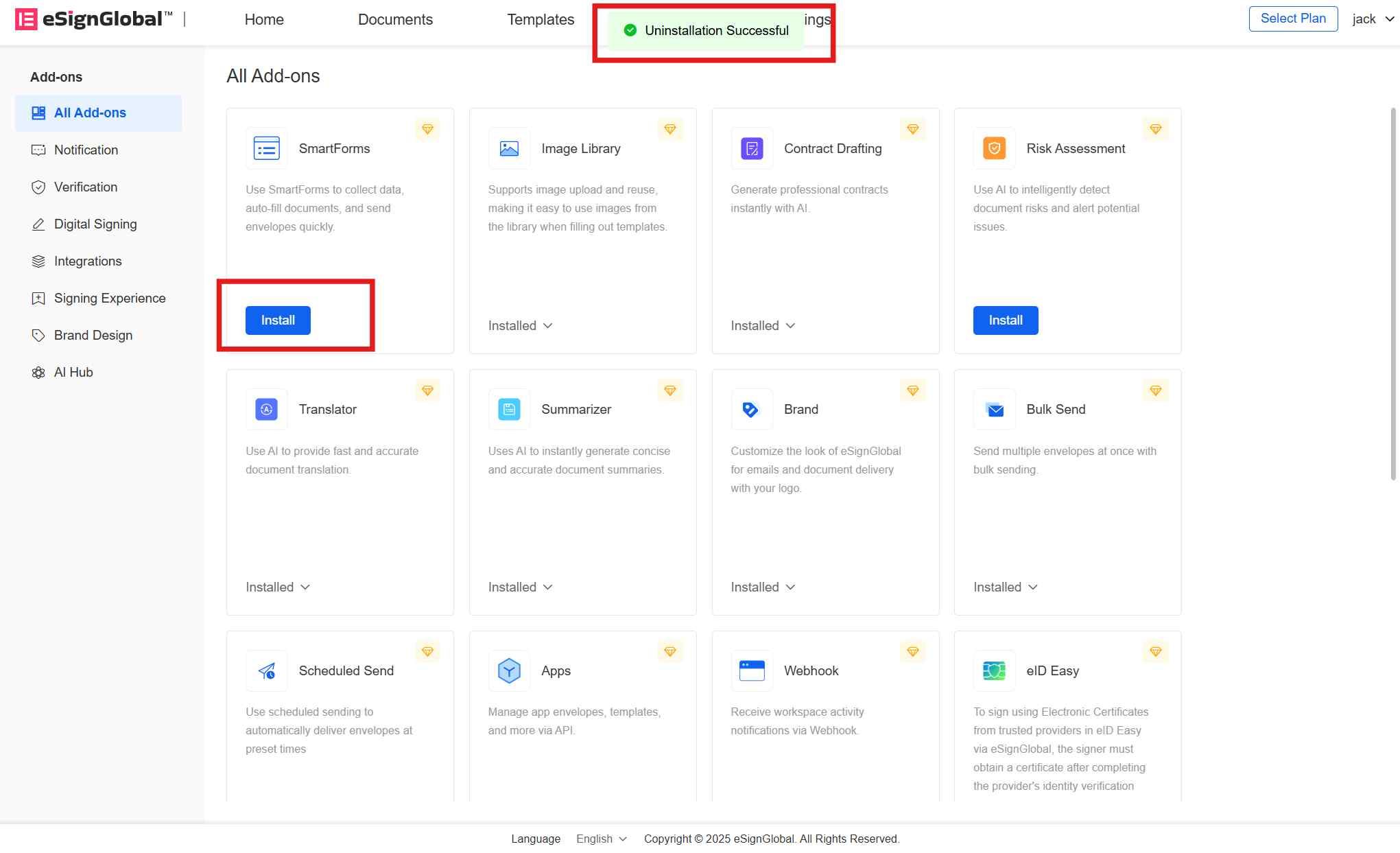In eSignGlobal, workspace administrators and super administrators can install add-ons as needed to easily enable functions such as Digital Signing, Signing Experience, AI Hub, and Brand Design.
Installation of add-ons
- Log in to eSignGlobal and find the Add-ons at the top of the page.
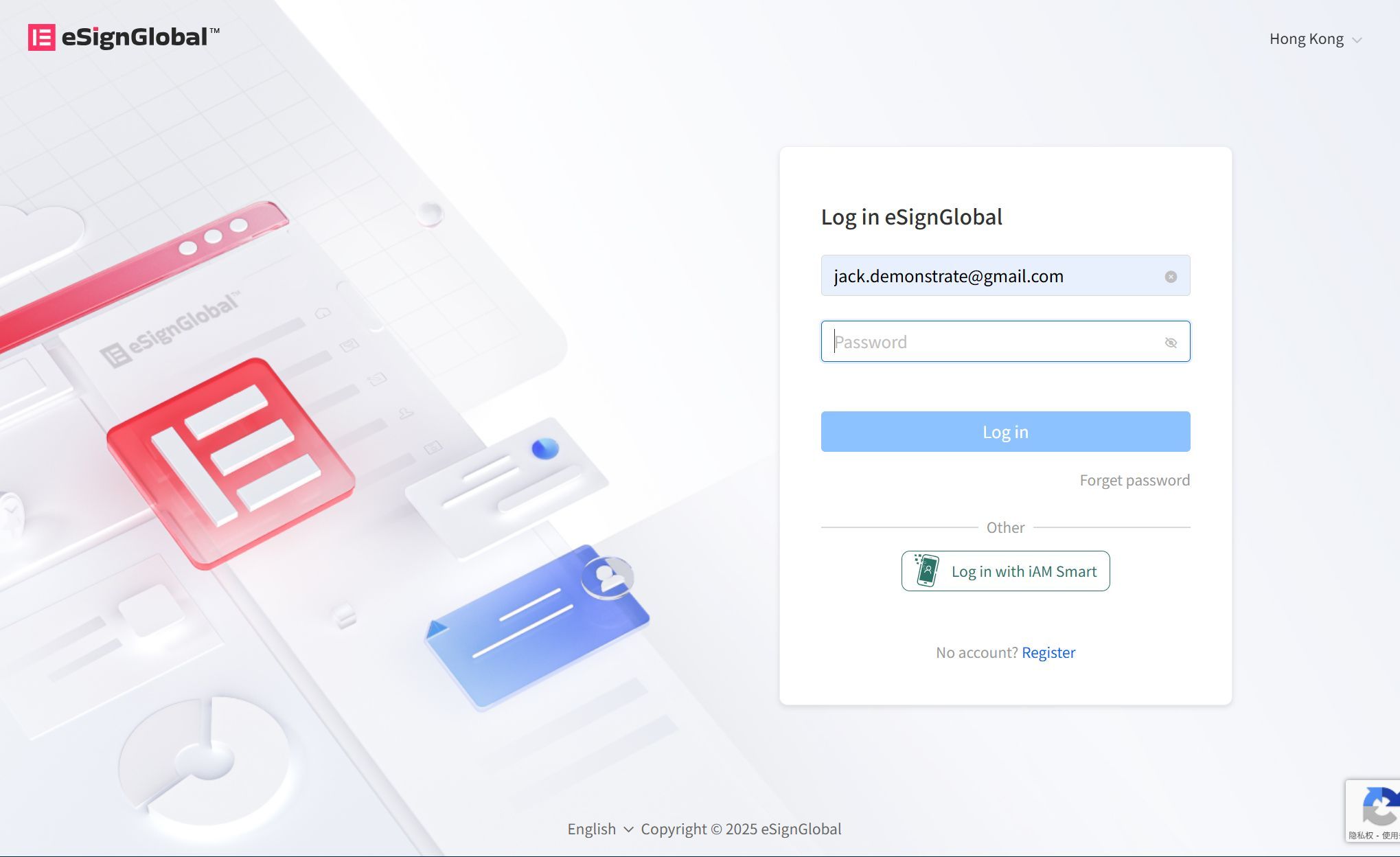
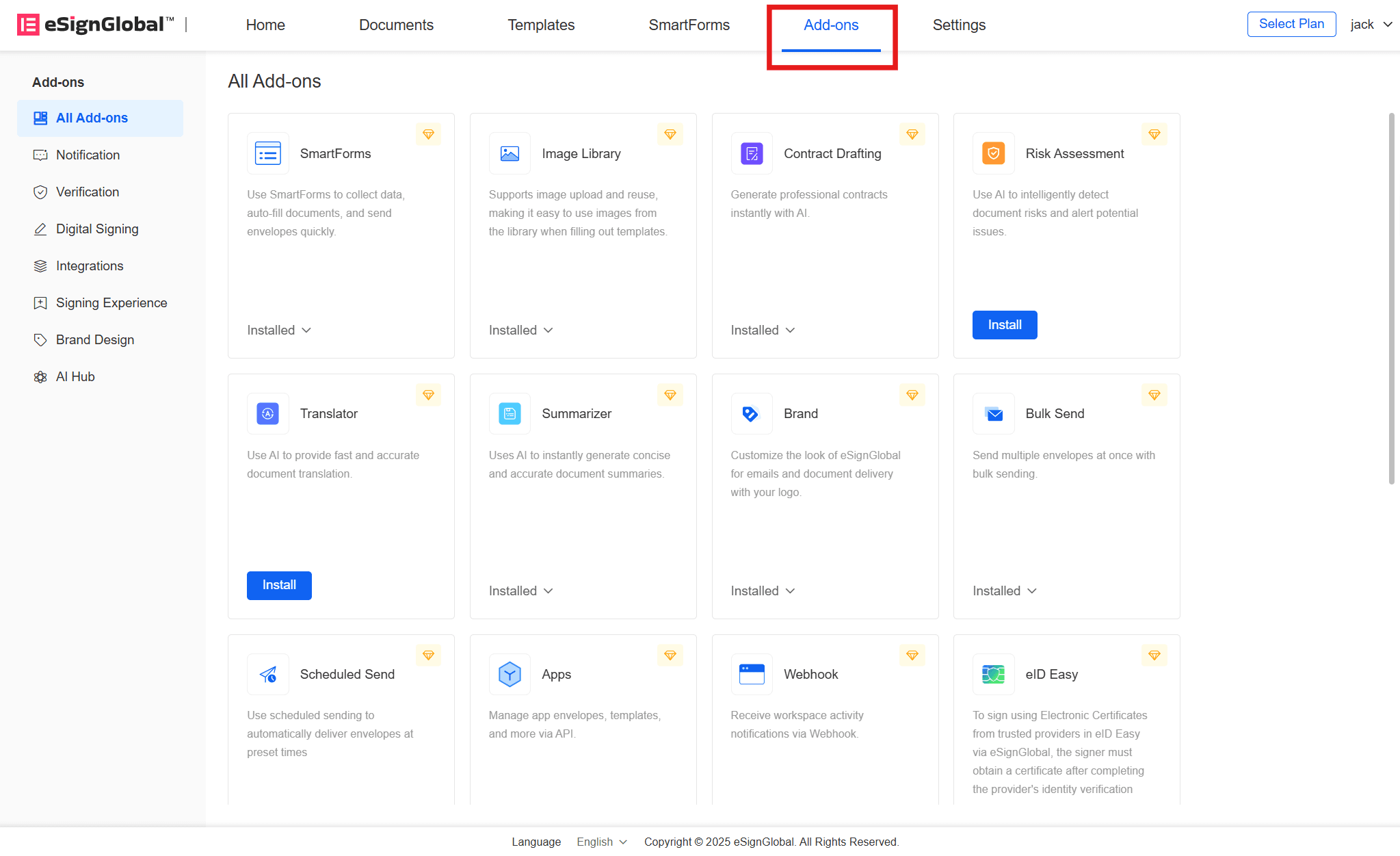
Warning:
- Unsubscribed users please upgrade your plan first.
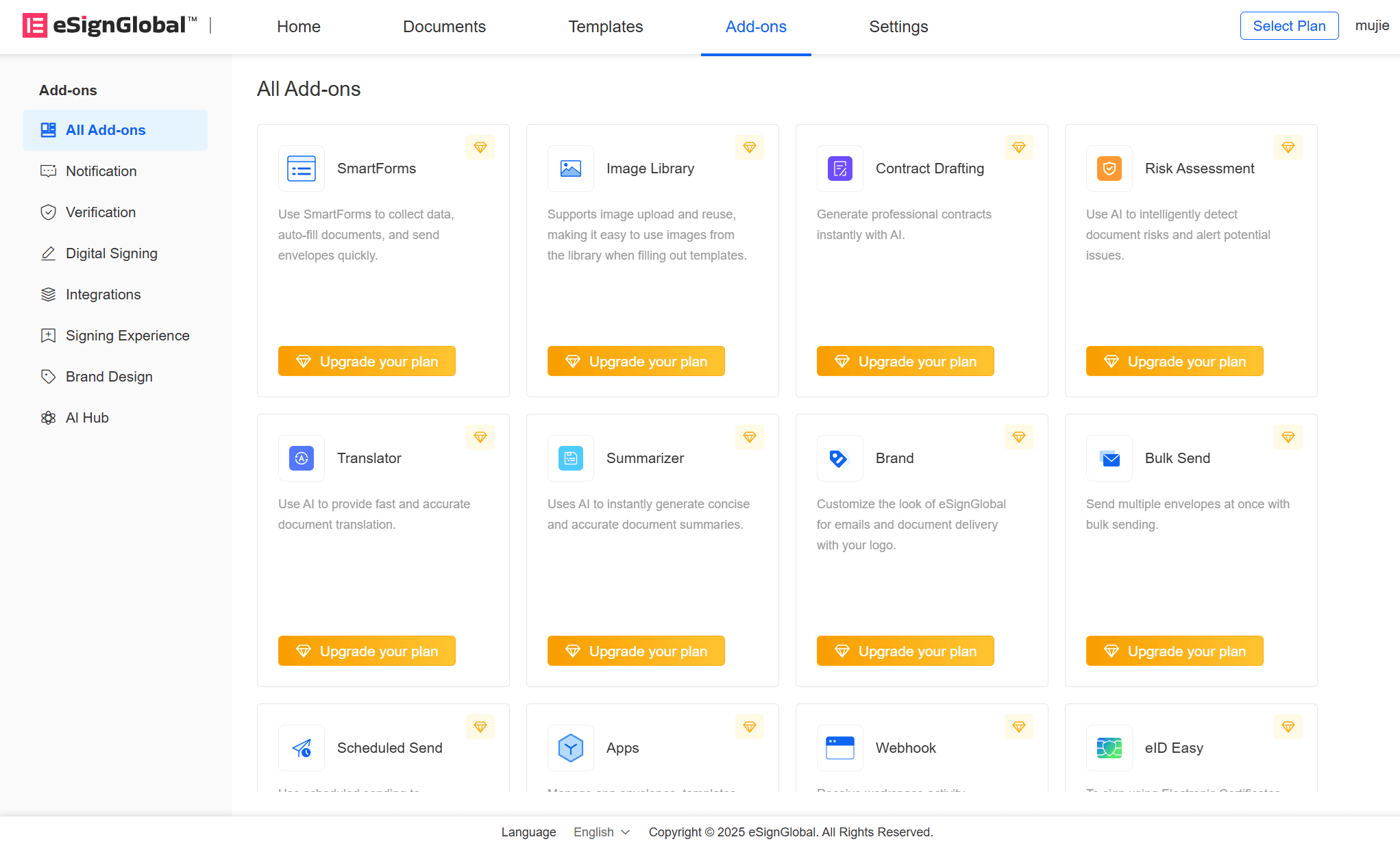
- Select the required add-on and click [Install] below the add-on.
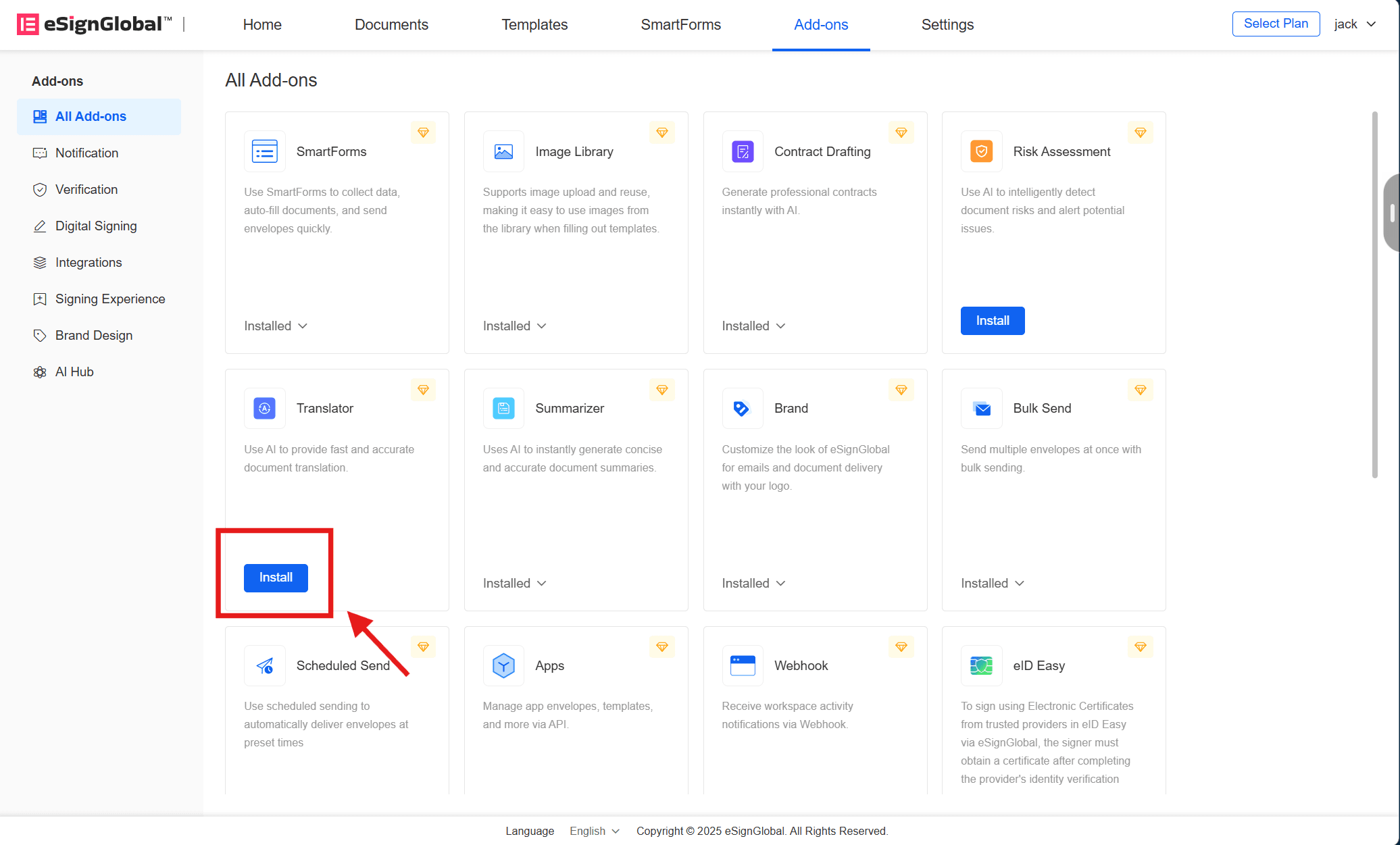
Note:
- Some add-ons need to fill in relevant information after clicking [Install], please fill in according to the pop-up window requirements.
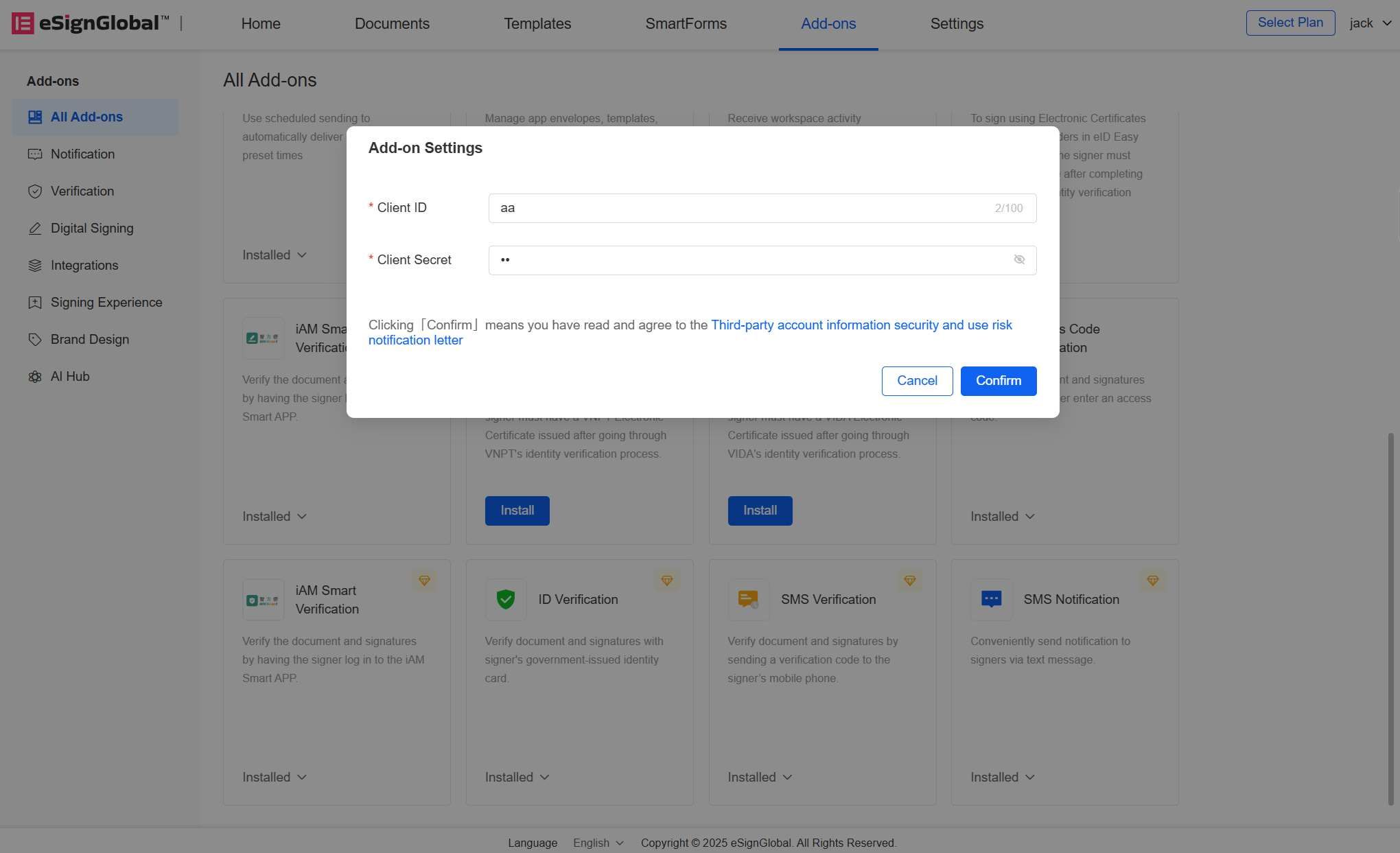
- When a prompt appears at the top of the page and the blue [Install] key displays [Installed], the add-on is successfully installed.
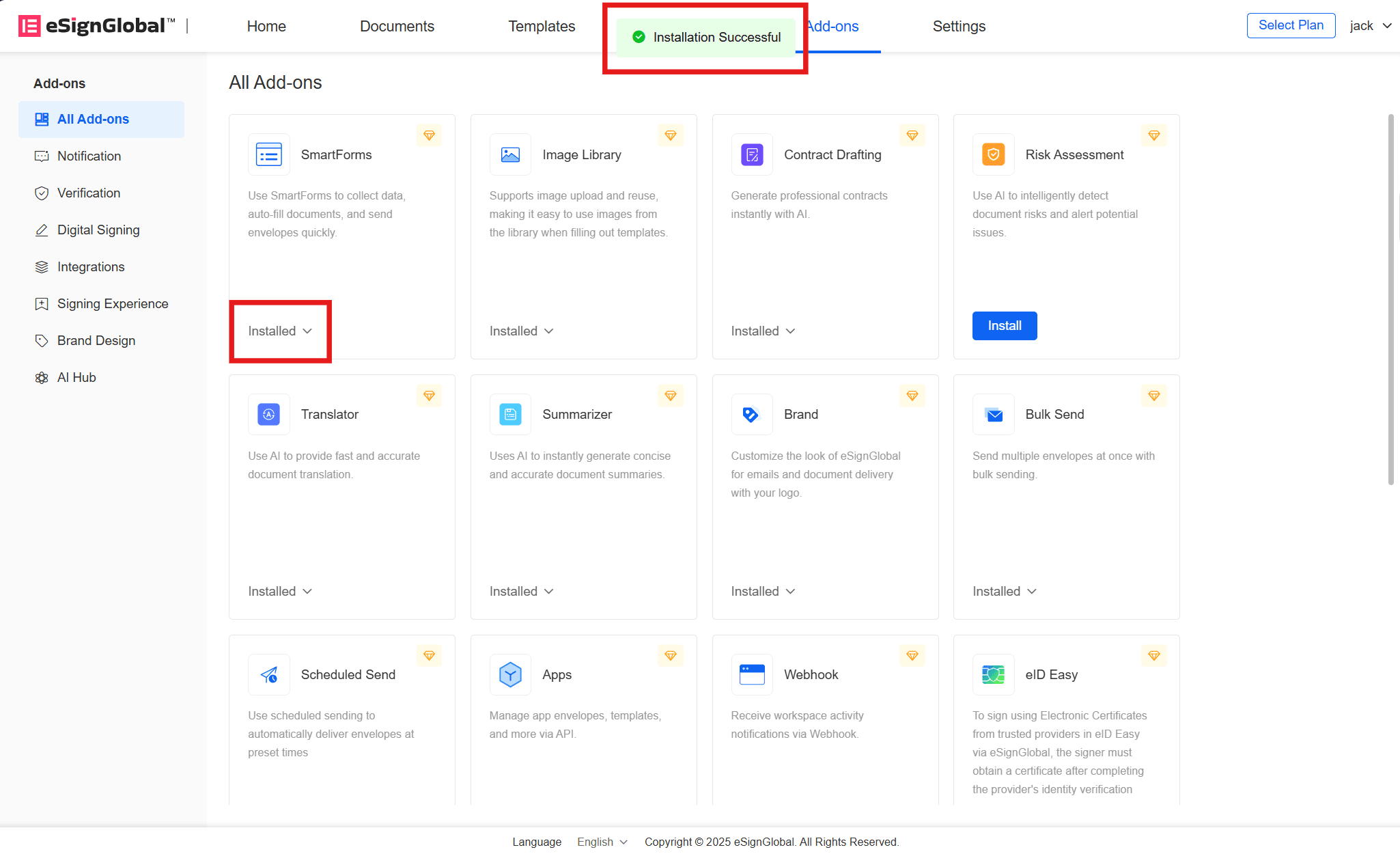
Uninstallation of the add-ons
- To uninstall an installed add-on, place the cursor at [Installed] below the add-on to be uninstalled.
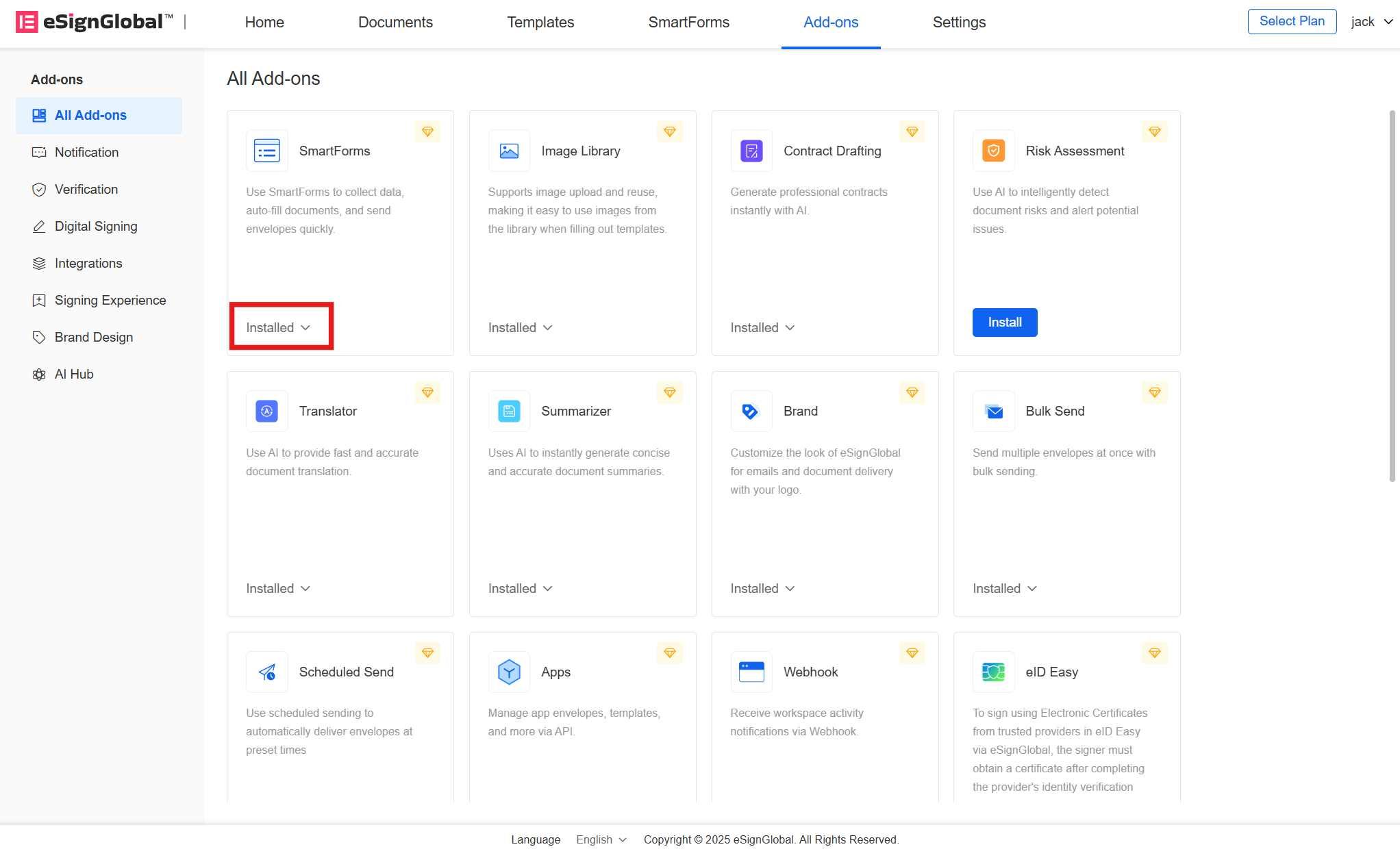
- Click [Uninstall] that appears below [Installed].
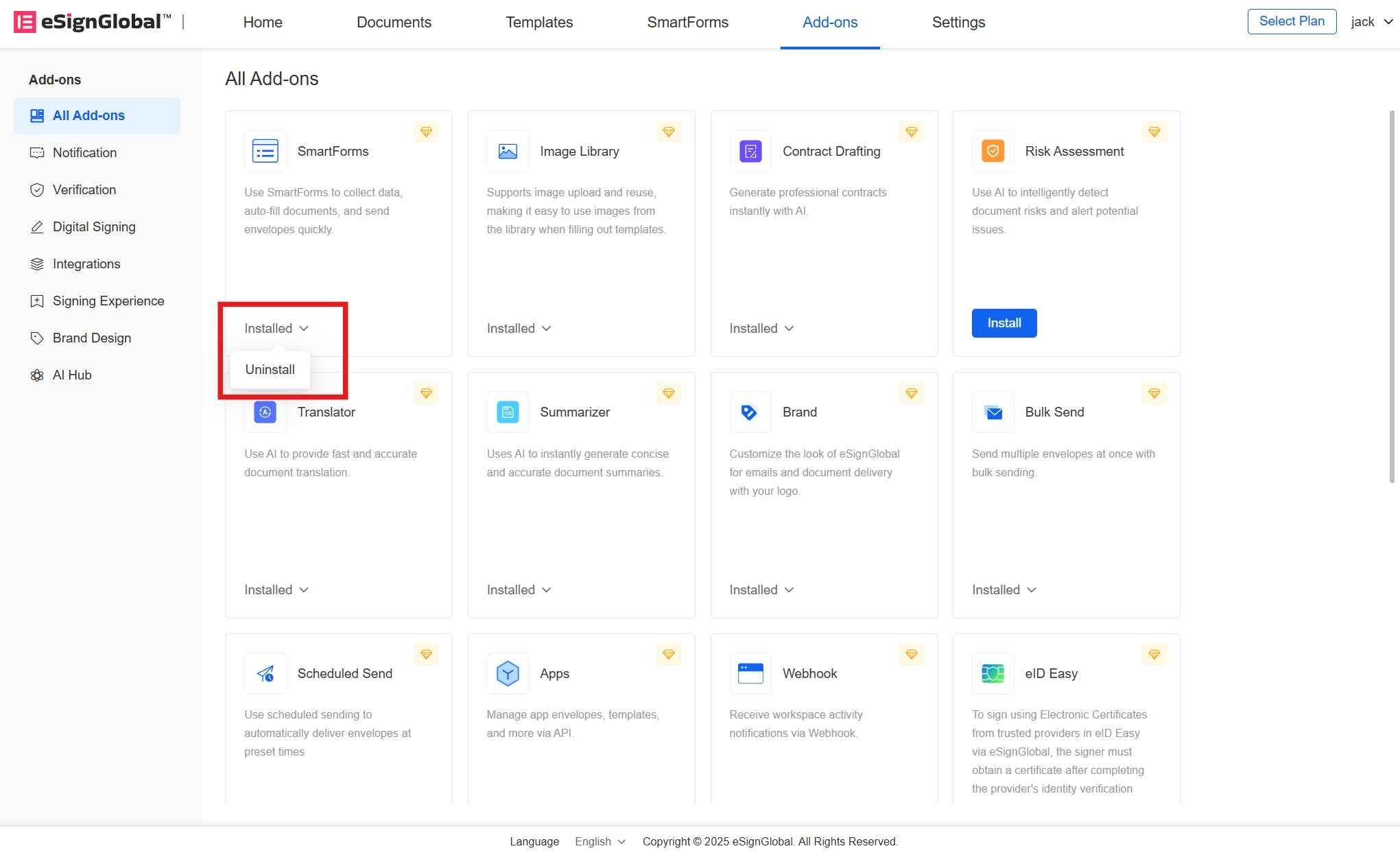
- Click [Uninstall] again in the pop-up window that appears.
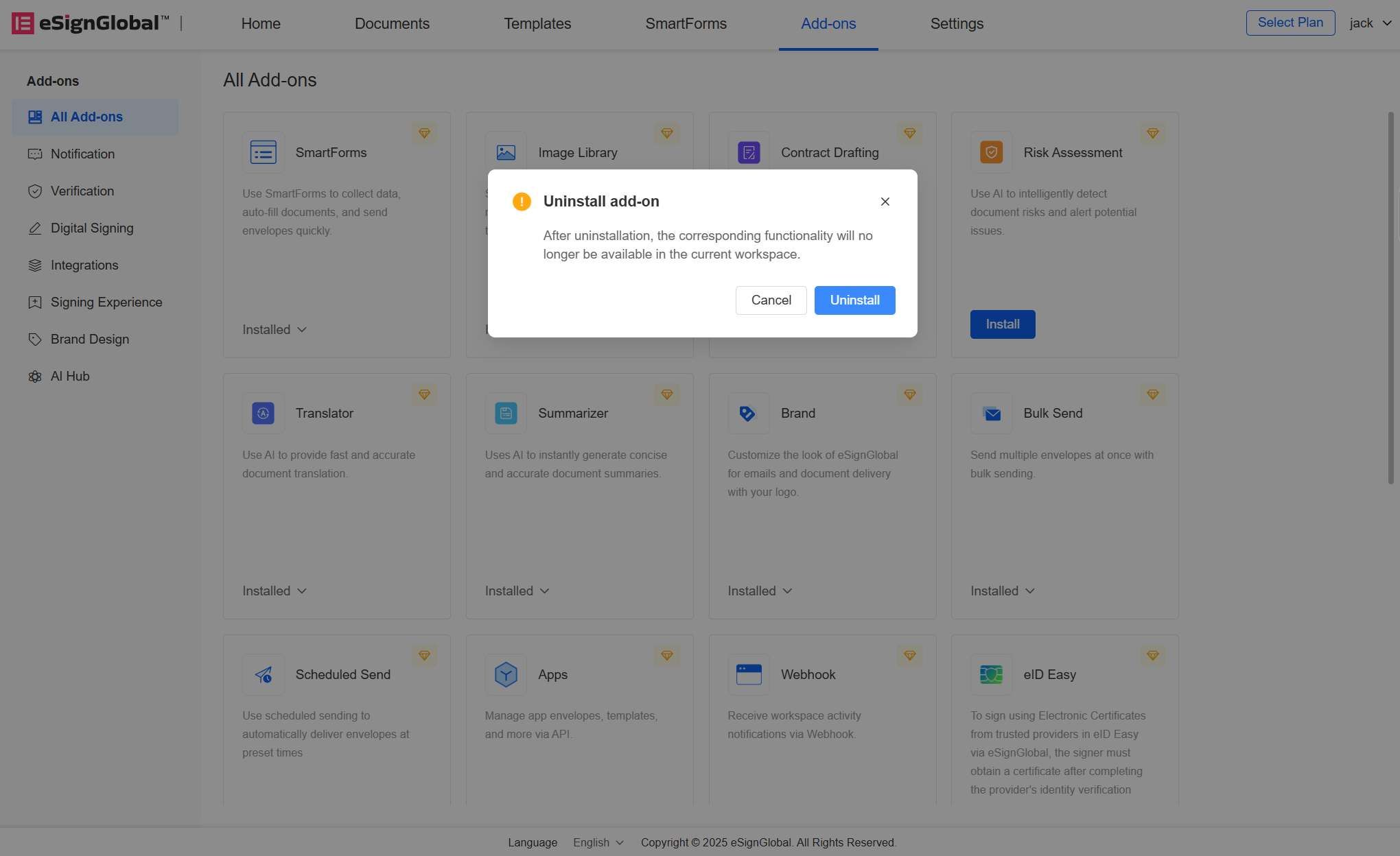
- When a prompt appears at the top of the page and the add-on is restored to an installable state, the uninstall is complete.