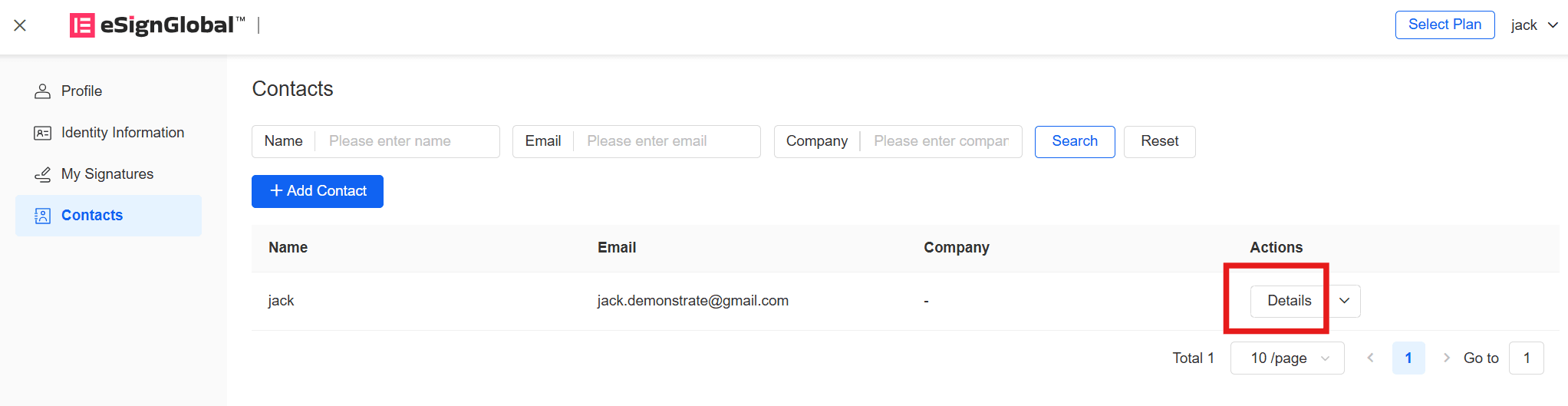eSignGlobal provides contact management and supports creating, editing, and deleting contacts. Through the contact management module, you can maintain the information of common signers and carbon copies in advance, and call them with one click when launching envelopes, simplifying the process, improving efficiency and using experience.
Add Contacts
- After the user logs in, click the user name on the right side of the menu bar on the home page and click [Account Management].
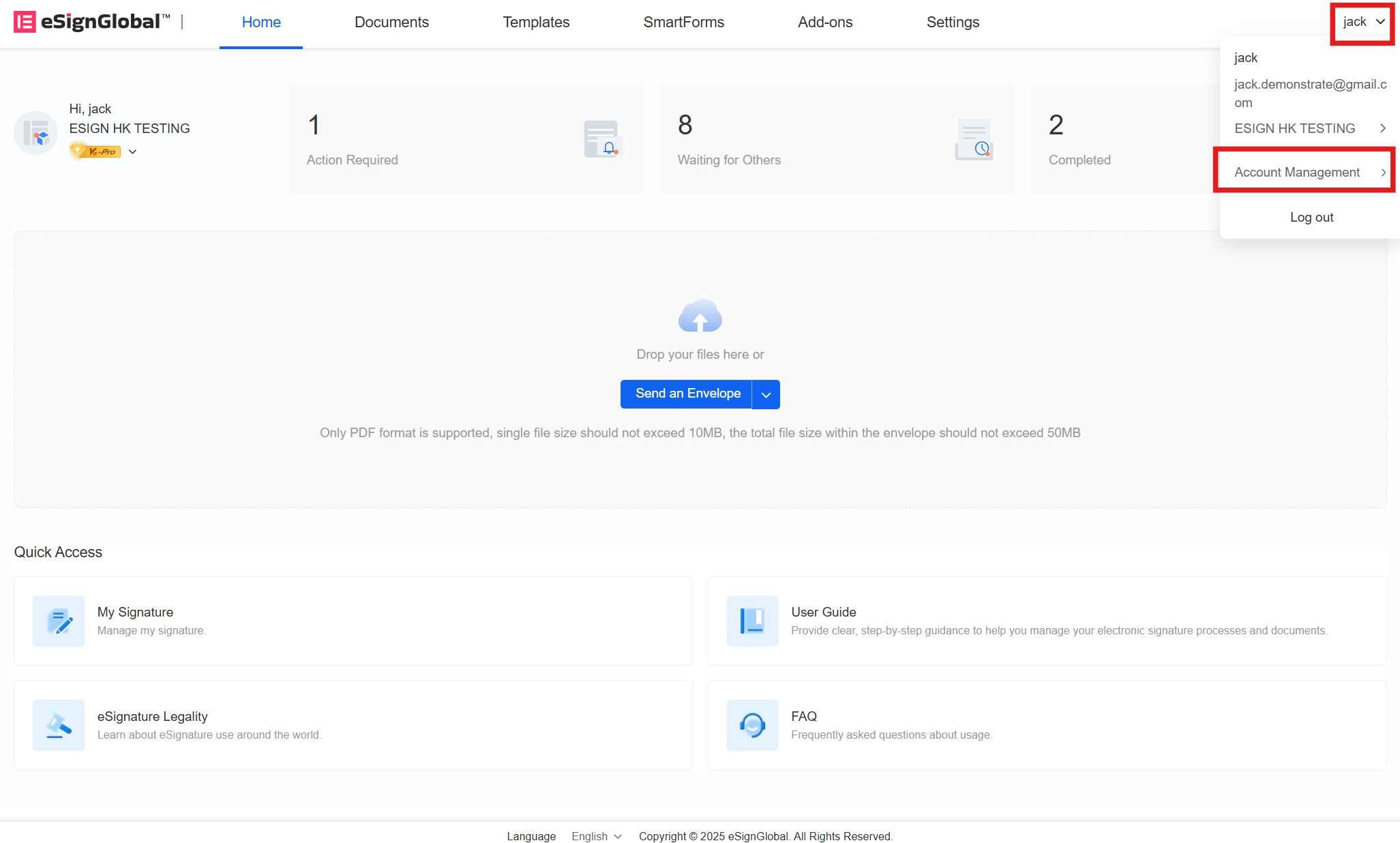
- After entering the Profile, click [Contacts] on the left.
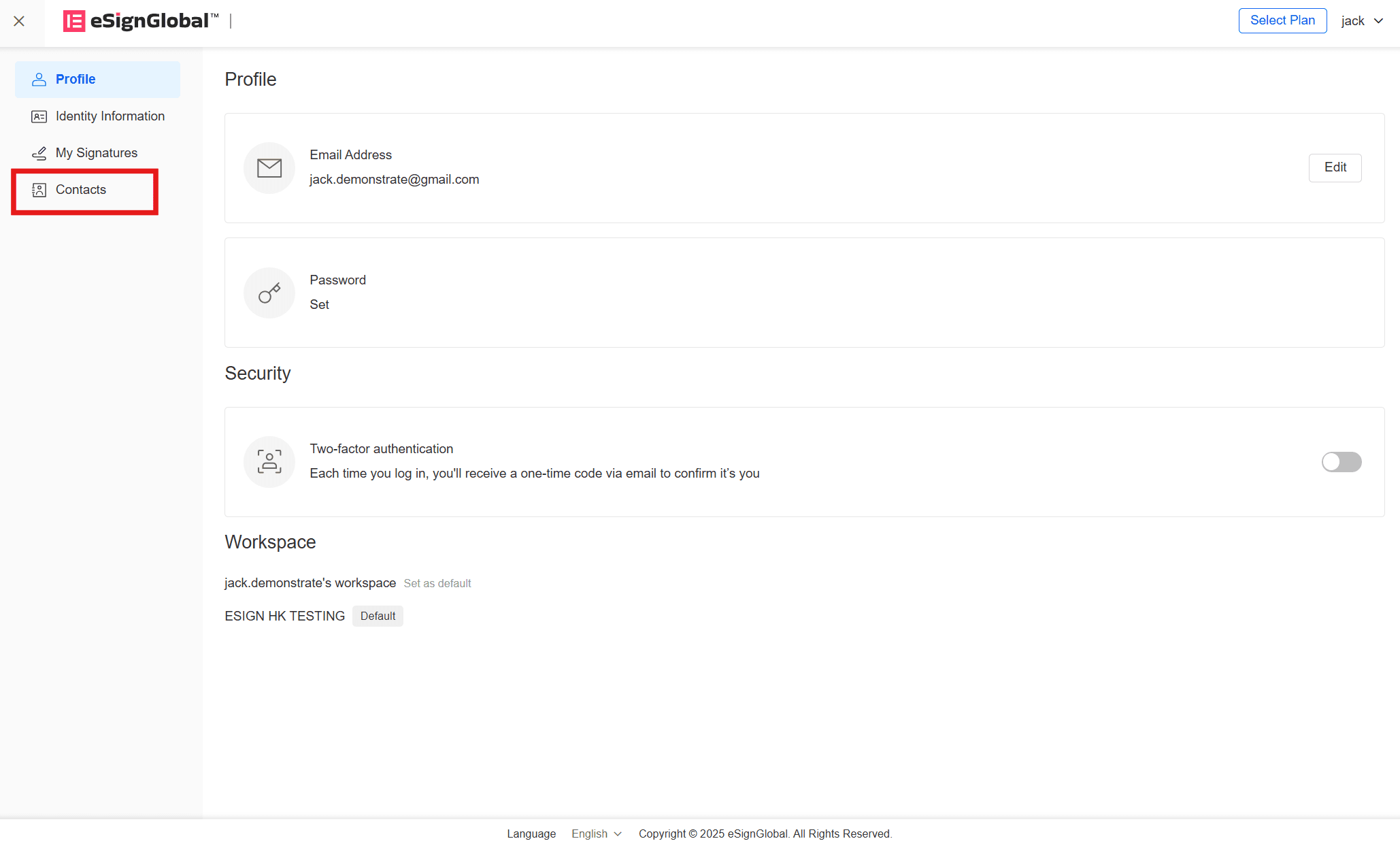
- Click [Add Contact] and fill in the contact name, phone, email address, company and other information in the pop-up window as required. Click [Save] after filling in.
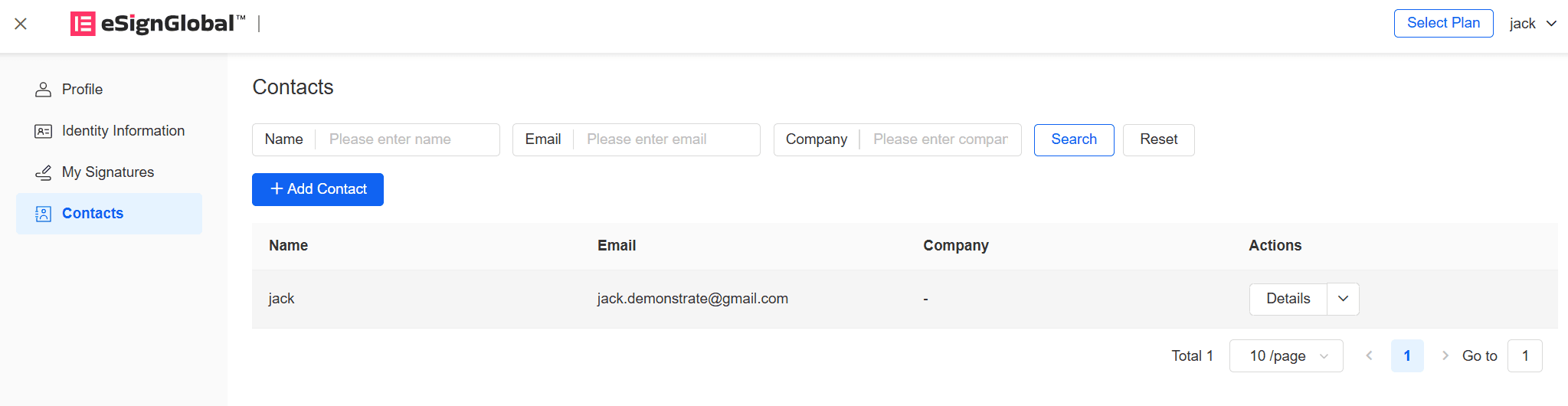
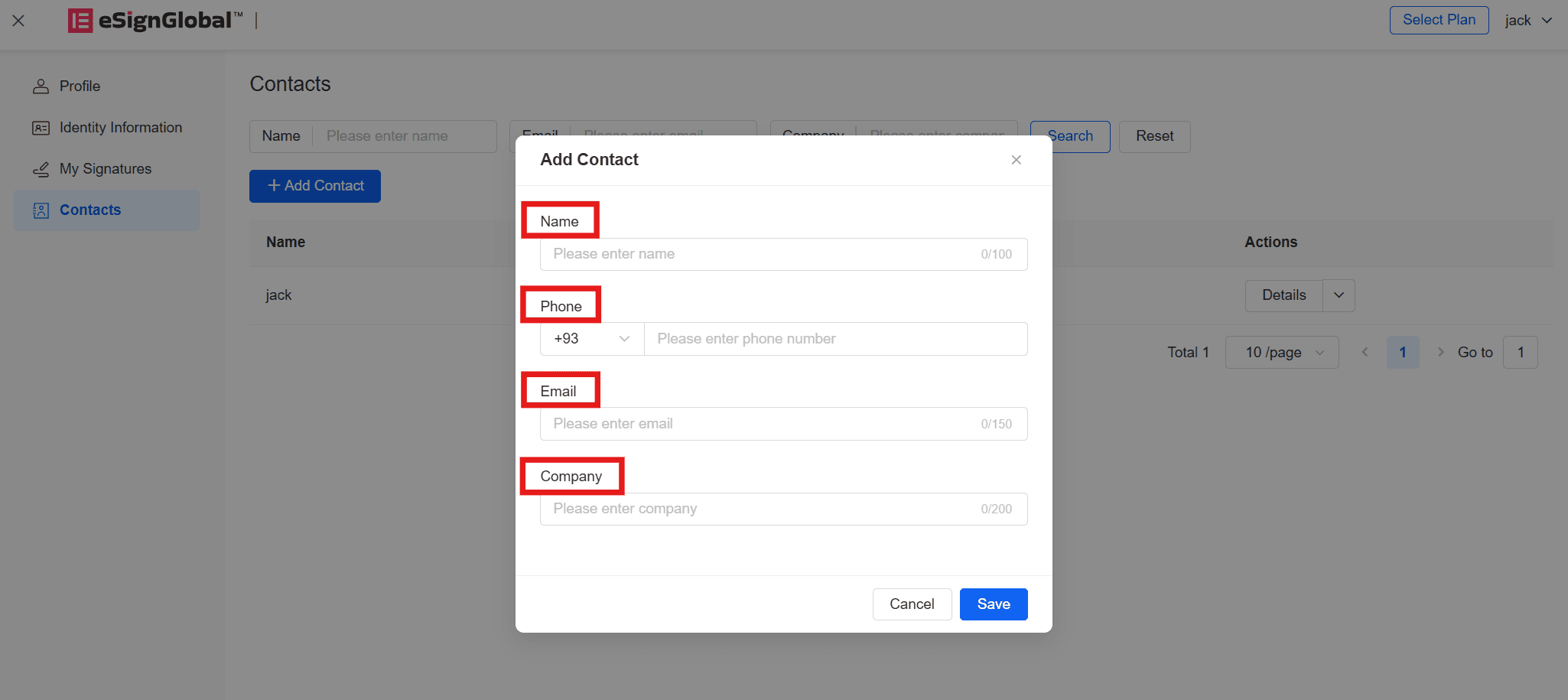
Warning:
- [Phone] and [Email] need to fill in at least one item.
Edit Contacts
- On the [Contacts] page, based on the contact data to be edited, click [Edit].
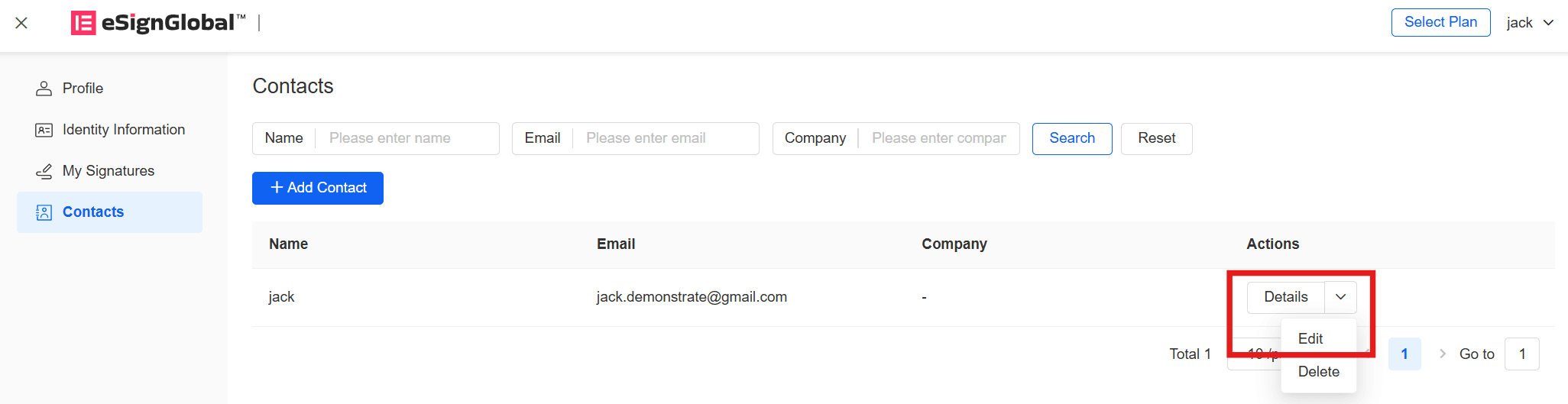
Or directly click [Details] and click [Edit] in the contact details pop-up window.
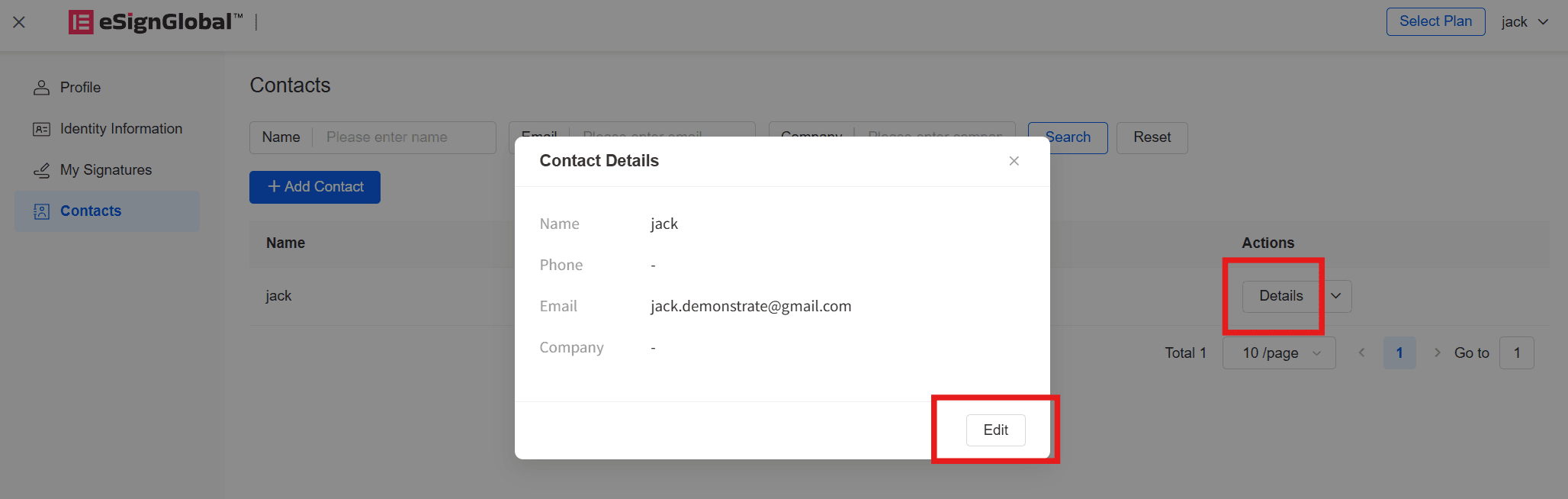
- After editing, click [Save].
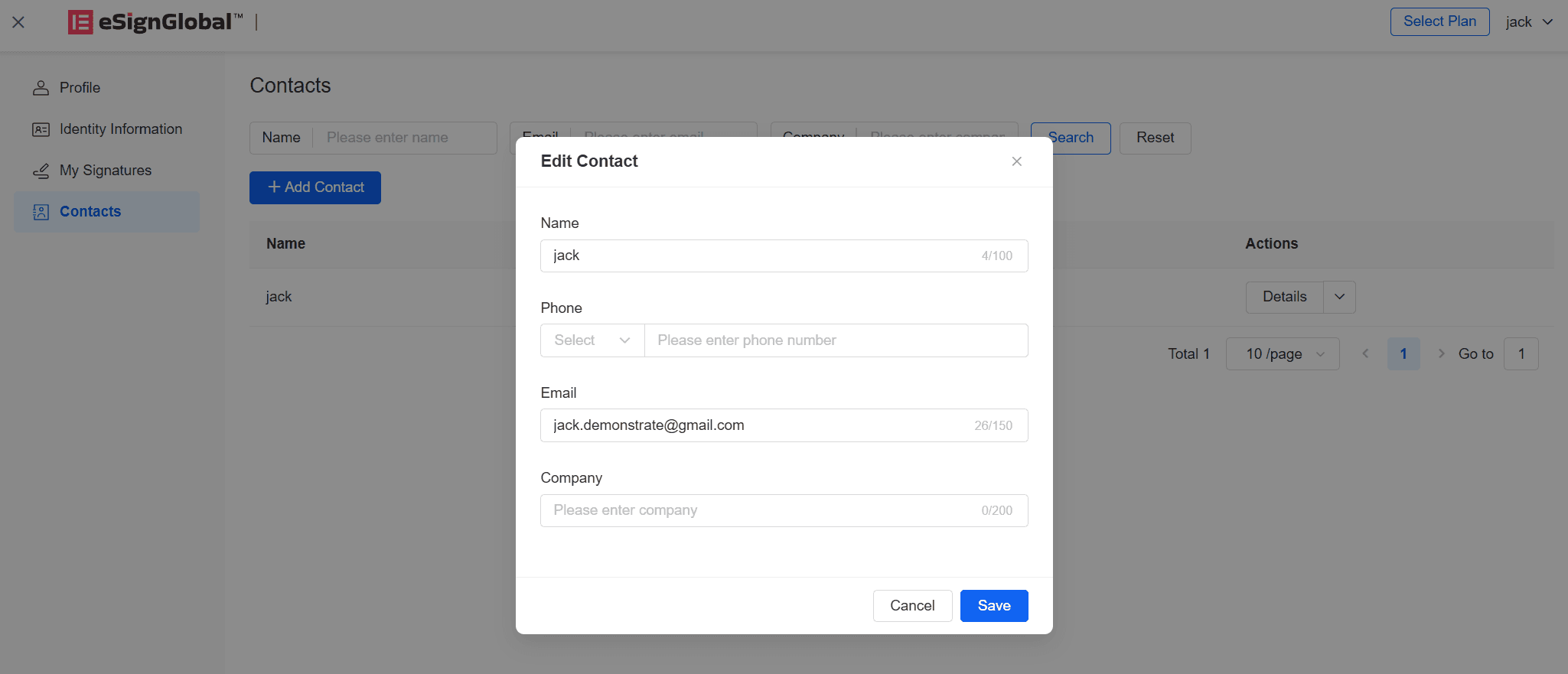
Delete Contacts
- On the [Contacts] page, based on the contact data to be deleted, click [Delete].
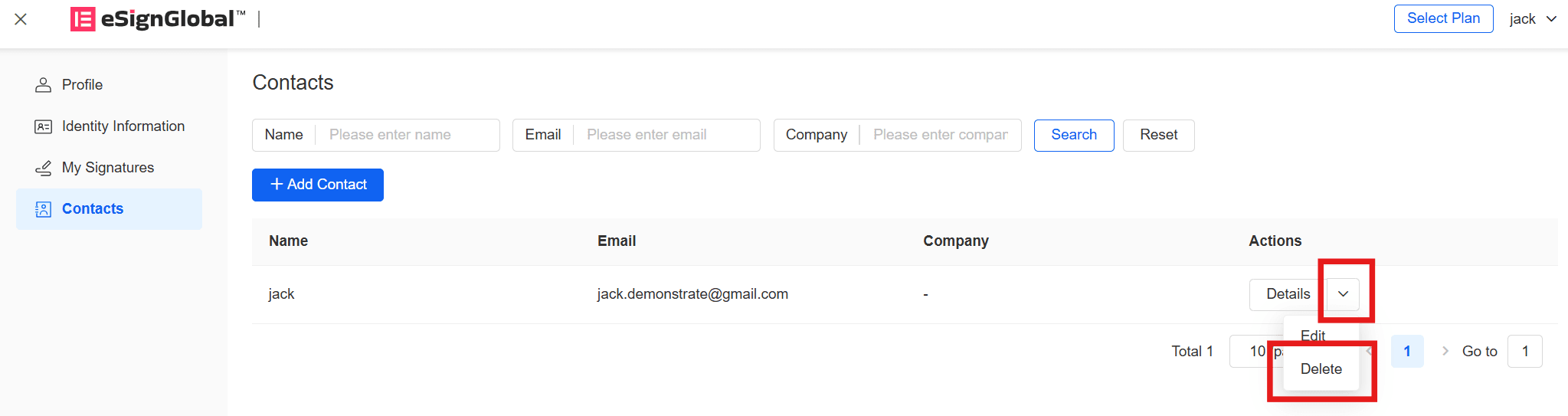
- Click [Confirm] to delete the contact.
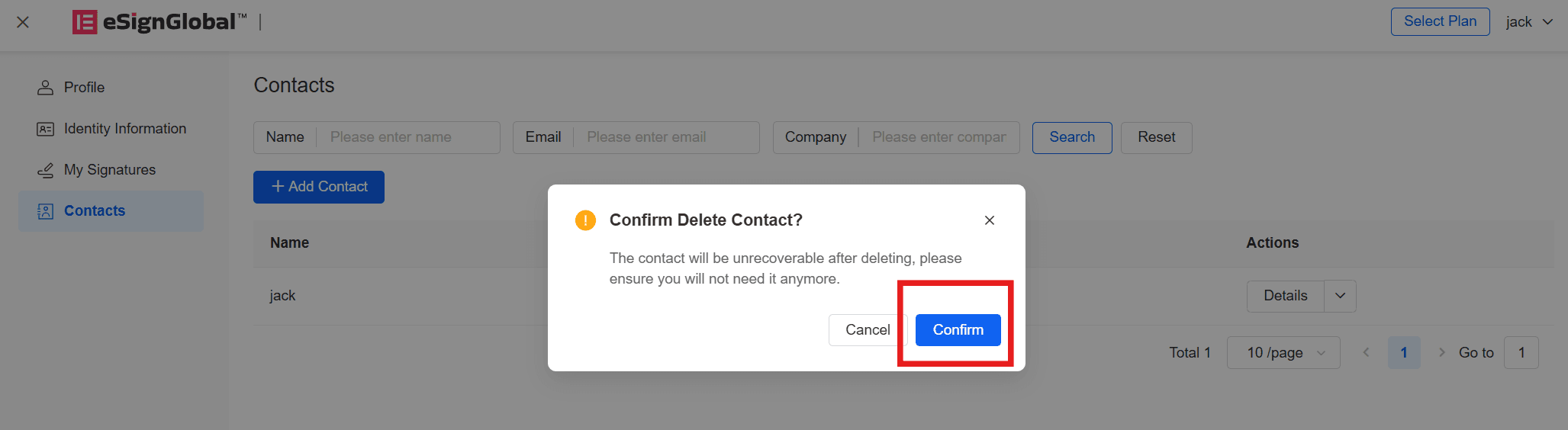
View Contacts
The contact list only displays the contact name, email address and company. For more information, please click [Details] on the right.