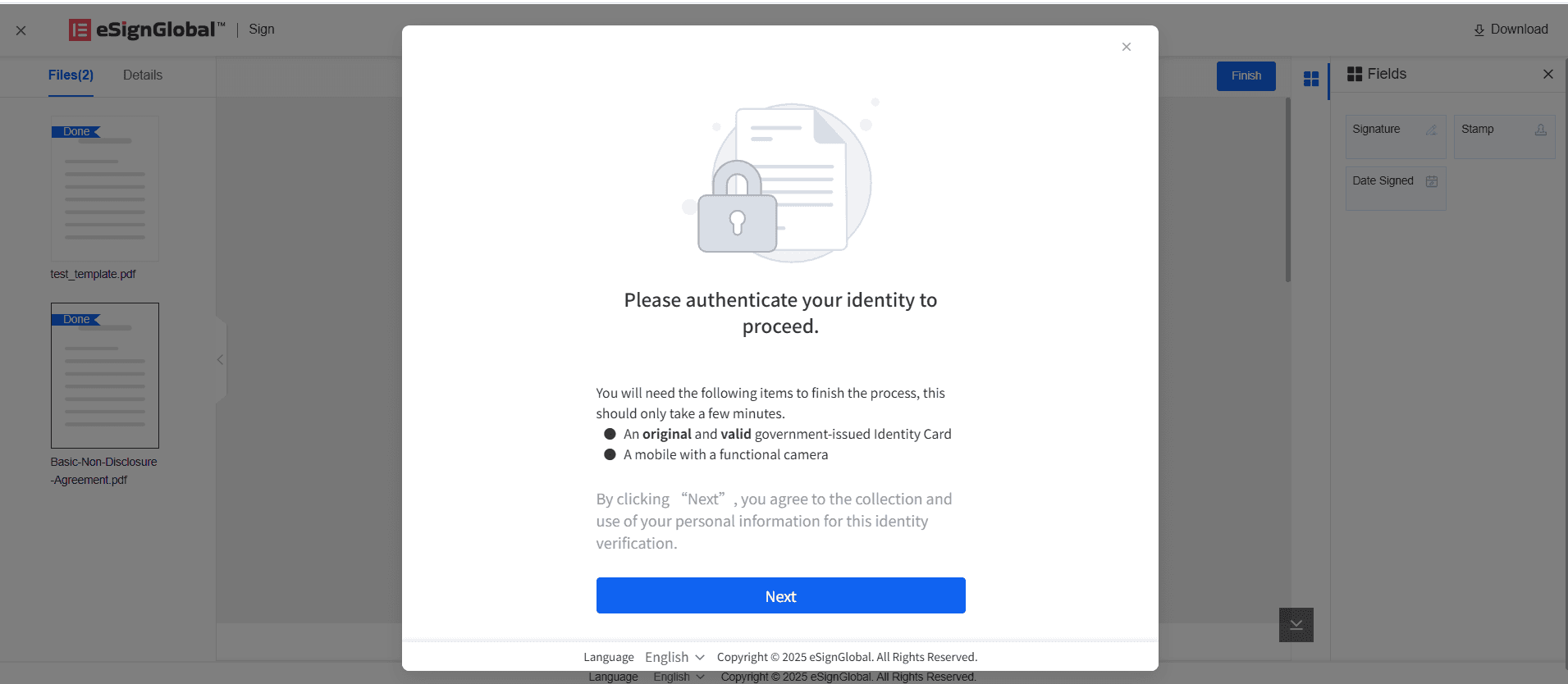WhatsApp or email with our sales team or get in touch with a business development professional in your region.
21 CFR Part 11
Before using the functions in this user manual, it is necessary to understand the audit log limitations corresponding to different versions:
- All versions support the audit log function eSignGlobal has adapted to the 21 CFR Part 11 signature compliance requirements, ensuring the legality and validity of electronic signatures in relevant scenarios.
Initiating Envelope
-
After enabling 21 CFR Part 11 compliant signatures, all envelopes sent from the workspace must be signed according to the relevant requirements. The compliance signature activation indicator is displayed in the upper right corner workspace card.
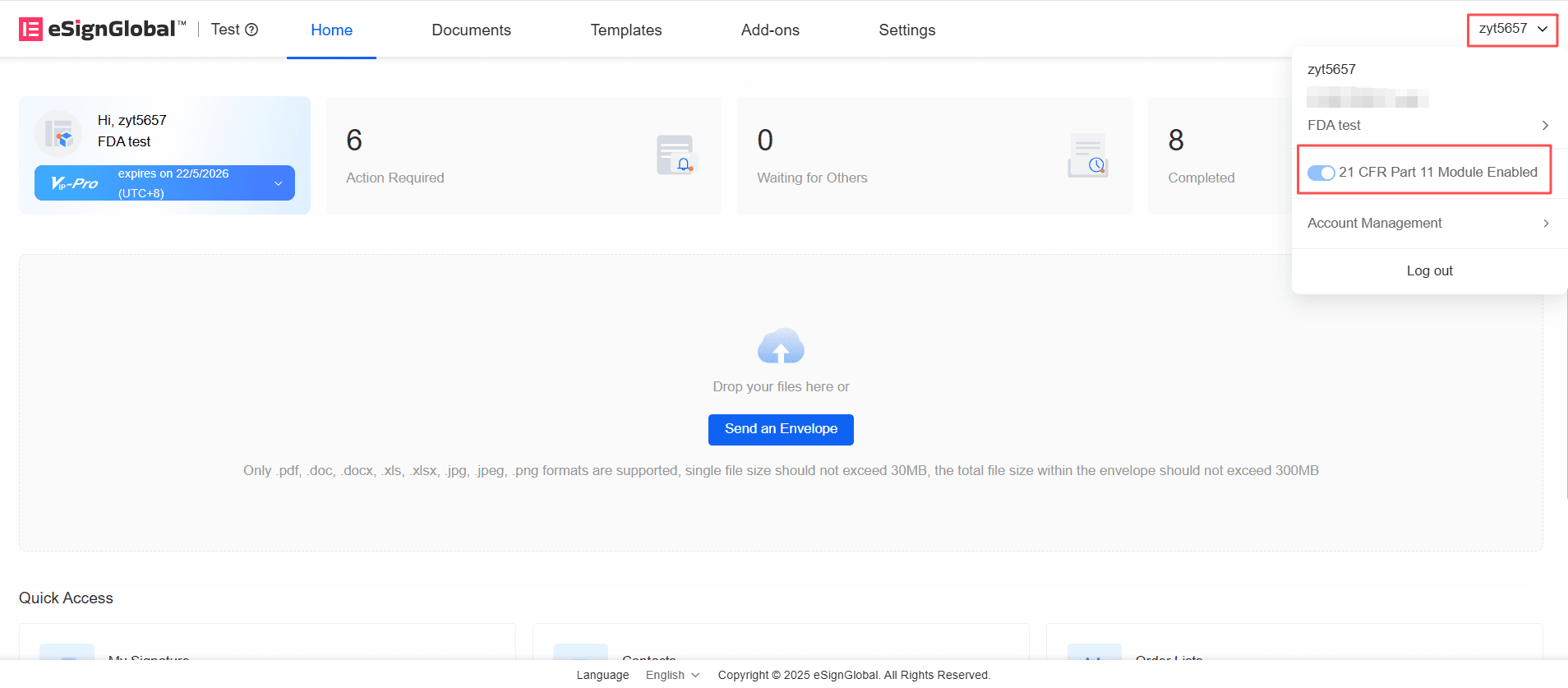
-
When initiating an envelope, the signer’s identity verification method must be selected as “Identity Verification”. The envelope temporarily does not support setting digital signatures.
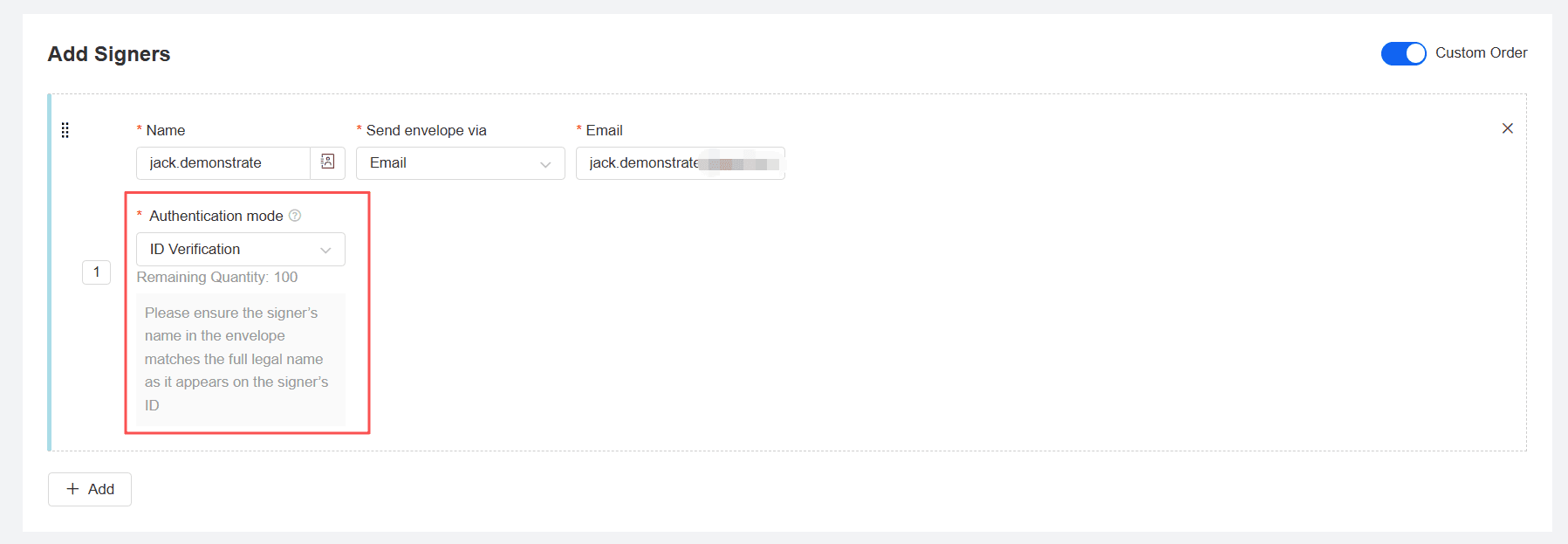
-
When setting the signing control, please specify at least one signing area for each document.
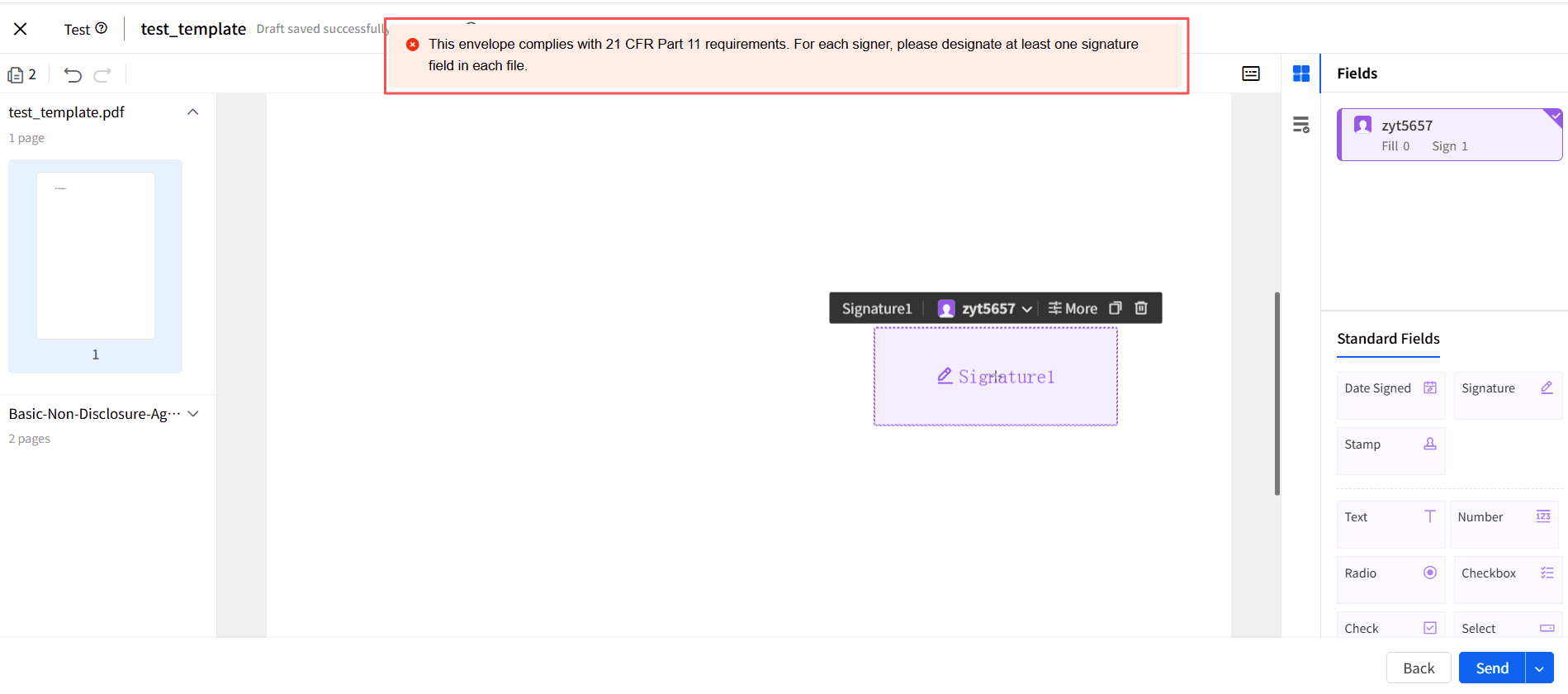
Signing Envelope
-
When the signer signs, they need to hand-draw a signature and select the reason for signing.
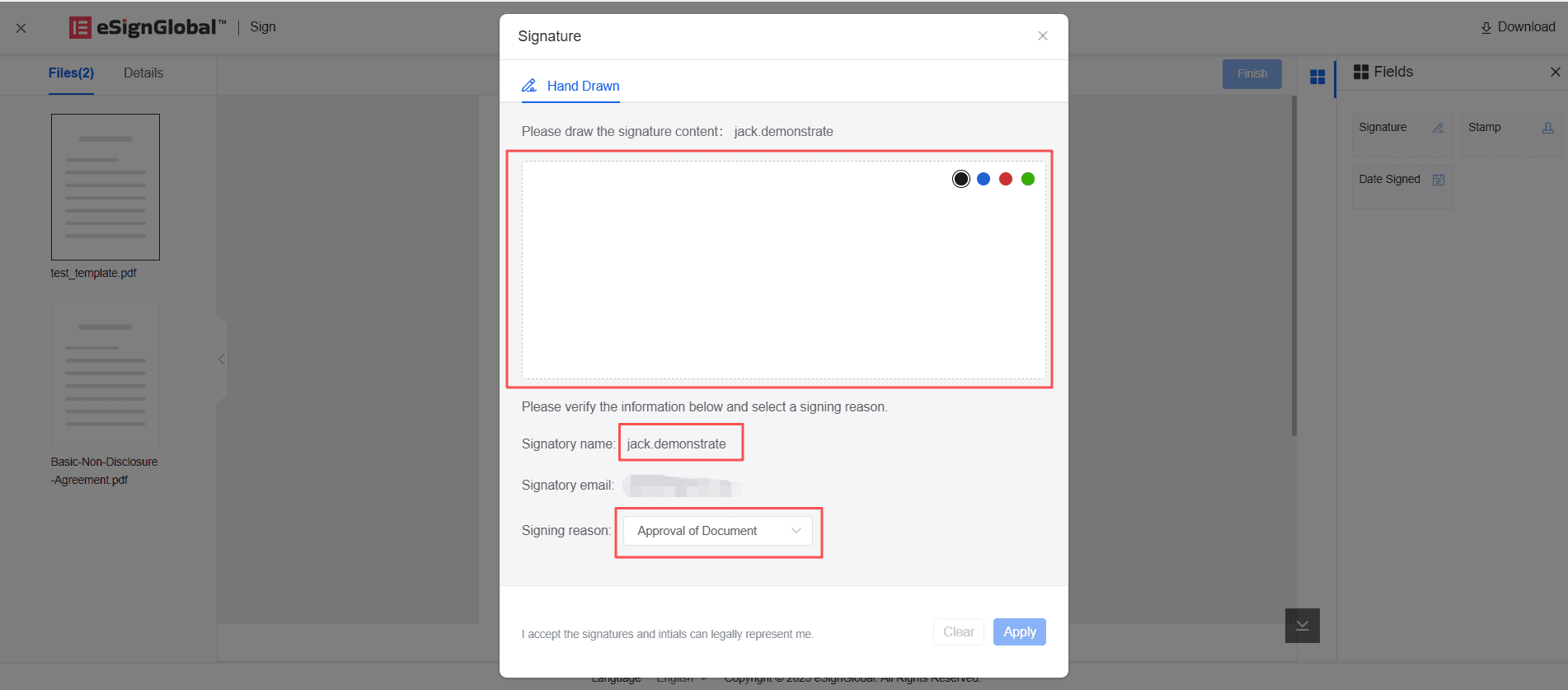
-
After the signer completes the signing, the signature will include:
- The signer’s hand-drawn signature
- The signer’s printed name
- The reason for signing
- The signing time
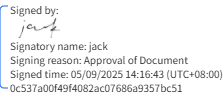
-
When submitting the signature, facial recognition is required to complete the signing.