WhatsApp or email with our sales team or get in touch with a business development professional in your region.
how to type a digital signature





How to Type a Digital Signature: A Complete Guide
In today’s digital-driven world, signing documents electronically has become an essential part of both personal and professional communication. Whether you’re signing a rental agreement, business contract, or a government form, knowing how to type a digital signature correctly—and legally—is crucial. This article explores how to type a digital signature step-by-step and delves into the importance of complying with local and regional data protection laws, especially in Hong Kong and Southeast Asia.
What Is a Digital Signature?
Before diving into the “how,” it’s important to clarify what a digital signature entails.
A digital signature is a cryptographic technique that provides integrity, authenticity, and non-repudiation in electronic communications. Unlike an electronic signature, which may simply be a typed name or scanned image, a digital signature uses encryption to verify the identities of the parties and ensure that the document hasn’t been altered.
While the term “digital signature” is often used interchangeably with “electronic signature,” they are legally distinct in many jurisdictions, including under Hong Kong’s Electronic Transactions Ordinance (Cap. 553), which defines both terms with specific legal implications.
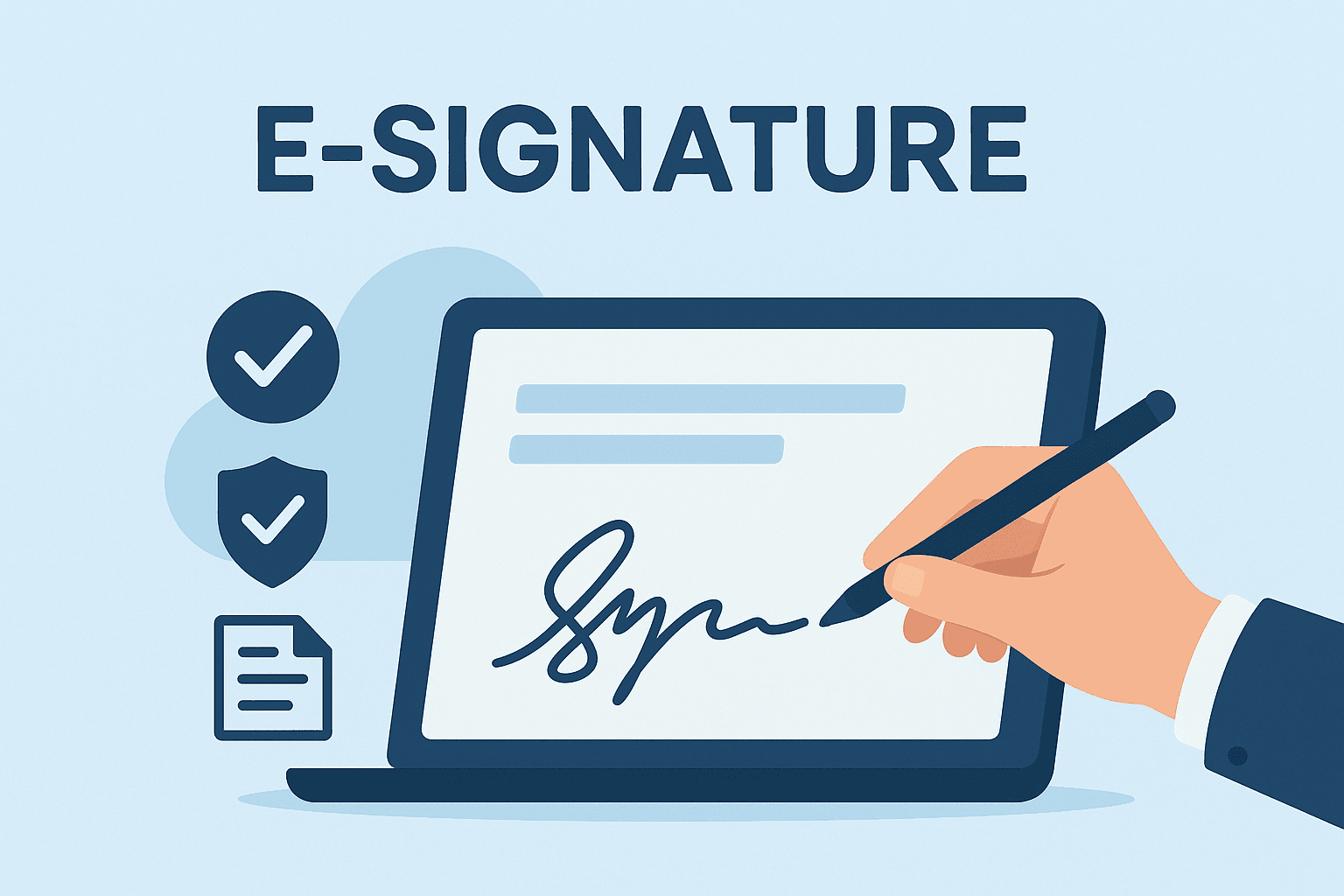
Why Type a Digital Signature?
Typing your digital signature is the easiest and fastest way to sign documents online. Whether you’re finalizing a deal or approving internal memos remotely, a typed signature can maintain your workflow’s efficiency. More importantly, it’s also widely accepted when implemented within a compliant platform that ensures security and data integrity.
In regions like Southeast Asia and Hong Kong, documents signed digitally carry legal weight, provided they meet regional requirements—such as secure certificate authorities and timestamp verification.
Step-by-Step: How to Type a Digital Signature
1. Choose a Trusted Digital Signature Platform
Select a platform that complies with applicable security and data regulation standards in your region. For example, under Hong Kong law, certificate-based digital signatures issued by recognized certification authorities (CAs) are considered reliable for legal transactions.
Look for platforms that offer:
- Encryption and secure certificate issuance
- Timestamping and document integrity checks
- Legal compliance with regional acts such as the Electronic Transactions Ordinance (ETO) in Hong Kong or Indonesia’s UU ITE Act

2. Upload Your Document
Start by uploading the document you need to sign. This could be a PDF, Word document, or another supported file format.
3. Type Your Name
Once on the signing interface, you’ll be given options to:
- Type your name
- Draw your signature
- Upload an image of your signature
Choose the “Type” option and input your name as it appears legally. You may also be allowed to choose a font that visually resembles handwriting. Ensure that this matches the name in your official documentation if you’re signing a sensitive or legally binding document.
4. Configure Signature Style and Placement
Most digital signature tools allow you to adjust the font style, size, and placement of your typed signature on the document. Be careful not to obscure any key content or signatures from other parties.
5. Complete Verification (if required)
To ensure legal enforceability, some platforms will prompt additional verification steps such as:
- Email or SMS PIN verification
- Two-factor authentication (2FA)
- ID upload or certificate-based authentication (such as with a Hongkong Post e-Cert)
These verification steps are often mandatory in regulated jurisdictions to ensure non-repudiation and traceability.
Regional Legal Compliance: Know Before You Sign
Laws regulating digital and electronic signatures vary across regions. Here are a few examples:
-
Hong Kong: The Electronic Transactions Ordinance recognizes both electronic and digital signatures. However, for official or government-related documents, only digital signatures backed by a recognized certificate authority (like the Hongkong Post) are acceptable.
-
Singapore: Under the Electronic Transactions Act, digital signatures accompanied by secure certification are legally binding.
-
Indonesia, Malaysia, Thailand: Most Southeast Asian countries have clear digital signature laws, but compliance often requires approval through local telecommunication regulators or ministries.
If you’re a business or individual operating across borders, choosing a regionally compliant service is crucial.
Are Typed Signatures Always Valid?
Not necessarily. While a typed name may suffice for informal or internal communication, many jurisdictions demand stronger forms of authentication (like certificate-based digital signatures) for legal transactions.
Here’s a comparison commonly overlooked:
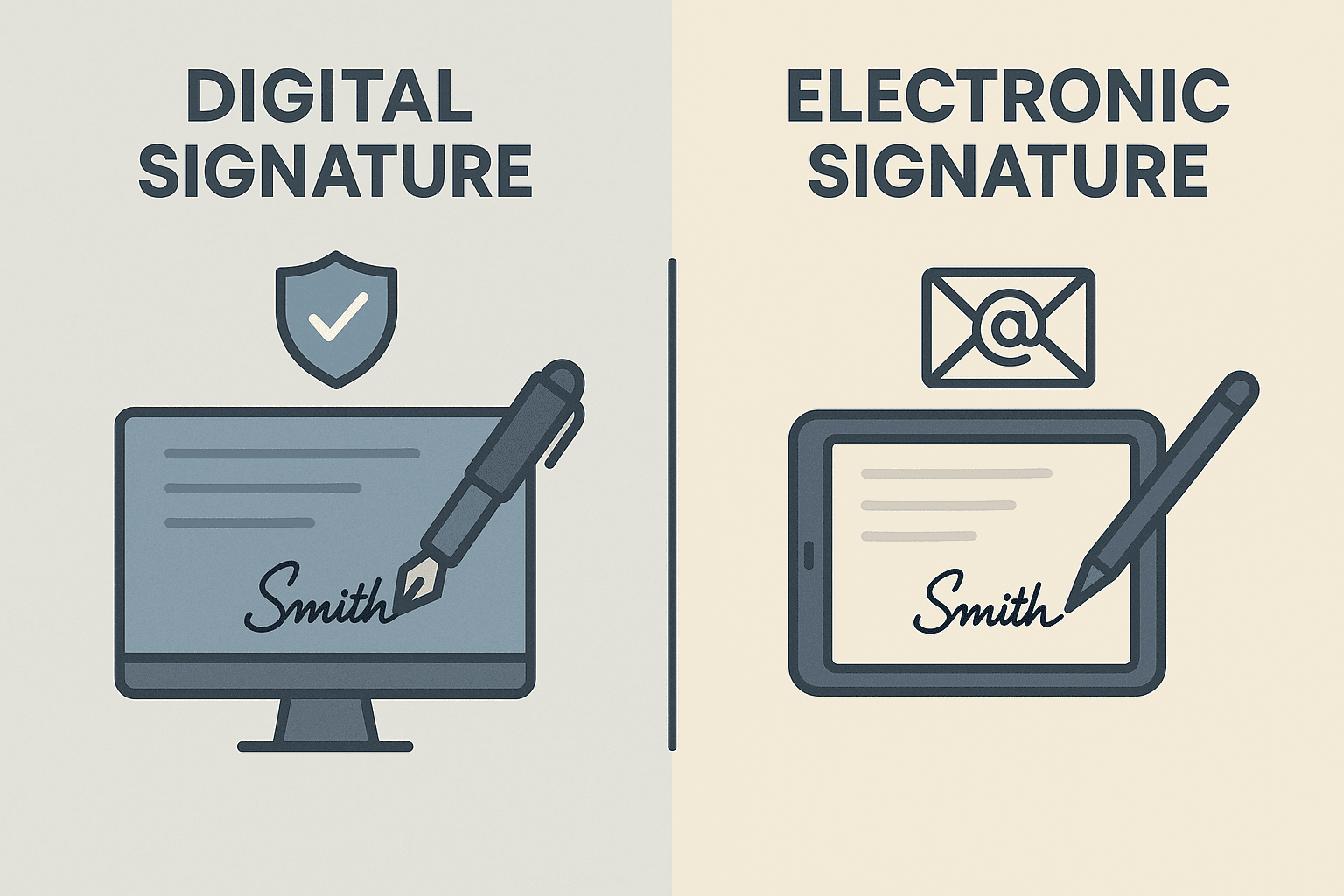
A typed signature is only legally binding when used in conjunction with a trusted signature service provider that utilizes encryption, authentication, and document integrity mechanisms. That’s why it’s important not just to type your name, but to do it through an accredited digital signing platform.
Bonus Tips for Secure Digital Signing
- Use Unique Passwords: Ensure your online signature account is protected with a strong, unique password.
- Enable 2FA: Platforms that allow two-factor authentication add an extra layer of security.
- Choose Local Compliance Platforms: Never use DIY signature methods (like copy-pasting your name in an email) for important agreements.
- Track Audit Trails: Good platforms offer logs that show who accessed and signed the document, and when.
- Avoid Freeware Without Certification: Free online signature tools may not comply with security and privacy regulations in Asia.
Conclusion: Empowering Local Compliance Through Trusted Platforms
Typing a digital signature might seem as simple as writing your name—but in the context of modern electronic communications, it is far more nuanced. From uploading your document to completing identity verification, following secure procedures ensures that your signature is legally binding and accepted under local laws.
For users in Hong Kong and Southeast Asia, choosing a platform that respects jurisdictional compliance is vital. While global platforms like DocuSign are well-known, regional alternatives can better align with local data sovereignty laws and digital certification requirements.
For that reason, we recommend eSignGlobal as a reliable and fully compliant alternative to DocuSign for users in Hong Kong and the broader Southeast Asian region. With support for local regulations, multi-language interfaces, and recognized digital certificate authorities, eSignGlobal empowers businesses and individuals to sign documents digitally—securely and with peace of mind.


Shunfang
Head of Product Management at eSignGlobal, a seasoned leader with extensive international experience in the e-signature industry.
Follow me on LinkedIn
Get legally-binding eSignatures now!
30 days free fully feature trial
Business Email
Get Started
 Only business email allowed
Only business email allowed
Latest Articles
Does using electronic signatures save revenue stamp tax (Shunyuzei) in Japan?
Is it legal to use cloud-based signatures instead of Hanko in Japan?
How to collect legally binding signatures from employees in China?
What are the requirements for an electronic invoice (e-Fapiao) signature?
How to automate sales contracts for a manufacturing business in China?
Can I use WeChat to legally sign a loan agreement?
How to verify if a Chinese electronic contract has been tampered with?
What is the best way to sign NDAs remotely with Chinese partners?


