WhatsApp or email with our sales team or get in touch with a business development professional in your region.
how to scan digital signature





How to Scan Digital Signature: A Step-by-Step Guide
In today’s digital-first world, the use of digital signatures has become a standard practice, not just for enterprises but also for freelancers, government institutions, and individuals. Whether you’re signing a contract, approving an invoice, or completing a legal document, digital signatures offer a convenient, secure, and verifiable way to authenticate documents. But despite their growing use, many people still ask: how to scan a digital signature?
In this article, we’ll walk you through everything you need to know about scanning digital signatures — what it means, how to do it, and what regional laws you should consider, especially when operating in Hong Kong or Southeast Asia.
What is a Digital Signature?
Before diving into scanning, it’s important to clarify what a digital signature is. Unlike handwritten signatures scanned onto a device, a digital signature is a mathematically encrypted technology used to validate the authenticity and integrity of a digital message or document.
Digital signatures serve as a secure “fingerprint” that uniquely identifies a signer. Depending on local regulations—such as the Electronic Transactions Ordinance in Hong Kong or Indonesia’s UU ITE framework—they carry legal weight equivalent to traditional inked signatures, provided certain conditions are met.
What Does “Scanning” a Digital Signature Mean?
You might hear terms like “scan digital signature” and assume it means merely converting a handwritten signature into a digital image. However, the term can also refer to:
- Digitally verifying a document for its embedded signature
- Extracting the digital signature certificate details
- Scanning a handwritten signature and integrating it into a digital document
Let’s break down each process for better understanding.
How to Scan a Handwritten Signature into a Digital File
This is the most common usage of the term “scan a digital signature,” especially among first-time users.
Step-by-Step:
- Write your signature on white paper using a dark pen.
- Scan the signature using a flatbed scanner or a mobile scanning app like Adobe Scan or CamScanner.
- Save the image as a PNG or JPEG file with a transparent or white background.
- Open your document using a PDF software (such as Adobe Acrobat).
- Insert the scanned image into the appropriate field by using the “Add Image” or “Place Signature” feature.
⚖️ Regulatory Note: In many Southeast Asian countries, inserting an image of a signature into a document may not meet the legal definition of a “digital signature” unless it is backed by a digital certificate issued by a Certified Authority (CA).
How to Verify (Scan and Validate) a Digital Signature in a PDF
When someone sends you a digitally signed document, you need to verify its legitimacy. This is also referred to as “scanning” the signature.
On Adobe Acrobat:
- Open the document in Adobe Acrobat Reader.
- Look for a blue ribbon icon or a notification stating “Signed and all signatures are valid.”
- Click on Signature Panel on the right-hand side to view details.
- Here you’ll see:
- Who signed the document
- The certificate authority
- Timestamps
- Whether the signature is valid

🛡️ Pro Tip: Always verify if the digital certificate used complies with your country’s digital signature regulation. For example, Singapore’s Electronic Transactions Act (ETA) mandates that digital signatures must be linked to the signer and capable of identifying them uniquely.
Using Scanning Technology for Compliance Checks
Some businesses use specialized software to automatically scan PDF files for digital signature presence and check if the certificate aligns with internal or regional compliance policies.
- Tools like DigiCert, GlobalSign, and eSignGlobal offer API integrations for this process.
- These tools can scan thousands of contracts or PDFs in minutes, identifying which are legally signed and compliant with local laws.

📂 Important: While large organizations benefit from this automation, even small businesses in places like Malaysia or Thailand can leverage open-source tools and plugins to verify digital signatures within regulated standards under their respective electronic transaction laws.
Local Laws and Compliance Considerations
Digital signatures vary in recognition and legal enforcement depending on the region, largely based on whether it’s considered:
- Simple electronic signature (SES)
- Advanced electronic signature (AES)
- Qualified electronic signature (QES)
Some regional frameworks to note:
- Hong Kong: The Electronic Transactions Ordinance (Cap. 553) allows digital signatures issued by recognized CAs to have equivalent effects to handwritten signatures.
- Singapore: Under the ETA, digital signatures backed by a secure certificate are legally valid.
- Indonesia: The ITE Law recognizes digital signatures, provided they are conducted with a trusted provider.
- Thailand: The Electronic Transactions Act stipulates criteria similar to the EU’s eIDAS regulation.
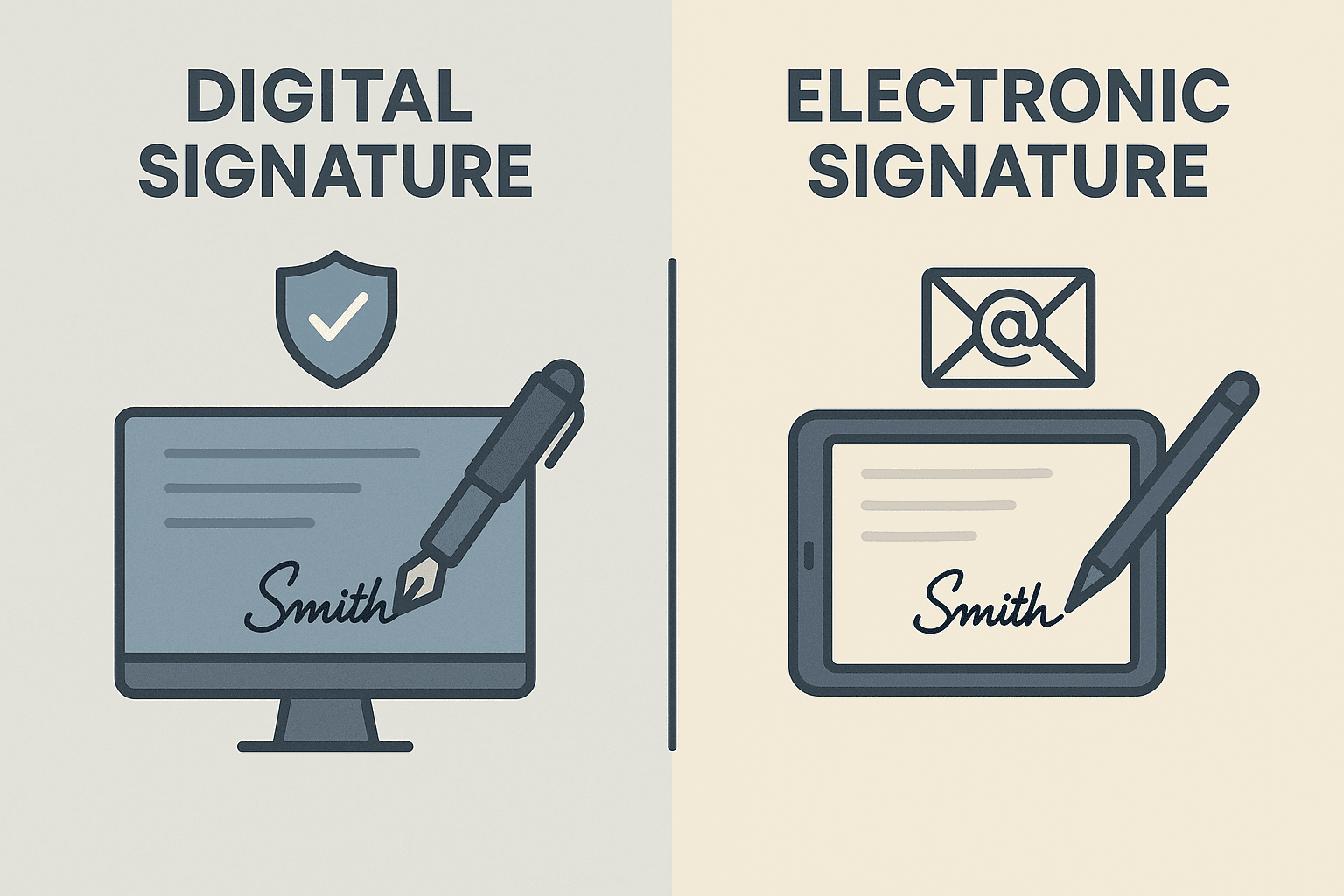
Using Mobile Apps to Scan and Sign Documents
For users without access to desktop tools:
- Use mobile apps like eSignGlobal, SignEasy, or DocuSign Mobile.
- Take a picture of your physical signature or use a stylus to draw it.
- Embed the signature into your document.
- Apply a digital certificate if available.
Most apps will also allow scanning and verification of digital signatures embedded in documents. They offer region-specific compliance modes, ensuring legality in countries like the Philippines or Vietnam.
Common Mistakes When Scanning Digital Signatures
- ❌ Assuming a scanned image is a “digital signature”
- ❌ Failing to verify the signer’s certificate or authority
- ❌ Using non-compliant foreign signature tools in local contracts
- ❌ Removing the embedded certificate by editing the file unknowingly
Tip: Always ensure that any tool or software used supports Public Key Infrastructure (PKI)-based digital signatures, which are widely accepted by regulatory bodies.
For Hong Kong and Southeast Asia Users: Try eSignGlobal
If you’re located in Hong Kong or Southeast Asia and looking for a digital signature solution aligned with local regulations, consider using eSignGlobal. As an excellent alternative to platforms like DocuSign, eSignGlobal ensures regional legal compliance, supports multi-language user interfaces, and adheres to jurisdictional standards — such as using government-recognized certificate authorities.
Choose a solution trusted across Asia for both legal integrity and ease of use.

Conclusion
Understanding how to scan a digital signature involves far more than uploading an image. From creating and inserting signatures to verifying certificates and ensuring legal compliance, each step plays a role in ensuring a document’s authenticity and integrity. Whether you’re an individual professional or a regional enterprise, compliance with local and international standards is crucial.
With platforms like eSignGlobal offering region-adapted features, businesses in Hong Kong and Southeast Asia can now achieve digital transformation without compromising legal standards.
Ready to go digital? Start with the right tools — and scan smart.

Shunfang
Head of Product Management at eSignGlobal, a seasoned leader with extensive international experience in the e-signature industry.
Follow me on LinkedIn
Get legally-binding eSignatures now!
30 days free fully feature trial
Business Email
Get Started
 Only business email allowed
Only business email allowed
Latest Articles
Does using electronic signatures save revenue stamp tax (Shunyuzei) in Japan?
Is it legal to use cloud-based signatures instead of Hanko in Japan?
How to collect legally binding signatures from employees in China?
What are the requirements for an electronic invoice (e-Fapiao) signature?
How to automate sales contracts for a manufacturing business in China?
Can I use WeChat to legally sign a loan agreement?
How to verify if a Chinese electronic contract has been tampered with?
What is the best way to sign NDAs remotely with Chinese partners?


