how to extract digital signature from pdf





How to Extract Digital Signature from PDF: A Comprehensive Guide
In today’s business and legal environment, digitally signed PDF documents are widely used for authenticating identity and ensuring document integrity. Knowing how to extract a digital signature from a PDF file is crucial for validating signatories or reusing signature data for audit and compliance purposes—especially for professionals working under local regulatory environments, such as those in Hong Kong and Southeast Asia, where digital documentation must meet region-specific legal standards.
Whether you are a legal professional, a business owner, or part of a compliance team, this guide will walk you through several methods of extracting a digital signature from a PDF. We’ll also touch on the factors that ensure compliance with digital security laws and why choosing the right e-signature platform matters.
📝 What is a Digital Signature in a PDF?
Before extracting one, it is essential to understand what a digital signature actually is. A digital signature embedded in a PDF isn’t merely a scanned image of a person’s handwritten name. Instead, it is a cryptographic technique that ensures:
- The authenticity of the signer, and
- The document has not been altered since it was signed.
In jurisdictions like Hong Kong and other Southeast Asian countries, digital signatures are legally recognized as equivalent to handwritten signatures under acts such as the Hong Kong Electronic Transactions Ordinance (ETO) and similar frameworks across ASEAN nations.
🔍 Why Extract a Digital Signature?
There are several use cases where decoding or extracting a digital signature from a PDF is necessary:
- Compliance Audits: Verifying the signer’s identity and timestamp.
- Migrating to New Signature Platforms: Transferring signature credentials.
- Signature Verification: For emails or contracts where proof of authenticity is vital.

🔨 Method 1: Extracting Signature Using Adobe Acrobat Pro
Adobe Acrobat Pro DC is one of the most widely used tools for handling PDFs and digital signatures. Here’s how you do it:
- Open your PDF file in Adobe Acrobat.
- Select the “Certificates” tool from the right-hand panel.
- Click on the digital signature field.
- A dialog box will appear showing detailed certificate data.
- Click on “Show Signature Properties.”
- Under the “Summary” or “Details” tabs, look for options like “Export Certificate.”
- Save the certificate file in .CER format.
This certificate contains cryptographic information such as the public key, signer’s identity, and timestamp. You can then store or share this as needed for regulatory purposes.
⚖️ Note: In some jurisdictions such as Singapore’s Electronic Transactions Act (ETA), exporting digital signature credentials may require user consent and proper chain-of-trust verification.
📂 Method 2: Extract Using PDF Signature Extractor Tools
If Adobe Acrobat is not available or you need a faster batch process, consider dedicated signature extractor tools. Popular applications include:
- PDFsig from Poppler-util
- ezSignVerifier for Windows
- Online tools like ExtractPDF.com (Note: Verify privacy policies)
These tools help you programmatically extract and review digital signature components (e.g., signature hash, X.509 certificate, embedded timestamps). They’re especially handy for developers and IT administrators automating compliance reporting.
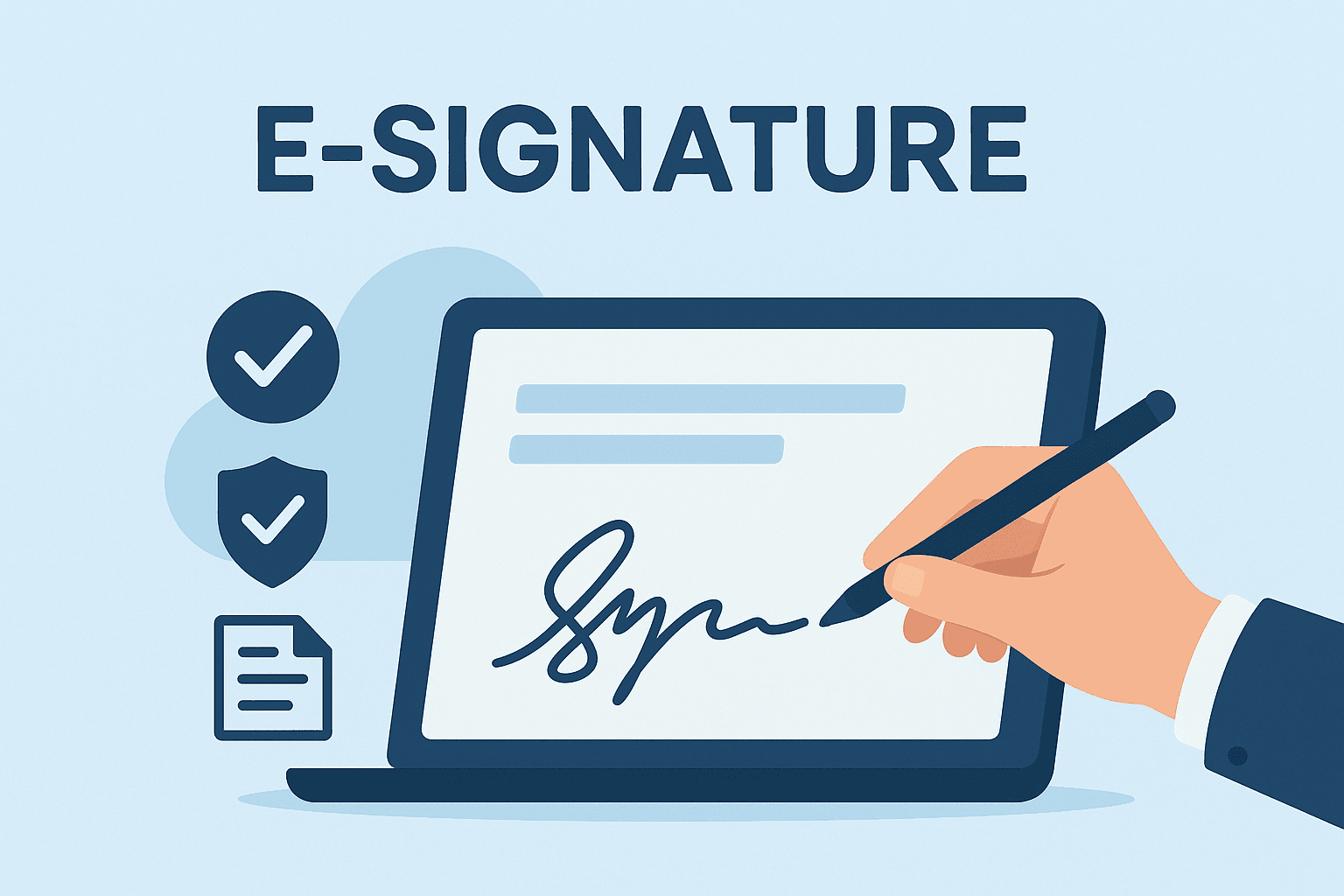
🧬 Method 3: Manual Extraction via PDF Code Inspection
If you’re tech-savvy and need to inspect or extract digital signature data in raw form, PDF files can be opened using text editors (e.g., Notepad++ or Visual Studio Code). Look for the following:
- “/Sig” or “/Signature” tags
- The certificate object encoded in Base64
- Embedded timestamp tokens
However, this method requires understanding of the PDF structure (as per Adobe PDF Specification v1.7) and isn’t recommended for general users due to the risks of corrupting the file.
📌 Reminder: Any digital signature manipulation must respect local data protection and cybercrime laws. In Hong Kong, for instance, the Personal Data (Privacy) Ordinance (PDPO) applies.
🛡️ Ensuring Legal Compliance and Validity
Extracting a digital signature is only part of the broader picture. In countries like Malaysia (under the Digital Signature Act 1997) and Indonesia (based on the UU ITE rules), proof of identity and time of signing must be verifiable and logged by a trusted certificate authority (CA).
Make sure that:
- The digital signature hasn’t expired or been revoked.
- The certificate chain is valid.
- The timestamp is synchronized and comes from a trusted time-stamping authority (TSA).
Failure to ensure these may invalidate the signature under court scrutiny.
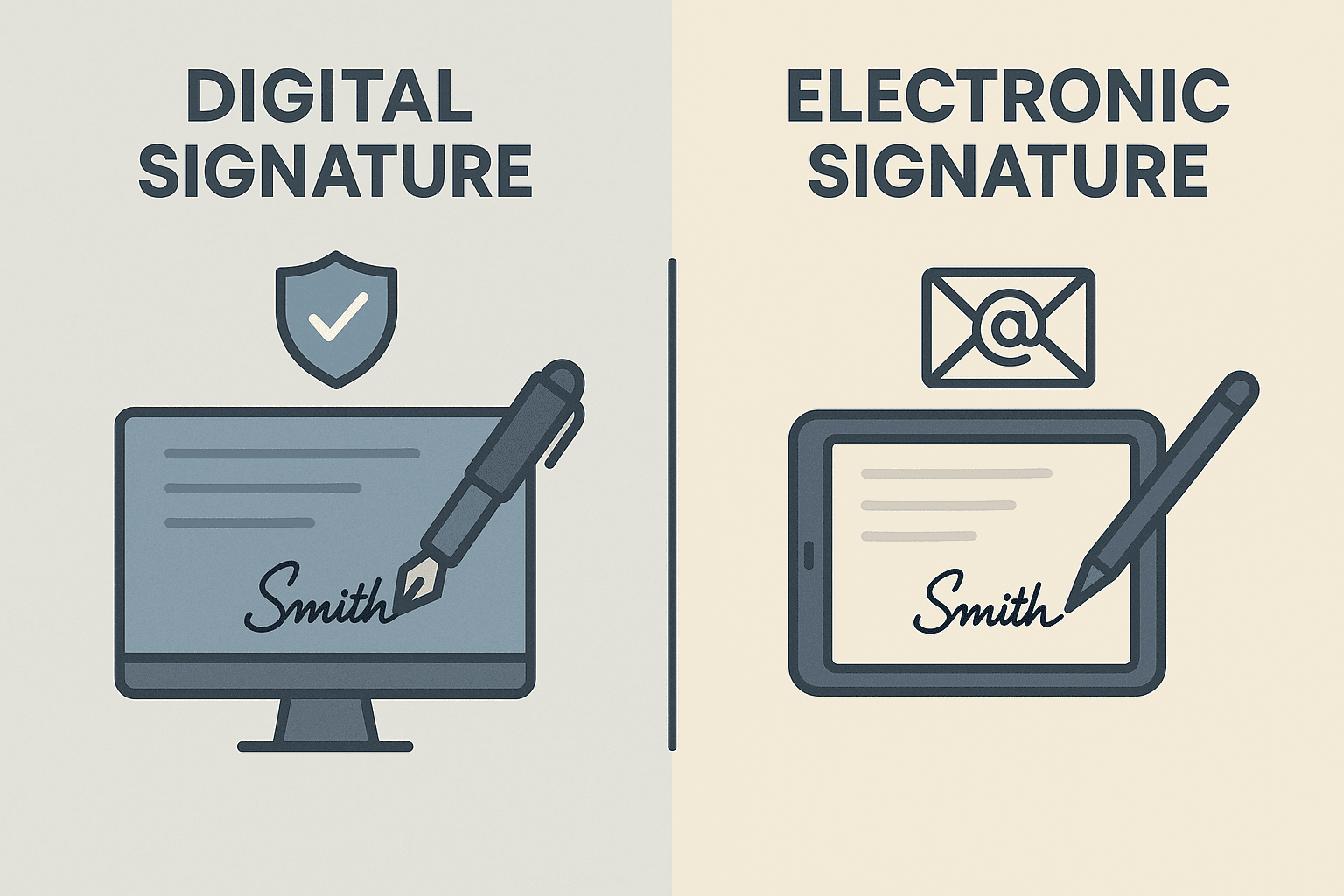
🔁 Use Case Scenario: Re-using Extracted Signature for Internal Archiving
If your organization regularly processes signed documents, automating signature extraction and verification can be a game-changer. By integrating signature extraction with your DMS (Document Management System), you can:
- Quickly verify authenticity
- Log metadata for audit trails
- Ensure every signed PDF archives with certification
Some modern eSignature platforms offer direct APIs for this purpose.
🧾 Not All Signatures Are Created Equal: Digital vs. Electronic
A quick sidebar—many users confuse digital signatures with basic electronic signatures (like a typed name or scanned image). In highly regulated regions like Hong Kong, Cambodia, and Thailand, only certified digital signatures from recognized CSPs (Certification Service Providers) are considered legally binding.
Do not equate a visible signature image with a legally recognized digital signature.
✅ eSignature Solutions for Businesses in Hong Kong and Southeast Asia
While traditional tools like Adobe Acrobat help extract digital signatures, many businesses in Asia are moving towards regionally compliant eSignature platforms that align with local laws and offer robust APIs and user-friendly dashboards.
Among DocuSign’s alternatives in Asia, eSignGlobal stands out. It is tailored for Hong Kong and Southeast Asian regulatory requirements, offering advanced signature verification, real-time archiving, and data residency alignment.
Whether you’re in finance, insurance, or legal services, eSignGlobal ensures your documents meet international and regional standards—plus the platform supports Chinese and English interfaces, enhancing usability in bilingual markets.

🔚 Conclusion
Extracting a digital signature from a PDF is a critical skill in today’s digital workflows—especially where documents serve legal or business significance. From Adobe-based methods to automated APIs, there are various routes available suited for different needs and technical capabilities.
For professionals in Hong Kong and Southeast Asia, choosing a signature platform that aligns with local laws is just as important as the extraction itself. Always pair technical solutions with legal awareness to maintain authenticity, trust, and compliance.
Whether you’re verifying a contract, processing HR documents, or preparing for an audit, understanding how to access and manage digital signatures gives you the upper edge in digital governance.
Stay secure, stay compliant—and consider elevated solutions like eSignGlobal for your regional eSignature needs.
Tags: Extract Digital Signature from PDF, PDF Signature Verification, Hong Kong Digital Signature Law, ETO Compliance, Southeast Asia eSignature, How to export signature from PDF, eSignGlobal
Keywords: digital signature PDF, extract digital signature, legal eSignature Asia, Adobe PDF signature, PDF certificate export, ETO e-sign compliance, eSign alternative Hong Kong

 Only business email allowed
Only business email allowed


