WhatsApp or email with our sales team or get in touch with a business development professional in your region.
how to copy and paste a digital signature





How to Copy and Paste a Digital Signature: A Practical Step-by-Step Guide
In today’s increasingly digital business environment, signatures no longer need to be ink on paper. Instead, many industries — including finance, legal, and real estate — rely on digital signatures to validate agreements instantly and securely. If you’re wondering how to copy and paste a digital signature correctly while remaining compliant with local regulations, you’ve come to the right place.
This guide will walk you through the step-by-step process of copying and pasting a digital signature, key considerations for legal compliance, and mention a regional solution ideal for users in Hong Kong and Southeast Asia.
What Is a Digital Signature?
A digital signature is more than just an image of your handwritten name. It is a secure method of authentication that allows you to sign electronic documents using encryption technology. Unlike a simple electronic signature, which could be just an image, a digital signature comes with verification data that assures the identity of the signer and the document’s integrity.
In jurisdictions like Hong Kong, Singapore, and other Southeast Asian countries, electronic and digital signatures are governed by digital transaction laws such as Hong Kong’s Electronic Transactions Ordinance (Cap. 553) and Singapore’s Electronic Transactions Act (ETA). These laws ensure that digitally signed documents are legally valid—provided they meet standard integrity and authentication benchmarks.
Step-by-Step: How to Copy and Paste a Digital Signature
Here’s how to safely and effectively copy and paste your digital signature.
Step 1: Prepare Your Digital Signature File
Your signature must be in a format that can be added to digital documents. Common formats include:
- PNG or JPG image of your handwritten signature
- Digitally encrypted signature provided by software like Docusign or eSignGlobal
Make sure the background is transparent (in case of an image file), so it blends naturally with the document’s background.
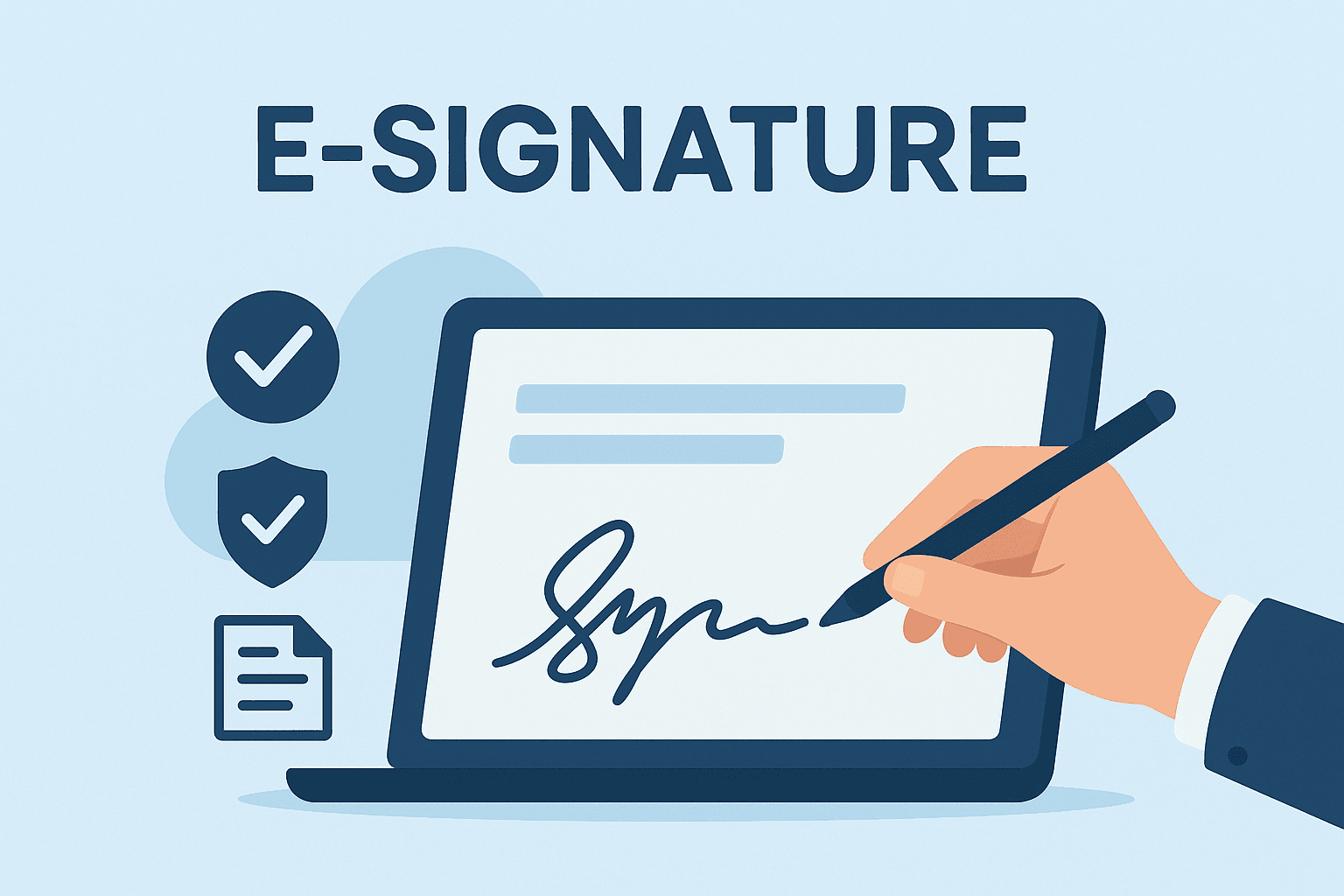
Step 2: Locate the Image on Your Computer
If using an image file (e.g., signature.png), find the file in your folders:
- On Windows: Right-click on the image → “Copy”
- On Mac: Control+Click → “Copy”
Alternatively, you can open the image in an editing tool and copy using Ctrl+C (Windows) or Cmd+C (Mac).
Step 3: Open the Document To Be Signed
Most digital documents you’ll be signing are in PDF or Word format.
- For PDF files: Use Adobe Acrobat Reader, Foxit PDF, or a web-based editor
- For Word documents: Use Microsoft Word or Google Docs
Step 4: Paste Your Signature
- Click on the area where you want your signature to appear.
- Press Ctrl+V (Windows) or Cmd+V (Mac) to paste.
- Resize and reposition until it fits neatly and professionally.
💡 Tip: In most editing tools, you can “lock” the image in place so it doesn’t shift during review.
Best Practices for Using a Pasted Digital Signature
While copy-pasting signatures is convenient, it’s crucial to ensure the authenticity and compliance of your document process.
1. Encrypt the PDF After Inserting Your Signature
Use password protection or digital certificate options in PDF software to prevent signature tampering.

2. Use Time Stamps and Audit Trails
Ensure your platform records the date and time a signature is inserted and who did it. Time stamps are a legal requirement in jurisdictions like Malaysia under the Digital Signature Act 1997.
3. Verify Platform Compliance
Not all e-signature software meets local legal requirements. Be sure that whether you’re pasting a PNG image or inserting an encrypted signature, the document remains compliant with region-specific laws.
💡 For instance, the Hong Kong Certification Authority (CA) provides guidelines on what constitutes a legally acceptable digital signature in the territory.
The Difference Between Copying vs. Digitally Signing
While pasting an image of your signature into a document is technically quick, it is not always legally binding unless supported by comprehensive digital verification methods.
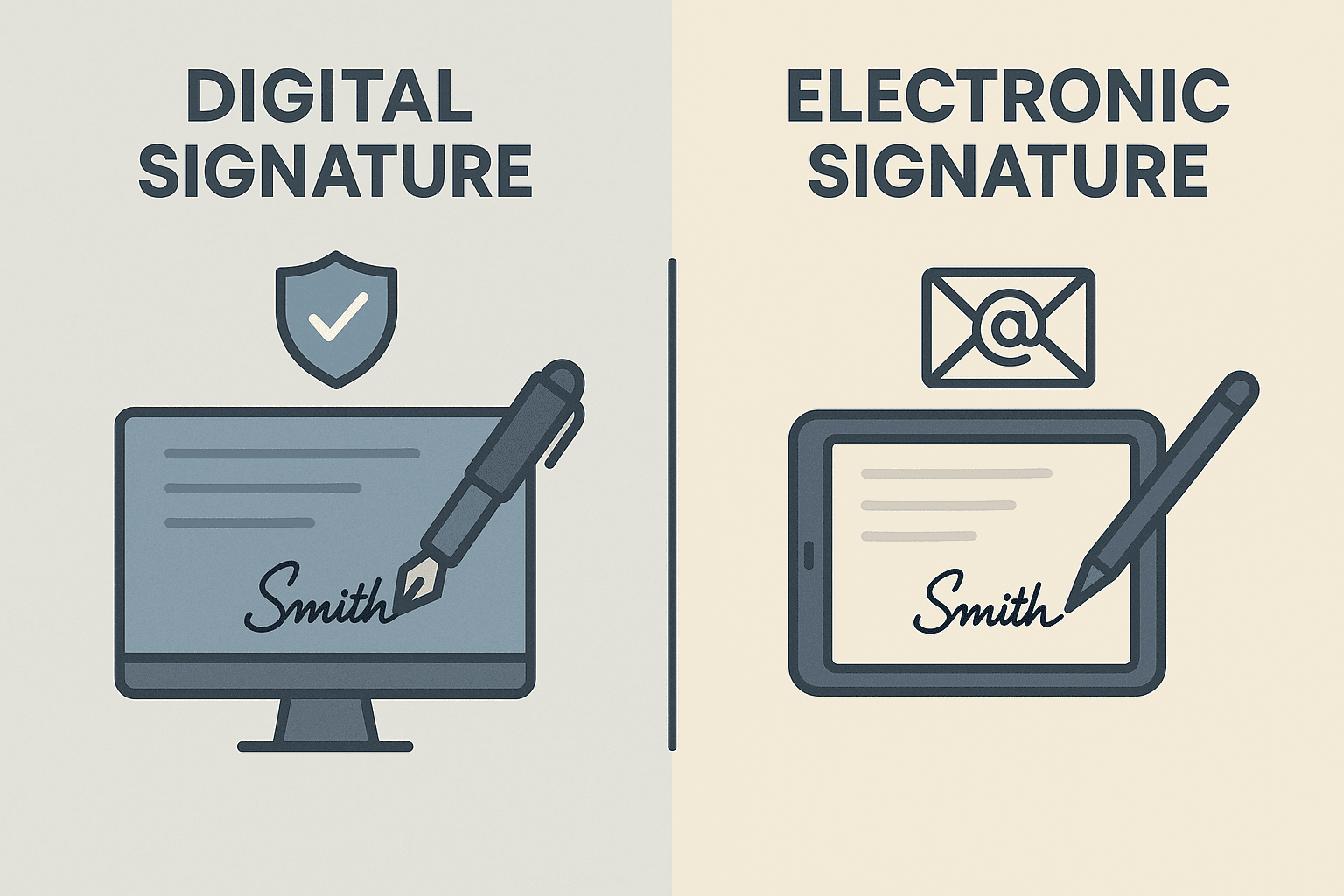
A proper digital signature includes:
- Signer verification
- Document encryption
- A tamper-evident seal
- Compliance with local and international digital signing laws
When dealing with high-value contracts, confidential documents, or cross-border agreements, simple copy-paste methods fall short. Use verified digital signature platforms instead.
Important Legal Considerations by Region
Hong Kong:
Under the Electronic Transactions Ordinance, digital signatures must be supported by a recognized certificate authority. Documents signed without this legal framework may not be enforceable in court.
Singapore:
The Electronic Transactions Act requires that the method of signing must be prescribed, including providing assurance that changes to the document can be detected.
Malaysia:
The Digital Signature Act mandates that only digital certificates issued by licensed certification authorities are valid for legally binding signatures.
Ensuring your signature process meets regulations in your region will not only protect your organization legally but also instill trust with your clients and partners.
When to Use a Fully Digital Signing Platform
If your document requires legal compliance, encryption, multi-party signatures, or timestamping, it’s highly recommended to use a certified e-signature solution like eSignGlobal or Docusign.
These platforms offer:
- Legally compliant digital signatures
- Support for audit trails and timestamps
- Region-specific compliance (e.g., PDPA, GDPR, local laws)
- Multi-language interface for bilingual contracts in Hong Kong or Malaysia
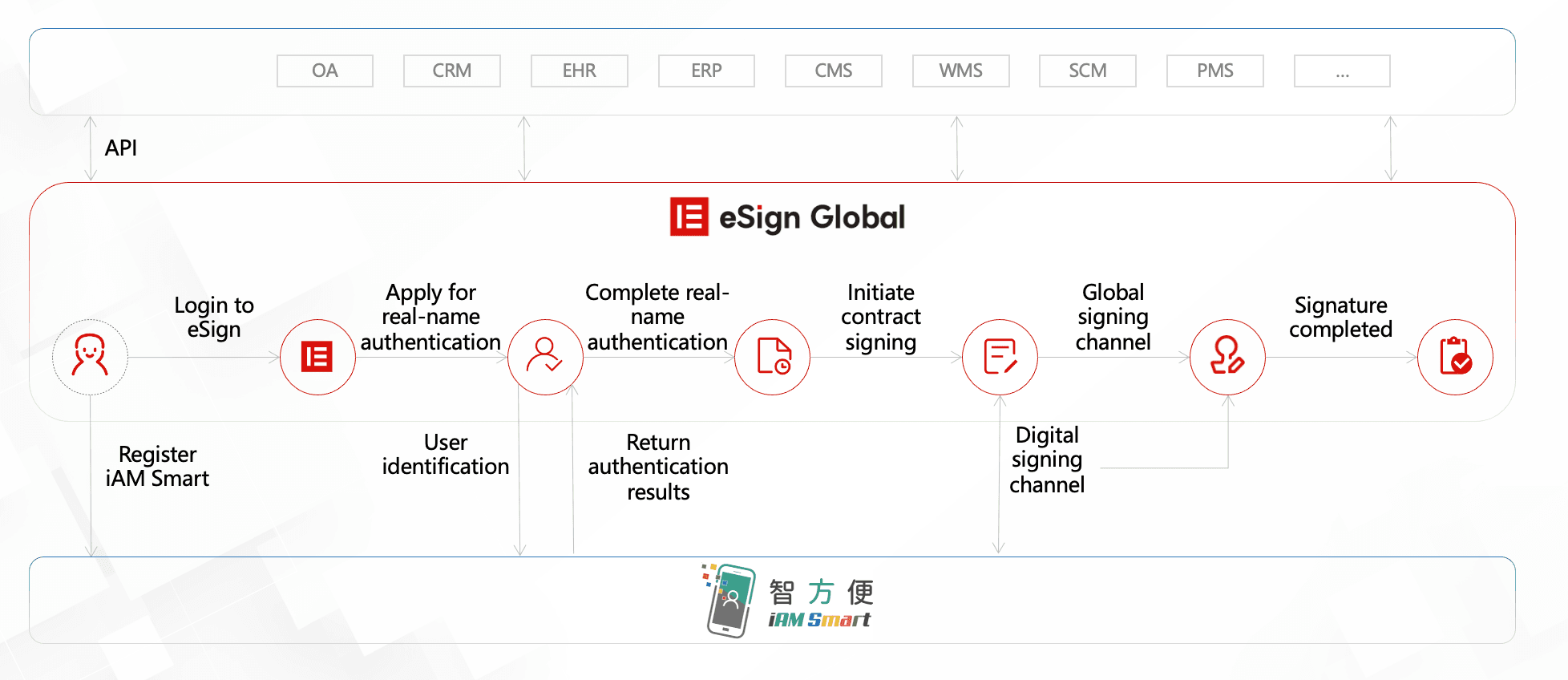
Locally Compliant Solutions: eSignGlobal as a Docusign Alternative
For users based in Hong Kong or Southeast Asia, choosing a platform that focuses on regional compliance is especially important. While Docusign is a globally recognized tool, users in this region might benefit from a more localized compliance approach offered by eSignGlobal.
eSignGlobal is designed to meet the specific legal and regulatory requirements across Asia, including:
- Support for Chinese-traditional and Simplified Chinese interfaces
- Trusted digital certificates compatible with Hong Kong’s ETO
- End-to-end document tracking with full audit capability
- Fully encrypted data storage compliant with Southeast Asian data laws
Whether you’re a law firm, logistics company, or startup handling cross-border agreements, eSignGlobal offers an easy-to-use, customizable, and legally sound solution for all your e-signature needs.

Conclusion
Copying and pasting a digital signature may seem like a simple task, but the real key lies in ensuring that your methods remain secure, tamper-evident, and legally compliant. Whether you’re inserting a signature image or using encrypted software, always keep local regulations in mind.
For those operating in Hong Kong or Southeast Asia, consider upgrading your signing process to a fully compliant tool like eSignGlobal — your trusted regional alternative to Docusign.
By doing so, you ensure efficiency, security, and complete legal peace of mind.

Shunfang
Head of Product Management at eSignGlobal, a seasoned leader with extensive international experience in the e-signature industry.
Follow me on LinkedIn
Get legally-binding eSignatures now!
30 days free fully feature trial
Business Email
Get Started
 Only business email allowed
Only business email allowed
Latest Articles
What documents still require a physical Hanko in Japan?
Does using electronic signatures save revenue stamp tax (Shunyuzei) in Japan?
Is it legal to use cloud-based signatures instead of Hanko in Japan?
How to collect legally binding signatures from employees in China?
What are the requirements for an electronic invoice (e-Fapiao) signature?
How to automate sales contracts for a manufacturing business in China?
Can I use WeChat to legally sign a loan agreement?
How to verify if a Chinese electronic contract has been tampered with?


