WhatsApp or email with our sales team or get in touch with a business development professional in your region.
How to apply for a digital certificate in Hong Kong?





How to Apply for a Digital Certificate in Hong Kong?
In today’s increasingly digitalized business environment, ensuring online security and authenticity is crucial. Whether you are signing contracts, filing government documents, or verifying your identity online, having a digital certificate is becoming a necessity—especially in a tech-forward city like Hong Kong. This article explains how to apply for a digital certificate in Hong Kong, in accordance with local legal requirements, and highlights the key points you should know.
What is a Digital Certificate?
A digital certificate is an electronic credential issued by a Certificate Authority (CA) to individuals, organizations, or devices to verify their identity online. It functions similarly to a passport or ID card in the digital world. In Hong Kong, digital certificates are governed and recognized under the Electronic Transactions Ordinance (Cap. 553), which provides legal backing to digital signatures and electronic records.
A valid digital certificate:
- Verifies the identity of the certificate holder.
- Is used to apply digital signatures.
- Ensures data integrity of documents and communications.
Digital certificates are critical for businesses, professionals, and even individuals managing government-related services like eTAX, eTenders, and electronic company filings.
Types of Digital Certificates Available in Hong Kong
Before applying, it’s important to understand the different types of digital certificates available:
- Personal Certificates – For individuals to carry out secure communications or government submissions.
- Organizational Certificates – For companies to authenticate business contracts and file corporate documents.
- Server Certificates – Used by websites and applications to ensure secure connectivity (SSL/TLS).
- Code-Signing Certificates – For software developers to sign and verify code or applications.
Each type of certificate has a specific purpose, so it’s important to choose the one that fits your use case.
Who Can Issue a Digital Certificate in Hong Kong?
Under the Electronic Transactions Ordinance, digital certificates must be issued by a recognized Certificate Authority (CA). In Hong Kong, CAs must be listed in the “Trust List” maintained by the Office of the Government Chief Information Officer (OGCIO).
Some of the well-known CAs in Hong Kong include:
- Hongkong Post e-Cert
- Digi-Sign Certification Services Limited
- ASTRI CA
- Other regional certificate providers approved by OGCIO
Always make sure to check the recognized list before applying for a certificate, as only those certificates have legal backing for use in official transactions.
Step-by-Step Guide to Applying for a Digital Certificate
Applying for a digital certificate in Hong Kong involves several steps, and the process may vary slightly based on the issuing CA. Below is a general overview:
Step 1: Choose Your Certificate Authority
Visit the OGCIO website or the websites of trusted Hong Kong-based CAs like Hongkong Post e-Cert to compare different types of certificates and fees.
Pro tip: If you’re planning to use the certificate for both business and government e-services, make sure the CA is recognized by the corresponding regulatory authorities.
Step 2: Prepare Required Documents
Depending on the type of certificate (personal or organizational), you may need to prepare the following:
-
For individual applicants:
- HKID card or passport
- Proof of address
-
For corporate applicants:
- Business Registration Certificate (BR)
- Director’s HKID/passport
- Authorization letter
Some providers may also require face-to-face identity verification or an online video call.
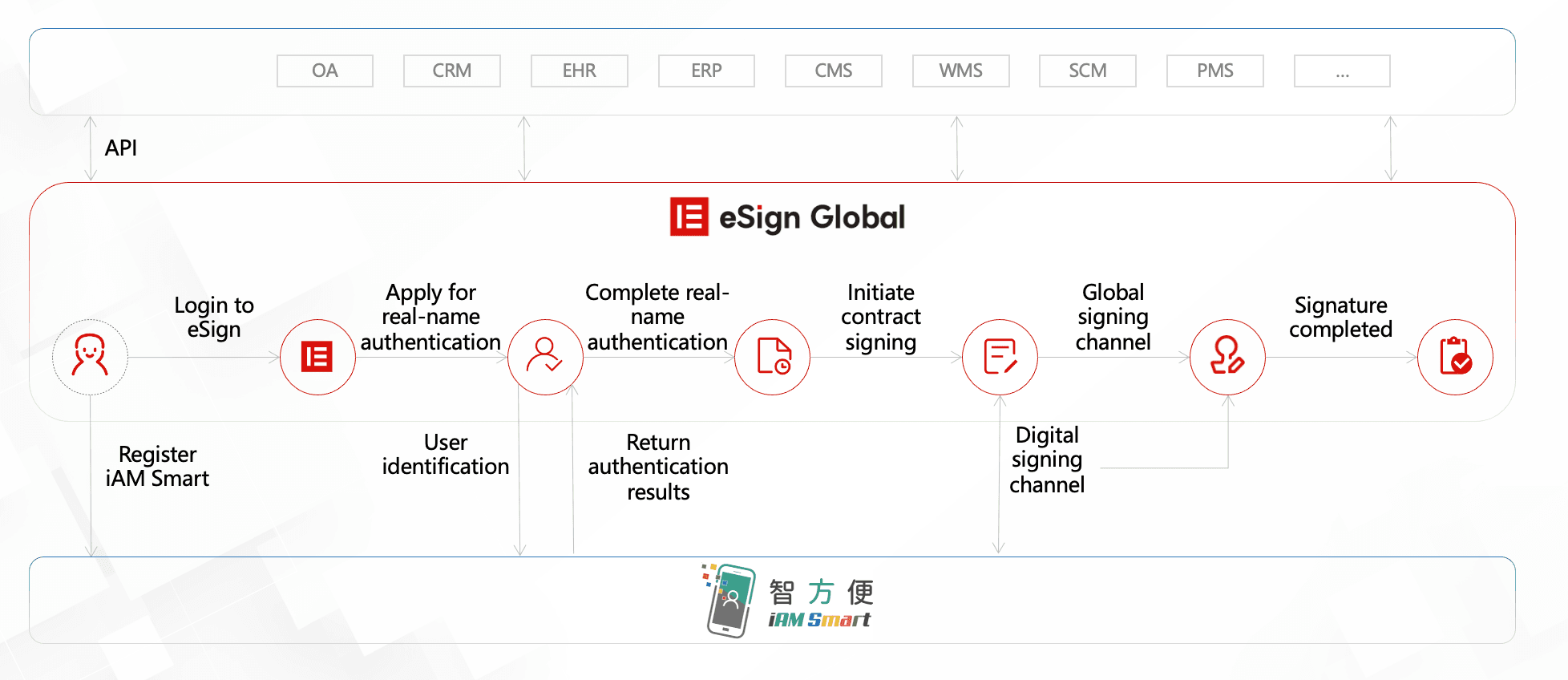
Step 3: Submit Your Application
Applications can be submitted online via the CA’s website or by visiting service counters (e.g., for in-person identity verification). Fill out the form and upload relevant documents. If biometric verification is required, some CAs provide video call appointments or onsite verifications.
Step 4: Confirm Identity Verification
Identity verification is a legal requirement under Hong Kong’s legal framework. For example, Hongkong Post e-Cert requires users to visit one of their designated branches for identity checking or use their mobile app for remote verification.
Step 5: Receive Your Certificate
Once verified and approved, you’ll receive the digital certificate—usually as a downloadable file or stored securely on a hardware token (USB or smart card). You can then install it on your device or system.
Legal Considerations Under Hong Kong Law
The Electronic Transactions Ordinance (Cap. 553) establishes the legal framework for electronic records and signatures in Hong Kong. Under this law:
- A digital signature supported by a valid certificate issued by a recognized CA is legally binding.
- Digital signatures are admissible as evidence in court.
- Government bodies are required to accept digital documents where electronic submissions are allowed.
Always ensure you’re using a certificate from a recognized CA, and do not compromise on identity verification, as it legally binds you to the origin and integrity of the signed document.
Why Businesses and Professionals Need Digital Certificates
In sectors like legal, finance, and public services, digital certificates ensure:
- Secure communications with clients and regulatory bodies.
- Authentication of users for systems like eTax, eTenders, and CR filings.
- Electronic signature of official contracts with legal validity.
They’re also used widely for international business transactions, especially with legally binding digital signatures.
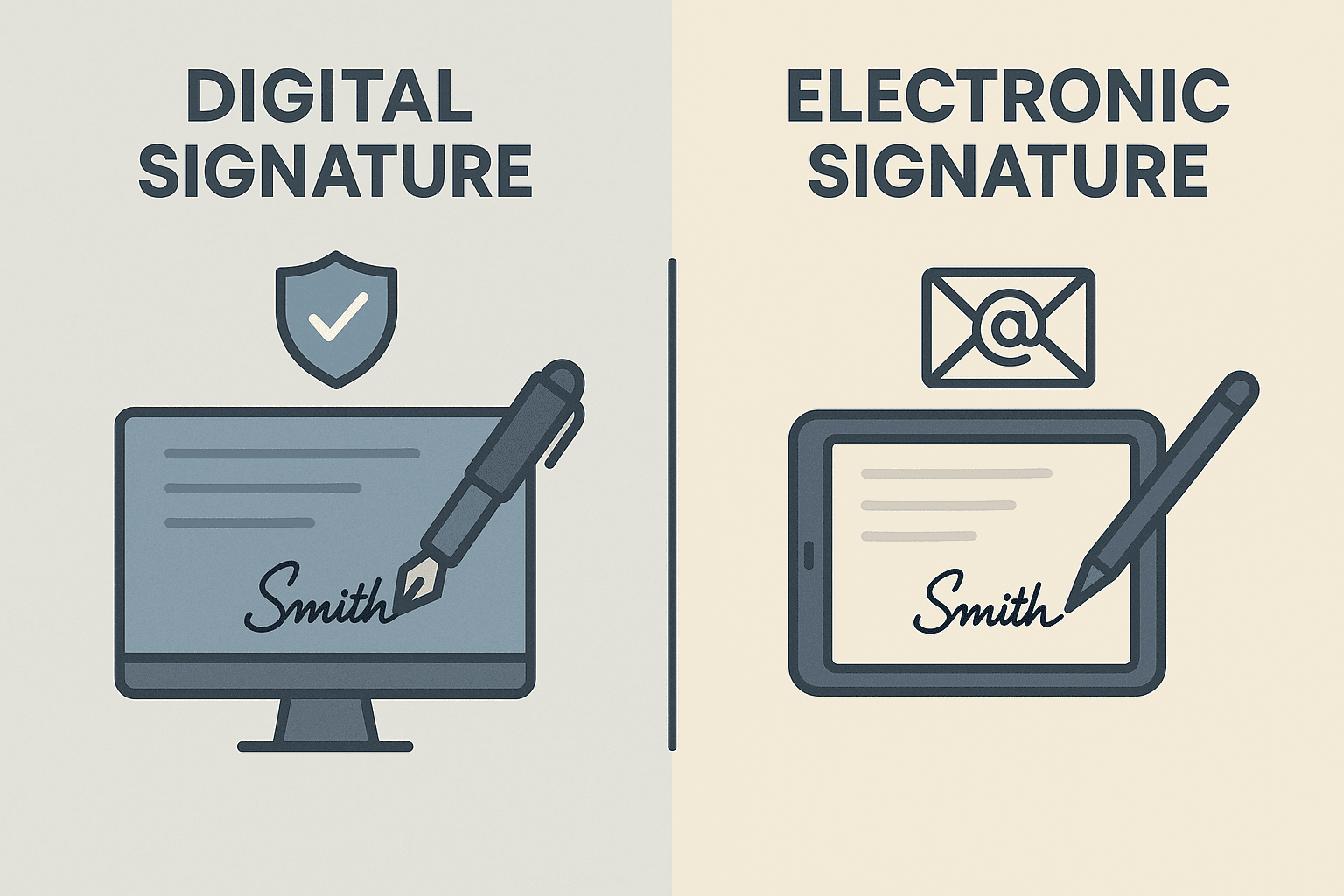
Common Pitfalls to Avoid
When applying for a digital certificate in Hong Kong, avoid the following:
- Using non-recognized CAs for official government filings.
- Not securing your private key or USB token.
- Sharing your certificate password with others.
- Skipping verification steps.
Remember, under Cap. 553, a digital signature is considered valid when:
- It is unique to the signatory,
- It can be objectively verified,
- It is under the sole control of the signatory.
Failure to meet these conditions can nullify the legal protection offered by the certificate.
Alternatives Tailored For Regional Governance Compliance
While Hongkong Post e-Cert and other local options offer compliance with Hong Kong laws, users operating in other Southeast Asian markets or cross-border business environments may need a more flexible, integratable solution.
That’s where Docusign alternatives like eSignGlobal come into play.
eSignGlobal is an electronic signature and document authentication platform built for compliance in Southeast Asia & Hong Kong. It abides by regional legal standards, including Singapore’s ETA, Malaysia’s Digital Signature Act, and Hong Kong’s Cap. 553.
Whether you’re handling B2B contracts or government APIs, eSignGlobal offers encrypted, legally-enforceable digital signatures and document timelines compliant with local laws.

Final Thoughts
Securing a digital certificate in Hong Kong is a smart move for anyone who needs to conduct secure, legal, and efficient digital transactions. From business contracts to tax filings, a recognized digital certificate validates your identity and guarantees document authenticity in the eyes of Hong Kong law.
By following the legal procedures and choosing the right CA or platform, such as eSignGlobal, you position yourself or your business to operate securely and compliantly in the digital era. Ready to go paperless? Get started with your digital certificate today.

Shunfang
Head of Product Management at eSignGlobal, a seasoned leader with extensive international experience in the e-signature industry.
Follow me on LinkedIn
Get legally-binding eSignatures now!
30 days free fully feature trial
Business Email
Get Started
 Only business email allowed
Only business email allowed
Latest Articles
Can I use e-signatures for travel agency contracts?
Can I use e-signatures for hotel agreements?
Can I use e-signatures for catering contracts?
Can I use e-signatures for exhibitor forms?
Can I use e-signatures for speaker contracts?
Can I use e-signatures for venue hire?
Can I use e-signatures for sponsorship deals?
Can I use e-signatures for production contracts?


