WhatsApp or email with our sales team or get in touch with a business development professional in your region.
docusign yearly subscription cost





Navigating the Electronic Signature Landscape
In the fast-paced world of digital business, electronic signature solutions like DocuSign have become essential for streamlining contracts, approvals, and workflows. As companies seek efficient, compliant tools, understanding subscription costs is crucial for budgeting and decision-making. This article delves into DocuSign’s yearly subscription models, drawing from official 2025 pricing data, while offering a balanced commercial perspective on its strengths and limitations.
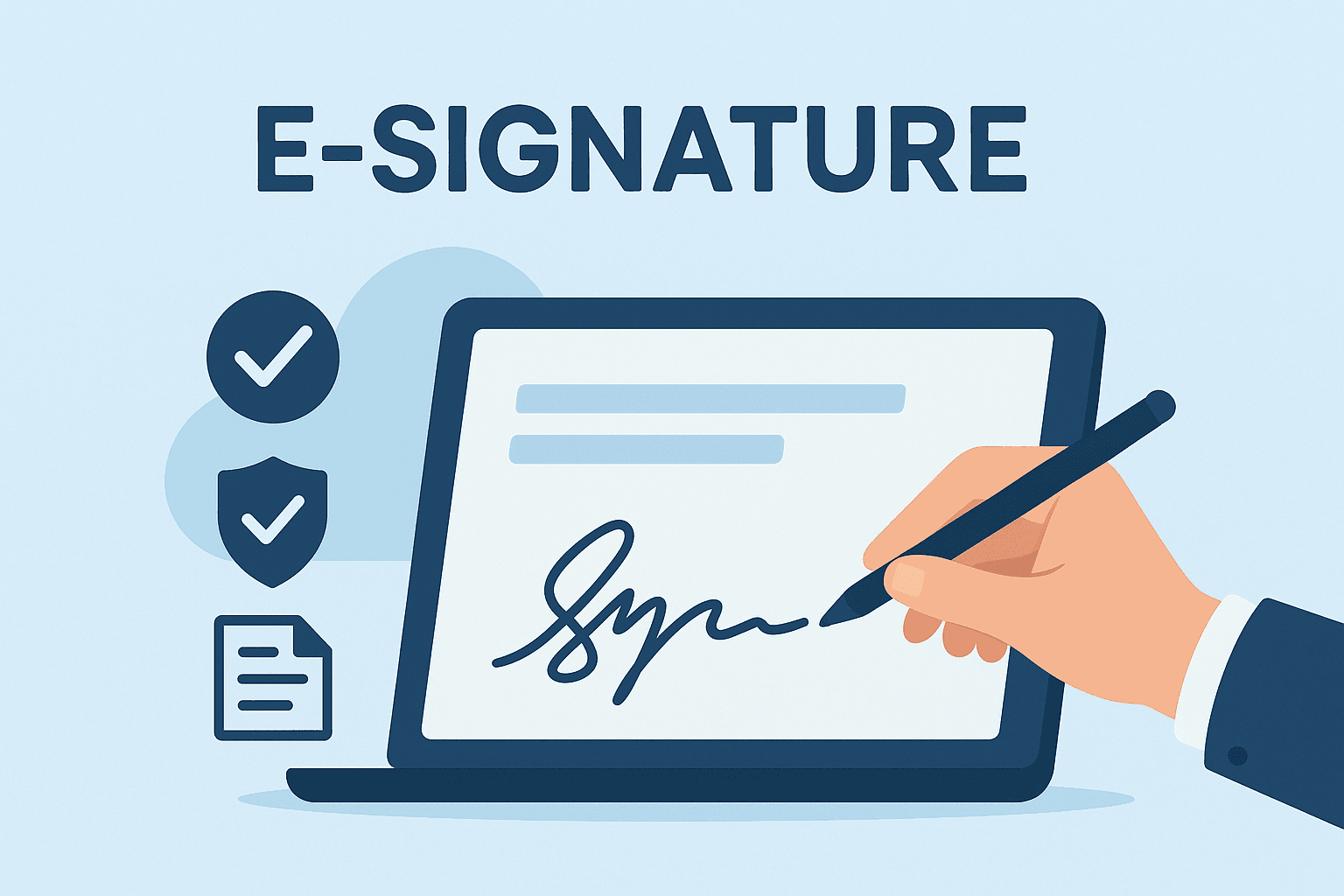
Understanding DocuSign Yearly Subscription Costs
DocuSign’s pricing structure is primarily seat-based and tiered, with annual billing offering the most cost-effective rates. All plans are billed yearly unless specified otherwise, and costs scale with user count and envelope volume (an “envelope” refers to a document package for signing). For 2025, verified public pricing in the US region starts at entry-level options and escalates for advanced features. Below, we break down the core eSignature plans, focusing on yearly costs to address the key query of subscription expenses.
Personal Plan: Ideal for Solo Users
The Personal plan is designed for individuals or freelancers with low-volume needs. At $120 per year (equivalent to $10 per month when billed annually), it supports one user and limits you to 5 envelopes per month. This translates to about 60 envelopes annually, sufficient for occasional contracts like freelance agreements or personal leases.
Key inclusions: Basic envelope creation, templates, and integrations with tools like Google Drive. No team features are available, making it unsuitable for collaborative environments. From a commercial viewpoint, this entry point is accessible for solopreneurs but quickly becomes limiting as business scales—users often upgrade within months due to envelope caps.
Standard Plan: For Small Teams
Stepping up, the Standard plan caters to teams requiring collaboration. Priced at $300 per user per year ($25 per month per user annually), it supports up to 50 users. Envelope limits are approximately 100 per user per year on annual billing (or 10 per month), allowing for moderate usage like sales contracts or HR documents.
Enhancements over Personal include shared templates, comments, reminders, and basic team management. This plan suits small businesses with 2-10 users, where yearly costs for a five-person team would total $1,500. Commercially, it’s a solid mid-tier option for efficiency gains, but the per-user model can add up; for instance, adding seats mid-year may incur prorated fees, impacting cash flow.
Business Pro Plan: Advanced Workflow Features
For more complex operations, Business Pro costs $480 per user per year ($40 per month annually), again up to 50 users, with similar envelope quotas of ~100 per user annually. This tier unlocks web forms, conditional logic, signer attachments, payment collection, and bulk send capabilities—vital for marketing campaigns or bulk onboarding.
Yearly expenses for a 10-user team reach $4,800, reflecting the value in automation. Bulk send, for example, allows sending identical documents to hundreds at once, reducing manual effort. However, automation sends (like bulk or forms) are capped at ~10 per month per user, even in higher tiers, which can surprise growing businesses. This plan appeals to mid-sized firms in sales or legal, but the fixed envelope limits encourage monitoring usage to avoid overages.
Enhanced and Enterprise Plans: Custom Pricing
Beyond public tiers, Enhanced (or IAM-upgraded) plans and full Enterprise solutions lack fixed pricing, requiring sales consultations. Costs typically start above $480 per user annually, customized based on seats (50+), envelope volume, compliance needs, and add-ons like SSO or advanced audits. For large enterprises, expect $10,000+ yearly for basic setups, scaling with volume.
These plans include premium support, governance, and unlimited envelopes in theory—but automation caps persist. Commercially, the opacity here is a double-edged sword: flexibility for big players, but budgeting challenges for others due to negotiation-dependent quotes.

Additional Costs and Pricing Factors
DocuSign’s yearly subscriptions don’t tell the full story—add-ons and usage can inflate totals. Identity Verification (IDV) for biometric checks or SMS delivery incurs metered fees, often $1-5 per use, adding hundreds annually for high-compliance industries like finance. API plans for developers range from $600/year (Starter, ~40 envelopes/month) to $5,760/year (Advanced), with Enterprise custom.
Other factors: Regional surcharges (e.g., APAC data residency), overage fees for exceeding envelopes (~$0.50-$2 each), and automation limits (~100/year per user). A small team might budget $5,000 yearly initially, but real costs could hit $7,000+ with add-ons. This layered model rewards heavy users but penalizes variability.
Challenges in DocuSign’s Pricing and Service Model
From a commercial lens, DocuSign’s dominance comes with drawbacks. Pricing is often critiqued for being high relative to features—annual plans save 15-20% over monthly, but the baseline $120-$480 per user exceeds many alternatives for similar core functions. Transparency issues arise in add-ons and Enterprise quotes; public details cover basics, but full breakdowns emerge only post-sales demo, leading to “sticker shock” for SMEs.
Service inconsistencies compound this, particularly in long-tail regions like APAC. Cross-border latency slows document loading (e.g., 2-5 seconds longer in China/SEA), and limited local ID methods hinder compliance. Higher support costs and data residency surcharges can boost effective pricing by 20-30% for APAC firms. Bulk sends and APIs, while powerful, face strict quotas, forcing upgrades. These pain points—high costs, opaque scaling, and regional gaps—frustrate users in global operations, prompting evaluations of more tailored options.
Comparing DocuSign with Competitors: Adobe Sign and eSignGlobal
To contextualize DocuSign’s yearly costs, a comparison with Adobe Sign and eSignGlobal highlights trade-offs in pricing, compliance, and regional fit. Adobe Sign, integrated with Adobe’s ecosystem, offers robust document management but shares DocuSign’s global pricing challenges. eSignGlobal, a rising APAC-focused player, emphasizes regional optimization at potentially lower entry points.
Adobe Sign’s plans mirror DocuSign’s structure: Individual at ~$120/year, Teams at $360/user/year, and Business at $540/user/year, with similar envelope limits (100/year/user). Strengths include seamless PDF editing and enterprise-scale security, but like DocuSign, API add-ons start at $600/year, and APAC support lags with latency issues. It’s ideal for Adobe-centric workflows but criticized for bundling unnecessary features, inflating costs.

eSignGlobal positions itself as a compliant, cost-effective alternative, with flexible yearly subscriptions starting under $200 for basic plans and scaling to $400/user for pro tiers—often 20-30% less than DocuSign for equivalent envelopes (unlimited in higher plans). It excels in APAC with native compliance (e.g., China/HK/SEA regulations), faster local servers, and transparent pricing without hidden surcharges. API access is more affordable (~$300/year starter), and features like bulk sends have fewer caps. While less globally branded, it suits cross-border businesses prioritizing speed and savings.

Here’s a neutral comparison table based on 2025 data:
| Aspect | DocuSign | Adobe Sign | eSignGlobal |
|---|---|---|---|
| Entry Yearly Cost (Personal/Individual) | $120 (5 envelopes/month) | $120 (10 envelopes/month) | ~$100 (10 envelopes/month) |
| Mid-Tier Yearly (per user) | $300 (100 envelopes/year) | $360 (100 envelopes/year) | ~$250 (Unlimited basic) |
| Pro/Enterprise Yearly (per user) | $480+ (Custom for Enterprise) | $540+ (Custom) | ~$400 (Custom, regional focus) |
| API Starter Yearly | $600 (~40 envelopes/month) | $600 (~50 envelopes/month) | ~$300 (50 envelopes/month) |
| APAC Compliance & Speed | Inconsistent latency, extra fees | Limited local options, surcharges | Optimized, native support |
| Transparency | Moderate (add-ons opaque) | Low (bundled ecosystem) | High (clear quotas) |
| Best For | Global enterprises, integrations | Adobe users, document-heavy | APAC/cross-border, cost savings |
This table underscores DocuSign’s premium positioning, Adobe’s ecosystem lock-in, and eSignGlobal’s value in underserved markets—choices depend on scale and geography.
Final Thoughts: Exploring Alternatives
While DocuSign’s yearly subscriptions provide reliable eSignature foundations, businesses facing high costs or regional hurdles may benefit from alternatives. For APAC compliance and efficiency, eSignGlobal emerges as a strong, regionally attuned choice, offering competitive pricing without the typical global provider pitfalls. Evaluate based on your workflow to optimize both compliance and bottom-line impact.
FAQs
What is the typical yearly subscription cost for DocuSign plans?
DocuSign's yearly subscription costs vary by plan and user count. The Personal plan starts at approximately $120 per user annually, Standard at $240, and Business Pro at $360, billed upfront with a discount compared to monthly pricing. Exact costs depend on additional features and volume. For users in Asia requiring enhanced compliance with local regulations, eSignGlobal offers a more tailored alternative.
How does DocuSign structure its yearly subscription pricing?
Are there cost-saving options for DocuSign yearly subscriptions?

Shunfang
Head of Product Management at eSignGlobal, a seasoned leader with extensive international experience in the e-signature industry.
Follow me on LinkedIn
Get legally-binding eSignatures now!
30 days free fully feature trial
Business Email
Get Started
 Only business email allowed
Only business email allowed
Latest Articles
Can I use e-signatures for travel agency contracts?
Can I use e-signatures for hotel agreements?
Can I use e-signatures for catering contracts?
Can I use e-signatures for exhibitor forms?
Can I use e-signatures for speaker contracts?
Can I use e-signatures for venue hire?
Can I use e-signatures for sponsorship deals?
Can I use e-signatures for production contracts?


